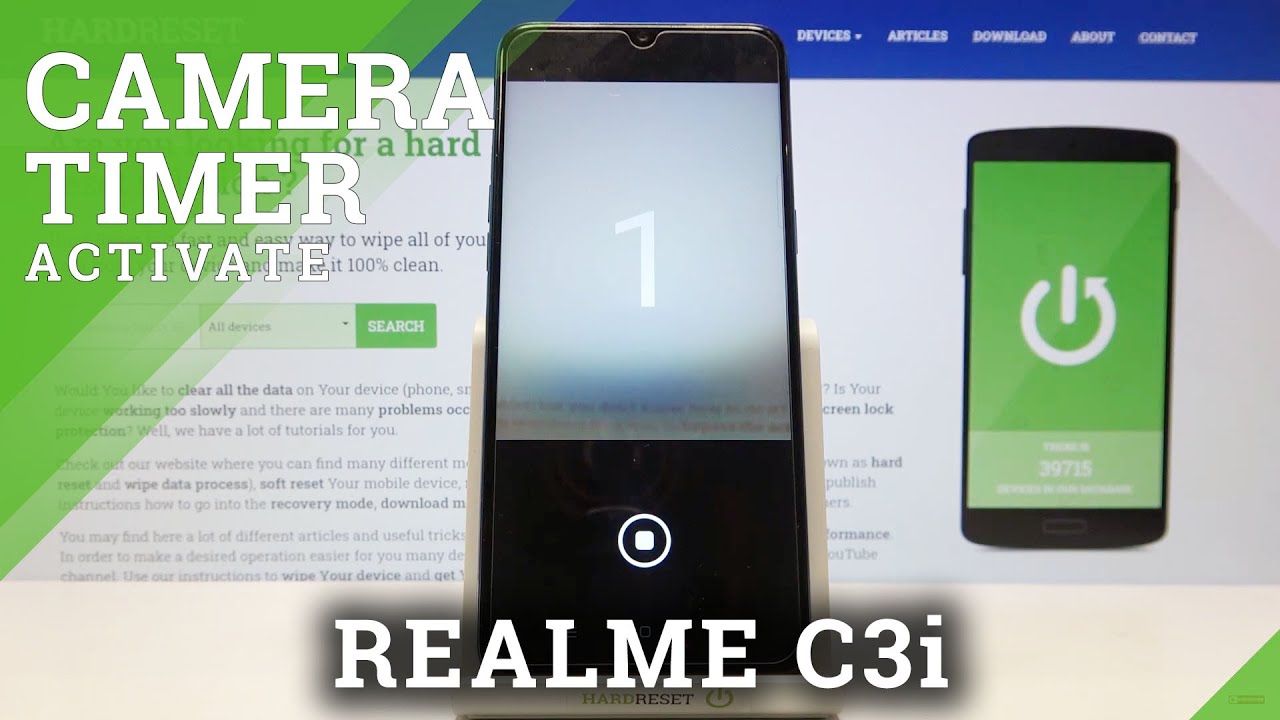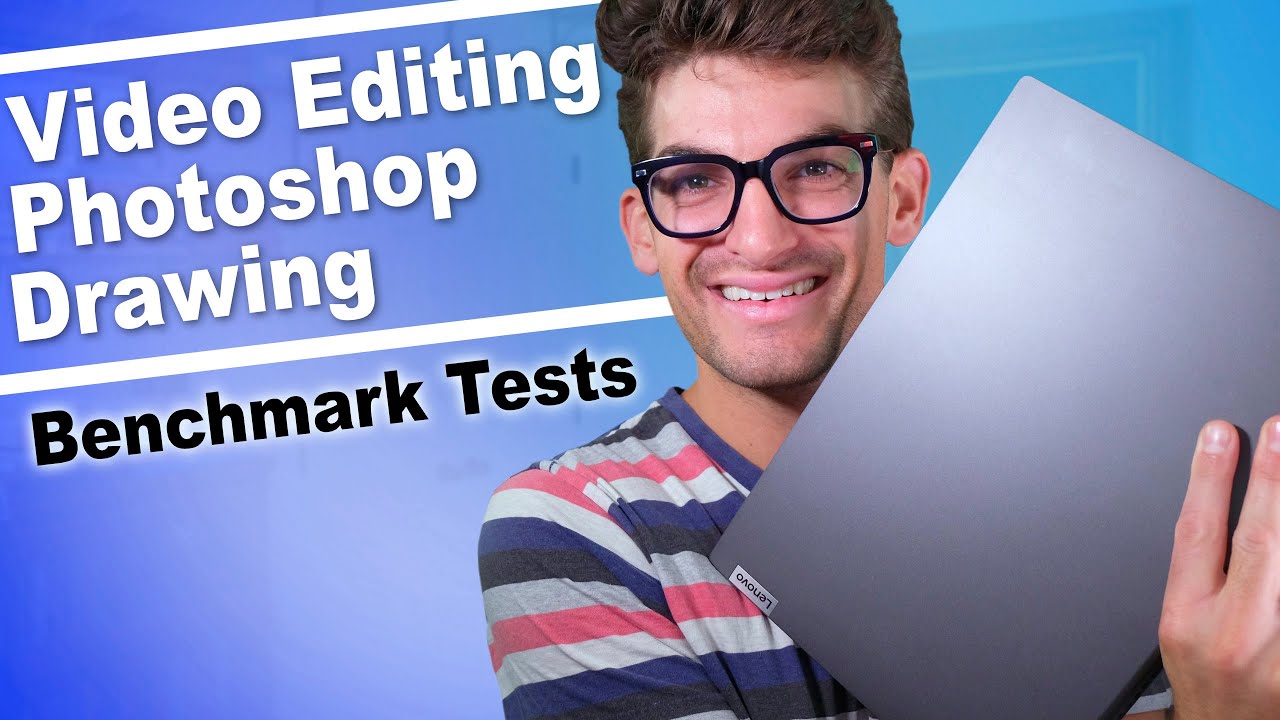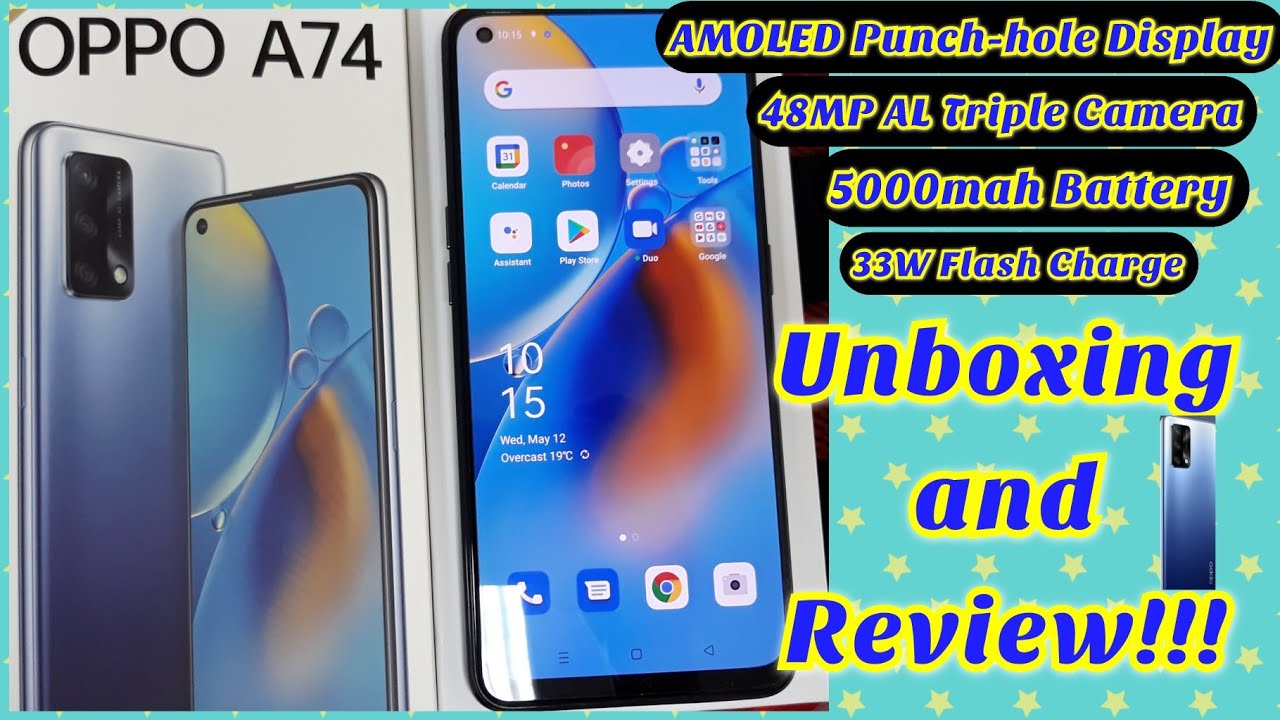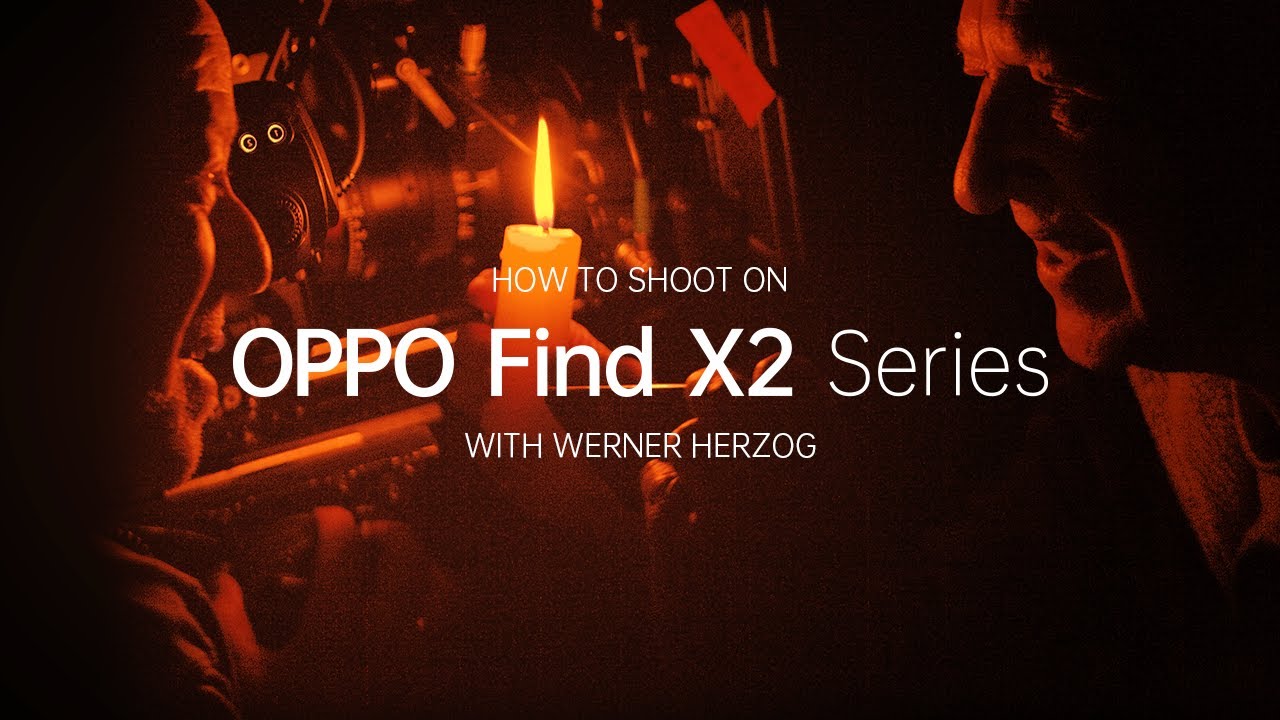How to Use Camera Timer on REALME C3i – Set Up Camera Timer By HardReset.Info
And from the v3 miners c3i, and let me show you how to activate camera timer in this phone, so, first just open the camera up and now once you're in photo mode, you need to tap on more icon, and here you will notice, timer simply click on it and, as you can see, one tap is for three seconds delay and then two times for 10 seconds delay. Let me just 10 seconds delay and, as you can see now, you can grab a photo with 10 seconds delay at first. You will hear and see the countdown and then the picture will be grabbed and that's it to sweep the timer off. Just tap here mark photo timer again, and it's turned off, and that will be all this. Is it thank you for watching? Please subscribe our channel and leave the thumbs up. You.
Source : HardReset.Info