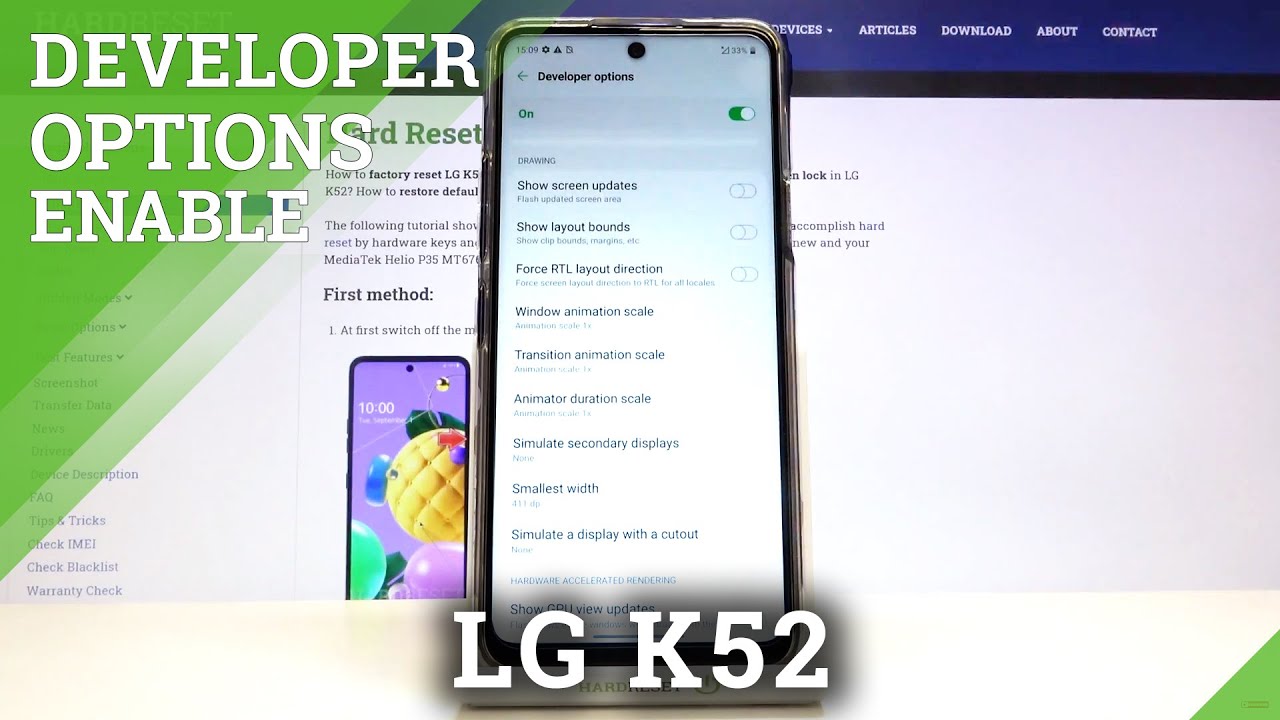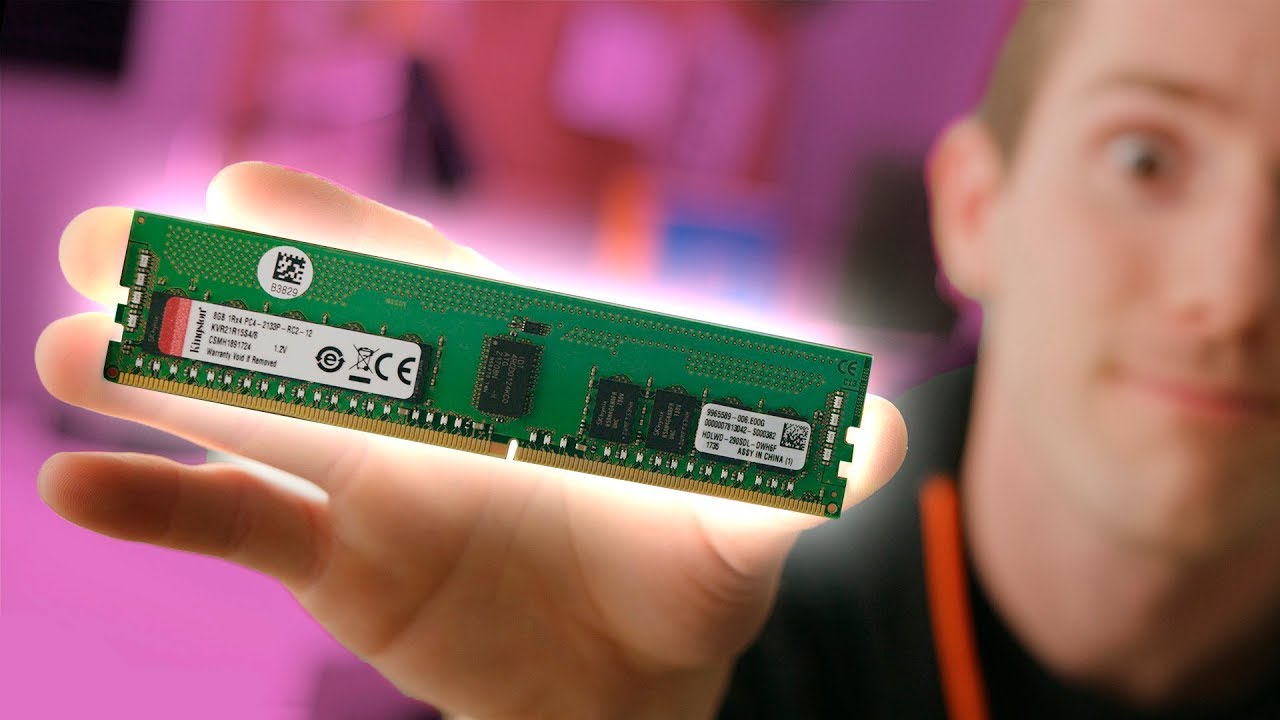Lenovo IdeaPad Flex 5 for Drawing, Graphic Design, Illustration, and Artists By Ben G Kaiser
When it comes to having a laptop for all of your designing, drawing and photography needs. I think I found the one that's right for you, because when it comes to being a creator, it's not just about the tech specs, it's how you use it. Let's get rocking if you're new to the channel. My name is Benji kaiser and this we're going to find the best tech and tools for creative professionals as we're going through this video. If you're curious about the exact pricing of this model, you can head down into the description below and click that link. Now, if you do make a purchase of that link, I will get a small commission, but at no extra cost to you and that's what keeps this channel alive and the helpful content coming your way, the Lenovo IdeaPad flex 5 is an all plastic build that is thicker and sturdier than the old flimsy plastic builds that we've seen in the past.
It has a soft touch: plastic keyboard, deck to nestle, your palms for the long design and drawing projects that you endure. The flex 5 weighs in at a mere 3.3 pounds and is only 0.82 inches thick, making it a great on the go laptop and with its 52 watt hour battery. My tests indicate that you will be able to reach roughly six to seven hours of web browsing battery life and four and a half hours of heavy design tasks on the battery. If you're an on the go photographer, then you'll find the port section quite pleasing. It comes with the following ports and, as I like to say about the ports, make sure that you consider your own workflow when looking at these ports, but with that SD card slot.
That is my biggest recommendation. Why? I think this is great for photographers, or maybe some 1080p, video editors as I pull open the lid of this laptop, which is easily accomplished with one hand, I'm greeted by a 16 by nine full HD 14 inch display reaching 215 nits of brightness and a color gamut range of 64 RGB, 48, adobe, RGB and 48 DC ip3. So, honestly, my biggest complaint with this laptop is the color gamut range. Otherwise, it handles the benchmark test. Coming up in just a minute like a champ, if you're curious, why you might want to purchase a more expensive 2 in 1 laptop opposed to the one in the price range of the Lenovo flex, 5 that we're reviewing right now, you can check out the head-to-head video that I filmed in the YouTube cards above after reviewing the screen.
Let's make our way to the keyboard deck, where we'll find two well-placed speakers giving this laptop a clean audio experience, a lot of laptops hide the speakers under the keyboard deck, creating a terrible audio experience, not the flex 5. The speakers produce great sound check it out right now. The keyboard is well laid out and has a wonderful soft push, complemented by a great snap during the response. This keyboard is easy to type on and took me literally no time to get used to the trackpad is good, but not the best I have used. It feels well very budget, and it is loud and has a snappy click to it.
You can listen to that right now here. Otherwise, the touch gestures are on point and the sensitivity is suitable for design and photo editing needs. Now on to one of the most important aspects of this laptop, the touch, sensitivity and accuracy of the screen and pen combination concerning the Lenovo screen, you can opt to get a pen with 2040 levels of pressure, sensitivity using the active pen, one or 4096 levels of pressure, sensitivity with the active pen two, and I will link both of them in the description below. So you can make sure you snag the right one for your needs and, if you're wondering if the model you're about to purchase or considering purchasing comes with a pen, I do not personally know you'll have to reference the product description to confirm that specific listing that you're looking at before you make your purchase. If you decide to purchase this laptop, I would recommend installing the Wacom field drivers giving you the ability to customize your screen, drawing experience, I tested installing the Wacom fuel drivers on the flex 5, and it is compatible.
So, although the driver does not come pre-installed on the flex 5, you can install them once you purchase the laptop. I will include a link to the driver download in the description below this video, so you can have a quick resource if you decide to purchase this laptop. I really like the hinges on the flex: 5. They're, strong and secure when converting the laptop from laptop to drawing tablet mode. The transition is smooth and firm, no shaky or wobbly hinges.
The flex 5 does come with a 720p webcam that offers a manual lens cover that can slide on and off to avoid any cyber spying. Now that we have walked through the build and physical features of this laptop. Let's dive into the performance benchmarks, the Lenovo flex 5 comes with the AMD Ryzen 5 4500u, with 6 cores and 6 threads AMG, radon, 6, graphics, integrated into that CPU, the renewal and 16 gigs of ddr4, which is soldered onto the motherboard. Now that means that this laptop from 16 gigs of ram is not upgradable, so whatever ram setup you purchase for this laptop is the ram setup you'll be configured with for the entire existence of this laptop. And finally, it comes with 256 gigs of SATA SSD pulling up the Photoshop test results.
You can see that this laptop handles the tests at a medium pace fairly slower than a variety of the other laptops I have reviewed on my channel. However, it does beat out the Acer spin 5 and my coveted 2015 MacBook Pro in the overall benchmark scores inside photoshop. I use the Photoshop benchmark to see how well a laptop can handle the most intense tool in the adobe design suite if a laptop can perform well in photoshop, it can handle InDesign and illustrator with ease. As you can see, this laptop sits on the lower end of my laptop test results, but don't let that scare, you away. It sits only 37 points behind the Lenovo legion 5i, which contains the latest 10th gen intel high performance processor, the i7 10750h.
It also sits 23 points above the Acer spin 5, which has the latest i7 1065 g7, which is intel's high performance mobile processor. If you're enjoying this video and getting some value gently press down on that like button- and let me know how you plan on using this laptop by dropping a comment below if you want more content like this in the future, then make sure to subscribe and ring the bell. So you don't miss out on any of the future videos that I upload. Okay, let's get back into the video now concerning the multitasking capabilities of this laptop, do note that it can handle running InDesign, photoshop and illustrator all at the same time with ease. Now, as I started to work in one of the programs that increased the power consumption of the CPU, but it was nothing too laborious that the laptop couldn't handle so overall, the dozen 5 4500u is a good design drawing and photo editing multitasking CPU.
Inside this laptop. Now I wasn't going to include video editing benchmarks in this review, but I thought why not I'll throw those in there to give you guys. Some perspectives do note that this laptop does not handle 4k playback in premiere pro very well at all, while editing 4k footage on a nine-minute project at fourth quality, the Lenovo flex, 5 dropped 4 392 out of the total 16 177 frames that made up the entire project. This was somewhat usable, but I would not recommend it. I would only use this laptop for 1080p video editing, however, when exporting a 9-minute 4k clip out of premiere pro and da Vinci resolve to 4k and 1080p.
Here are the results all right and now for the thermals noise and component usage at idle. The Lenovo flex 5 had no fan noise during the Photoshop benchmarks, it got up to around 44 decibels, the premiere pro 4k to 4k export. It was at 43 decibels and the da Vinci resolve 4k to 4k export was at 43 decibels as well. All right now we're going to show the Lenovo thermal test on the screen and for how much this computer used. The components here are the component usage tests.
The only two complaints I have about this laptop are the color accuracy and trackpad. Otherwise, if you're looking for a thin and light two in one laptop that handles multitasking in the adobe design, suite can export 4k footage. Pretty quickly has great touch sensitivity via the pen and screen combination, while also providing great battery life and a solid build quality. Then the Lenovo IdeaPad flex 5 may be right for you again. If you want to make a purchase, or you're just considering the price of this laptop, you can head down in the description below and click that link and remember.
If you do make a purchase, I will get a small commission, but at no extra cost to you and that's what keeps this channel alive and the helpful content coming your way. If you want to learn more about the Lenovo flex 5, you can click or tap the screen here or check out another video from my channel by clicking or tapping the screen here. Keep editing, keep designing, keep creating I'm Benji kaiser, and I will see you here in the next video.
Source : Ben G Kaiser
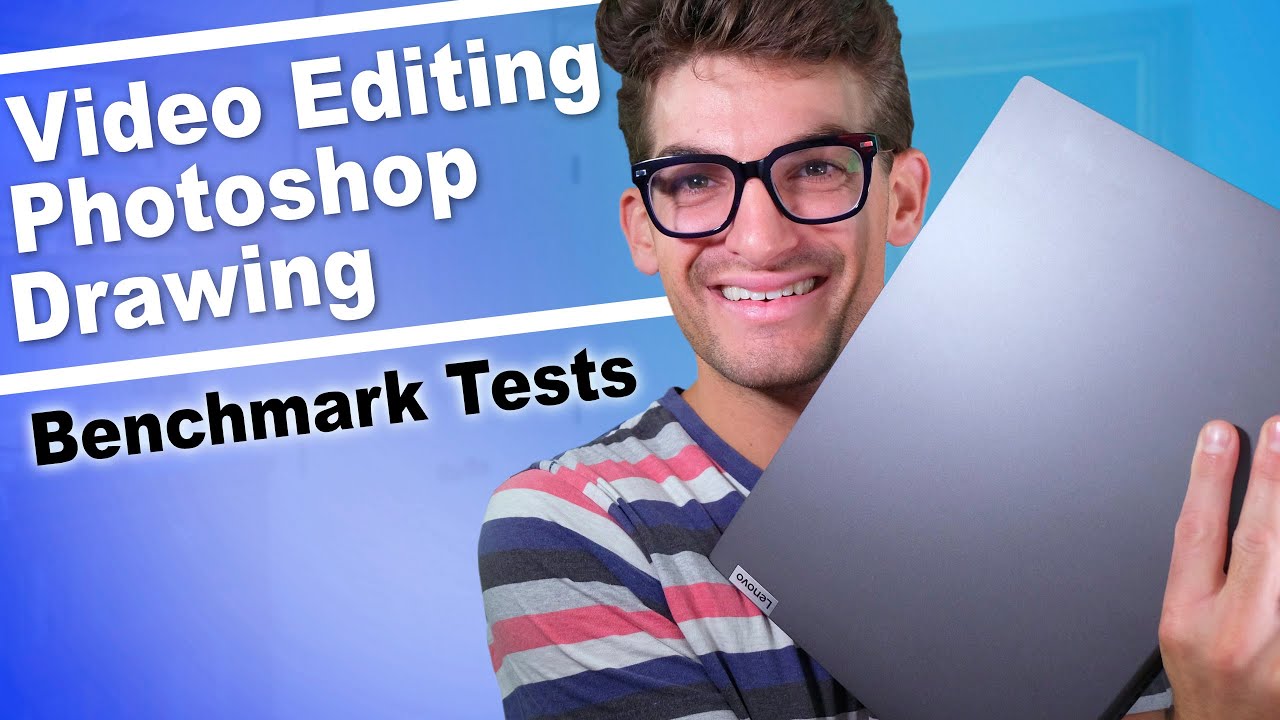

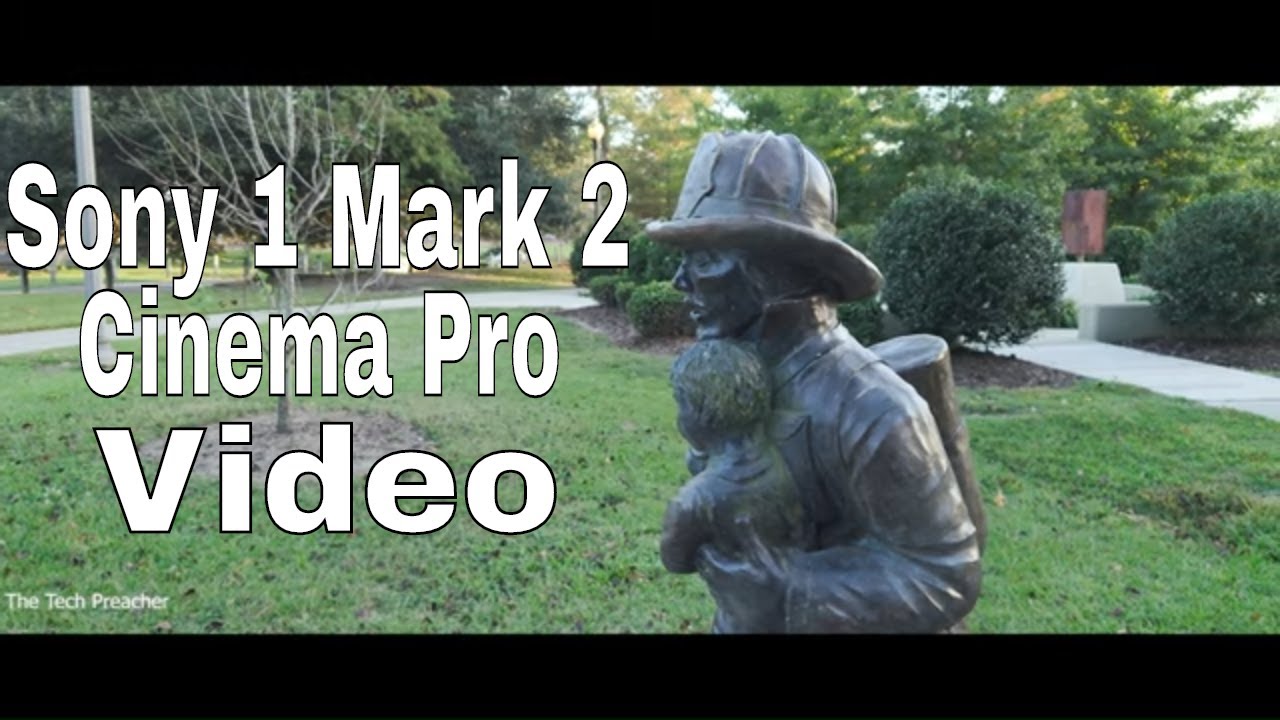


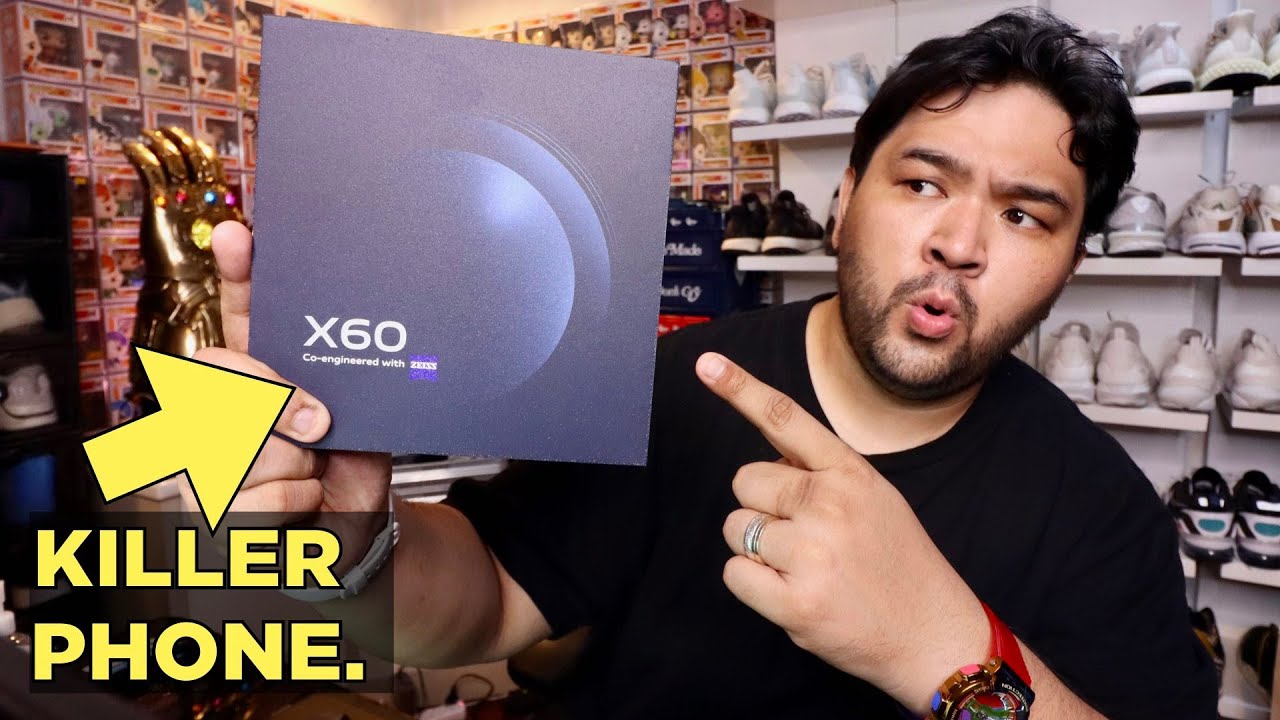

![Apple Watch SE Unboxing & First Impressions [My First Ever Apple Watch]](https://img.youtube.com/vi/uOIo18fHI8M/maxresdefault.jpg )