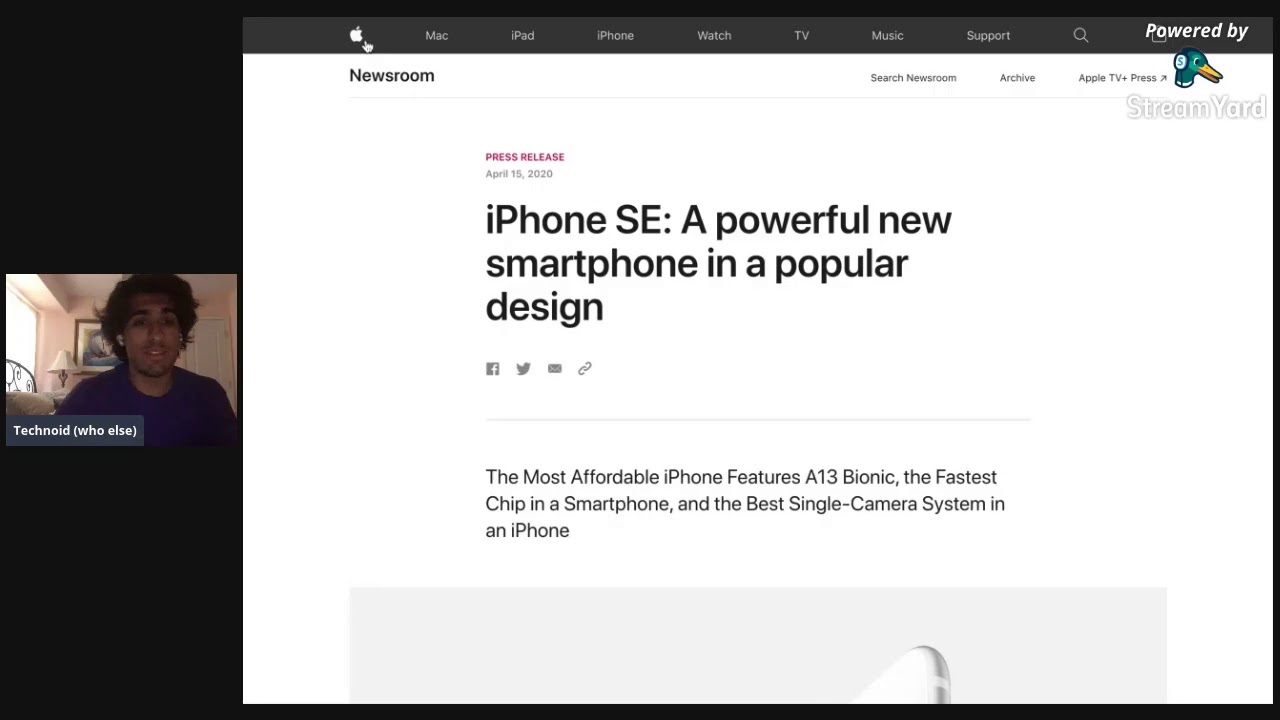iPad 10.2 (7th Gen) - Watch THIS Before You BUY! By GregsGadgets
Hey, what's going on everyone Greg here and Apple, just debuted, a brand-new seventh generation iPad with a 10-point two-inch Retina display, starting at just three hundred and twenty-nine dollars, and now the iPad lineup actually has so many choices to choose from. You have the iPad, the iPad Mini, the iPad Air and the iPad Pro in two sizes, 11 inches and 12 point 9 inches now with so many choices which iPad should you buy, but before we get into the comparisons, let's go over. What's new in the brand new 10.2 inch seventh generation iPad this year, Apple is updating the nine point, seven-inch iPad in a few different ways. The biggest change is the addition of a 10.2 inch, Retina display that is bigger than the 9.7 inch of last year. The body size of this iPad is actually the same as the new iPad Air, but its bezels are thicker. Hence, the 10.5-inch screen on the iPad Air and the smaller 10.2-inch screen on the new iPad. The second-biggest change to this iPad is the addition of Apple smart connector.
This is the first time the entry-level iPad has ever had a smart connector to attach keyboards to without the use of Bluetooth, and this is kind of a big deal for the first time ever. The iPad lineup, except for the iPad Mini. All of them have a smart, connector and Apple Pencil support, so Apple is kind of positioning and changing the iPad for good. Now, the iPad is no longer just a regular tablet that you hold in your hand. You now have access to keyboard attachments on the entirety of that iPad device line and Apple really is shifting the iPad as just a tablet into more of a laptop alternative or, just frankly, a laptop replacement.
They even pitched it this way in the keynote when they went over a similar laptop in this price range and that laptop that they brought out, they said that was the best laptop seller and man did it look so outdated and clunky compared to the sleek. Looking $329, iPad and Apple has a lot of good merit here. They say that the iPad screen is of higher caliber than that cheaper laptop, and they even say that the performance on that entry-level iPad is better than that cheap Windows laptop I'd also like to note that the smart keyboard for the iPad is the same one as the 10.5-inch iPad Pro and the 10.5-inch iPad Air. So if you have an older keyboard or find one on sale, pick it up over paying full price for a new one. An Apple really is positioning.
This new 10.2-inch iPad as something that's going to be a laptop replacement for students, especially and now that it has a hardware keyboard that you can attach to it. I think that is a pretty big deal. This iPad also retains support for the Apple Pencil, but it's the first generation, so you'll have to pair it and charge it using the lightning connector, and you don't get that fancy new magnetic Apple Pencil that the new iPad pros have and that new, bigger, 10.2 inch display and smart connector are the only real, significant upgrades to this new entry-level iPad. It still has the same 8n processor. As last generation, the same camera at 8 megapixels and the same front-facing camera at just one point two megapixels.
It also has stereo speakers and the same configuration of either 32 gigabytes for $329 or 128 gigabytes for 429 dollars, or you can get a Wi-Fi and cellular for $459, 432 and 559 for 128. As for iPad recommendations for the 32 gigabyte versus the 128 gigabyte, if you're just using your iPad for a lot of streaming or watching YouTube Netflix, you don't really plan to download a lot of files onto it. I think the 32 base configuration should be fine. However, if you are planning on doing any sort of video or photo editing or planning on storing a lot of movies for say, like watching on an airplane, I think it's worthwhile to bump it up to the 128 gigabyte option, and it comes in three finishes: silver space, gray and gold. I would also like to note that, even though this is an entry-level, iPad, II will also be getting support for the brand new iPadOS, which makes significant improvements to the overall iPad experience by making it more of a laptop replacement with things like full desktop, Safari browsing a brand-new home screen enhance multitasking a enhanced file, app and also support for external drives and storage.
IPadOS is a big shift in strategy for how Apple thinks about software on the iPad and I think in the future. We're going to get even more updates to make it an even better laptop alternative. Alright. So now we have a new $329 iPad so which high pad should you buy and for the lineup we have a $329 iPad, a $399 iPad Mini, a $499 iPad Air, a $799 11-inch iPad Pro and a $999 12 point 9-inch, iPad Pro and yeah. That is a lot of choices now, I think the most direct comparison for this iPad lineup is going to be the iPad versus the iPad Air, because they share a lot of similarities and are at a pretty similar price point and to go over which one you should get.
We need to talk about the upgrades you're getting with the iPad Air. One of the major differences is that the iPad Air has in a 12 chip for much faster performance and I think longer future-proofing than this new iPad. It also has a very and I mean very slightly bigger screen at 10.5 inches versus 10.2. That display is also better, though, because the addition of the true tone display and the p3 wide color spectrum also, this iPad Air has a laminated display, and it looks like the 10.2 inch. iPad still does not have a laminated display, and this basically means that there will be a slight air gap on the cheaper iPad.
The air screen is also less reflective, which is better for using in brighter environments. The air is more expensive, however, coming in at 499 dollars, although that does have a higher base configuration of 64 gigabytes compared to the other iPad at just 32 gigabytes other than that. These are very similar devices with a similar body, Apple Pencil and smart connector support and both have touch ID and the same cameras. Okay, so, even though these devices are similar, I think the recommendation is actually pretty simple: go with the iPad Air. If you want the increased performance or the better screen, what do I mean by that? Well, if the inferior screen on the iPad bothers you go with the iPad Air and if you also want better perform with the iPad Air, so if you're planning on running intensive applications, if you're kind of treating it like an iPad Pro, where you plan to be doing a lot of drawing you plan to be doing, video editing that faster 812, processor, I, think is going to be more beneficial in the long run and I would also say that if you plan to keep this iPad for a really long time, with no plans of upgrading that a 12 chip is definitely going to stick around longer and get longer software updates than the a-10.
However, if money is an issue, or it's your first time getting an iPad, then I'd try the new 10.2-inch iPad. First, you will be losing out on some performance and a slightly worse screen, but especially if you're just using it for browsing the web streaming video word processing, note-taking I doubt you would really notice the performance difference in day-to-day tasks. Also, one other important thing to note is if you plan on getting a lot of these accessories for either the iPad or the iPad Air, that will also drive up the cost. So let's say you get an iPad with a smart keyboard and an Apple Pencil. That's going to increase the price to 587 dollars and if you did the same thing for the iPad Air, that's going to increase it to 757 dollars.
So while you could get a pretty respectable set up on the iPad for under $600, you would have to spend more money to deck out that iPad Air, and that can be a huge consideration in your purchasing decision. I think another thing people are going to look at is the iPad versus the iPad Mini. These are even closer in price point at 329 for the iPad and 399 dollars for the iPad Mini like the air, the Mini has the same display technology in the same base configuration. So, even though that display is smaller, it will look better than the regular iPad and, of course the Mini does support the Apple Pencil, but it doesn't have any support for the smart connector, so you can't attach any of Apple Smart keyboards to it now, even though the iPad and the iPad Mini are very similar in price point. This is a much easier question to answer on whether you should get an iPad or an iPad Mini than the iPad or the iPad Air.
That's because the iPad Mini is for someone who only wants a tablet, experience and doesn't plan to use this as a laptop alternative. It's for people who want a smaller and lighter iPad for browsing the web or reading e-books and less for Pete, who want to attach a keyboard to it and take it to work or class. So if you want a laptop alternative, go for the iPad. If you want Apple, the smallest tablet possible, go for the iPad Mini and of course there is also one more iPad in Apple's iPad lineup, the iPad Pro now. This is kinda almost out of the iPads arena.
I think if you're considering the iPad you're, probably not considering the iPad Pro you're more likely to buy the iPad Air over this iPad Pro. But if you are in the market for an iPad Air, then maybe you might want to look at the iPad Pro, because this is the best that the iPad has to offer. You get a great design, especially with those reduced iPad bezels. You also get other advanced technologies like face ID, which is really great on the iPad and even better with iPadOS. The smart connector moves to the back, and you get a different style of the smart Keyboard that covers the entirety of the iPad.
You also get the 12 X chip, which is just crazy and performance rivaling, even some specs on the MacBook Pro. You also get a much better solution for the Apple Pencil with magnetic charging and storing, but the starting price is significantly higher at 799 dollars for the 11 inch and 999 dollars for the 12 point 9 inches. This is really what it says. It is an iPad Pro for people who plan to use this professionally or as a complete laptop alternative, so this is ultimately for people who want to replace their laptop. This is an iPad for people who plan to use it professionally for people who are planning to do very intensive tasks like video editing, photo editing, digital art programs, something like using procreate or other illustration program to really harness the power of the iPad Pro besides performance, it is also for people who plan to do more multitasking, especially on the 12 point.9-inch, iPad Pro, that bigger screen really excels at showing off multiple apps at once and for the people who are replacing a traditional 13-inch laptop. This is probably the best experience for that bigger iPad and yes, like Apple, said with the iPhone 11 Pro.
This iPad Pro is also just for the people who want the best iPad experience possible. So if money is no issue, if you can afford this iPad Pro, you want the best that Apple has to offer. Then yes, definitely consider going for the $799 iPad Pro and those are kind of my rough recommendations for when choosing an iPad. So if you're doing more basic tasks- and you want a laptop alternative- go with the iPad, if you want a smaller and lighter tablet, where you're just planning to like browse the web or read e-books go for the iPad Mini. If you want to do more with your iPad, you want to go more towards that.
iPad pro level go with that iPad Air! It is a great performing device, even though it doesn't have the newest design, especially with that a 12 chip, and if you want the ultimate iPad experience, you're planning on using it professionally. You know you're, probably going to be replacing a laptop with it. Go for that iPad Pro and yes picking an iPad is still gonna, be tricky for a lot of people out there, but I think it really comes down to pricing. How much money are you willing to spend for how much iPad I think the greatest question for most consumers still comes down to that iPad verse, iPad Air, considering that they are 170 dollars apart, and this is something that I can't really go into depth on this video, because I still need to test out the 10.2. An iPad before I give my full review on it, but rest assured that will be coming as soon as I get that new entry-level 10.2-inch iPad, but anyway, that's just what I think. Please.
Let me know what you think of the brand new 10.2-inch iPad in the comments below also, if this video helped you out, and I hope, it did be sure to leave me a like. If you want to see more from this channel, make sure you're subscribed if you want to support the channel out in any way. If you plan on buying the 10.2-inch iPad consider using one of my links and as always thank you so much for watching I will see you all in the next video take care. Everyone.
Source : GregsGadgets