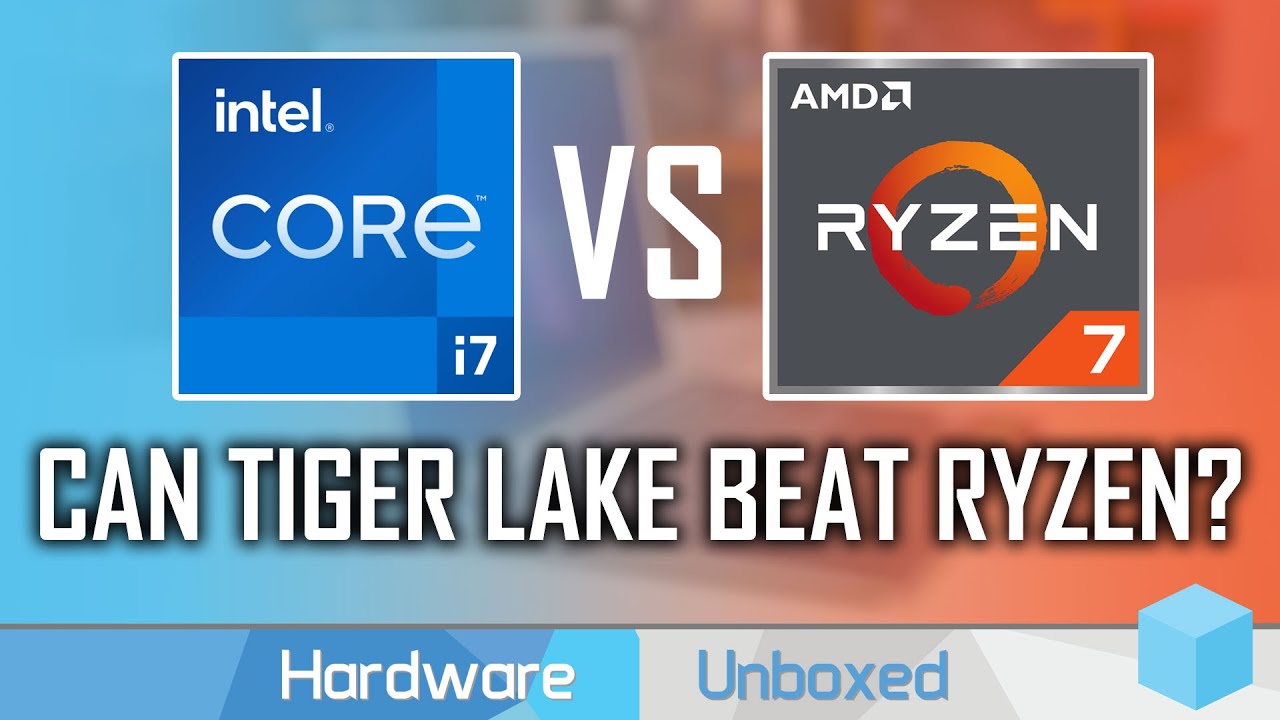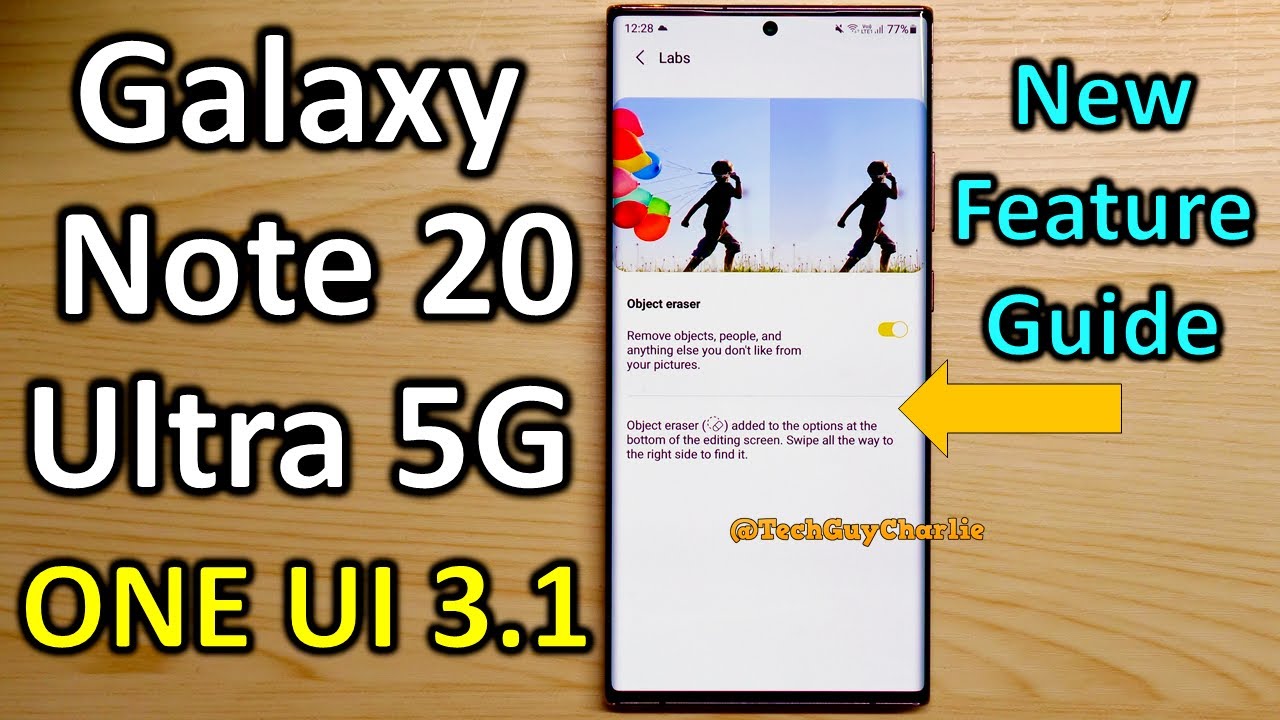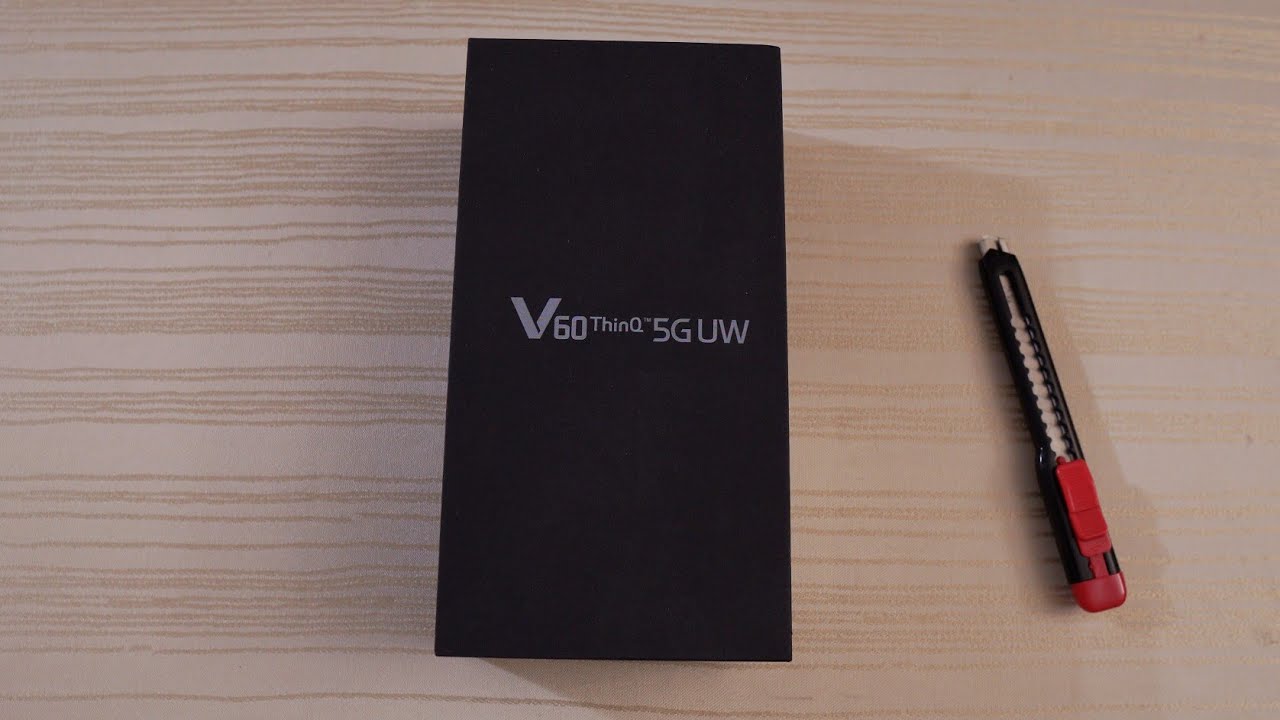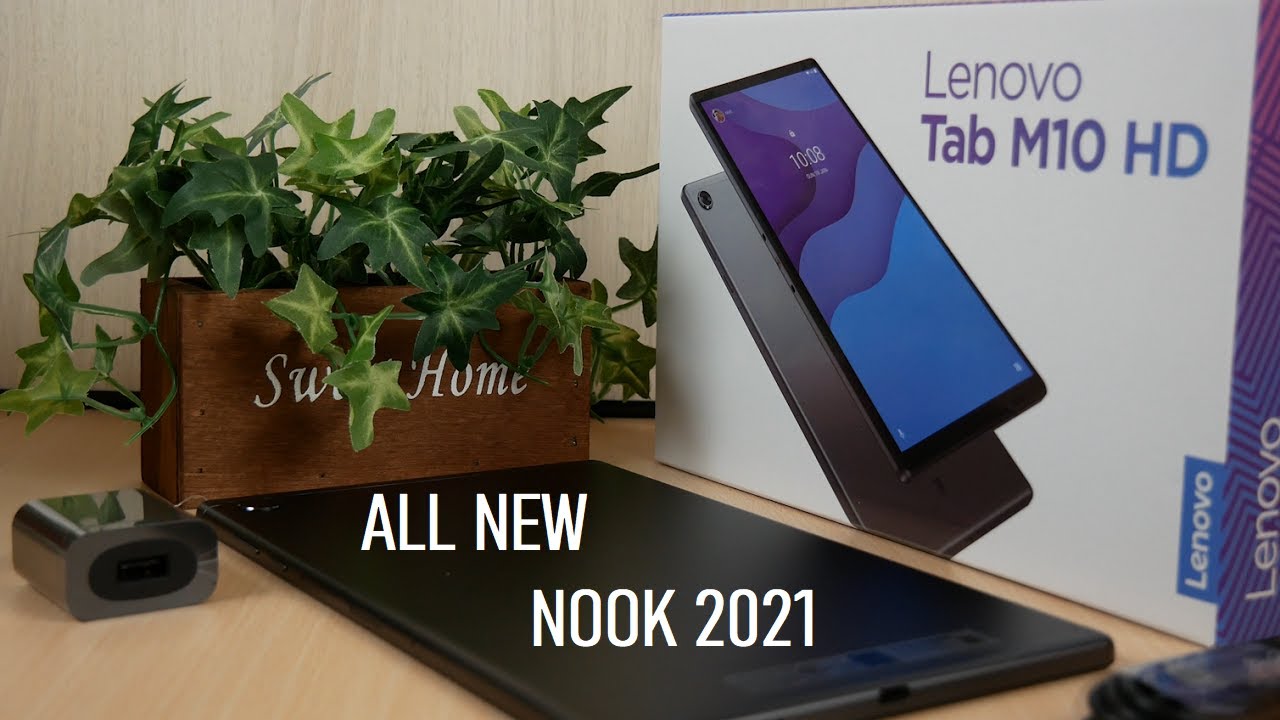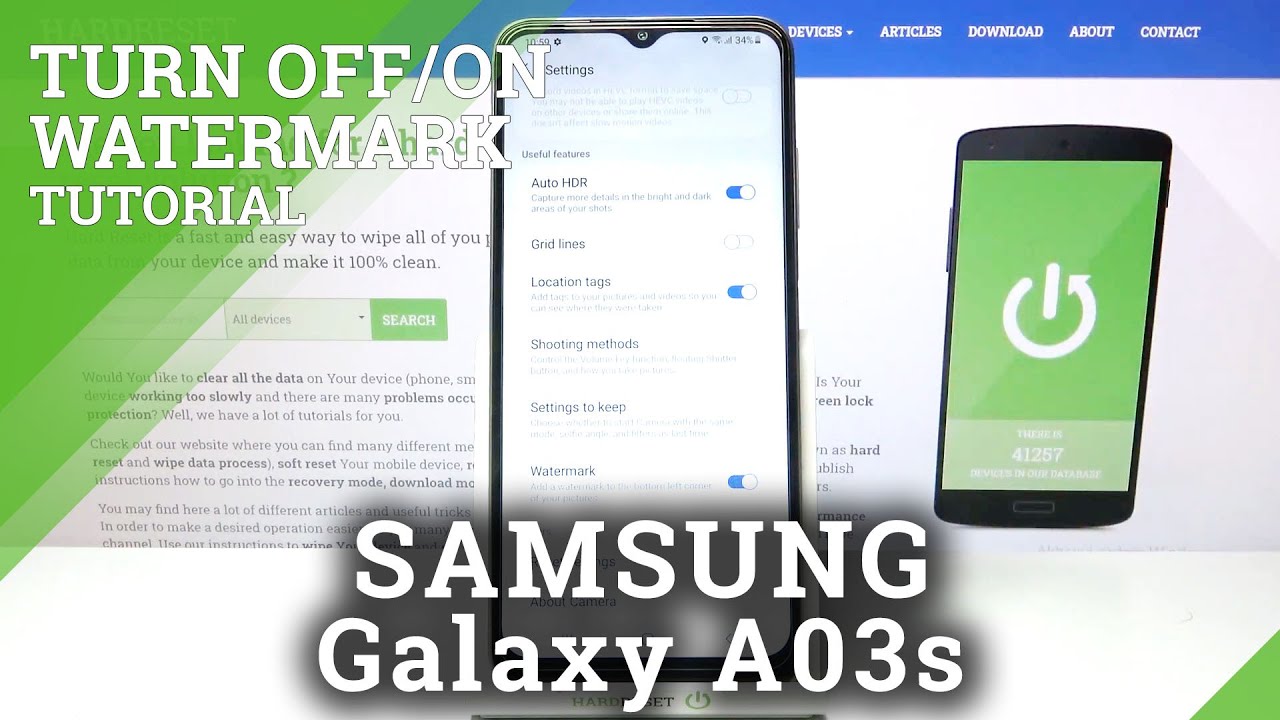How to unlock your iPhone with your Apple Watch — Apple Support By Apple Support
Starting in iOS 14.5 and watchOS 7.4, If you're wearing a face mask covering your mouth and nose, you can use your Apple Watch to unlock your iPhone with Face ID. ♪ We'll show you how to turn on Unlock with Apple Watch, and how to use it. Unlock with Apple Watch works with Apple Watch Series 3 and later. Before you start, make sure you've updated to the latest versions of iOS and watchOS, and make sure you have Face ID turned on. Your Apple Watch also needs to have a passcode set and wrist detection turned on. ♪ Now let's turn on Unlock with Apple Watch.
Your Apple Watch needs to be on your wrist and unlocked before you can turn this feature on in Settings on your iPhone. You can then open Settings - - scroll down, and tap Face ID and Passcode. ♪ Enter your iPhone passcode - ♪ - scroll down - - and tap to turn on Unlock with Apple Watch. You'll get a prompt explaining how it works. Tap Turn On to continue.
♪ Now let's use Unlock with Apple Watch. ♪ While wearing a face mask covering your mouth and nose, and with your Apple Watch on your wrist and unlocked, raise your iPhone to wake it. When you glance at your iPhone, it will identify that you're wearing a face mask, and your Apple Watch will unlock it. You'll get a notification on your Apple Watch that your iPhone has been unlocked - ♪ - and you'll have the option to lock it again by tapping Lock iPhone. ♪ Though you can unlock your iPhone with this feature, it cannot be used to make purchases with Apple Pay, to sign in to apps, or with other features that use Face ID.
♪ Now you can unlock your iPhone with your Apple Watch while wearing a face mask. To learn more about your iPhone and Apple Watch, subscribe to the Apple Support YouTube channel, or click another video to keep watching. ♪.
Source : Apple Support