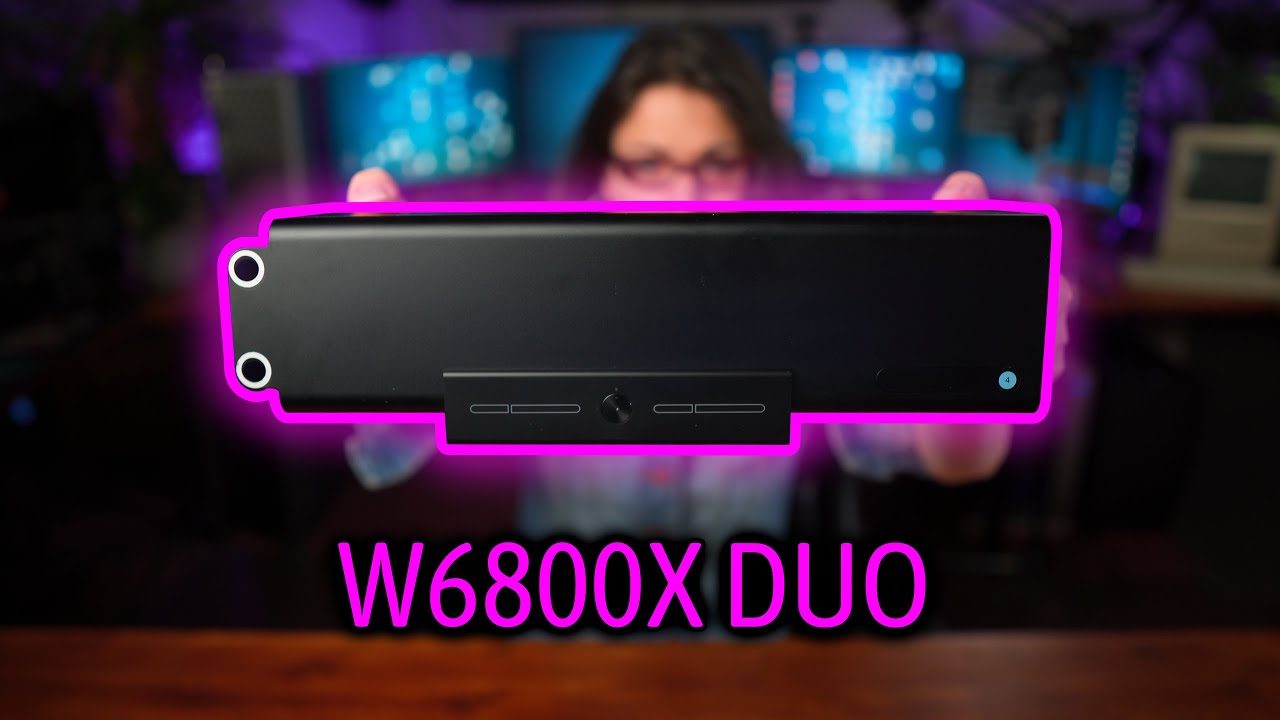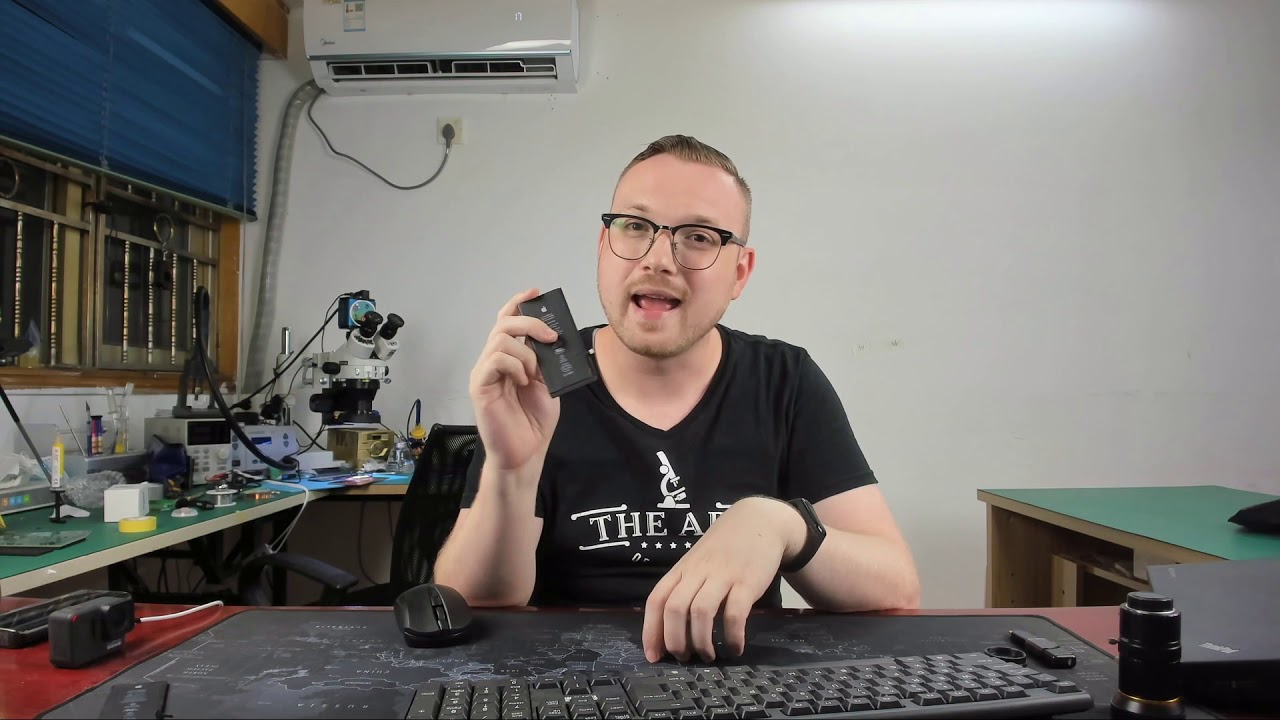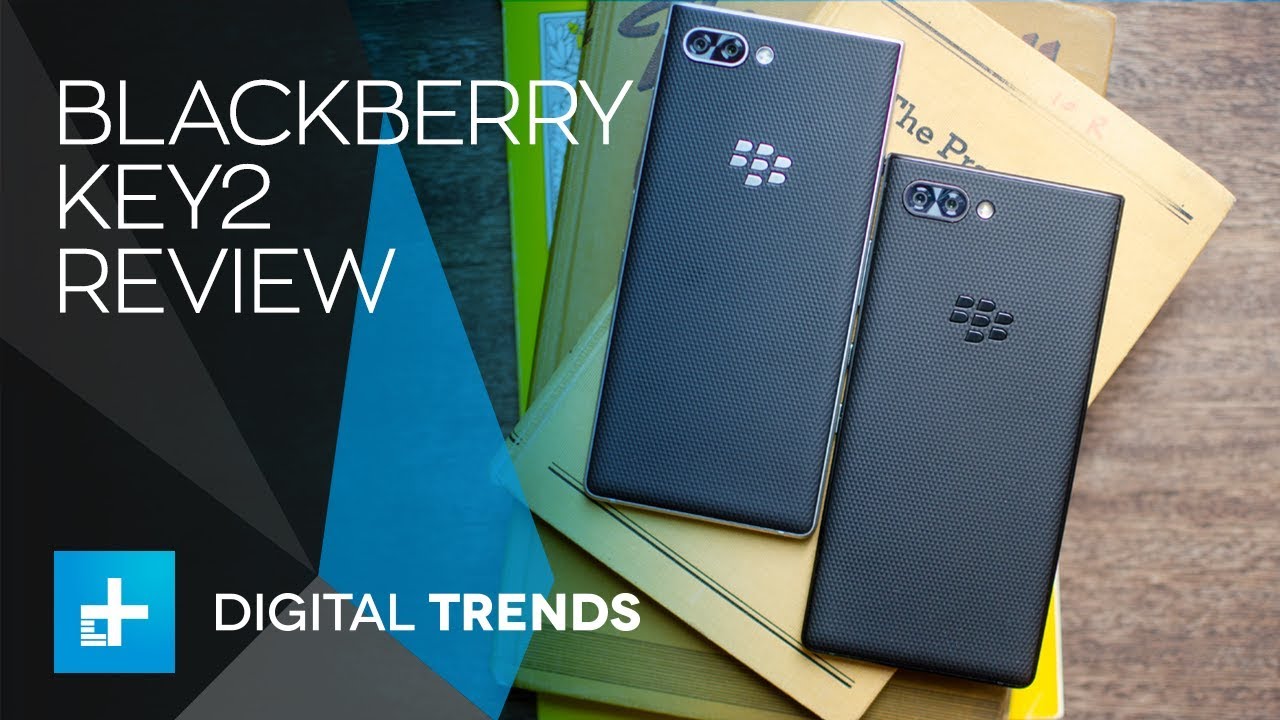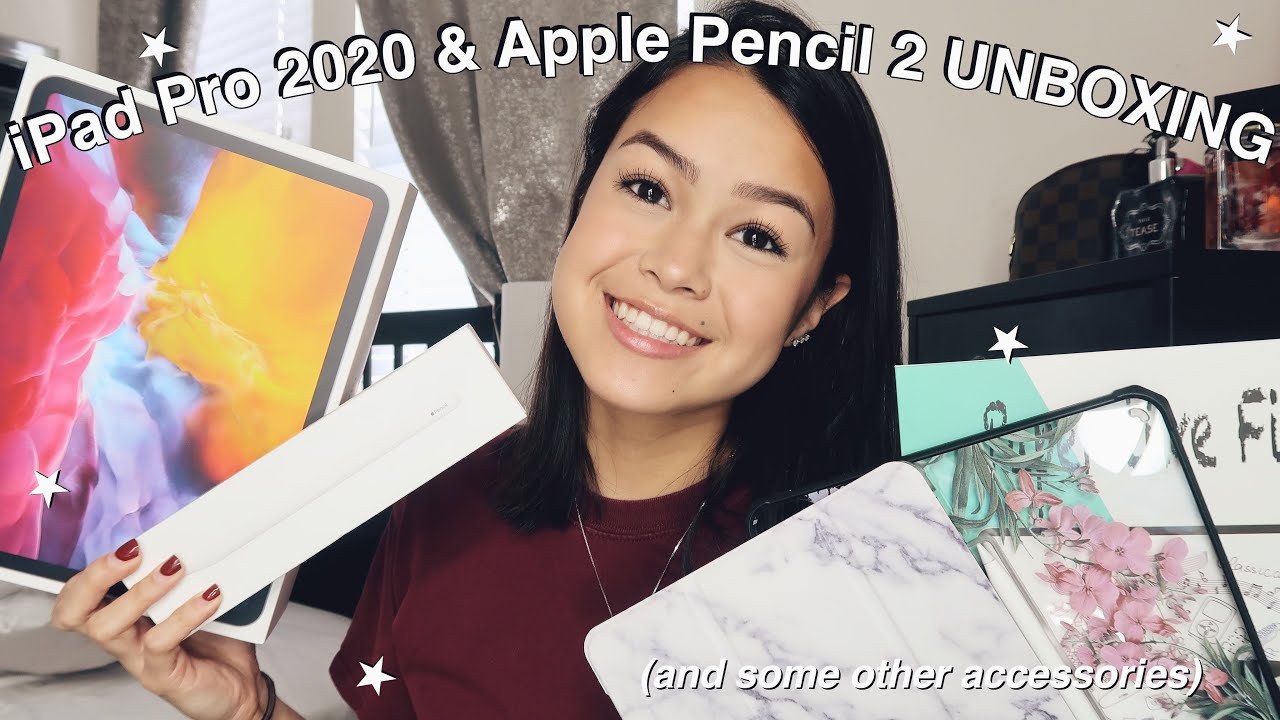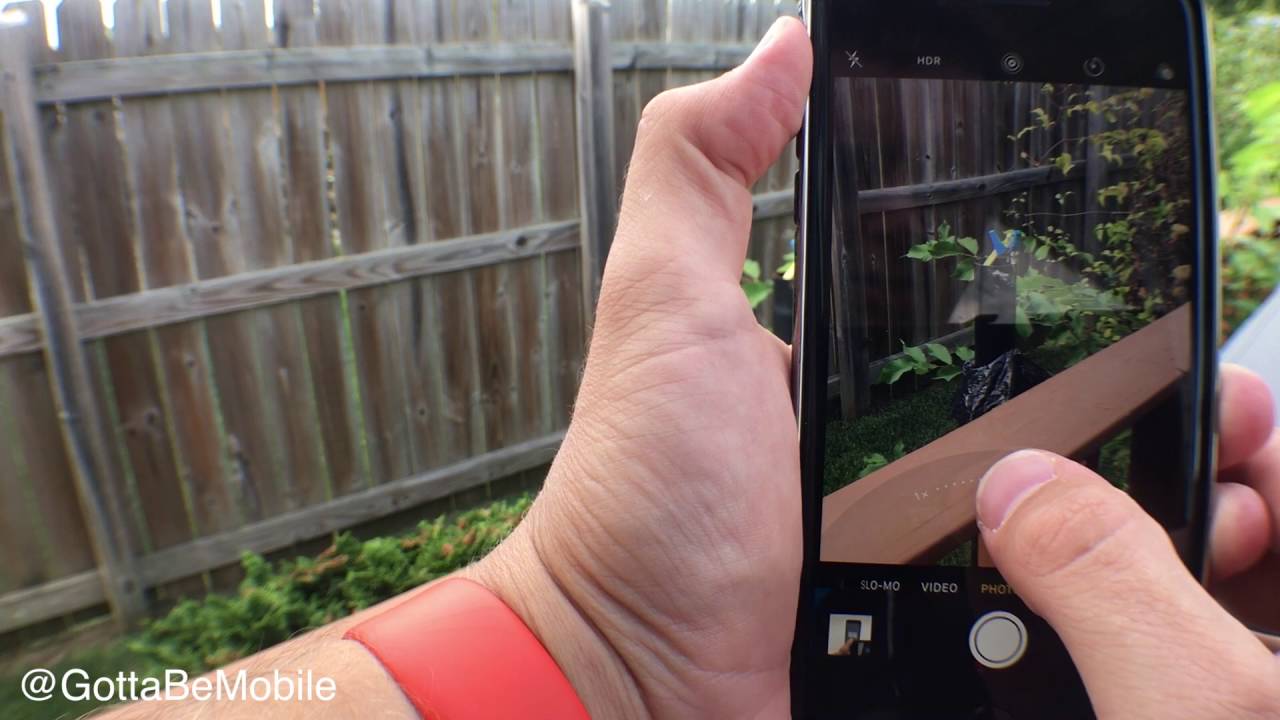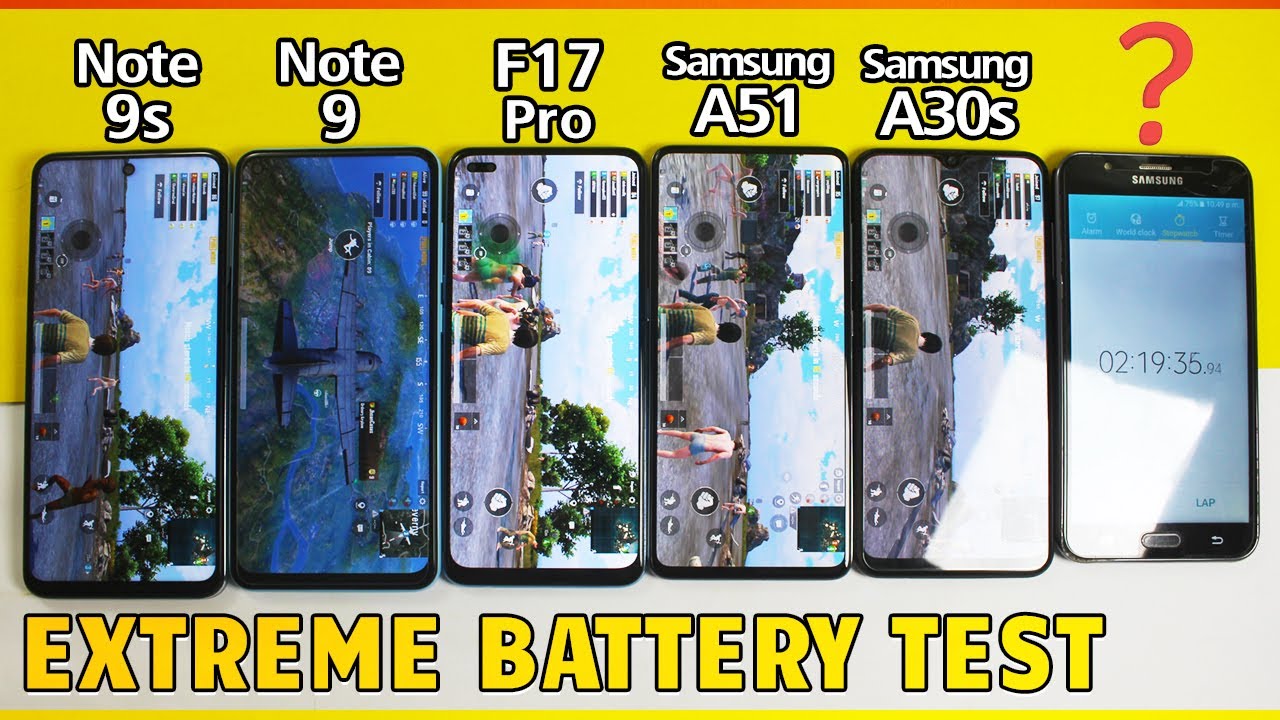LG V60 ThinQ - Unboxing! By Tech Timmers
This will be an unboxing of the LG v60 thin cube. Take a quick look at the box, sealed up right there, some information on the bottom and sticker right there, 5g LG life's good bottom of the box, check that out we'll go in and make an incision and what does it say do not accept if it's broken or whatever well, I'm, going to break it. So I want to see the phone let's go, and then you're greeted with an LG cloth, which I think is pretty funny and then here's the device itself. Oh, how do I get it out, get it out? Here's the phone, whoa, nice and white 5g right there, nice so put the phone to the side, and then what do we get in the box? We get this little card right here. Lg's promise to you et cetera, pause the video. If you want to read that this is the sim ejection tool and what's that SD card or pamphlets and stuff yeah I'm not even going to open it, here's your fast charger and then take a look at the specs I'm going to get in here read out.
If you want certified USB fast charge of 25 watts, this one is the USB c2c charging cable and that's it in the box, not seeing any headphones. What am I nice if there were some included headphones here anyway? Put all that to the side, and then this is the phone, and then I'm going to go ahead and just undo the plastic wrap. Oh, here it is wait. How do I do this gotta be careful with the plastic and then the phone just slides, right out, ooh nice put that to the side, and here it is now one thing I want to do is I think they have a pre-installed sim here which I'm going to take out. I'm going to open this up and then oh, my gosh.
It's hard to pull out it's what she said, and what do you know? There's the sim take that off, because I don't want to actually activate this phone. Yet, on my account, oh my gosh. There we go got it back in, and now we'll turn on the phone and let's go LG v 60 thin q, 5 g powered by android take a look at the phone. You got your volume rocker there and I. Don't know what this is: some sort of key power button right there on the backyard, your triple camera setup, 5g, branding, LG on the bottom and gotta.
Take this off. We don't want this yeah. Take this off I, don't manufacture, gotta, put decals on their stuff. Annoying I have to say this white color, though it's very shiny, has a lot of glosses to it. Looks very nice, I, gotta, say very cool.
Looking color here got two gold trim on the side on the bottom. We have USB type-c, a headphone jack, very nice to see in 2020 speaker might and then on top you have your SIM tray, another microphone all right. Here we go setup wizard, we'll just go through this real quick English, United States, a smaller Matt phone activation, we're gonna, use Wi-Fi next and then here's the setup to Wi-Fi now go ahead. Put my password in connected click Next installing updates, or I'm gonna. Let the phone do its thing right now got your front facing camera right there.
So you can see the teardrop, is kind of knocker I. Don't know I, don't know if you called that a teardrop exactly bezels are kind of a little on. The thick side, though, would have been nice if that was a little thinner and then don't copy on the apps and data I want a fresh start with this device checking info and then here's the Google sign-in I'm going to skip that for now. I just want to get into the phone skip, and then I'm going to check all this nope nope nope except and then setup fingerprint. Why not add your fingerprint, and then we'll do a pattern we'll just go like that next confirms and then place your finger at the center of the sensor there.
It is in display fingerprint scanner, I actually thought it was sent back for some reason: yeah it's in display boom, 100%, okay, adding finishing touches, and what is this location info nope, except nope? Okay, what is this? Okay I skip this and then what is this okay, yeah some bloatware, and then there we go. My Verizon yeah, not gonna. Look into that, and I'm going to do later on to set up my gosh. Look at this blunt where that Verizon puts on their phones. What is this News break raid? Okay, you got a coin master solitaire strike force like what is that like I? Don't care about? That's the smart family yeah! What is this Nero yeah too much blood we're on some of these carriers? Hey got another one popped up.
What is this Candy Crush? They don't care about that. It's like come on Verizon too much blow air on your phones anyway, and we are alright, let's go into settings, and then I'm going to go ahead and go to system and where's the about phone here about the phone, and then here we go LG v 60! Thank you, and this is Android.10 right just confirm that Android 10, here's the build number one step away from being a developer, so I put in your fingerprint and then go back and that should enable the dev options. I think system there, this developer options, and then here you can tweet your phone. If you want then go back, you got your Android 10 gestures. As you can see now, I'm pretty sure in settings, you can adjust that to the navigation bar, if you want which I'm gonna just do a quick search, navigation bar and then gestures and buttons.
Only so rest assured, if you're old-school like me, you can have it that way and matter of fact, I'm going to leave it like that, because I am old-school now cross that off and then, let's see, let's go to Austin looking for storage, that is right. How much store should we get out of the box? 128 gig phones, 31, megabytes or 31 gigabytes already in use 24% of the phone already in use fresh out of the box and I? Don't know about that Verizon too much blood, where you should be a little more than that? Oh man, these subsidized phones, I'm telling you, let's take a look at the camera. This doesn't have a triple camera set up in the back and what is this next done and then not going to turn on locations, because nah and then let's go ahead and just take a picture of whatever okay, just whatever so in front of me, and then this is the 2x get a little closer and then this is the wide angle. As you can see, I'll put these in the video here. You can adjust your modes 4k here we go.
This is what you want to see.4K video start out with a half X, let's go alright! This is a 4k 30 frames per second video. Alright, this is a 4k 30 frames per second video. This is the wide-angle 1 X have a look 2x get closer to your subject. This is the wide-angle 1 X have a look 2 X get closer to your subject: cool there you go alright. This is a quick unboxing of the LG v 60.
Thank you. Let me know in the comments below what you want me to do. With this phone speed tests, vs Samsung Galaxy s, 20 I phoned 11, Pro, max Samsung, Galaxy, Note, 10.1, +, 8, etc. Also, do you want me to do some camera comparisons with this phone? Let me know in the comments down below thanks for watching peace out, you.
Source : Tech Timmers