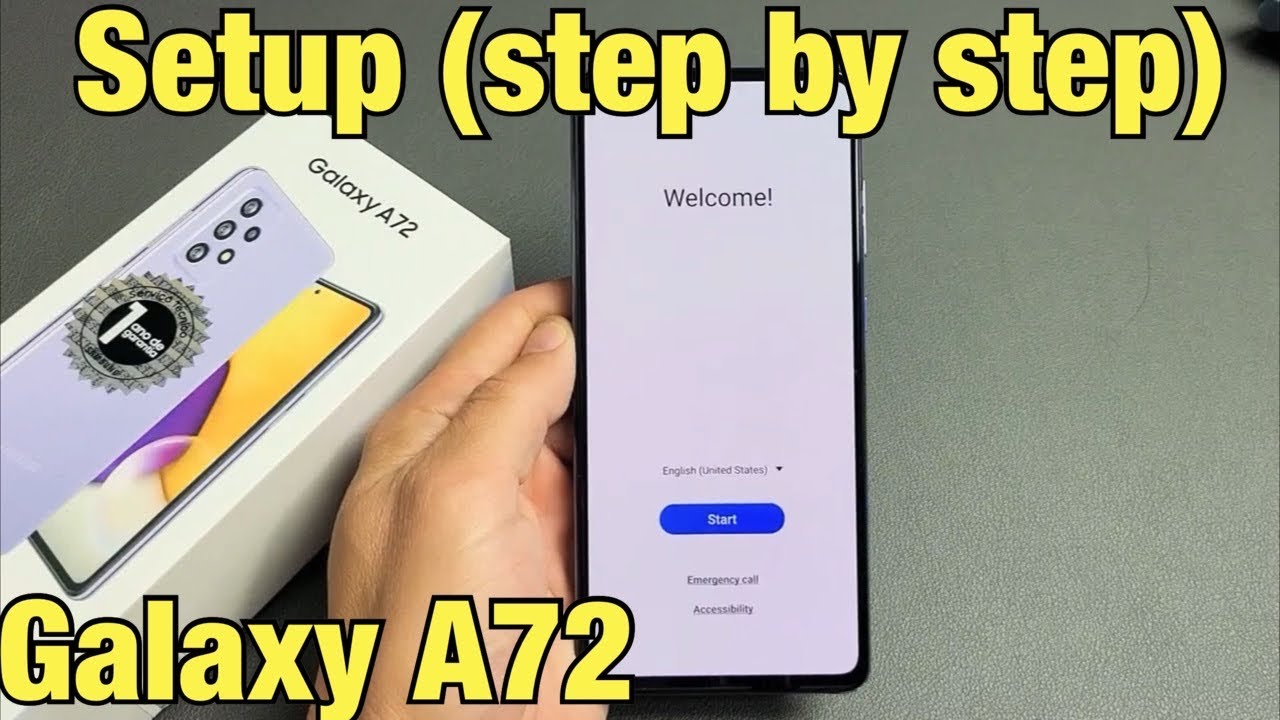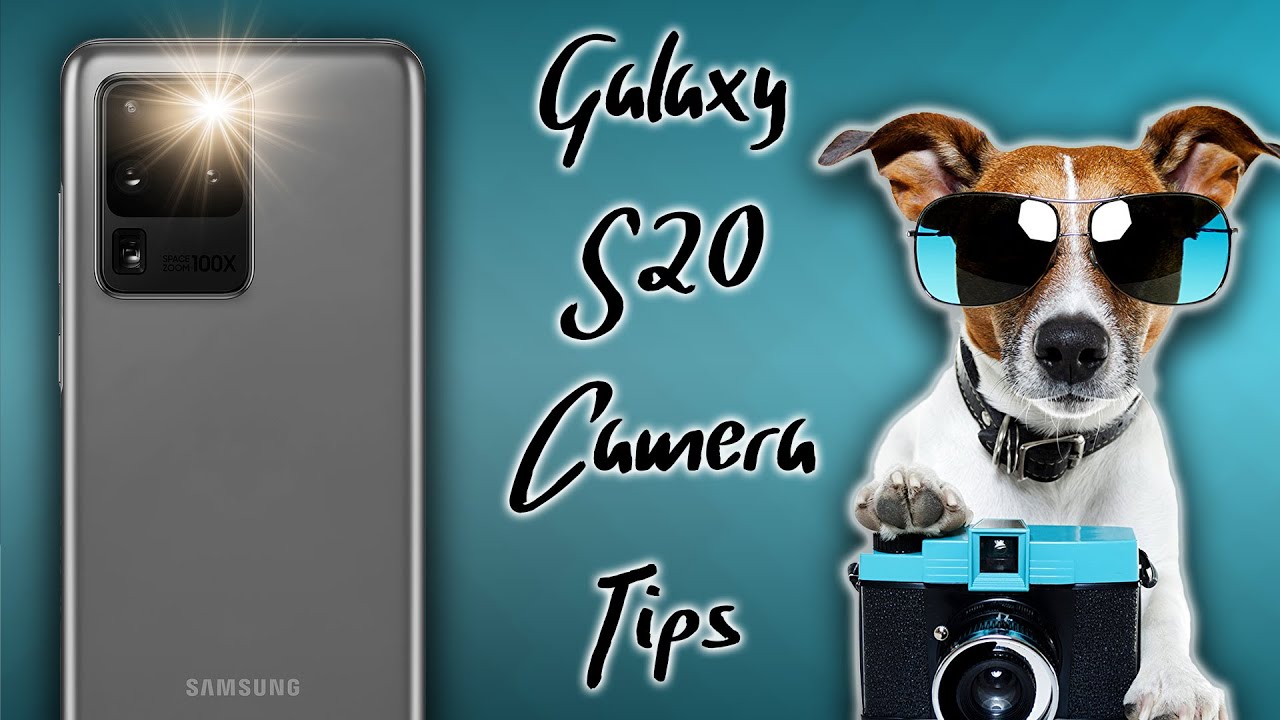How to setup Apple Airpods 2 with Samsung Galaxy A51 phone By TECH SYNERGIST
Hey everyone! What's going on today's video, I want to show you how to connect the Apple EarPods to the real, genuine apple earbuds, to what the Samsung Galaxy a51 phone all right. So there's a rooster in the background. Let's start all right, so basically you don't really necessarily need an app to make this work, but the apps usually does help and there are two free apps out there that you can download material, pods or android pods if you were interested, but with that said and done, let's get into the pairing process. So basically with the Apple EarPods 2, you basically want to open up the case. Lid like this you'll see that green light at first, but then you want to go ahead and leave the case. Lid open, like that and this button here in the back you're going to long press it.
So I'm going to do that, I'm going to press it and hold it down, you'll notice, the white light, but keep it holding, so you're going to hold the button down until you see the white light starts to blink like this, then let it go. Leave the case. Lid open like that and that's the manual pairing state. This is to get the AirPods into a pairing state and then, of course, once you have done that it's now being ready to pair. So I will go ahead now into the Bluetooth settings of your a51 phone and the fastest way to do this is use the drop-down.
Menu. You'll, see the Bluetooth icon here, long press it, and I'll. Take you straight to the Bluetooth settings. Your AirPods 2 is still in pairing mode. That's cool, so turn that on it'll start searching for nearby devices, Samsung a51 just give it a few seconds.
This sometimes does not work right away. Give it a few seconds. The second try is your best go, but for the first try just hold on be patient all right, so it's getting to the device name! Then AirPods there. You go still in pairing mode. Just tap on that pairing request.
Okay, you'll see turn green. Once it's fully connected there you go, and it's peering, and you're connected for calls and audio you'll see the volume shows up. That means you are now ready to go and use your AirPods too, with your Samsung, a51, okay and again, if by chance you um have any kind of difficulty there is this app called material. Pods use the free version, you don't need to pay for it and there's the other one known as androids. Those two are great apps.
I've used them before I've done them on my channel. I've kind of quickly go over just to give you an idea of how it works so check them out. If this doesn't work for you right away so lecture and sub, as always, and thanks for watching.
Source : TECH SYNERGIST