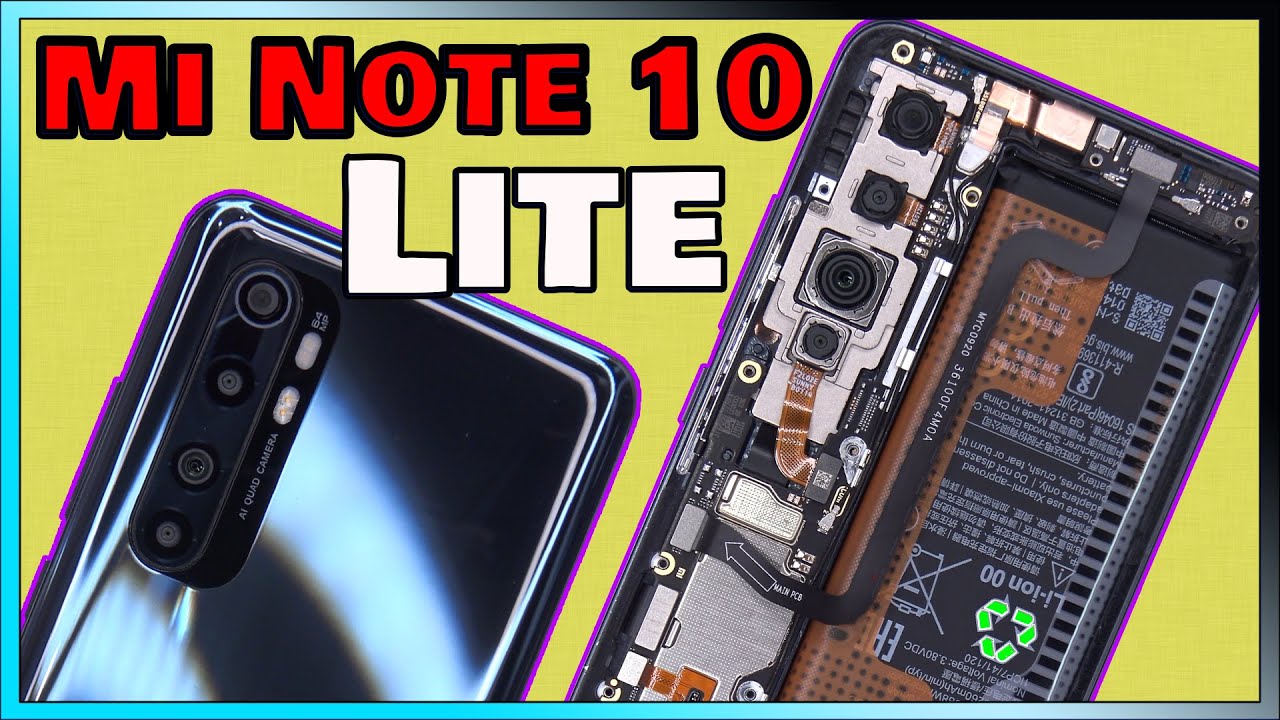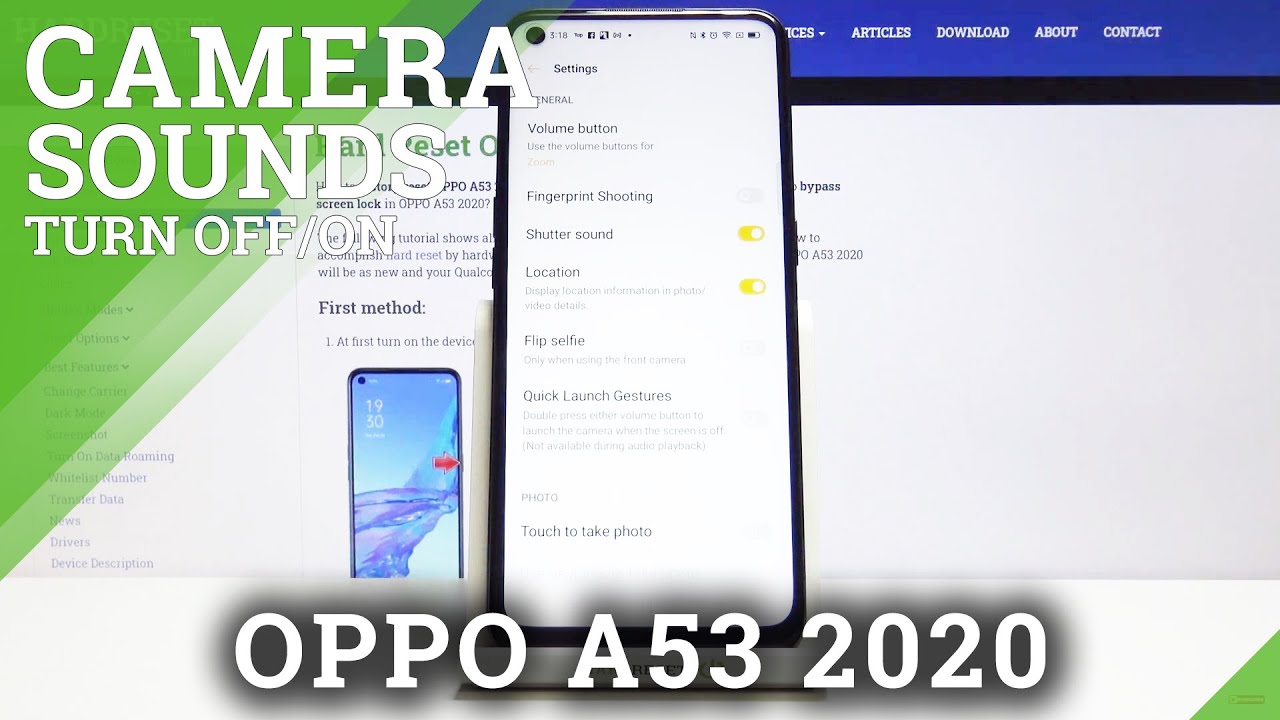How to Listen to Music on Apple Watch Series 3 By iDrop News
Listening to Apple Music, straight from your wrist as the highlight feature of the Apple Watch Series 3 in this video we're gonna, take a look at exactly how you can do that. The first thing you want to do before you can start listening to music is pair your watch to Bluetooth headphones. You can do this in settings or, if you have a pair of headphones with apples, w1 chip, you can skip pairing and connect those through the airplay menu. Now as long as you're, an Apple Music subscriber your Apple Watch, Series 3 can access your entire music library over Wi-Fi or cellular. If you have the LTE model, which is where the real magic is, when you open the music app on your series 3, you will get some recommendations to start listening quickly. You can scroll up and tap the library to get to all your playlist artists and so on, and you can also use Siri to start playing a song or a playlist if you're, not an Apple Music subscriber, or you just want to sync music to your watch to listen offline, you can do that too.
First make sure your Apple Watch is on its charger. Then, on your iPhone open the Apple Watch app and tap the watch. Tab hit music and then add music from here you can select playlists or albums that you want to sync. Another trick here is to make sure the playlist option is turned on. Under the automatically add section.
This will automatically sync playlists. You listen to a lot, so they're, always at the ready. When you want to listen one final tip is you can set a specific playlist to automatically play when you start a workout in the watch, tab of the watch app on your iPhone scroll to the workout, app and tap it and then tap workout playlist choose whatever playlist you want it and then that playlist will automatically start. When you begin a workout on your Apple Watch, alright, guys, that's gonna! Do it for this video until next time keep it locked right here: ? I, dropped, news and I will catch you guys in the next one later.
Source : iDrop News
Phones In This Article
Related Articles
Comments are disabled
Filter
-
- All Phones
- Samsung
- LG
- Motorola
- Nokia
- alcatel
- Huawei
- BLU
- ZTE
- Micromax
- HTC
- Celkon
- Philips
- Lenovo
- vivo
- Xiaomi
- Asus
- Sony Ericsson
- Oppo
- Allview
- Sony
- verykool
- Lava
- Panasonic
- Spice
- Sagem
- Honor
- Plum
- Yezz
- Acer
- Realme
- Gionee
- Siemens
- BlackBerry
- QMobile
- Apple
- Vodafone
- XOLO
- Wiko
- NEC
- Tecno
- Pantech
- Meizu
- Infinix
- Gigabyte
- Bird
- Icemobile
- Sharp
- Karbonn
- T-Mobile
- Haier
- Energizer
- Prestigio
- Amoi
- Ulefone
- O2
- Archos
- Maxwest
- HP
- Ericsson
- Coolpad
- i-mobile
- BenQ
- Toshiba
- i-mate
- OnePlus
- Maxon
- VK Mobile
- Microsoft
- Telit
- Posh
- NIU
- Unnecto
- BenQ-Siemens
- Sewon
- Mitsubishi
- Kyocera
- Amazon
- Eten
- Qtek
- BQ
- Dell
- Sendo
- TCL
- Orange
- Innostream
- Cat
- Palm
- Vertu
- Intex
- Emporia
- Sonim
- YU
- Chea
- Mitac
- Bosch
- Parla
- LeEco
- Benefon
- Modu
- Tel.Me.
- Blackview
- iNQ
- Garmin-Asus
- Casio
- MWg
- WND
- AT&T
- XCute
- Yota
- Jolla
- Neonode
- Nvidia
- Razer
- Fairphone
- Fujitsu Siemens
- Thuraya






![Redmi Note 10: Unboxing, Specs & Full Walkthrough [English]](https://img.youtube.com/vi/OZE0_8ewimo/maxresdefault.jpg )