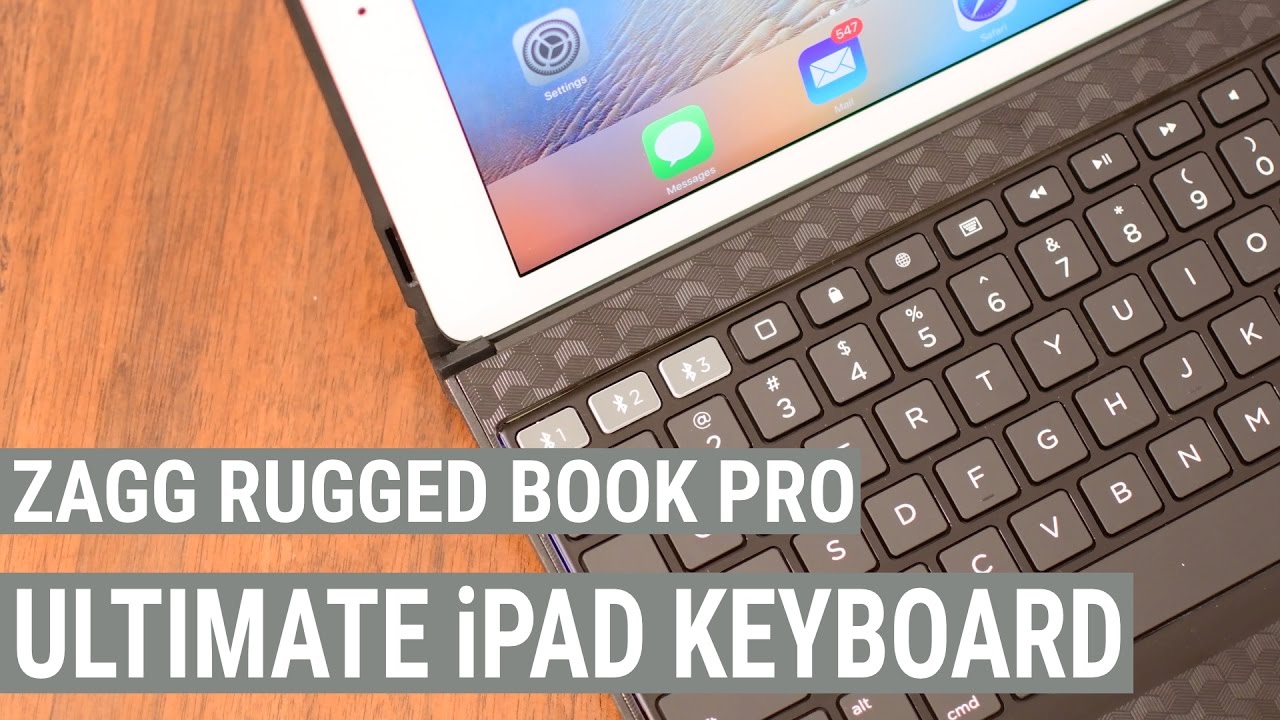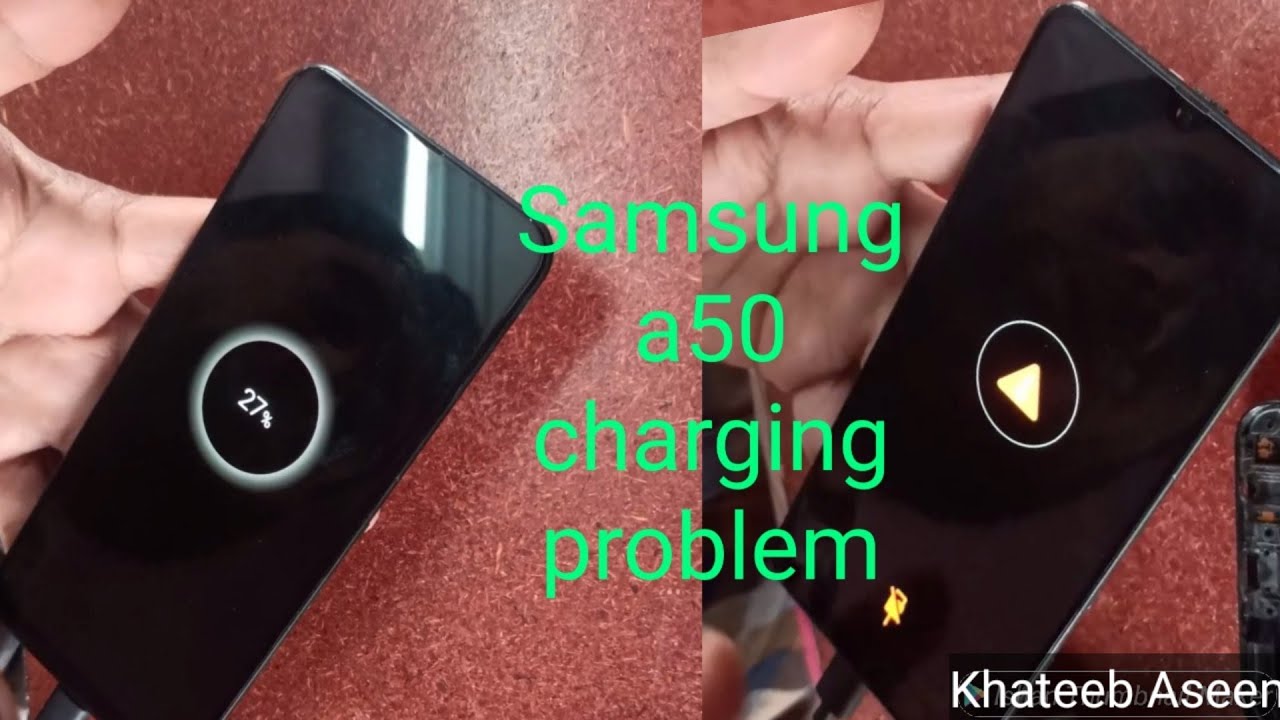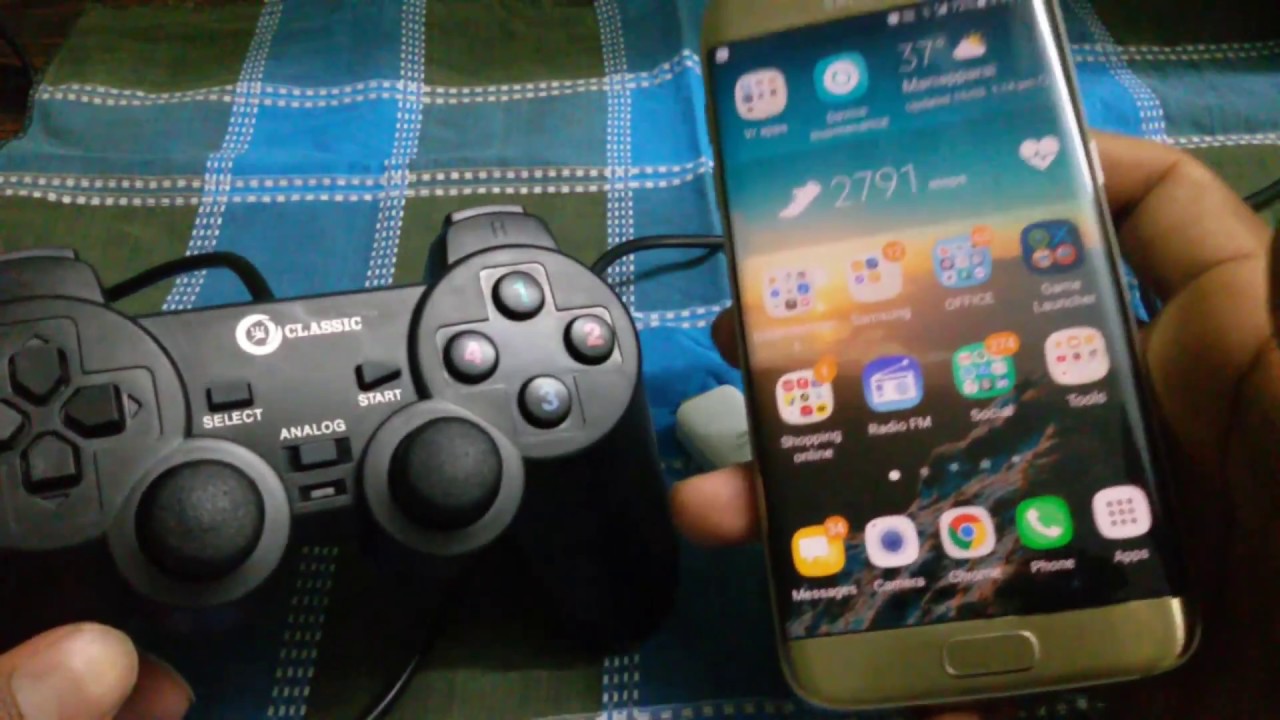How to Set Up Alarm Clock on SAMSUNG Galaxy Tab S6 Lite – Alarm Clock Settings By HardReset.Info
Hi in front of me, Samsung Galaxy tab, s6, lite, and today I would like to show you how you can set up an alarm clock on this device. Firstly, open menu and find clock, then click on it select alarm in the bottom left corner and click at the plus icon over here you can set up an hour and select days of the week by clicking on them, then tap on alarm, name and label your alarm. However, you want to click done on your keyboard and scroll down. Now you can tap on the switchers next to alarm, sound and snooze to disable or enable them. Then click on alarm sound and click on ringtone over here you can select one of these melodies and set it up as your alarm sound. I will go with that one.
So I have to click on it and go back now. You can also swipe left or right to adjust alarm volume when you're done go back, then click on snooze and pick how many minutes it will take and how many times it will repeat when you're done go back and tap on save. As you can see, my alarm was successfully added. If you want to turn it off completely tap on the switcher next to it, you can turn it back on the same way. If you want to delete your alarm completely, hold it select delayed and, as you can see now, it's gone thanks so much for watching.
If you enjoyed this video, don't forget to smash that like button comment and subscribe bye, you.
Source : HardReset.Info
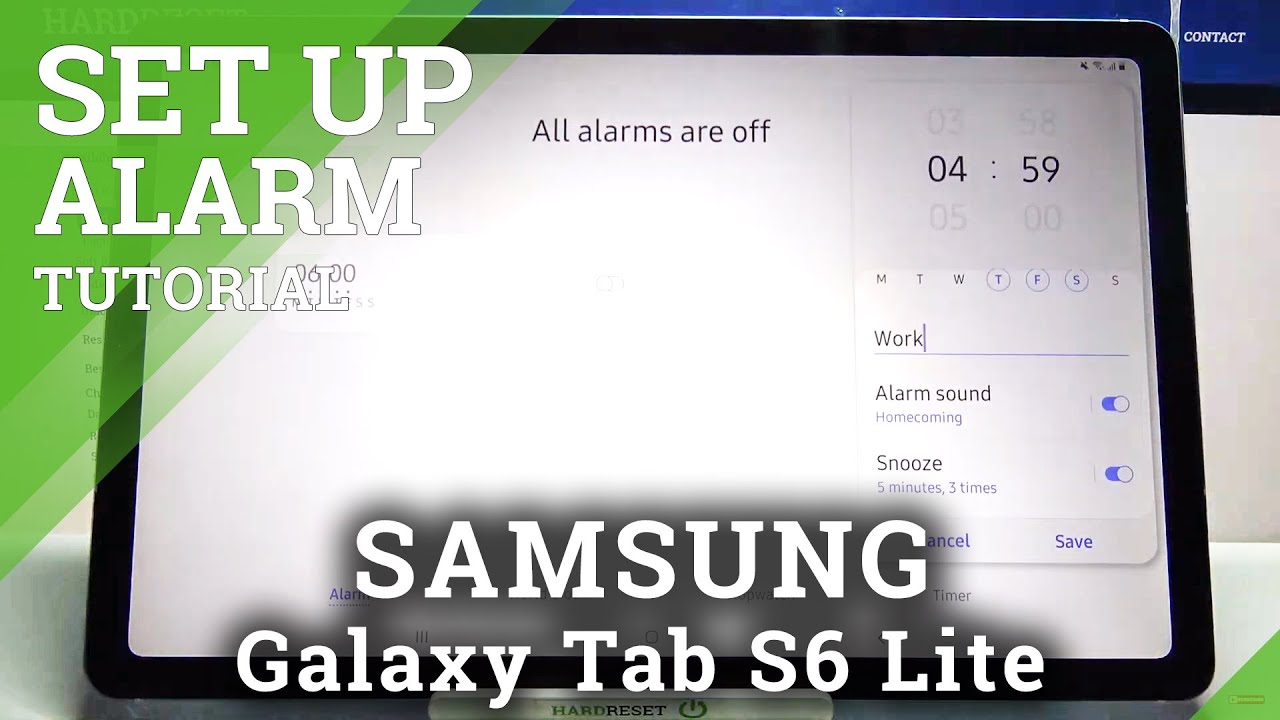






![Coolpad Cool Changer 1C Unboxing [4K]](https://img.youtube.com/vi/emQnLZAbCE0/maxresdefault.jpg )