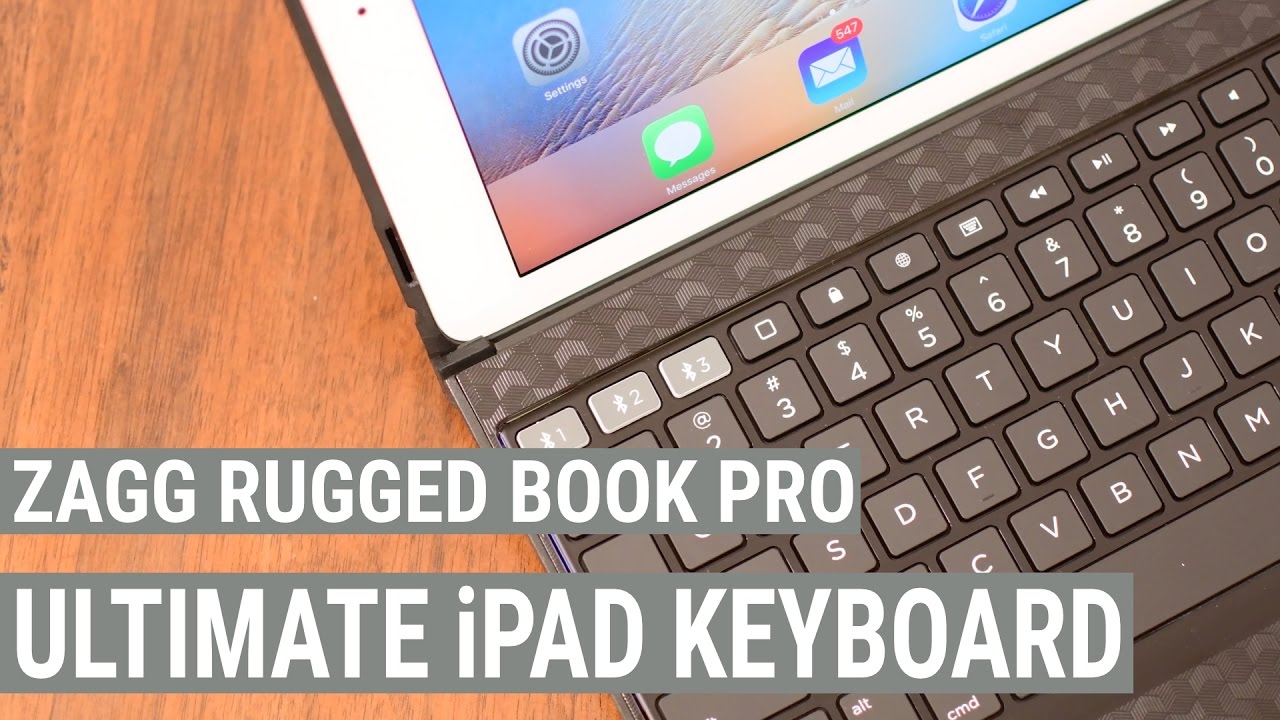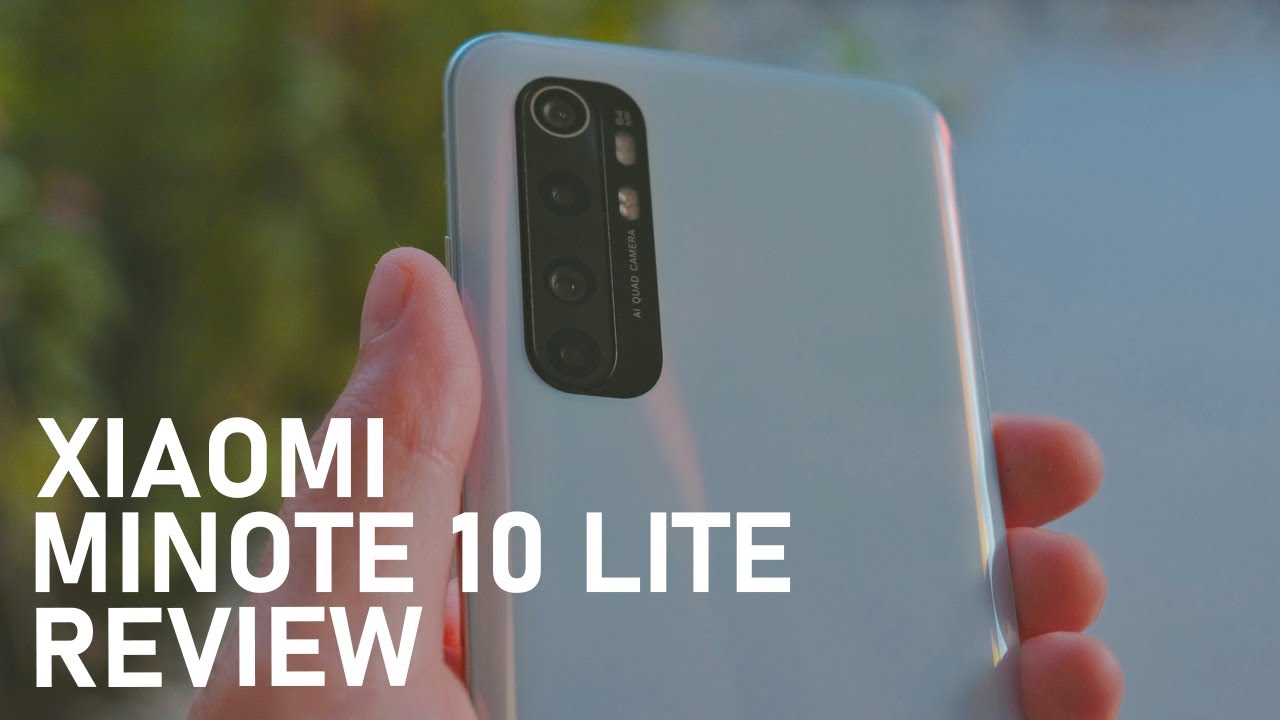Zagg Rugged Book Pro Backlit Keyboard Case for iPad Pro & iPad Air 2 By iDB
Hi everybody, and thanks for joining us here on IDB. This is Andrew here with the rugged book pro from tag for iPad. This works with a few different iPads, not just the iPad Pro, even though the name is the rugged book pro, it does work even better with the iPad Pro nine point, seven inches because it has an integrated, Apple, pencil holder. However, it's also going to work on the iPad Air 2 just as well. This is one of those cases that not only looks perfect, but it has a ton of features built into here, just a ridiculous amount of features. So, first off it is a very, very rugged case.
It has six foot drop protection built in, so you'll be able to have your iPad pretty much wherever you go and not have to worry about, dropping it on a corner or something and breaking it. It also has Apple Pencil support built-in, so you can tuck that away along the back and keep that with you, as well as a detachable keyboard. So there are all these different modes. You could use it just to watch video use it to type use the keyboard detach to type just as a case that there's just lots of different ways that you can use it. It goes on very easily and comes off easily too.
If you need it to and again the keyboard itself is magnetic, so I've put the back part on and now the keyboard goes right on the front, and I'll cover and protect the front of your iPad, but it'll easily detach. If you ever need it to you, just simply kind of open it up and just pull away, and it comes right off your iPad, so that works not only to kind of type without being connected to your keyboard, but you could use it to connect to other devices as well. So, aside from this keyboard front, the back has a few tricks to it as well. We'll turn over and there's just this Apple Pencil slot here on the right hand, side and on the left is this magnetic stands. This allows you to actually kind of hold or prop your iPad up.
Basically, a built-in stand. It is super, super slim, so you're not really going to notice it. It's not adding any extra bulk, but it's perfect for typing or just watching movies. If you don't need that keyboard so back to that keyboard, on the top left-hand side, there are three gray buttons labeled Bluetooth one Bluetooth, two and blue two threes. What that means is.
You can actually use this with up to three Bluetooth devices. So say your Mac, your iPhone and your iPad. Then you can easily jump between by tapping on those buttons in switching profiles to just use a different device. Aside from those different Bluetooth buttons, you have a row of function keys along the top like home, lock, keyboard, media controls, volume and power bottom left. You still have some old-school controls like function, control, option and command so as you're doing different things on the iPad or on your Mac or PC you're still going to have those old controls built in it is really easy to pack up, and it's not too thick.
There are a lot of cases out there, the scene that were just way too large, and this actually does a decent job of being compact, while still having a lot of those features and I really do like being able just to pull on that iPad or that keyboard and remove it very simply that little part of the top ? you can actually fold it underneath and use that as a prop to prop up your keyboard. So you can have a stand for the keyboard in there as well, and if you're ready- and you want to connect it back to your iPad- it just simply magnetically connects pull it up, and you are good to go it also with a backlit keyboard. So it works great at night as well. Of course, you still have access to the camera and the volume controls everything that you would without a case or really with any other case. If you ever need to check the battery life, you can actually use the Sophie app and that Sophie connected app will actually tell you how your keyboard is doing and how much battery life is remaining.
It does charge with a standard, microUSB cable, which could be good or bad. Honestly. I would have preferred if it used the smart charger, but then you wouldn't really be able to disconnect it, and it wouldn't work for the iPad Air 2. If you like it, you can pick it up at the link below in the description. Please go ahead and give this a thumbs up subscribe until next time.
This is Andrew for IDB.
Source : iDB