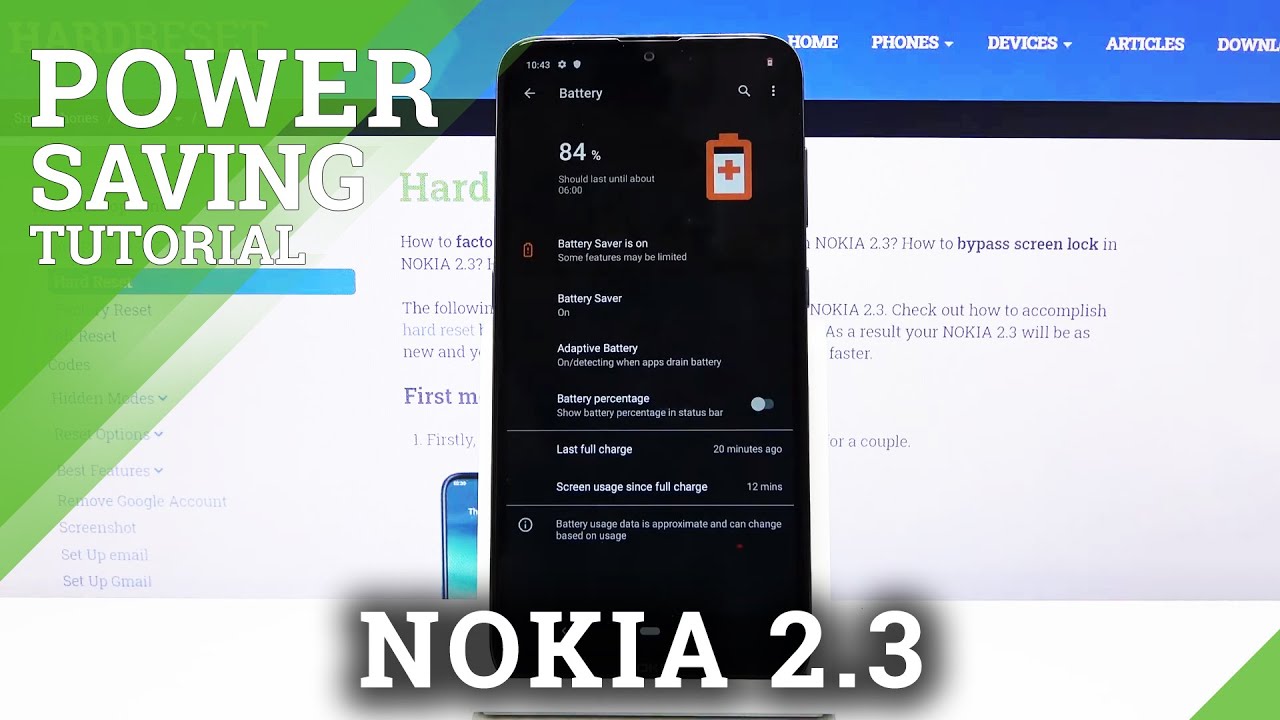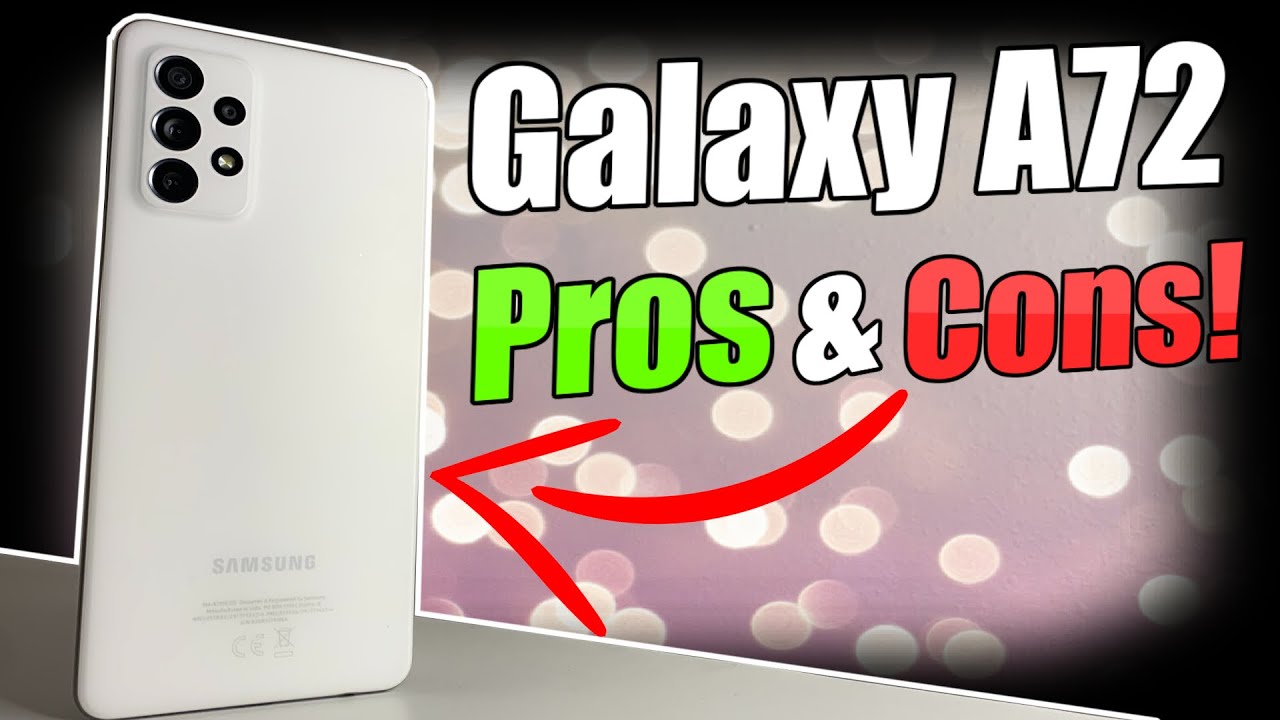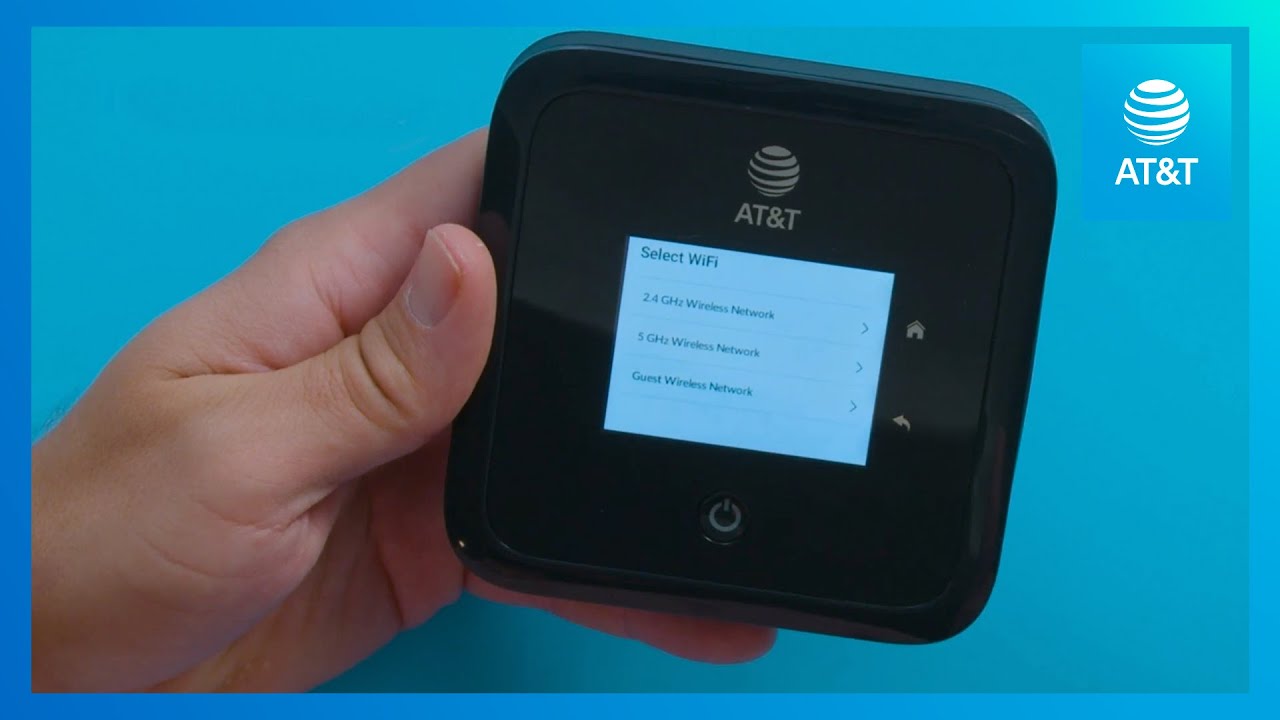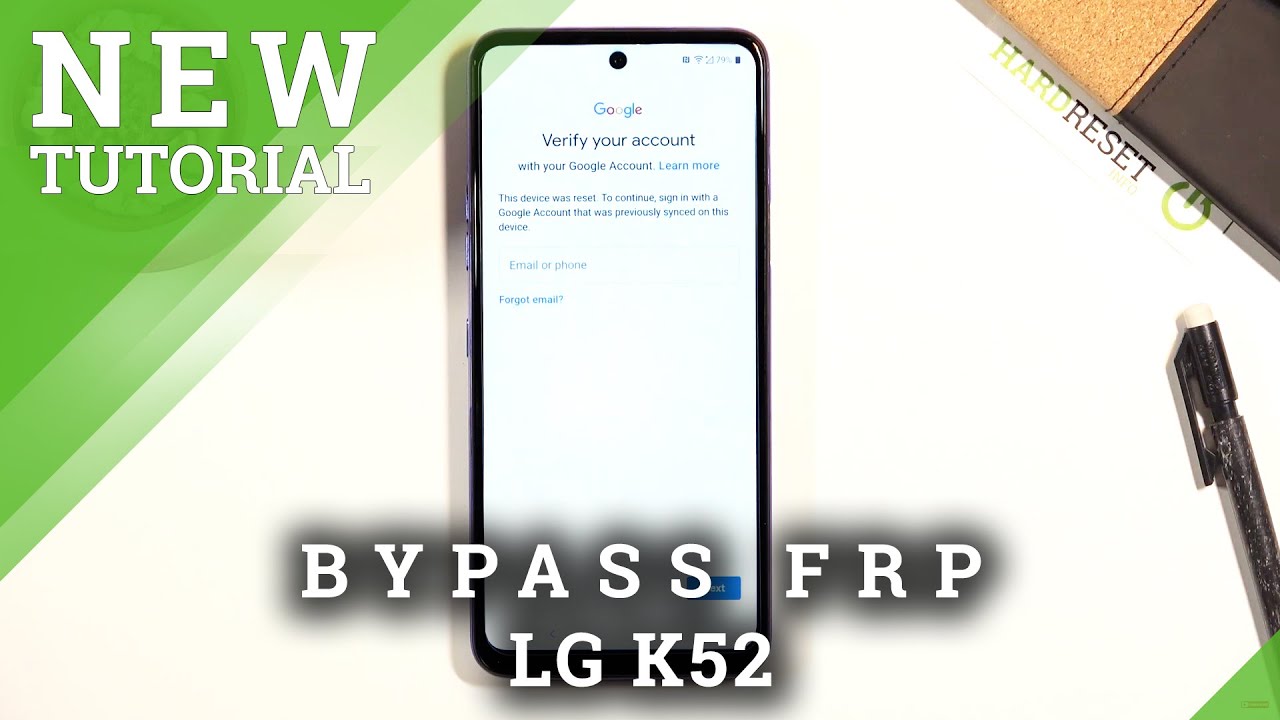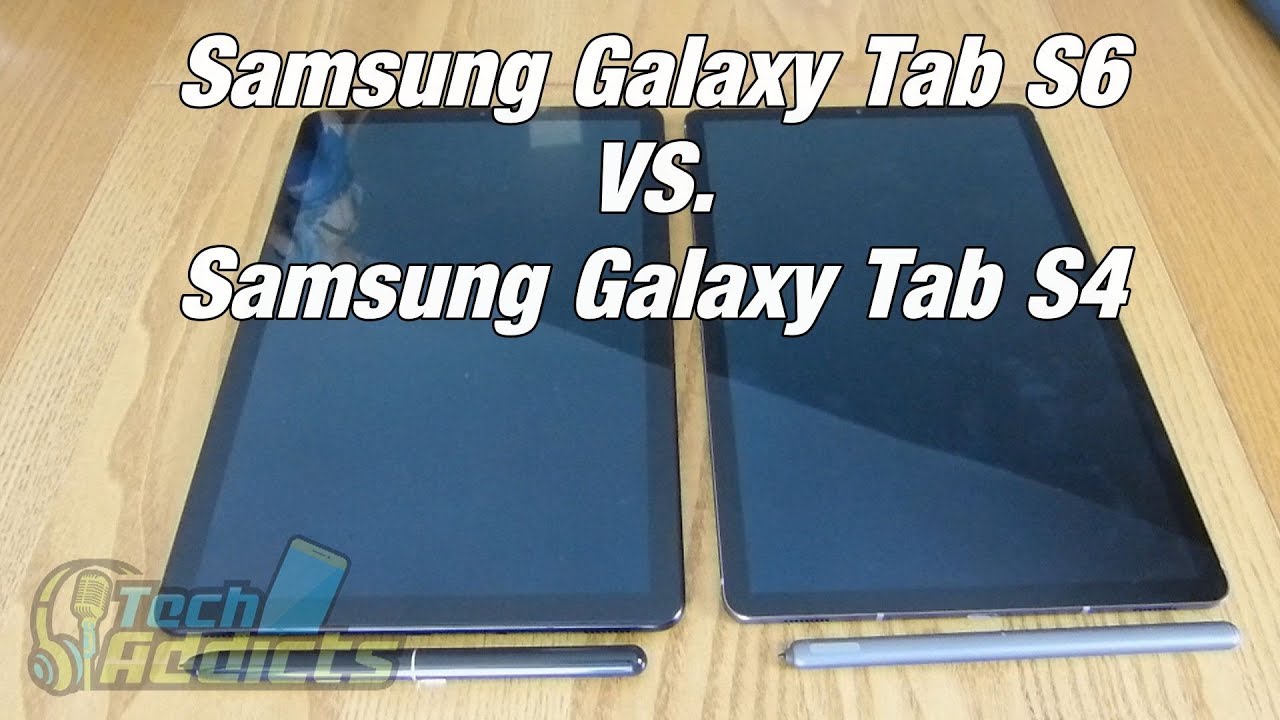How to Save Power in NOKIA 2.3 – Battery Saver Tutorial By HardReset.Info
Welcome, I'm from ISI, Nokia, 2.3, and today I'll show you how to enable the power saving mode. Now, it's really simple. All you need to do is drag down the notification panel, and you should see the battery saver toggle right here, simply tap on it turn on and, as you can see, it's now turned on now. I believe also hold it, and this will take us to the settings where we can see a little more info so right here it says that, with this being enabled um at the current state, the battery is at 84 percent and should last us until about 6 p. m. Apparently so nearly 7 hours not much honestly, but I believe this is calculated with the display being on, and the current usage that I had for a couple last minutes also gives you click charges right here and a couple additional options.
Like the adaptive battery we go into here. It will basically optimize the battery based on your usage. So it's a nice thing to have enabled it will also help your battery in the long run um. So it might not be hours of additional time. You'll get, but it's still a little more than you would normally get and yeah.
So that is how you would enable and also check out settings now once you're done with this. All you need to do is just tap on the battery saver once more and everything goes back to normal. So if you found this video helpful, don't forget to hit like subscribe, and thanks for watching you.
Source : HardReset.Info