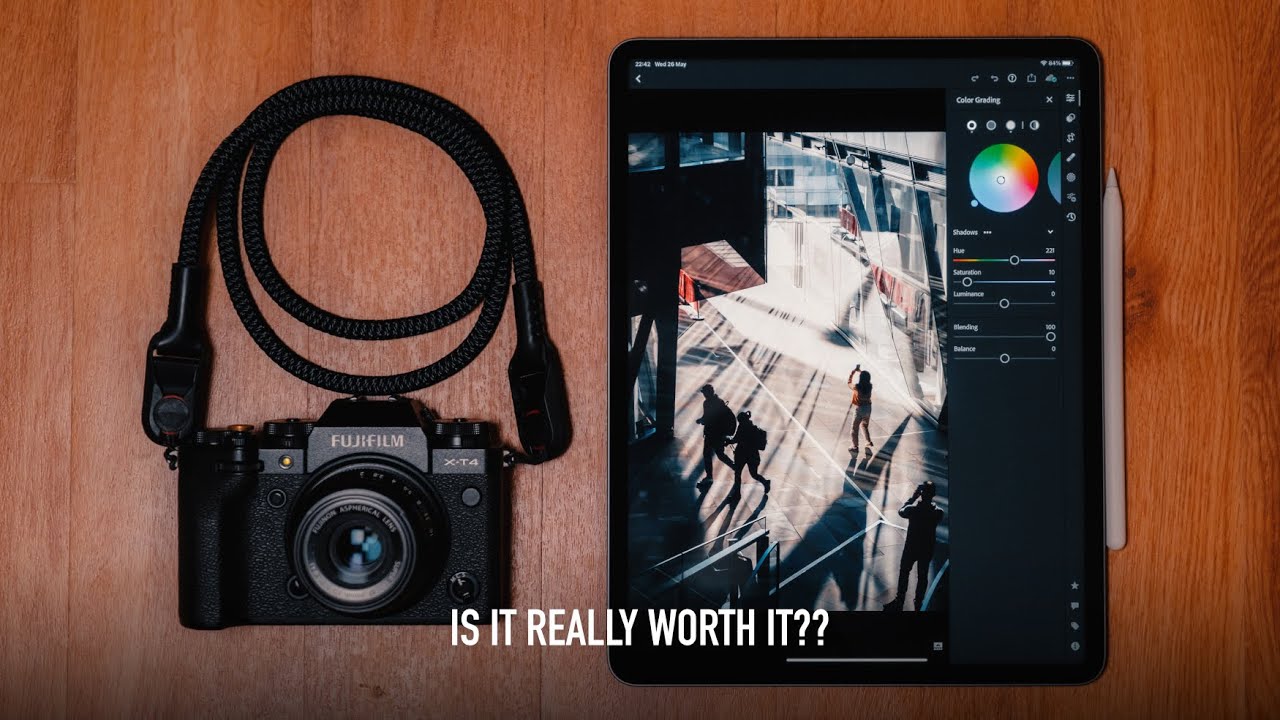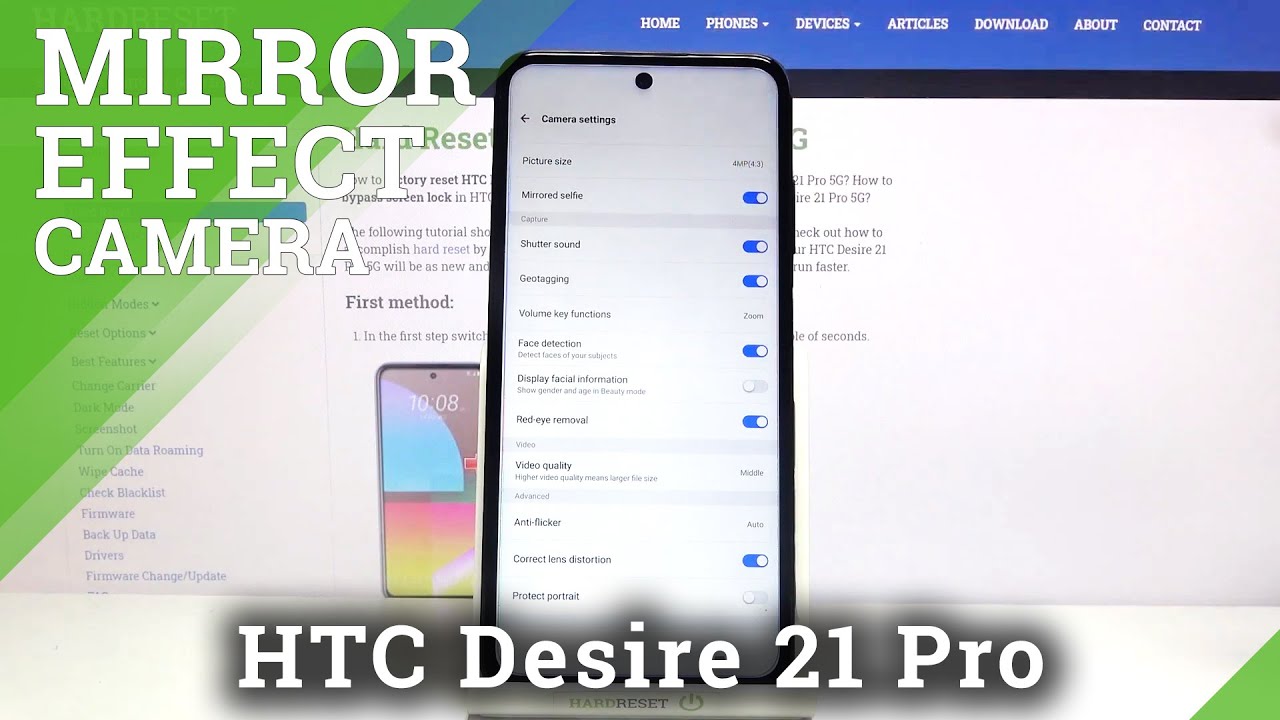Samsung Galaxy A3 Smartphone Gaming Review By Geekyranjit
Hi there this is Transit and I, have the Samsung Galaxy III and in this video we'll be doing the gaming review with this a3 and this galaxy a3 at sports of 4.5-inch screen, and it sports a quad-core processor based on the Snapdragon 410 chipset. Let me show you that, and, as you can see, it's sporting, a quad-core processor and the GPU is the Arena 306, and this is based on the Snapdragon 410 chipset, which is 64-bit enabled, and it sports just a 540 by 960 pixel screen resolution, which is HD resolution and thing is that it has this one gig of ram and these are the sensors. So let's do some gaming, and we'll start with some casual games that is dead, trigger 2 and then quickly move to heavier games. So this is dead trigger 2. We are at the level 6 or 7, and sometimes when the levels are loading, I notice, some minor lag at times, but why gaming, after it loads I, do not notice that, as you can see, it's running this one actually pretty well and as you can see, it's running it actually very real moon juice. So continuing and as you can see, it is running it actually very well only stuttering, our did notice is while the levels load, they can be a little of stuttering at times.
But apart from that, it's running it actually very well. We will also be playing asphalt, 8 and modern, combat type to see how it handles, but, as you can see, this one right trigger —, it's running it without any issue. So let me just get out of this and let's move to asphalt 8 now, so this is asphalt.8 and let me show you the graphics settings by default. It was at the medium graphics settings, but we are going to play it on the high graphics settings it place fine, even on the high graphics settings there is some minor lag, but if you don't want that, just keep it on the default. Setting that has medium, and I'm going using the on-screen controls and the screen quality is actually very good, so AMOLED screen, but sadly it's not a 720p HD screen.
If you want that, you got to move to the e5 or the galaxy a5 series, as you can see, for the most part, it is running it pretty well, but there is a minor frame rot at times, but if you are not too picky, you won't notice that I would say it runs the game pretty well, even on this high graphics setting and there you notice some minor frame drops and, as you can see, it is running this level actually pretty well. So let's move to another level and let's see how it handles at Charlie's get out of this and let's move to the Tokyo level. So this is the Tokyo level. I kinda know this minor heat at the back near the camera. We look at the temperatures in a few minutes again.
Just wanted you guys to know that we are again still at the highest graphic settings. One thing I have noticed is that due to the placement of the speakers, sometimes, if you're not careful, you can block it. So you've got to be a little careful in that department with this device. But if you don't block the speaker, it is actually pretty good. The output is loud and clear.
So let me just get out of this one and let's move to the model, come back five and see how it handles and let's look at the temperatures. First, it's been about Lebanon minute since we were gaming. So let's look at the temperatures and here are the other screen, as you can see, it's around 38 degrees that we are seeing mats it registered around thirty. Eight point: eight, that's almost thirty-nine degrees and let's look at the back and here also very similar around 38 degrees Celsius. But as it's an aluminum bath, you do feel the heat dissipation here, even though it's around 38 39 degrees Celsius.
But let's just continue. So this is modern, combat 5, and we play this for a few minutes, and this is pretty resource intensive game, very, very good graphics and if in order that is handling it without any issues so far, so good fit working with us any lagging or, let's see Karina haven't noticed any login issues or frame drops. With this one come back five, so it's handling it actually very well, I would say and though it's been over like 16 minutes now, since we were gaming and this level is also done, the phone does not feel very hot I will say and yes, as you can see, temperatures are around 38 degrees near the screen, and on that let's look, and this is a game around the 37 38 degrees Celsius, not so relatively cool compared to many other Android devices, which exhibit quite a bit of heating with this gaming scenario. So let me just clear out, but it does feel a little warm to touch because it's alone I am back, but it's dissipating the heat pretty quickly. So what do I feel about gaming with this galaxy a3, as you have seen from the review it handled the most of the games without any issues the only place where I know this minor lot was in dead trigger when the levels were loading.
Also, yes, with asphalt 8 at the highest graphic settings, I did go to some minor lag. But again, if you keep it on the default medium settings, it should be fine. So even for gaming, this device is actually pretty good. I'll also be posting a full in-depth review for this device very soon and if you're not subscribed to my YouTube channel hit that subscribe button thanks for watching this is Transit and I hope to see you in my next video.
Source : Geekyranjit