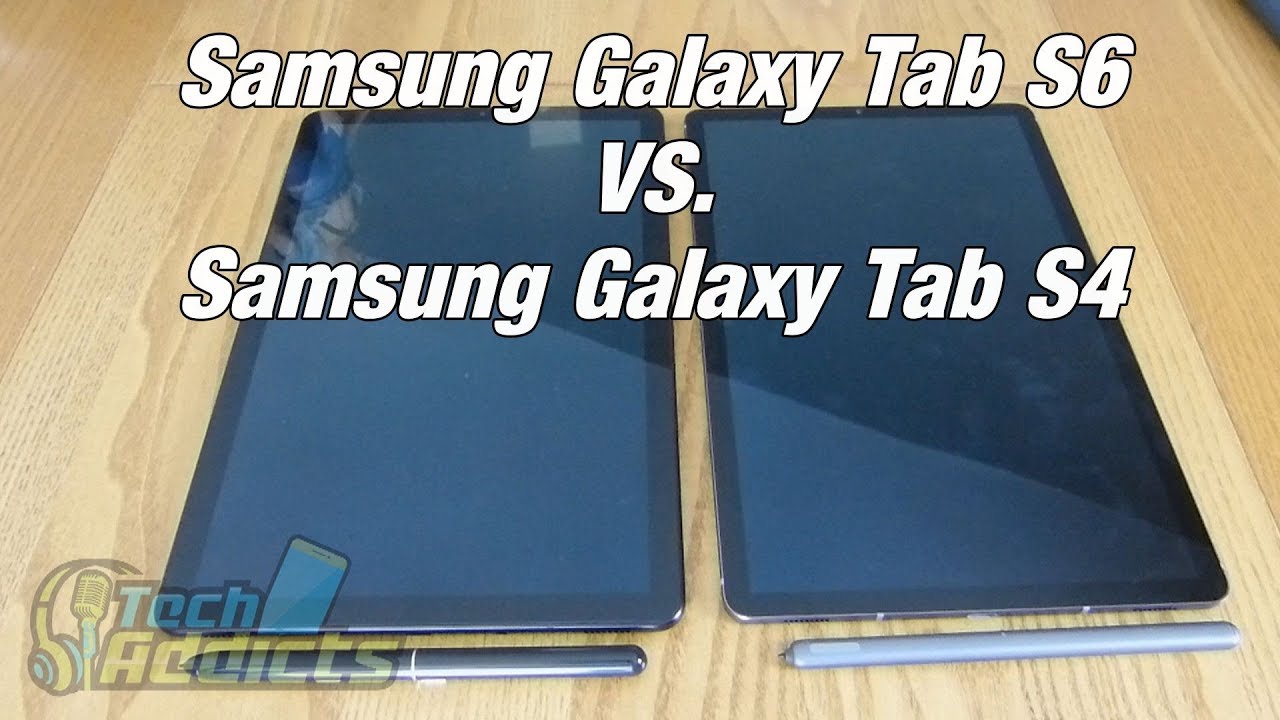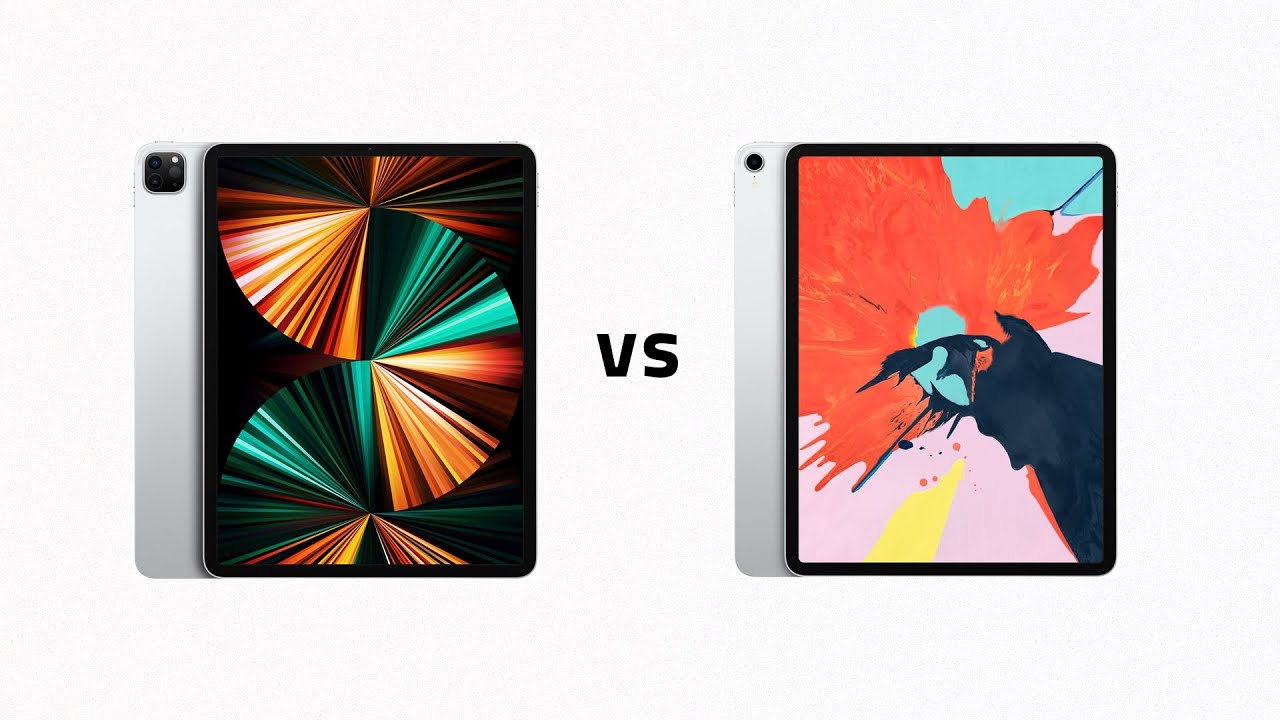Samsung Galaxy Tab S6 vs Samsung Galaxy Tab S4 By Gareth Myles
This is the Galaxy Tab s 4 versus the Galaxy Tab s 6, okay, so over the years, I have been using Samsung tablets, since the word go with the first Samsung tablet sitting over there, the Galaxy Tab we've had a myriad of tablets over the years. However, the table S has been their top ranking flagship models that are for the power user at the professional and just the darn right, ludicrously, rich, still priced below the iPad. Both the Samsung Galaxy Tab s, 3 and 4, were noticeably more expensive than the table ass and the table as to when they were first launched, but they provided a decent option for someone who wasn't interested in purchasing an iPad using the iOS because they were fully entrenched in Android, but didn't want to have to go for one of the cheaper alternatives that you may find through your boss or Amazon, made by bush our costs Lenovo or one of the many other companies that have had a go over the years. So having a look at the s4, the s4 is well a particularly bulky tablet that has a considerable amount, of wit. Putting them dying next to one another, you can see there isn't really too much in the way of there isn't too much in the way of difference in size. The s4 is a slight bit taller than the s6 there's a deeper bezel on each.
If I should turn this wrong, this way you can see there's a deeper bezel on the s4. The s6 has had it reduced by about 2 to 3 millimeters and that's the whole way round. There's a considerably larger bezel here, as opposed to here when it comes to thickness the s6 is remarkably thinner the s4 it's difficult to suggest that these are actually only one generation apart. Whilst there is the s5 e I, wouldn't try to put the two together, because the s5 e is so under powered that a power user probably wouldn't entertain because they want the faster processor. These are in a different field altogether.
This has the e35 in size aside, and this has the 855, but it also has to do with the size of battery as well. Given this has a smaller battery, but not noticeably smaller. The battery. Only s taxa 6 is a little smaller than the s4 weighing in at 7,000 40 million bars, whereas the s4 is 70 300 million bars. However, more noticeably I've started using the capacity to protect your battery on the s6 that allows you to only charge it up to say, 85% and I've not noticed it having any major effect on my dearly usage so inside the storage is significantly different.
This one comes with 64 or 256, where, if the s6 now comes with 128 a standard or 256, if you plumper the bigger better model, this will have 4 gigabytes of RAM for the cheaper version. Although there's a 6 gigabyte of ROM version available again with this there's a 6 gigabyte, ROM version straight out of the box, there is an 8 gigabyte version available, but that's on the 256, which is exceedingly more expensive. Just for those who want to know what this is, the 4 gigabyte version- and this is the 6 gigabyte version and everything runs buttery smooth on both of them. To be honest, some video editing can lag on the s4, and that is one of the main reasons. Why I plumbed for the s6 just to make a bit of a difference there for quick and easy video editing on the go? One of the more notable features that has been upgraded is the camera on this.
This has a 13 megapixel with an LED flash on the back. They upgraded that ? 4k video camera 13 megapixels with light LED flash. If you notice the flash has disappeared there. Although it's got a bulbous, it's got a bulbous camera exterior. You can see where I've had the set at dine.
It is actually starting to mark, and I'm, not sure if that's just stuff, all this stuff stuck in there, but it's a concern that this will happen. ?. You need to have a case for this, regardless of what you're doing that this needs a kiss, and we'll discuss that later on the front-facing cameras on both these are both 8 megapixel and, to be honest, there is no real difference between them. They work just as well as each other and the screen. Whilst it would seem that the screen on this may be a little smaller than the s4, they are actually identical.
Screens they're both temple and 5 inch Super AMOLED displays 2560 by 1600, with a 16 by 10 aspect ratio. They both my run Android Pi. This got an update a couple of months ago, just before this was released, although you'll see online a lot of people saying that this only runs on droid. Yet no it's up to 99 these speakers that we have are on all four corners on the top and bottom sides, and they are truly a world apart, even though they are somewhat of the same technical specifications, their quad speakers, their chin by AKG, with Dolby Atmos of utmost support. However, these fill a room quite easily.
These consigned a bit meek whenever you get them up to full volume and there's a bit of a hum from the tablet. These just do the job. However, I will say that the lowest volume setting whenever you take it down to mute and then press the volume button wants to take it up, one two well one say or 10 percent or whatever they're still really Loyd, and it's kind of annoying. This had a nice first notch on the volume controller. This one is too light, and I'm going to have to look for solutions in order to bring it down just that wee bit more because if you want to play a game late at night without using headphones, it still kind of fills the room a bit too much I'm not entirely satisfied with this, and then that brings us obviously to the lack of one particular piece of hardware: the 3.5 millimeter headphone jack they've, gotten rid of it. It's gone so that limits your options for this.
You have to go Bluetooth or not, but you can walk in a pair of headphones that you can keep by your bed or whatever this you have to have a pair of headphones, charged up and not be connected to another couple of items. They both are Bluetooth, 5.0, built into them and me. Don't know whether it's dual channel on this, because I haven't actually sync this up to two devices to find out. I know the Samsung Galaxy S tan series does have dual Bluetooth, so you can hook up a couple of Bluetooth devices and use them at the same time with it. This only has single channel, because I have a galaxy watch and I tried to use my Galaxy head buds or ear buds with this, and I had to switch between the two items in order to get them going.
This one I'd like to think is the CM is the ass tan, and you would be able to run the two items natively without having to switch so going back to the weight of the two. Whilst they are noticeably different, it actually boils down to the s4 is 482 grams, as opposed to the s6, which is 420 grams and there they are a world apart. They really are so that will bring us to these two little Mickie doohickeys. Here the ass pants, like the span, is a lava door here thing you, you either really do get done with it or you use it for the thrill of it and then simply well put it back in the box. It was particularly easy for the s4, because you couldn't really take it with you.
Unless you had a kiss that allowed you to include it. This has options. It sticks to the side of the tablet or the back of the tablet. You are you store it here? If you want to lose it and you, you can knock it off really easy. It also means that your tablet is never set flat, but that also helps protect the camera bump, and perhaps that was a strategy as to why they put it under here.
As one of the YouTube comments pointed out in a previous video, you can stick it to the edge and I think you can do on the other side as well. Memory serves yes, you can stick it to either edge whenever you're using it, and that's that is handy, but it's not really something that you're going to be using terribly often I have started using this whenever I'm slipping it into my bag, because I've noticed keeping it on the back, you slide it down into the bag, and it comes off, and it sits at the bottom of the bag, or maybe it starts moving around where, as you do, that you can slide it down into your bag, and this will pop up at the top of the bag and well depending on your pocket. It may stay safe, may not use the span is really quite simple: it's very handy. It's quite intuitive and the extra functionality that's been put into. Furthermore, it is real gimmick that I can't see any point in anyone ever using other than maybe for a presentation where they're using that to move on to the next slide.
Furthermore, it would be great if in do laser pointer and all that kind of thing I haven't tested that out fully yet because I haven't heard need to, but I imagine someone somewhere will put together a video whether you can do that. But that brings us to kisses, and you have to buy a kiss for this. There aren't too many options out there a lot of the options that you'll maybe find on Amazon outside the actual genuine official kiss utilize. These little hooks to hold it in, and then they have a cut right here for the stylus to sit, meaning that whenever you actually close it, the stylus here is explored here. Wouldn't it the stylus here would be exposed, meaning you could move.
You could knock it out quite easily, relying on the depth of the actual cover to hold it in place, just to give it a little a bit of extra security or added security. That's not great I wouldn't recommend that and then the official offering from Samsung has the keyboard built into it, which adds a large amount of bulk in haft and, to be honest, not everyone is going to want the keyboard and the trackpad, and it's a hundred and sixty Pines this one for the s4 didn't have the keyboard built into it. It is merely just a regular book cover very simple and has this additional piece for the stylus and I think it was 30 pounds off Amazon. There doesn't seem to be an option for the s6 at the moment. For one of these, there are plenty of other options on Amazon.
However, they do have that cutout here for the stylus. Some of them have love, have little hinges to close over, but they are few and far between. So I will come back to you about a better solution for some kind of folio that doesn't cost the earth have a keyboard built-in, and you can take it with you, and it doesn't have these and isn't particularly bulky, because that's visit, there's no point in buying something so slim and nice. As this and then put it into a really bulky holder, you want to have something: that's nice and reflective of the thin values of this tablet, because that's one of the reasons why you'd be moving from this to this night, the s4 having this stylus, didn't really benefit from it. Unless you had something to carry it in at all times, in which case you would be leaving this at home, it also didn't require charging this one.
Does it only charges on the position on the back? If you can't charge it outside using it on the back of the tablet? I, don't believe there is a charging solution available from Samsung for you to charge this at home. However, it has such a small battery. It only takes oh I, don't know maybe 20 minutes or so to charge off the tablet. Also, that metals around with your percentages on your batteries, so using this all day, you're going to notice that your battery is still being drained, although not rapidly by the stylus other stylus technologies are actually compatible and just as a and just to show you that the old stylus still works, the technology hasn't been changed. It's still the CM thing.
Ok, so we're going to do a quick benchmark between the two they asked for, and the s6 I've turned off Wi-Fi, so they don't get bothered with notifications and things in the background, and we're just going to go. You can really see the stutter here as the s4 struggles with the free, mitts and things, but these SO is silky smooth, some noticeable loading time differences here, where the s6 had caught up with some screenshots. This one actually accelerated ahead there with looting this next graphical Marvel. So it is quite notable that this is still ahead of this in the actual running of the benchmarks by the fact there might have been just a nanosecond of me tapping the screens, but this is significantly ahead of this. I had thought this would actually get through most of the tasks faster than that, but you know it's just an interesting objective way to look at it that this is running the benchmarking tool faster.
There must be something running in the background of this that maybe is slow things down somewhere along the lines. Okay, so there we have the top scores. We have two hundred and two thousand one, eight hundred and twenty-four, which is quite a high score. We've got the breakdown there of the CPU GPU, and you know UX and memory, and then the s6, which is notably faster, suitably warmer as I pick it up is 25,000 are two hundred and fifty 1751. So obviously it is a good bit.
Temperature wise battery temperature is 25 point seven degrees C worse battery temperature over here is 24 degrees. C interesting that this runs a little hotter, but then obviously it's got a slightly faster processor in it. So it's kind of fun to see how high it actually breaks down and running through this. This never managed to catch up, but then I guess that really isn't the point of a benchmark in any way possible. But I figured that perhaps running through some various tests.
This might have actually caught up or moved past this and completed the benchmark first, but there was a noticeable difference between the two finishing there, where this finished about good five seconds before this. That said, this still scored higher and everything was a lot smoother, so it was able to process, whereas this could have been cutting corners because it can't process something or dropping frames, just help to keep a synchronized with the timings of the actual app okay. So we're going to have a quick test of the cameras just to check and see if there's any real noticeable difference between the two. They have to take a picture of some of these books over here I'm trying to line it up so that we have the same kind of picture going on. I just won.
Do the other one lie you the other one. So we'll have a quick flick between these two pictures and see, which one well really looks better. Obviously they aren't exactly identical, but I think you can see a bit of maybe oops a bit of richer color in one than the other. If we zoom in on the get-go you can see, there is a tad more color in this one than this one. That one looks a bit more washed out, but perhaps that is the flash down here.
There is a little of color variants in the Blues, looked different on where it says bad blood and there's a bit of lesser detail here than there is here, but I think that's entirely down to the way that the picture was taken. They do look much of a richness not too much of a difference, perhaps a little more pixelated and smoother, and this one whenever it comes to down here in the corner, but um I wouldn't exactly be able to pick out, which is the worst picture. This one does seem to be initially a little less than this. Perhaps it's the brightness between the two screens, because I hadn't really set up before the benchmark, but obviously the software is pretty much identical, know that we have both of them running Android 9. This has a little more expansion whenever it comes to DEX, but it is very much done to the physical side of things they both run fairly close to each other when it comes to benchmark this one being faster.
So it's what you prefer and the price difference that you would prefer whenever you're actually picking one of these up, because obviously the more expensive one of these runs for about 700 points. This was 600 points buy one of these nah you're, probably talking about 450 and there's a lot of them going onto eBay secondhand, because people are upgrading to this. So you'll see a lot of people flogging this off, so you might be able to get a pretty good deal on one of these and the difference is quite notable. Obviously, it's a lot heavier, but there's a few. You plus points that I would care to point out.
Picking it up directly off the desk. Is a lot easier because there is a rounded edge to this, so you can get your fingers in without covering it in fingerprints this one. It does take a little of extra persuasion to get it up off the desk, because this almost sits flush with the desk. Whenever this is underneath there, it does make it a good bit easier to pick it up, because you can almost grab it with your fingers, the fingerprinting nose, it isn't as bad. If you have hunk of this, which I gave a good rub to before I started doing this unboxing, you can see it's absolutely plastered in ten fingerprints because it is glass.
You get your LED flash, which some people will really relish in, because the s6 lost that and sitting using it without a cover. It is actually a wee bit more comfortable because the bezels are just that little wider, and that makes a bit of a difference whenever it comes to use, because I have found myself touching the screen ever so slightly, just whenever maybe I'm used to the limitations of this bezel and moving to that one, because it is narrow or still a fun mess up my hands, my large chubby hands coming over the edge and actually touching the screen ever so slightly, so it is does make a little of a difference but then again holding it for a longer length of time than this, you start to notice how heavy it is. If you're playing a game, you are sitting there for half an hour, you'll start to feel the weight of that, as opposed to this it's hard to say, which is the better tablet. Obviously this is, but you're going to pay for it in order to get it once this starts coming on in price, you'll, I think this is gonna, be one of the best pick-ups. You could possibly get compared to an iPad.
It's too difficult to say whether you wish you'd get this over an iPad, because there's so many other factors to bring in because it's an entirely different operating system. It's as close as you're going to get to an iPad using Android, and some people say that Android may be on its way out and the likes of Chrome OS is going to be the next step for Google to start producing tablets with that remains to be seen. This has Samsung decks on it as well, which this also does, but I believe that Samsung decks isn't going to be updated on this, as it has been on this to incorporate some of the newer features which is a bit of a shame, and if they were to start doing that to try and get people to move from one piece of hardware to the next, then I would say goodbye Samsung. But if the modifications ? sir ? DAX, come to the table s4, then you, you do have a perfect option here for a productivity tool. If you can get it for around 350 points.
As the table s3 decreases in price. Even further, it makes this a much more viable option. The s3 was good. The s4 was a slight improvement, not the massive improvement. Everyone had hoped.
This is the massive improvement everyone hooked to the s3. It's just not the massive improvement to the s4 that everyone had hoped. The s5 e has the slower processor of this, but the same kind of form factor is this: hence a much cheaper price tag. You might find yourself a wee bit limited and what you can do, or it's slowing down a good bit this thing's lightning-fast and, to be honest, this is lightning fast, ?, obviously, depending on what you're doing the architecture is a wee bit slower inside, but the two of them together I would not have a problem recommending either of them to anyone. If you're prepared to plump up the money.
Go for that. If you want to see him a few quid, especially whenever it comes to peripherals and extras and things that got go for that there ? very, very good tablets, I like them a great deal. It's going to be difficult for me to get rid of this, but I can't justify having it, because this does everything that that does armed more, so that's been the Samsung Galaxy Tab s, four versus the Samsung Galaxy Tab s, six I've copped out and said they're, both as good as each other, because the price difference dictates that this shouldn't be as good as that, and you'll, be quite as quite happy with either of them. But right now, I'm going to take this away and play with it a bit more than one could sit there, and the batteries will probably die off, and then I'll pick it up in a wee while, and then I'll charge it, and then the batteries will die off I'm not going to be using it again. This is my tablet of choice from here on in, so thanks for watching give us a wee thumbs up.
If you fancy hit that subscribe button tune in on a Wednesday morning at half-past midnight to talk sport for Inspector Gadget for an interesting and fun ramble through the weird world of gadgetry, check out tech addicts, dot UK' for details of the tech addict, podcast and other than that take care.
Source : Gareth Myles