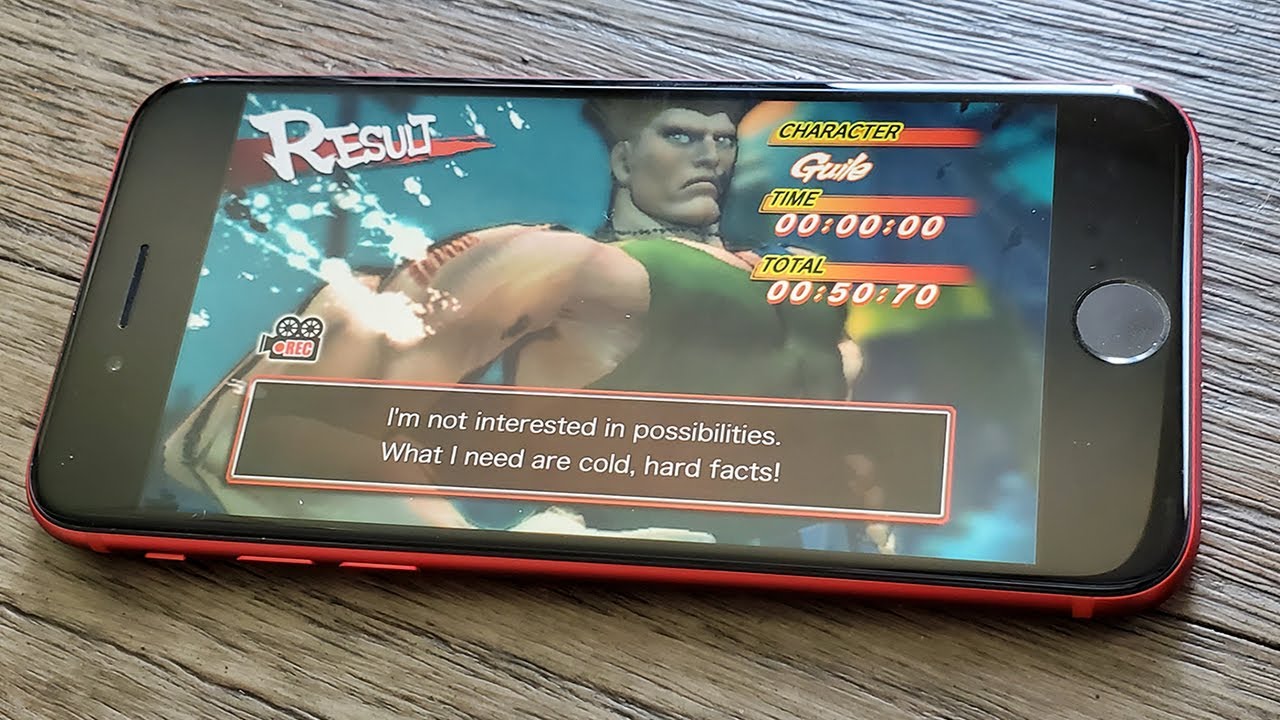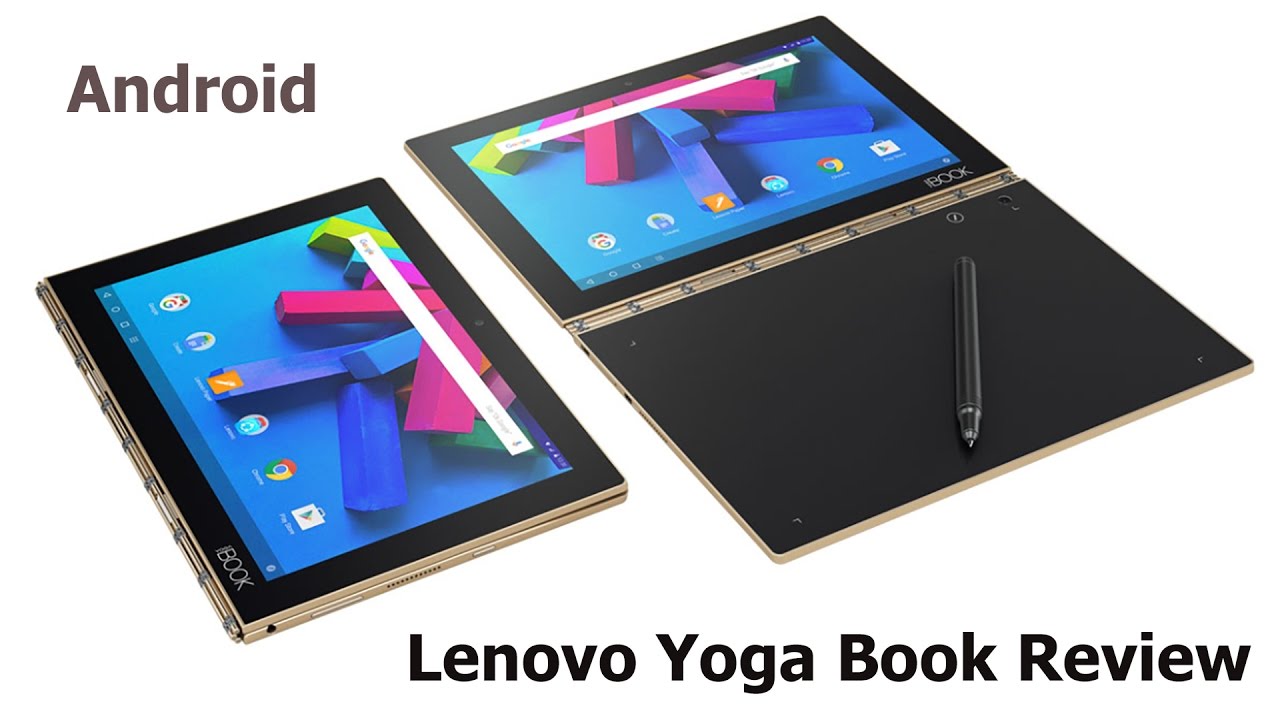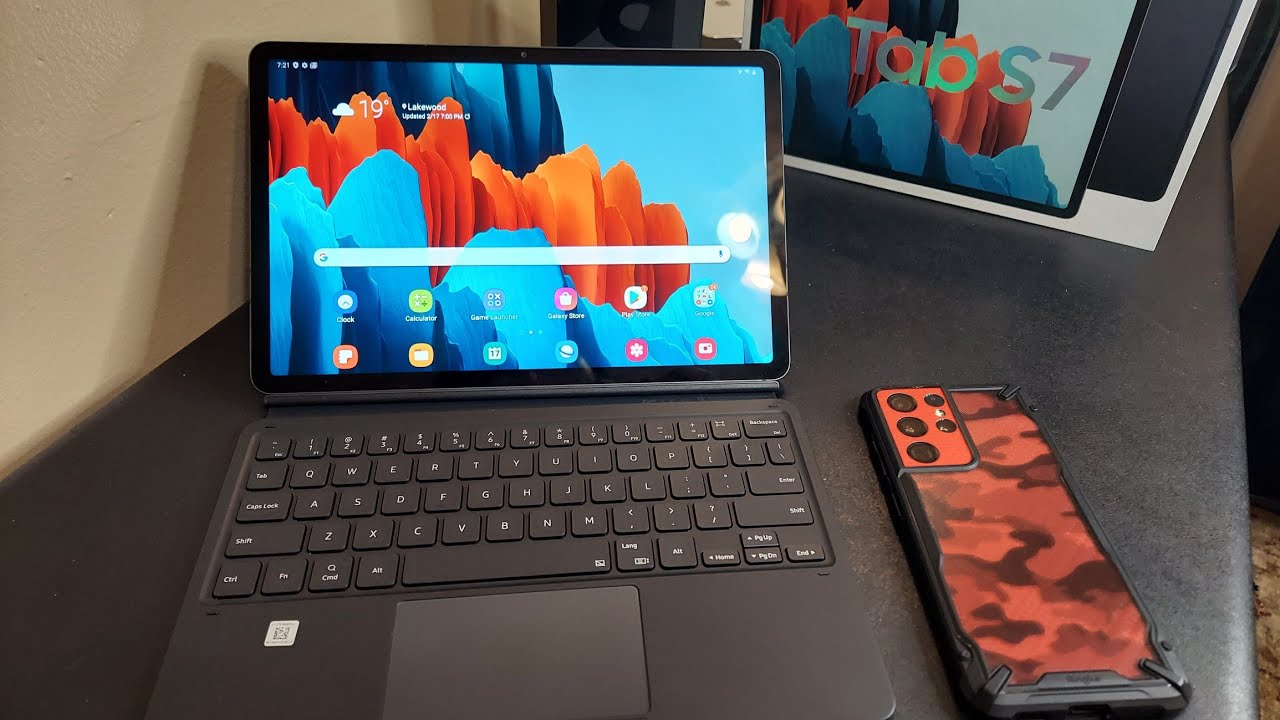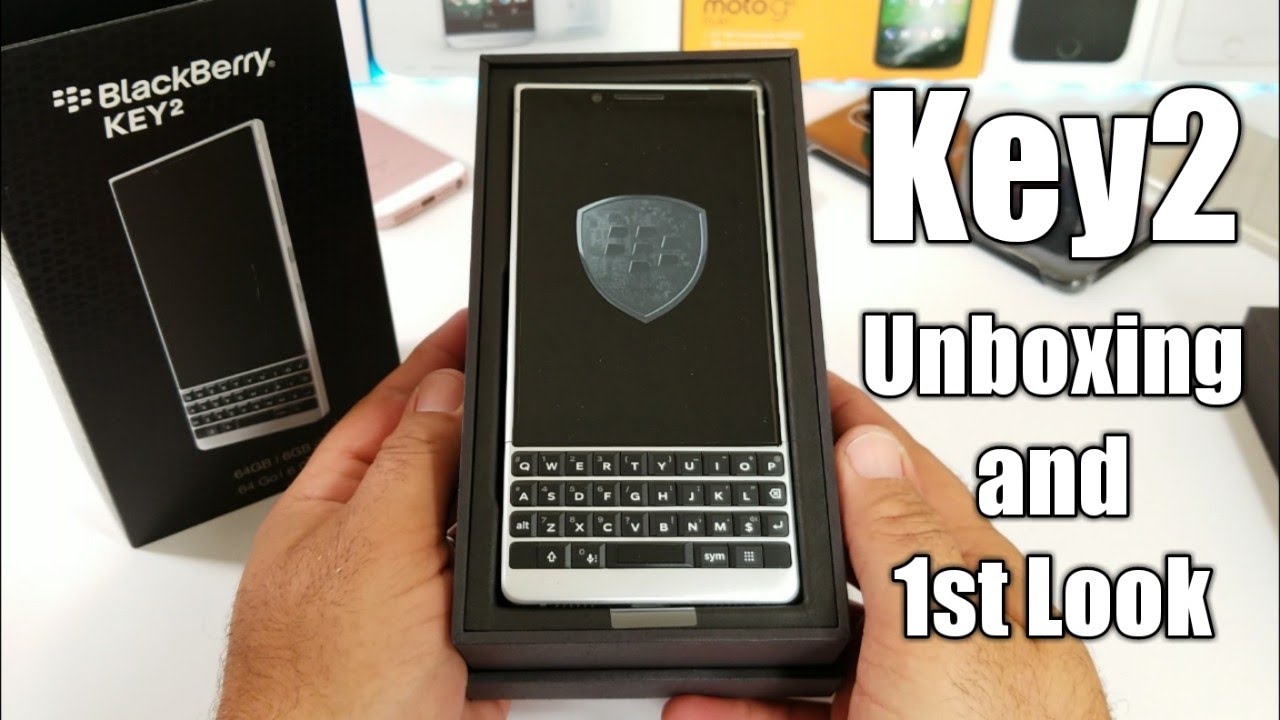How To Open SAMSUNG Galaxy A51 / A71 / A41 / A31 or A01 back panel. By OTech
What's up guys and welcome to Tech channel, which is all about tech gadgets. Today, in this short video I'm going to show you how you can remove the back panel of the Samsung Galaxy A01, A31, A41, A51 or the Galaxy A71? Okay, guys to do that. We don't need any tool, but a plastic card like this one. It can be any bank card or plastic business cards. Also, you can use a SIM card if you have like this one, it's also suitable to do that. So for me, I prefer using my nails, but using this card is better, so the first thing we're going to do is drag in the back cover to the app.
So you can see here. We drag it as you can see when I drag it, it's opening a little. So I can put my nail how I put mine in here, and now I use the card to remove it. So now, I have to put the card and move it all around corners so like that, it's opening by the way this panel is also available in other colors, on eBay it's available for $5. So if you got fed up with your phone, you can change it to another color, and it's removed.
Okay, guys, that's all for removing the back panel of new Samsung galaxies like A01, A31, Galaxy, A41, Galaxy A51 and the Galaxy A71. Well, that's all guys if you liked the video don't forget to give us a thumbs up, also subscribe in our channel to get our latest videos. Thank you for watching.
Source : OTech
Phones In This Article
Related Articles
Comments are disabled
Filter
-
- All Phones
- Samsung
- LG
- Motorola
- Nokia
- alcatel
- Huawei
- BLU
- ZTE
- Micromax
- HTC
- Celkon
- Philips
- Lenovo
- vivo
- Xiaomi
- Asus
- Sony Ericsson
- Oppo
- Allview
- Sony
- verykool
- Lava
- Panasonic
- Spice
- Sagem
- Honor
- Plum
- Yezz
- Acer
- Realme
- Gionee
- Siemens
- BlackBerry
- QMobile
- Apple
- Vodafone
- XOLO
- Wiko
- NEC
- Tecno
- Pantech
- Meizu
- Infinix
- Gigabyte
- Bird
- Icemobile
- Sharp
- Karbonn
- T-Mobile
- Haier
- Energizer
- Prestigio
- Amoi
- Ulefone
- O2
- Archos
- Maxwest
- HP
- Ericsson
- Coolpad
- i-mobile
- BenQ
- Toshiba
- i-mate
- OnePlus
- Maxon
- VK Mobile
- Microsoft
- Telit
- Posh
- NIU
- Unnecto
- BenQ-Siemens
- Sewon
- Mitsubishi
- Kyocera
- Amazon
- Eten
- Qtek
- BQ
- Dell
- Sendo
- TCL
- Orange
- Innostream
- Cat
- Palm
- Vertu
- Intex
- Emporia
- Sonim
- YU
- Chea
- Mitac
- Bosch
- Parla
- LeEco
- Benefon
- Modu
- Tel.Me.
- Blackview
- iNQ
- Garmin-Asus
- Casio
- MWg
- WND
- AT&T
- XCute
- Yota
- Jolla
- Neonode
- Nvidia
- Razer
- Fairphone
- Fujitsu Siemens
- Thuraya