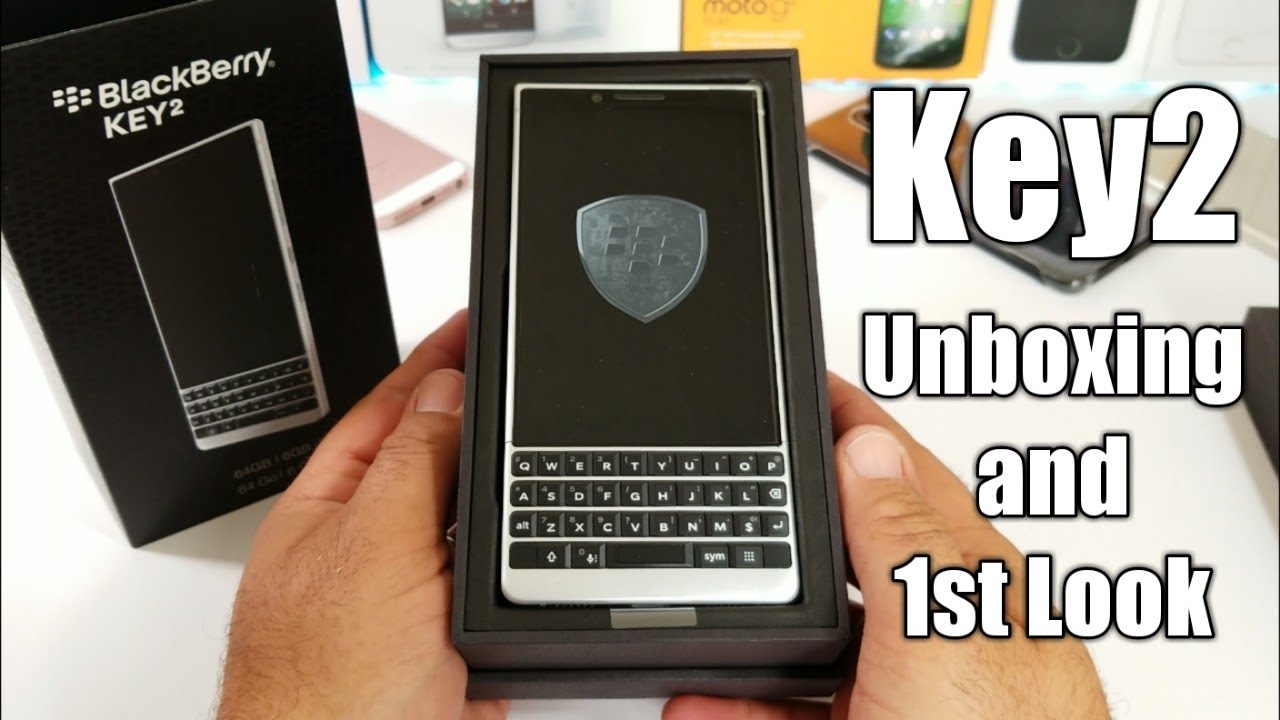BlackBerry KEY2 Unboxing and 1st Look By Paul Tech
Hey, what's going on everybody Paul Tech here and welcome to my unboxing and first look at the BlackBerry key ?, so a big shout-out to TCL and blackberry for sending this over to the channel for all of us that have a first look at you'll be providing a full review in about a week as well. Taking a look at the back of the box. We get some specifications there, so you are getting a 4.5 inch, IPS display 1620 by 1080 for 234 pixels per inch, outscore 64-bit, processor, snapdragon, 660, a dual 12 megapixel camera set up to the back 8 megapixel, front-facing, camera, 64, gigabytes of internal storage, 6 gigabytes of RAM and a 3500 William hour non-removable battery and moving on from there I'll go ahead and remove the top sleeve of the box. There is place that off to the side now on the main box. I know if you can see it there, it does say blackberry key to the front. My camera might not pick it up, but you do that some right in there to the front of the box.
Alright. So let's go ahead and unbox this! Removing the top portion of the box, we got the BlackBerry key ? nestled right there on top looking extremely nice, we got the black and silver variant here, so I'm go ahead and remove the key ? out of the box. We couldn't take a quick glance at it here, but yeah very excited to share this with you guys does look extremely nice, pretty lightweight just from taking it out. Alright, let me go ahead and share with you what else is included in the box, so you are getting this little booklet here, and it looks like it's going to be containing your sim removal tool there. So you do got that and also included inside is some reading material.
So you got a couple pamphlets here, welcome to your new Android smartphone, as well as a Quick-start guide, and then you got a warranty, a limited warranty information card. There also included. Is your BlackBerry branded wall brick? Now this is going to be providing quick charge 3.0, so you should get some pretty good charging times on the key to also getting a bonus here, you're getting BlackBerry branded headphones. This is always nice when something like this is included in the box. I'm going to open these up here, and you got some additional earbuds as well.
That is included, so you can switch those out to whatever is comfortable for you and then taking a closer look at these headphones here. I'm definitely going to be testing these out, and they seem to be of some pretty good quality as well, and then you do get your in-line controls there. So again, nice little bonus included also included. Is your type C data cable and that's pretty much all the items that are included in the box. Let's take a close look now at the key ?, all right, so up on top 8 megapixel front-facing camera got your earpiece.
There.4.5 inch display take a look at that physical keyboard to the bottom of the key. ? you've got this matte finish there again. This device looks extremely nice. In my opinion, having use a blackberry in years should be definitely fun, and I'll go ahead and give you a tour around the key to take a look at the right-hand side. You can see an antenna line up on top beneath that is your volume, rockers textured power button to the center there and to the bottom button that is gonna, be called your convenience key where you can quickly access your favorite shortcuts from anywhere on your device there, alright taking a look at the bottom there, so the far right is going to be your single down firing speaker, you got your type C charging port and then to the far left.
Is just your microphone and take a look at the left hand, side that is gonna, be the tray there. That's going to be housing your SIM card. You can also include a micro SD card in that tray to to expand, the storage up on top 3.5 millimeter headphone jack, as well as a noise cancellation mic and taking a look at the back of the key -. You are getting that dual 12 megapixel camera set up there. Furthermore, you got your LED flash now taking a look at the back cameras as you can see, they do protrude out a little there.
So you definitely be careful if you're rocking this up without a case, if you lay it flat on a surface, you don't want to scratch up the back of the camera there. You also got this pre-installed sticker to the back there, giving you some information about removing the SIM card tray as well as the battery is non-removable, removing that sticker to the back. You can see just how nice and premium look the BlackBerry key too is now. This is rocking series 7 aluminum, alloy frame. It comes in with a weight at five point.
Nine three ounces feels pretty good, pretty lightweight in the hand. This back is a textured diamond grip. So it's a non-slip back, so it should provide some pretty good grip in the hand alright. So let me go ahead and power it on the key to here see if we got some juice and yes, we do remove this pre-installed screen protector blackberry powered by Android, all right, so I'm going to go ahead and get this all set up, and I'll. Give you some a little more hands-on time.
Show you some more of the features of the key ? all right, so I got the BlackBerry key ? all set up and ready to go so first thing: I'm noticing here as I'm, pressing the power button to the right-hand side, the wallpaper to the lock screen is filtering and going through a variety of different wallpapers, which is actually pretty interesting, so sliding up out of the lock screen gets us into the home screen and again when it comes to this display. Here, it's 4.5 inches. It's a three to two aspect: ratio 1620 by 1080 resolution, IPS, LCD, 434, pixels per inch. You got your front facing camera earpiece up on top as well, and I'll go ahead and just share with you here you got this little tab to the side, and it's a Productivity tab, and it's actually pretty neat, and you can have a lot of functionality. Just with this little I guess I got a little edge feature, but you can actually adjust that you can move it to the left side right side.
You can adjust the transparency of it as well. I'll never go into more detail about that. In the full review and I'll go ahead and navigate here around the home screen now and all the applications you are seeing is what is included on the key -. So I haven't downloaded anything off the Google Play Store into the app drawer. You can see the basic layout here and again, you are getting detect by blackberry, BBM, get a content transfer as well.
Getting all your Google applications support center. So you know this is the basic layout of the app drawer. Now up on top, you get your widgets option as well, so you got those, and then you also get your shortcuts that are available and moving on from there may go ahead and set up my fingerprint sensor now so with the physical keyboard there. The space bar is the fingerprint sensor and, as you can see, registering is simple process, and you can add additional fingers and I really have no problem or any issues registering my fingerprint there. So I'm going to test this out now and just see how accurate and fast, and it seems to be unlocking perfectly fine, no problems there.
It's recognizing my finger I'm going to, try! The other one now recognizing my thumb, so yeah fingerprint sensor seems to be pretty good and moving on from there. I just want to share with you really quick that out of the boxes is on May 5th 2018 security patch and the Android version is 8.1, dot is 0, so that is what you are rocking on the key to out of the box, pretty good stuff there, in my opinion, and I'll, go ahead and jump into the camera application here. Real quick to share with you, the camera interface. Take a couple photos here at my desk, and you know, shutter speed seems to be pretty good on the BlackBerry key ? again, you are getting that dual camera set up to be back so ?, 12, megapixel cameras, 8 megapixels, front-facing camera and in the full review. I'll definitely go into more detail regarding these cameras when it comes to video recording low-light photos as well.
But again this was just a quick look at the camera interface here before I wrap up this unboxing. First, look I definitely have to test out this keyboard, because this is one of the main features on a BlackBerry device as well as this security. You are getting so just typing on this keyboard, the buttons do seem, you know tactile and responsive. You got this nice matte finish to the keys there, and they are backlit. So you know the keyboard is looking pretty sweet there.
You can even have an on-screen keyboard if you prefer on the display. So you get some. You know good options here and there is a lot to explore on the key. ? I definitely can't cover everything in this unboxing and first look well that pretty much wraps up my unboxing and first look at the BlackBerry key ? I'm going to be using this device as my daily driver, and we'll be providing a full review in about a week from today. Now, if there's something specific you'd like to see in the full review, let me know in the comments section down below.
If there's a certain area, you want me to cover or talk about or test out, but that's pretty much. If I think it. Blackberry did a perfect job with the design, and build here does feel very nice in premium. If you enjoyed this unboxing and first look, please hit that thumbs up button subscribe to the channel for more future videos. This is Paul tech and I'll.
Talk to you, the next one you.
Source : Paul Tech