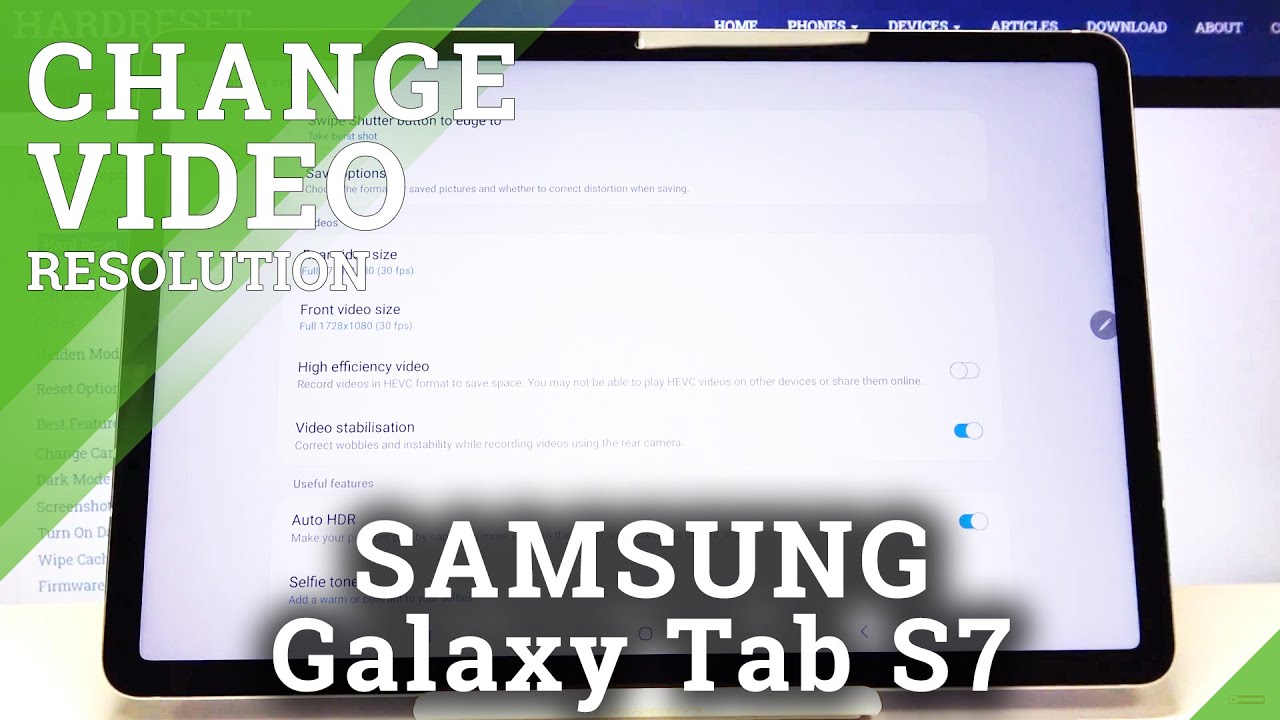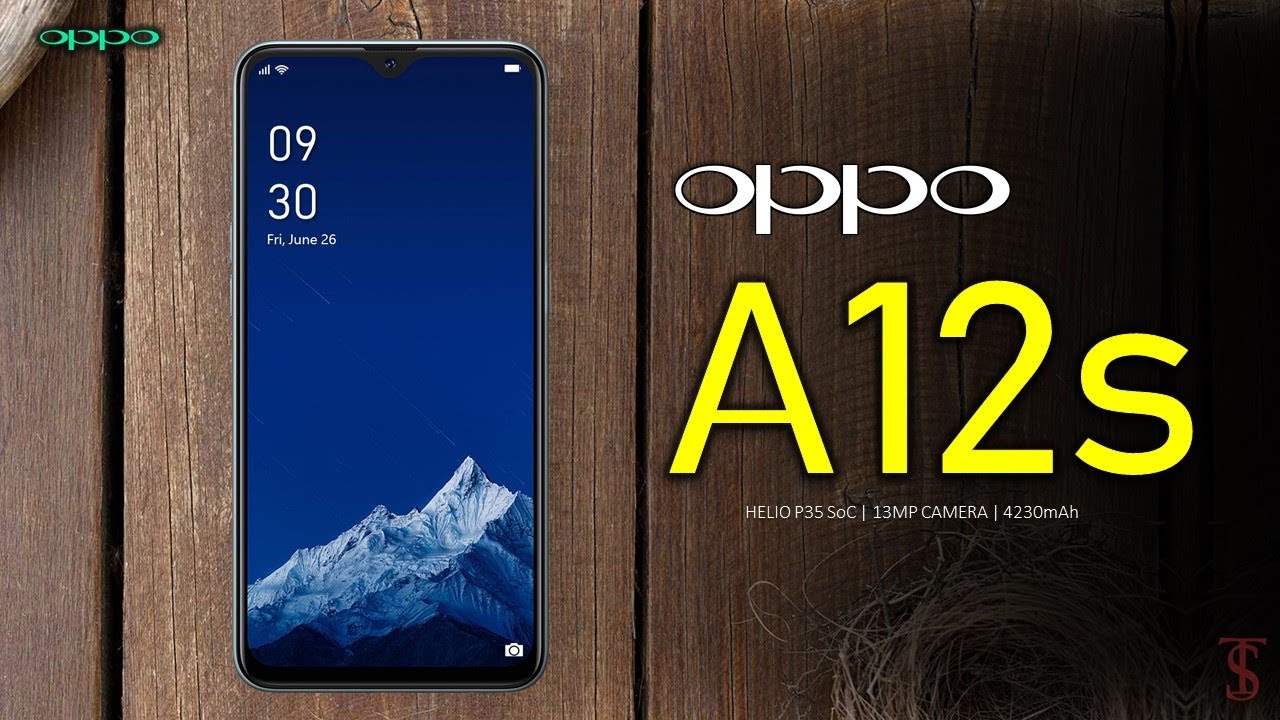What's So Great About Textra SMS? By Thao Huynh
Whenever, someone recommends an app to me. The question I always ask is what's so great about that app. That question is the premise behind this new series on my channel every week. I'll choose an app use, it is like crazy and then break down what I liked and what I didn't like about it hi everyone tau here we're kicking things off with a highly recommended text: messaging app called extra. Most carrier plans here in Canada offer unlimited text messaging. So, yes, SMS is actually still very relevant.
Samsung messages and android messages have always been my go-to, but mostly due to the fact that they come pre-installed for the past seven days, I've been using extra as my default text messaging app. So let's get right into what's so great about texture extra looks like just another pedestrian messaging app. When you first launch it, it's responsive, speedy with a minimum design, but nothing that will value though diving into the settings is where I found its major appeal customization. You can essentially change any aspect of how the app and your individual chats look and behave. There's a light dark and black theme.
You can choose from a variety of bubble: styles and colors. Don't like the emoji set. You can change that too, going as far as setting a preferred skin tone heck, you can even change the color of the actual app icon. Notifications are customizable too. You can change.
The heads-up style, add useful buttons to it: change the icon, plus sound and honestly so much more taking it a step further, you can actually customize each conversation individually. So if you want a certain theme or notification for that special somebody goes for it now. This video will be way too long for me to cover everything in detail but hands down. Texture is the most customizable text messaging app. I've used all right.
Customization aside, there are a few other functional features that I want to highlight. One of the reasons I love Samsung messages is the ability to schedule messages to be sent at a later date. I use this all the time at night to schedule messages to be sent in the morning so that I don't disturb friends or co-workers overnight. To my surprise, extra offers this to type up. Your message hit the plus symbol, tap the clock near the bottom and punch in the date plus time.
You want the message to be sent once confirmed. The message will show up in the chat with this clock icon beside it tapping on. It will remind you when the message is scheduled to be sent that feature right. There needs to be in every messaging app like for real, I'm looking at you, google ever send a message and instantly regret it or notice. You made a very, very silly spelling error.
Well, extra has a feature called send delay that serves as a grace period when turned on immediately after you hit, send you'll have a customizable amount of time to cancel that message by hitting this x icon right here. This feature could come in real handy one day and because you can just skip the delay by tapping the send button again, it doesn't take away from the chat experience. So yeah there's a lot to like about texture, and I can see why it's been recommended by so many people. However, there are a couple of things that may be dealbreakers for some, although extra is free, it's supported by ads- and I know that's going to turn a lot of people off, but look I get it. The developer has to make money somehow, so it's totally understandable the pro version which I paid for costs around four dollars and will remove all ads.
What I really like about the free version is that it doesn't skimp on any features. You get every single feature. So if you don't mind seeing an ad at the top of your conversation list sometimes the free version is great, get the pro version. If you really enjoy and plan on using it as your default messaging, app removal of ads is great, but do it to support the developers for future updates when it comes to customization extra nails it. The amount of control and attention to detail it offers is seriously impressive.
Scheduled and delayed messages are two of my favorites that I like to see in more apps, if you're bored with how the stock messaging app on your phone looks and wanted to try something. New texture is definitely worth checking out but be prepared to spend some time in the settings, though, there's a lot- and I mean a lot- you.
Source : Thao Huynh