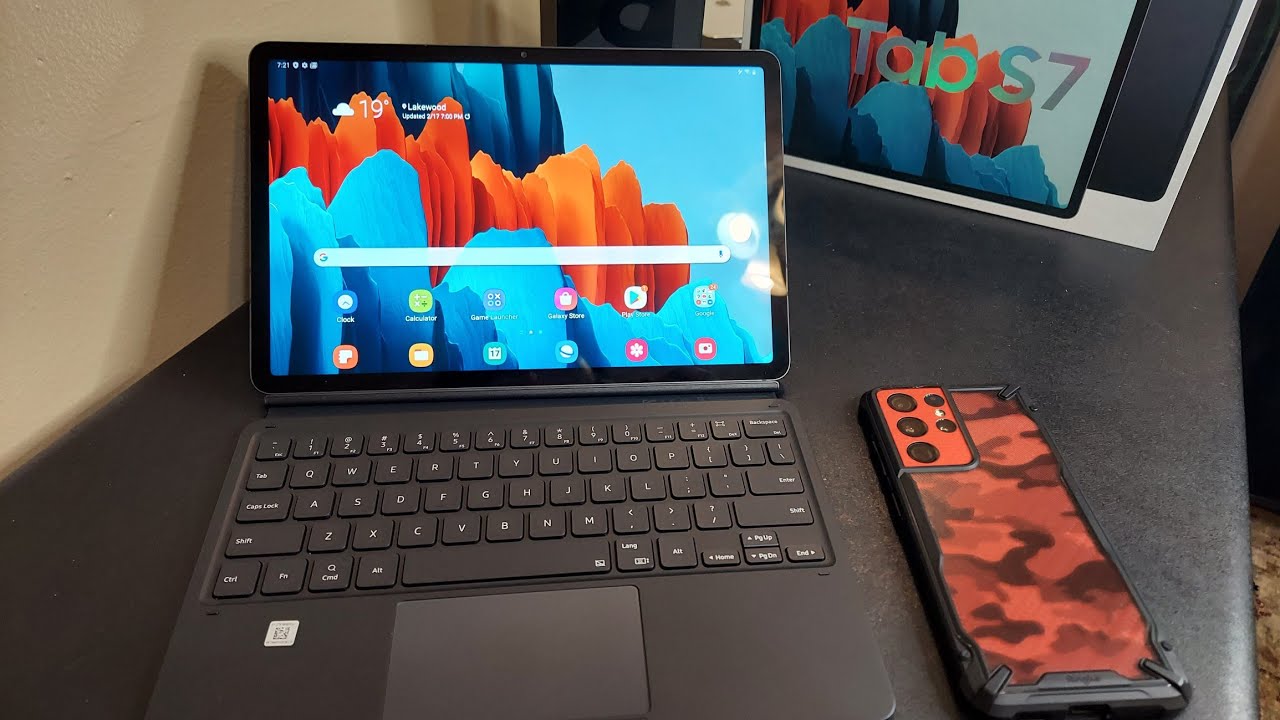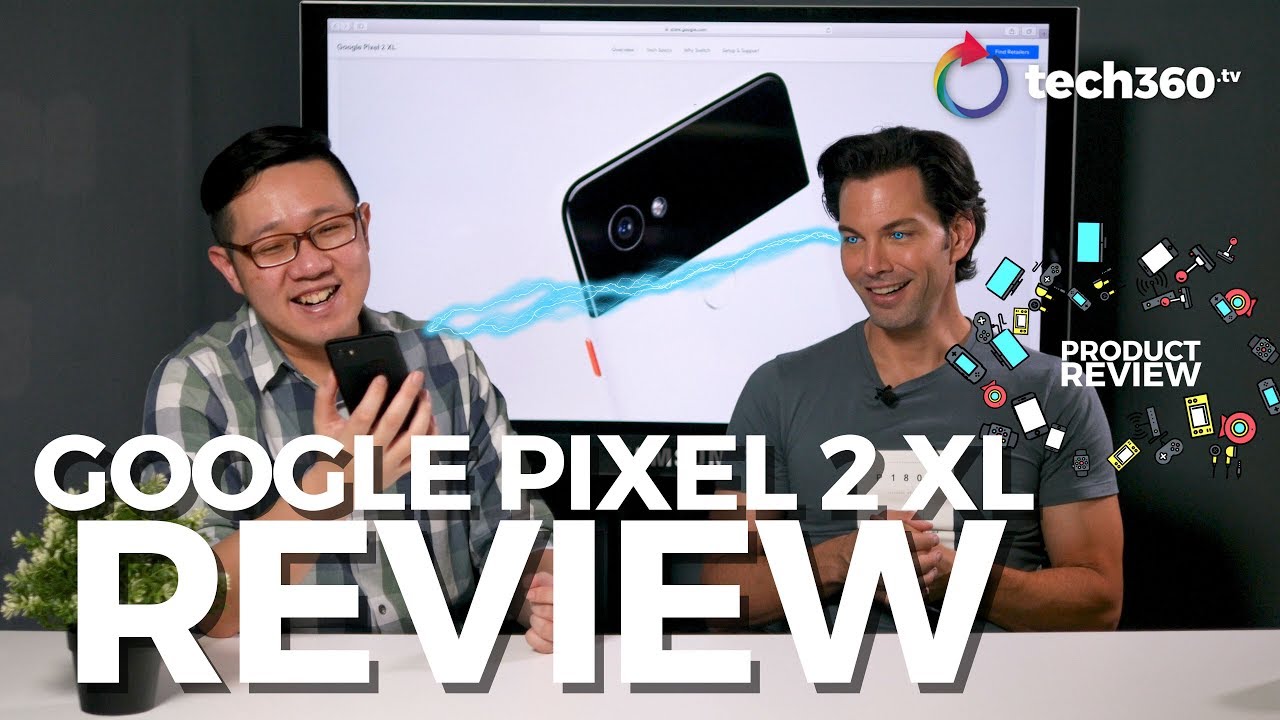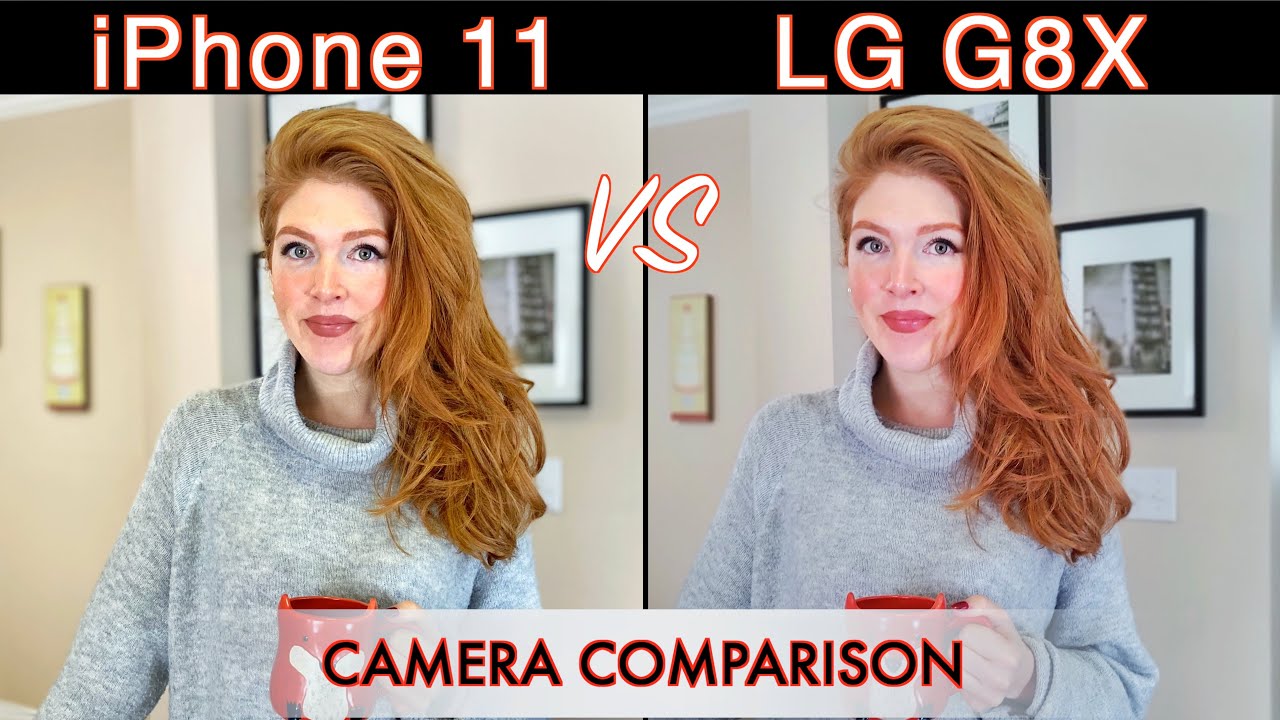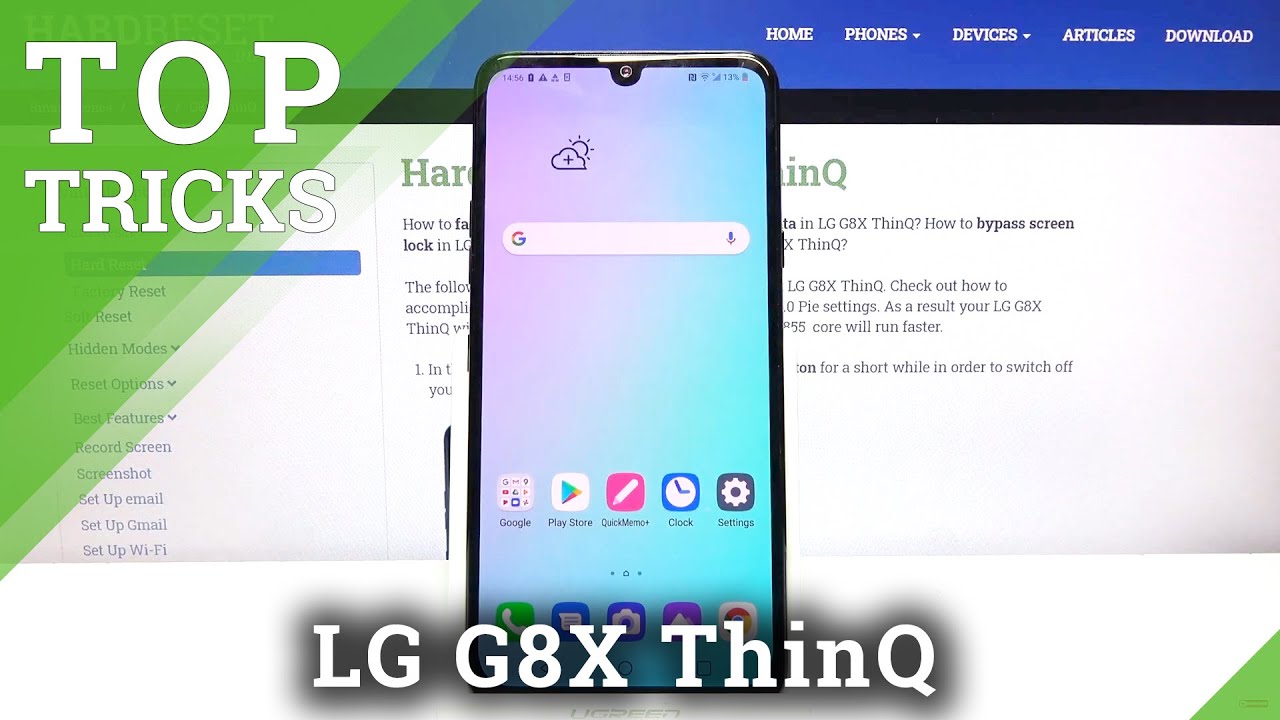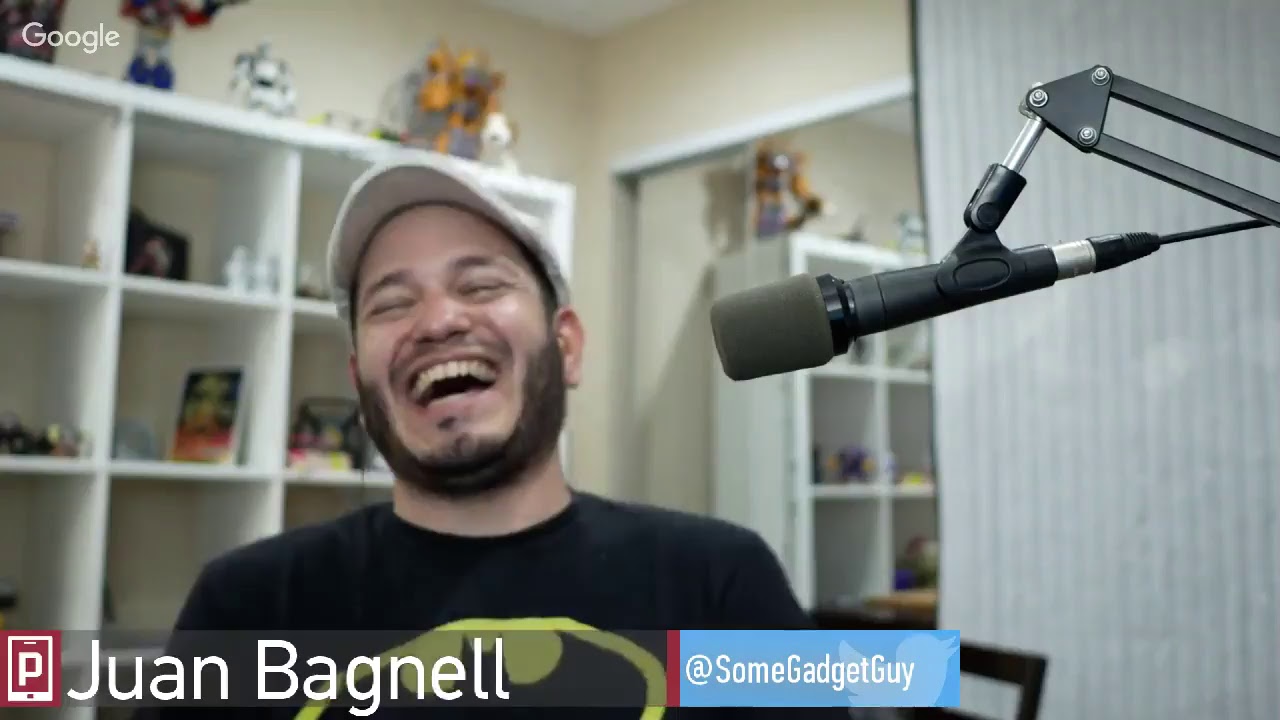Samsung Galaxy Tab S7 | Unboxing & Mini Review By THoop's Tech
What's up YouTube: it's your boy t-hoop, and I'm back again with another video, and today we're going to take a look at the Galaxy Tab. S7. Now, if you remember my channel, you uh, you know, I usually do reviews and videos on cell phones and uh. I thought why not get a tablet. I usually do all my video, editing and stuff on my phones but decided you know to get a tablet and do my editing on the tablet. Instead, so I was looking at the tab.
S7 and the tab is seven plus and decided to go with the s the s7 uh, the smaller version uh. So we're going to take a look at it, see what's in the box, I'm going to get it set up, and we're going to go over a little thing, a little of things uh about the tablet. No, I don't like talking about specs, but because I'm really not that familiar with tablets. Uh we'll talk about the specs. I have to make an exception.
So let's go ahead and see what we get in the box. As you see here got tab s7, let's go ahead and see what we got in here. If we open it. Okay, nice presentation. Now before I open this, do we have a charger or do we not? Let's see, of course this is a tablet, pull tab up here.
Wow. This is a really thin tablet. This tablet is really thin set it to ah look at there. Oh, I guess they're not uh come on stay up there yo this box is trolling me guess they haven't migrated over to the tablets yet and still giving us a charger. This is the s pen, uh kind of different from the know.
The s pens in the in the uh note not that heavy set that there you got your charging brick. I don't know how many watts that is probably a 25 watt charger looks smaller than that anyway, it does say: uh adapted fast charging yeah. I probably use my 25 watt charger to feel that the is all the books and stuff ain't, nothing in there and that's about it. Ah, the cord. Let's go ahead and put this to the side.
This is the little fluency USB, the USA or USA to USB uh charging cord there, let's get over to the nitty-gritty, so we got going on here. If I can open it up see this tablet is really light you all, but it's beautiful nice build, looks like all metal. Aluminum got aluminum brushed sides. There. Speakers got four stereo speakers got the USB port charging port.
There got cameras on the back. I do believe the cameras are 13 megapixels and a 5 megapixel ultra-wide camera with your LED flash, and this part here is where you charge your s, pen, which it has to be charged to use, and it is magnetic that's how you charge it. That's how you store it uh. Let's look on the other side. Here got your slot there for your expandable uh micro SD card.
This will focus right. There got your volume up and down button there, and you have your power button here. That also doubles as a fingerprint sensor now on the s7 plus, the fingerprint sensor is actually built into the screen. Um, like I said, stereo speakers, hdr10 plus for your movies and your videos, uh, the cameras do record in 4k video at 30 frames per second, although I got this tablet to uh basically run my YouTube channel for now. Uh, like I said to uh um edit, my videos and stuff like that.
So I'm not that I mean I'm not gonna, be that dude that uh pulling out a big tablet to take photos uh. But when I do my review on it uh I will take some sample photos for you, so you can see how the cameras look got the Samsung brand in there and sound by AKG. So the speakers are tuned by AKG. You have your three connectors here for your accessory ports. I did pick up the uh, the keyboard and the but the keyboard.
That's the book cover keyboard uh accessory for this. So let's go ahead and turn it on. I'm going to turn it on and get it set up. If we got juice there we go turn it on, get it set up, and I'll be back. Okay, you all! I'm back! I got it all set up, and I mean it was very familiar uh.
Basically, it's just like setting up a regular android device, uh phone uh and it is I mean it was very familiar uh to me um coming from or what my phone's, the s21 ultra that I have in my note I mean it's to me- is a giant watered-down, very watered-down uh note phone note 20. , especially with the s pen, um, and just to show you. You know what I meant with charging the s pen, if you put it here, let's see, let's see you guys got to get it on their right, I'm trying to do this behind the camera, so there we go and if you will see there, okay, it went away before I can show you, let's try it again, and it brought that up, but um hold on see right there. That's the charging indicator on the pin, uh, letting you know that your pen is charging like. I said it probably needs to charge, but I mean it's basically using a big note.
Um, the tablet seems to be flat fast. It's fluid does have 90 her 120 hertz refresh rate um, like I said this is a giant note: uh 8, 000 William battery uh Samsung DEX capability. Just basically, you can cast this to your big screen, TV, um, 865 plus snapdragon processor, which is basically why it's why it's fast? Let me see something we go, pull up a video on YouTube fast and fluid. Look at that 120 hertz, and to top that off. You can also use 120 hertz on the highest reef on the uh, the highest screen resolution as well.
Let's go check that out right, quick where we at display. So if you see there, I am on 120 hertz and you don't have an option to change uh the resolution, so you're, basically at the highest resolution using the adaptive refresh rate, which is good. You do have your dark mode, just like on your cell phones, but for video purposes. I just go ahead and leave it on light. Um, like I said, if you're.
Basically, if you familiar with the Samsung phones, this is basically it's just a big giant, Samsung phone uh. Let me go back and to YouTube, go to one of my videos, so you can see. Actually I see something here. Let me pull something up here: stand by show you some video and let you hear these amazing speakers make sure I got it turned up on a while. Oh, this is my go-to video, but I'll I like this.
I can feel the speakers vibrating. Let's see, look at that picture. You all again. This is an LCD quad HD display it's not AMOLED, but it is beautiful. Listen to those speakers not sure why it's not giving me full screen, but let me see something yeah.
I don't know why it's not giving me full screen. I had to dig deep into it but uh. Furthermore, I know you heard those speakers absolutely amazing. The screen is beautiful, don't have to be an OLED in order to get a beautiful picture. This is a beautiful LCD.11 inch lcd speakers, sound amazing. The build quality is amazing.
Let me show you the fingerprint sensor now I did my thumb as well, but if I'm using this tablet nine times out of ten, you know I's going to be like this first, when I open it up, so I just use my thumb. I mean I did my thumb, but my index finger. So if I pick it up like this, look at that look, how quick that is seen that I ain't even got to push you don't have to push the power button. All you got to do is uh just touch it. It's accurate, quick, accurate fast.
I love it. So this is what I am going to be. Uh editing, my videos on and so far I like it um. That's. You know what let's take a quick snapshot of the camera like I said, I'm not going to be using this as a camera, but it has one.
So let's see you get your same, your photo your single uh single, take photo video uh. You get all your other options there, like you, do on the cell phone. Let's go ahead and take a quick snap of my man group, so you can see what it looks like. Are you not like I said, you're not going to get that s21 plus or note 20, or you're not going to get no pictures like that, but for a tablet it takes them. A pretty good picture.
Look at that, but I still won't be that dude pulling out a tablet to take pictures. But hey you never know. If you need it, don't have your phone leave your phone for whatever reason you need to take a photo, this will get the job done, but little quick, video tab, s7 uh stay tuned. Oh, you know what I did get the uh accessory for it. Let's go ahead and this is the keyboard cover.
Let's go ahead and open it up and see how to get it on there. Okay, so here is the keyboard and the way it connects on. Let's see, let's do this together, I haven't done it, but I'm going to assume just like that see how easy that was it just like it really just pulled itself to it. There you go, let's see I may have to yeah, I probably gotta set it up or something, but this is the keyboard for it. And let's see how this let's see, okay, it's connected.
Oh, there you go, I have to set nothing up there, you go, and it also comes with this. Let's see how we attach this, so let's close that oh, and it's a magnet, so it just magnetizes itself to the back, see there just like that and the bottom of it. How does it stand? Okay? This is the stand for it and there you go, and you want to do your work boom. Now the s pen to uh store your s pen, you just got to figure out where uh the muscle memory to charge it. Let me see I'm trying to do this behind the camera you all.
So it's basically like that, and you just shut it, and it hides inside there, and it charges while it's storing, but there you go a little short video on the tab, s7 with the keyboard and uh cover accessory. If you like, this video hit that thumbs up subscribe to, my channel, make sure you hit that bell button, so you'll be notified for more content, and I'll be back with my full review when I use it for a while stay safe and as always, peace.
Source : THoop's Tech