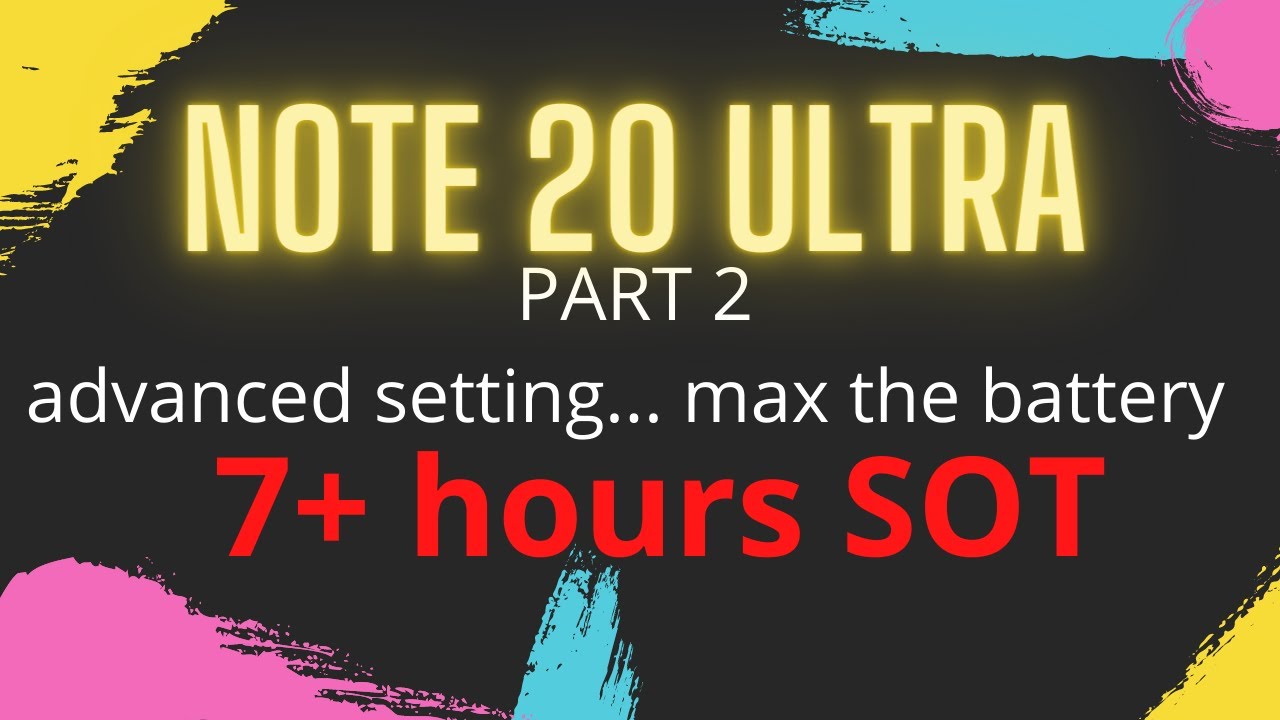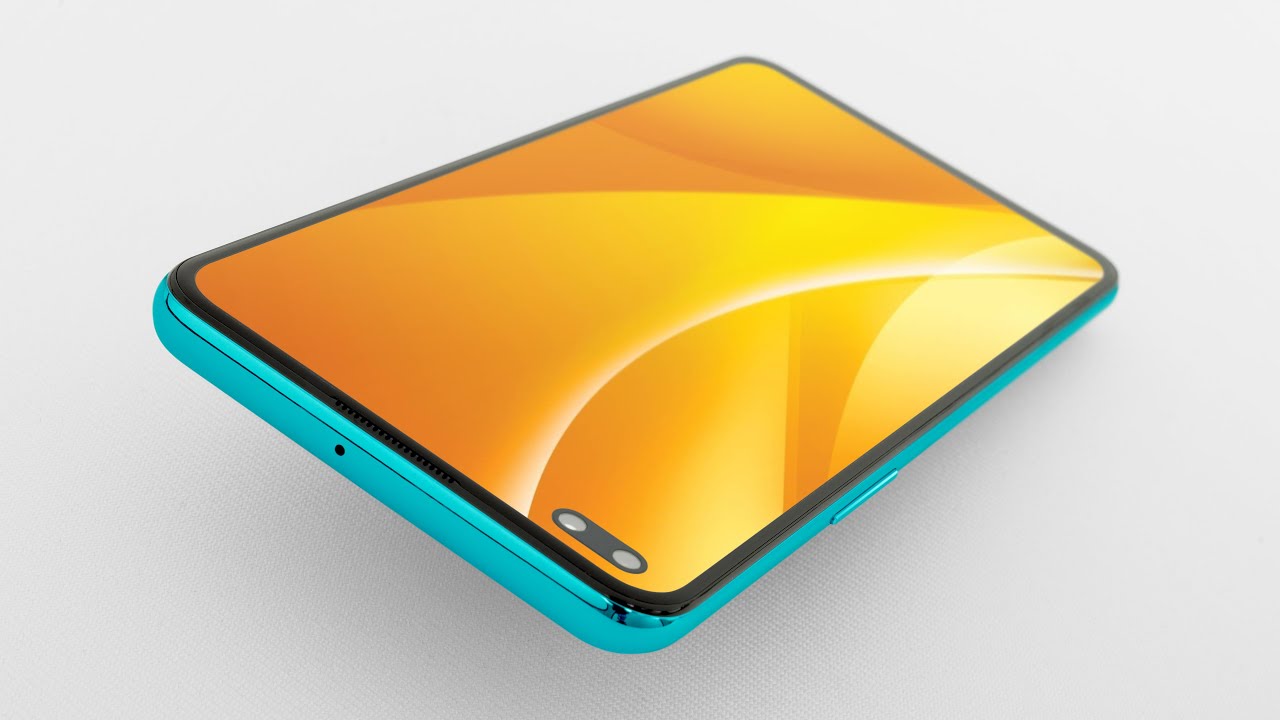How to limit your mobile data usage on Android Oreo 8.0 & 8.1 phones By QuickTipsTo
Hello and welcome to quick tips ? today, I'm going to show you how to limit your mobile data usage on your Android or EO phone. This can be useful if you always crush your data limits, and you want to be in control of your usage to prevent extra charges so from the home page, go to settings now tap on network and Internet tap on data usage and turn on mobile data now tap on billing cycle. Then billing cycle again and choose the first day your data package refreshes, for example, my data package gets renewed on the first of every month, then tap set now I will turn on sets data warning, so my phone will notify me when I approach my limits, for example, I get every month, 1 gigabytes of data, so I will set my data warning to 800 megabytes. Now I will turn on set data limit. This means the mobile data on my phone will turn off once it reaches the limit. I set tap.
Ok, I will now set my data limit to 950 megabytes, then tap set. By doing this, my phone will warn me once I hit 800 megabytes of mobile data and disconnect my mobile data once I hit nine hundred and fifty megabytes a simple way to limit your mobile data package on your Android or EO phones with quick tips to knowledge has no limits.
Source : QuickTipsTo