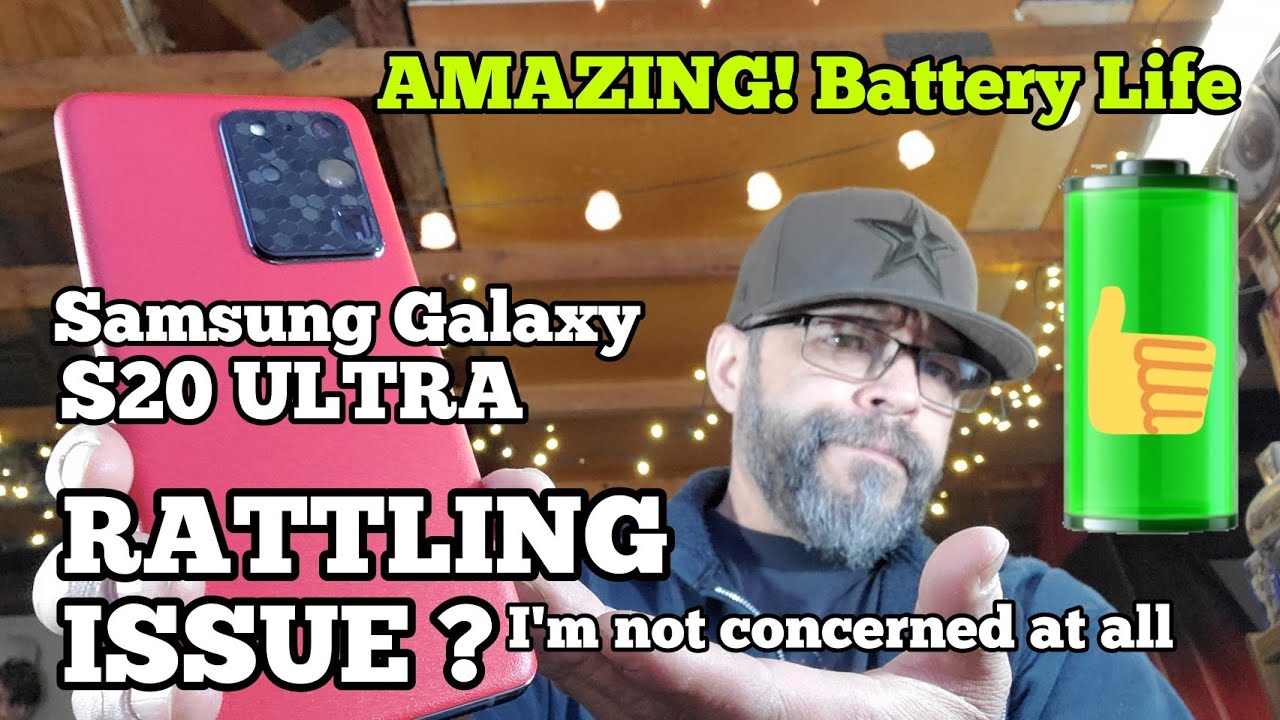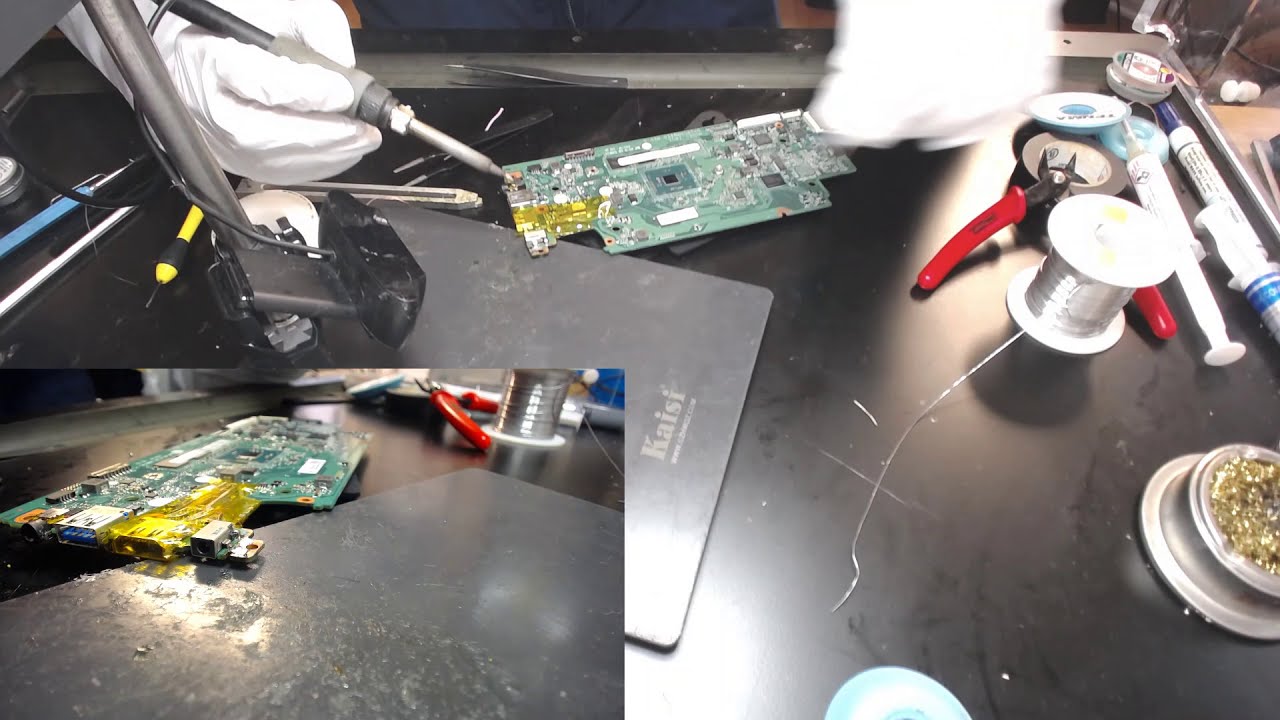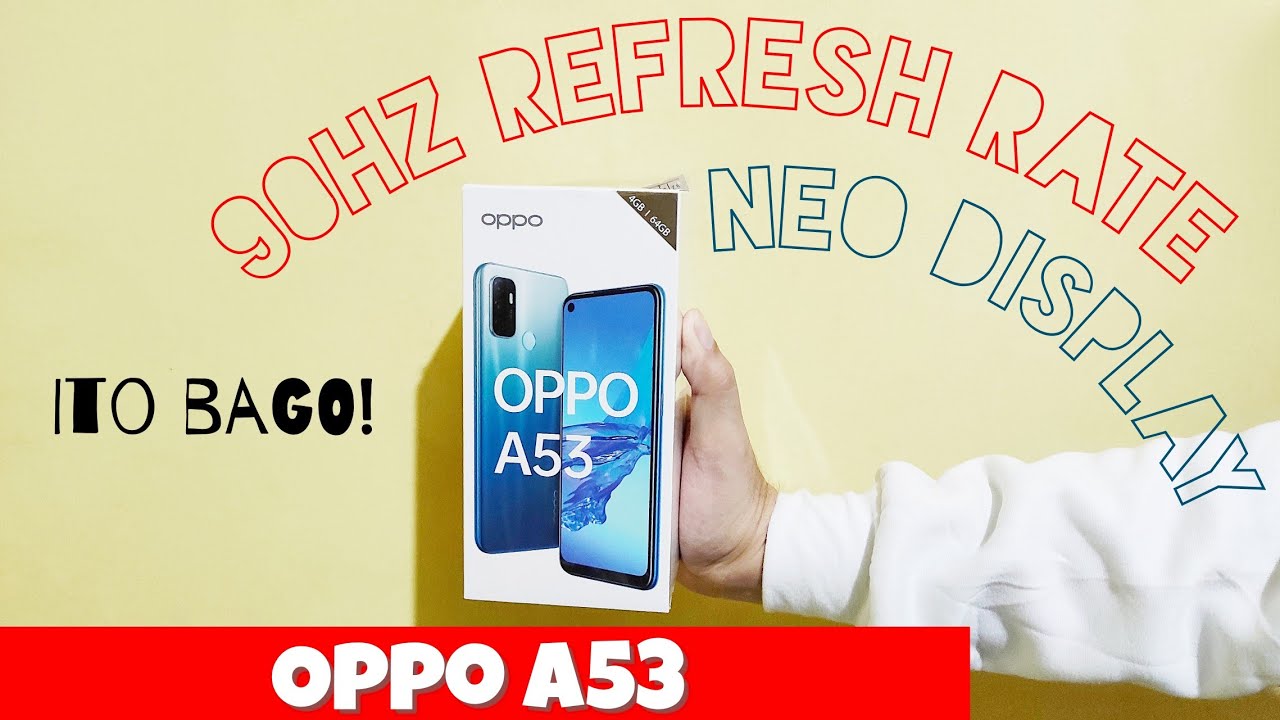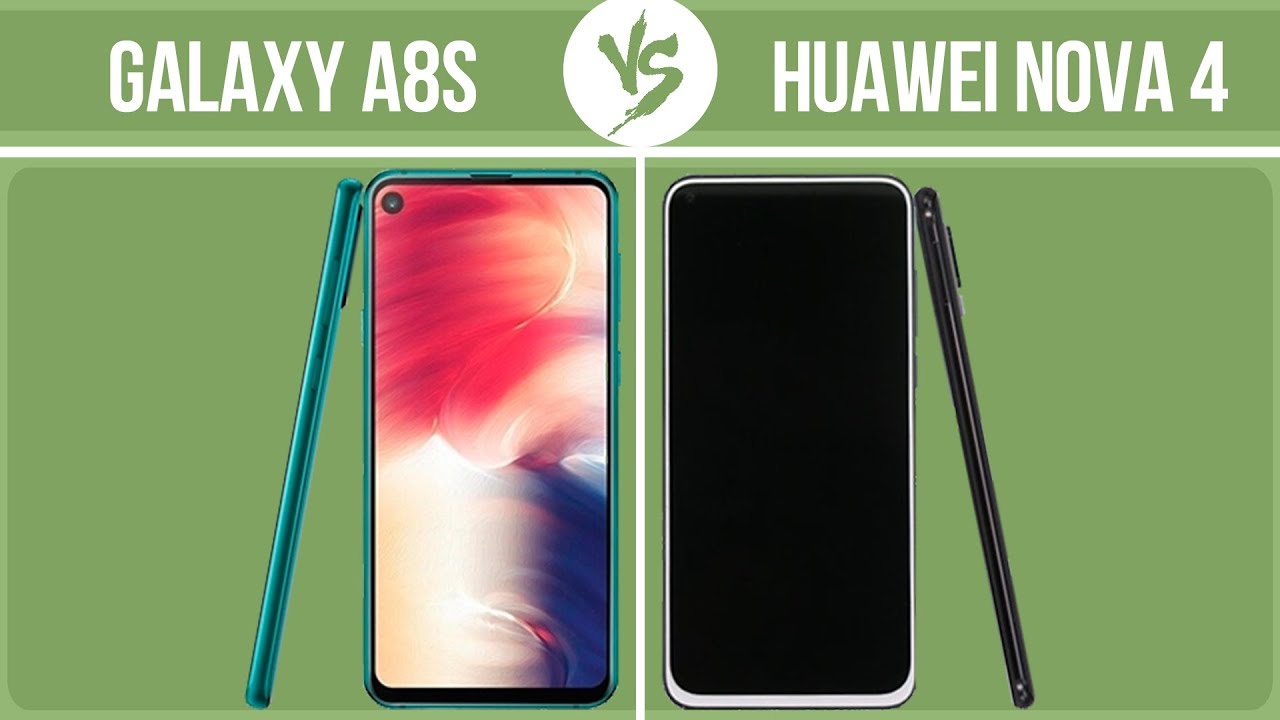Apple Watch Series 6 vs. SE: Comparing Screen, Battery, Speed, Features, & Appearance By Cam Secore
The series 6 is the first Apple Watch that I won't be keeping after a month of extensive testing. I determined that the Apple Watch- SE is the better bet for most people, because it's a much better value. The series 6 hasn't always on display in a blood oxygen and ECG reader, and you can also get it in stainless steel if you want, but I don't think any of these features are essential for most people if you've never owned an Apple Watch. You should watch the first video in the series where I talk about the app watch basics to get you up to speed and then come back to this comparison. But if you just want to learn how I reach my conclusion, stay right here as I go through and evaluate six different categories. The Apple Watch SE has the same large display as the series 6, but the only difference is that when it's not in use, the screen turns black.
So it's important to know that there are three different ways to wake up the screen. The first way is to twist your watch towards your eyes, and then the display will light up. It should happen naturally, and not feel forced it'll, be exactly like when you're trying to check the time with a normal watch, there's no difference in the movement. You can also just tap the display to wake it up, and the third way is to just twist the digital crown up and the display will light up slowly, and then you can twist it back, and it'll turn back to black. The series 6 features an always on display the display dims, when your watch detects that it's not in use, but it stays bright enough to properly show the time in always on mode.
The screen, refresh rate goes from 60 hertz, all the way down to one her. This means that the screen will refresh once per second rather than the standard 60 times per second, and the refresh rate change helps to preserve battery life. There are three benefits to the always on display and first off it'll just act like a normal watch. Your time is always there and there's never a blank screen. So that's cool.
The second benefit is when you're exercising. I find that when I can't have my full focus on my watch, I, like the always on display a lot. So when I'm running, I can quickly glance down at my heart rate or my pace without doing any thinking at all. I like it for my runs, but it's even better when I'm doing timed ab exercises, and I need to see the clock at all times, and the third benefit is that you can turn off the always on display whenever you want. So if you want it on for just exercise, that's cool, and if you want to preserve battery and keep it off, you can do that too.
There are three downsides to the always on display that I don't think many people talk about. The always-on state is more battery efficient than the regular Apple Watch state, but it's still using a good amount of battery. I found that having the always on display enabled reduced the battery run time by about 6 hours per charge cycle. If you just have the standard GPS watch, you're going to get through the whole day with ease with always on enabled, but things are a little different when you have cellular, because battery life is a lot more precious. So sometimes I go to tap a button thinking the watch is on, but it's in always on mode, so the top of the button only wakes up the screen, and then I'm wondering why the button I pressed isn't loading.
The third downside is that it can be a distraction. Do you need to be locked into your technology? 24 7. , when the Apple Watch screen is black? It just looks like a regular watch, but when the screen is in always on mode it looks like a nerdy tech product. I find that the black Apple Watch screen is just a way to disconnect from tech just a little. So I think the importance of the always on display has been severely overplayed after a full year of using the always-on on my series 5 and then going back to test the SC with no always-on.
I found that I, like the SC better so going forward I'll, probably disable the always on display unless I'm exercising, because that's the only time that I actually found it useful, but I'm definitely in the minority and that's fine because most of the tech pundits love the always on display, but maybe they just got caught up in the really cool technology and haven't considered all the downsides. So that's going to be your decision with the Apple Watch SC I averaged 35 hours of runtime and then on the Apple Watch Series 6, I averaged 37 hours. Battery testing is really hard to do because there's so many variables. So let's talk about how I got these numbers. So during these tests I did two one hour, long workouts, eight hours of sleep tracking, and I got all my phone notifications sent to my watch and I had the always on display disabled on the six and then the SC doesn't have the always on.
So those numbers are good baseline. You can see the series six does slightly better in battery life and then, when I enabled the always on, I was getting about 30 hours of runtime with the same exact routine. So that means the always on display was costing about 7 hours per battery charge cycle, and I found that each hour that my watch was connected to the cellular. I lost about two hours in battery run time, so that means, if I was connected to LTE for three hours and I had always on enabled I was getting about 24 hours of runtime. These two watches offer slightly different recharge times with the series six.
You can go from zero percent to eighty percent in an hour and in that same hour the sew ill only get to about sixty-five to seventy percent. The SC has the same s5 chip. That's found in the Apple Watch Series 5. As of now, there's nothing wrong with the s5 chip found in the SC it'll perform all the actions and open all the apps just as intended, and just as quick as the series 6. , the series 6 has apple's s6 chip and on paper is 20 faster than the s5 chip found in the SC.
But when using these watches for a month, I can't find a difference in performance other than a little extra battery life in the series 6. The only potential advantage that the s6 chip has going for it is that it may get more software updates in the future compared to the s5 chip in a blind test. I wouldn't notice the internal hardware differences between these two watches, but the series 6 has three minor differences. The u1 chip is used for spatial awareness, and it's currently in the iPhone 11 iPhone 12 and the HomePod mini. Unfortunately, Apple hasn't revealed their entire plan for the u1 chip yet, but there are a lot of exciting possibilities, including the apple air tags and the car key feature.
But all these features are many months away from being relevant. The series 6 has a third generation optical heart rate sensor, but the series 6 and the SC heart rate readings were always similar and refreshed at the same rate when worn. At the same time, the series 6 works on the 2.4 gigahertz Wi-Fi channel and the 5 gigahertz channel. Why the SE and all the previous apple watches only work on the 2.4 channel. I'm sure this will be helpful to a small minority of people, but for the majority this is just a non-factor.
The SC has a compass always on altimeter, fall detection and an option to add a cellular plan and family setup. Just like the series six. But the series six has two features that you won't find on the SC. It has an ECG reader on the digital crown that works by holding your finger on the crown for 30 seconds. It also has a blood oxygen reader that works by shining green, red and infrared LED lights on the blood vessels in your wrist.
Both of these features are amazing and potentially life altering, but if you have certain conditions, or you climb certain altitudes, where you know you'll need these features, you're- probably not watching this video right now, because you already know that you need the series 6. So for the majority of people, I don't think you need these features. Sure they'd be nice to have, but they're going to cost an extra 120 dollars, and I just don't think it's worth. It knows. This is a tech channel.
But when you have two watches that have almost identical, specs and features, the design is going to play a huge factor in your decision-making process. The Apple Watch. Sc comes in three aluminum case, colors, space, gray, silver and gold, and you get to choose between 29 different band options. The series 6 has five aluminum colors, including a red and a blue that aren't found on the SE and the series. Six is the only Apple Watch model currently sold that comes in titanium or stainless steel.
The stainless steel models definitely look better than the aluminum just on the case, but really what separates? It is. The difference in the glass- it's just a more premium- feel the aluminum models use an ion x, display glass that feels kind of hollow when you tap it. While the stainless steel models use a sapphire crystal display that feels more solid and robust. My blue series, 6 watch, is the first Apple Watch in a few years that I bought that didn't come in stainless steel, and I've noticed a huge difference. I went in with the aluminum this year because I thought the blue and blue look great, but in person it looks kind of cheesy compared to the stainless steel, get the Apple Watch Series 6.
If you want an always on display and something that looks and feels more premium, the series 6 has options for a stainless steel or a titanium finish, which also include a nicer sapphire glass compared to the aluminum models, but keep in mind to get the stainless steel finish. It's going to cost 700 the blood oxygen and ECG reader are great, but if you're watching this comparison, you probably don't need those, because you've already bought your series.6. get the Apple Watch, SE, if you're fine, with not having the always on display, and you're cool with just the aluminum finish. The SE is a fantastic value because it has almost identical speed, battery life and features as a series. Six, the only substantial sacrifice is the lack of an always-on display, but I actually found that to be pretty overrated.
So that's all I have for this video and if you liked it help me out with a thumbs up- and let me know in the comments what you think, I'm also considering doing one more Apple Watch, video, where I go over all the different band options and break it down and tell you which ones you should get and for which occasions. So let me know if that's something that interests you, and I'll make that video. So thanks for watching and I'm out.
Source : Cam Secore