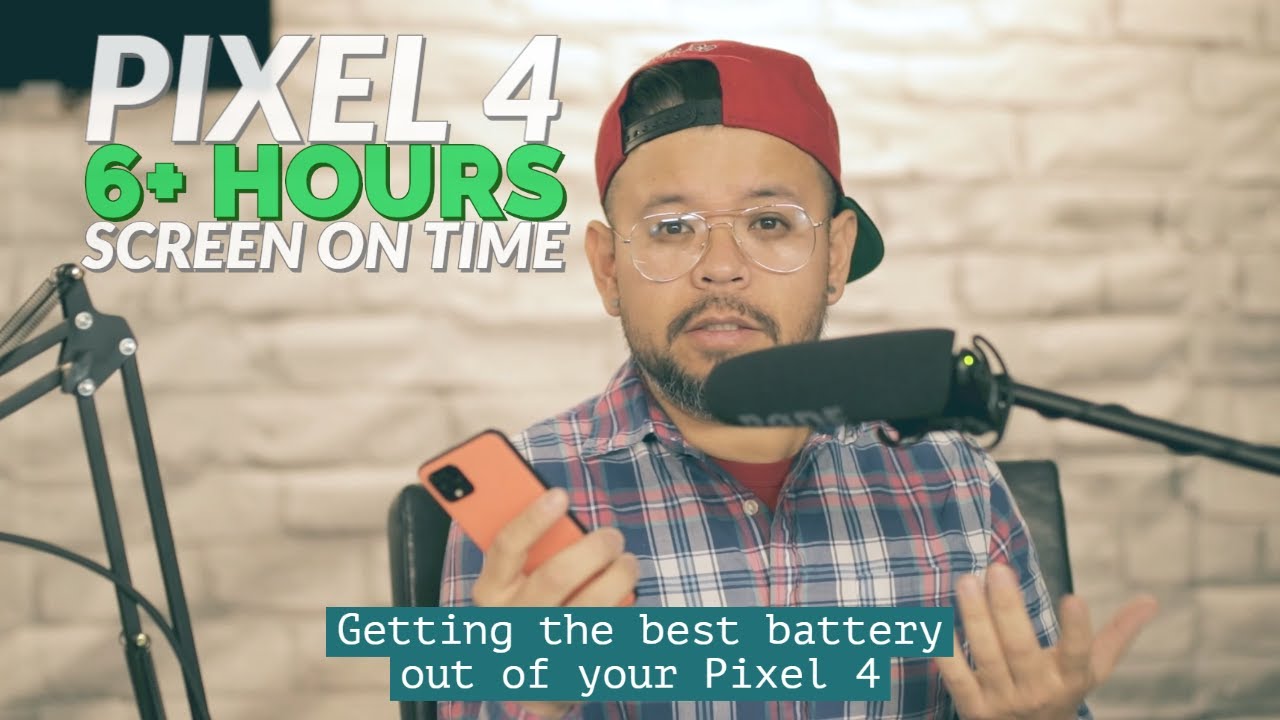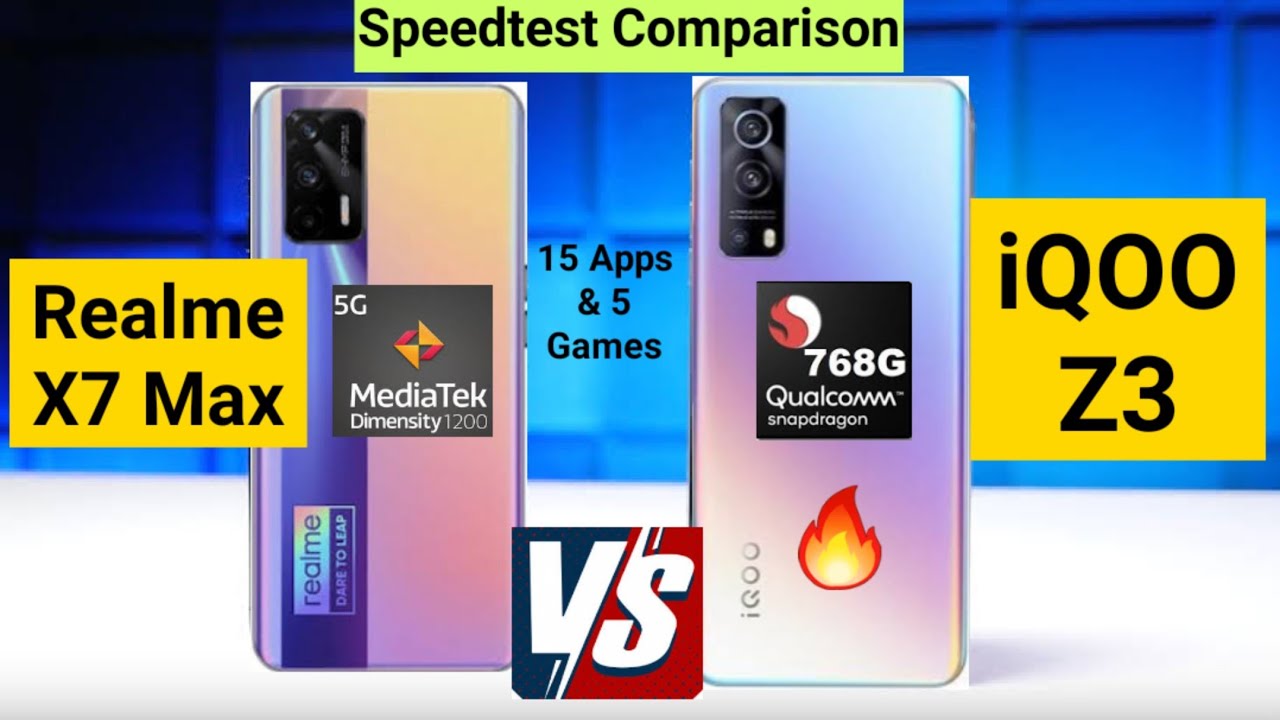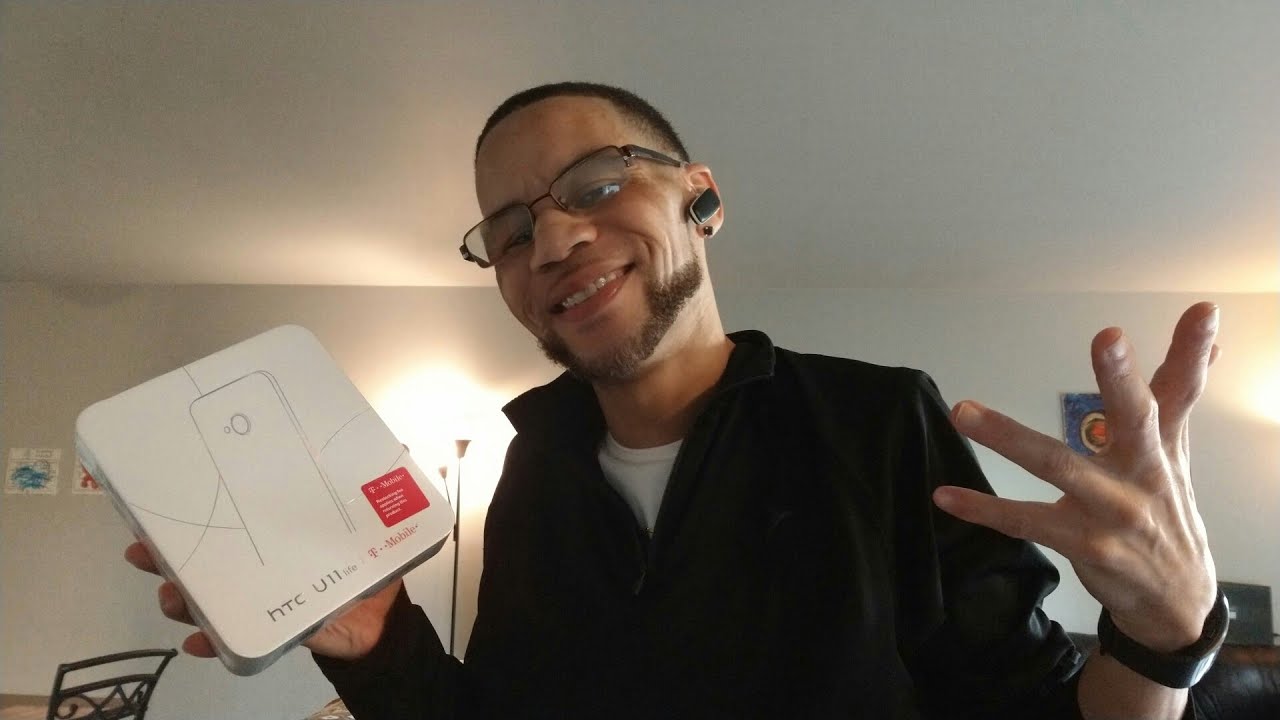Unboxing *NEW 2020* IPAD PRO 11" & APPLE PENCIL 2nd Generation (review & cute cases!) By Louisa Kristina
We should say brazen, brazen, hey guys and welcome back to another video on my channel. So today I am going to be unboxing. My iPad Pro and my Apple Pencil I have some accessories, but I might do that in a separate video. So that being said, I'm going to open it I got from Apple I'll link them both down below I know you can get them off. Amazon, Best, Buy, I think, but I decided to go with Apple. I am extremely grateful for this.
I have watched a lot, a lot of videos on this. So if you decided to choose mine, thank you guys so much for coming to watch this video I really did want it, but I didn't know if it was worth it, so I guess I'll. Let you guys know over the course of the time that I use it, but let's get to unboxing, so it took about 10 10 days. Oh my gosh, it's so pretty! Oh, my gosh I'm! So excited it's a perfect size. If you're wondering I got the Space Gray 11 inch with 125 gigs I think the second-generation Apple Pencil, so I'm going to open this up.
? I got this in like five days, and this came in like as I said 10, so I got it last night and I wanted to open it so badly, but I waited. Oh, my gosh I've never had an iPad with like a pencil before this is so exciting. I feel like getting technology is so different because there's so much use for it. So this is the Apple Pencil and then the iPad. Ok, so I'm going to open this first I'm so excited oh, my gosh.
It is so pretty I mean I, haven't even seen it yet and of course, Apple Pencil open guys, it's so fun: okay, okay, I'm, an iPad first I feel like such a little kid on Christmas. Okay, oh it is so cute. I love the gray, my computer's in the silver and I wish I got it in the space cry because it just like looks a lot sleeker inside the box. Okay, so inside the box, you get your direction. You get your directions, your cube with the USB charger, which I also up for my computer and the actual charger.
So this is exciting. I'm just going to keep that in there, and I'm not open Wow. It is so pretty it's I'm not used to it, though, but it's really nice. This one looks like, and I bought a paper like screen protector, but it is not here yet is its on like backward or pre-order because of the virus, the pencil instructions and pencil some wrapping on it? This is so cool, I think whoa, okay, so I feel like I know how to do the pencil just because I watched so many videos yeah just instructions like how it slides in okay. Now, when should I, take a thumbnail now I'm going to switch the angle, so you can see what is on here.
Okay, now that you can see it also I put press-on nails on that's, why they're done I didn't get them done, I, don't want to transfer anything just because I want it to be like a fresh, iPad and I'll put on here. What I want, instead of just like my phone charms and agreements, dudes I'm gonna, set this up later I feel, like you guys, have always seen you guys already know all this, and if you don't, I'm, going to keep light just for now, even though my phone is on dark well, we did it. So this is the iPad guys, I'm. Definitely gonna change the screen. Saver Apple Pencil.
Let's try it! Oh my gosh, I love it okay, guys that's literally the iPad, so I'm, so, so excited okay, I'm! So sorry, there's a lawnmower going, but I'm going to keep recording anyway. So basically, with this iPad I got two different cases to see which one I liked the best I've got them both off Amazon I'll link them both below. So this is the first one I got. It is a protective tablet case by ESR. You haven't put them on.
Obviously so I'm excited. So this one looks like this: it has a cover that, like bends backwards, I'm, not sure if it's magnetic, which is like not amazing, unless I'm just really stupid and can't figure it out- I, don't know ugly run with it, but I'm going to put it in here. First, okay, this is what it looks like, and the thing I liked about this one is that the Apple Pencil wasn't completely exposed, which is like a big deal for me. Just because I probably will do these things. I'll show you guys a little closer.
So this is what it looks like. It has like that automatic turn off for the iPad when you close it and then, when you reopen it, pencil doesn't have a like barrier around it, but it does. It is magnetic, as you can tell- and it just wraps around like this, so I actually do like this one, and I was like a nice matte back, so you can see yeah it's kind of cute. Second, one is this branch it'll also be like down below this one's black same kind of look, but it's a little different because it has an actual spot for your Apple Pencil I just wanted to give you guys a little like there. Aren't that many cases out there like uh, Nazi or anything so, and this is easy to take out of a second case.
This seems a little more protective. It also has the lock, but it also has a spot for your pencil and to get it out. You just like push the back of it. So, as you can tell it's still magnetic so yeah I don't know, and this one folds back, so you can set it up. I think I like this one just because it feels a little more protected.
I, don't really know. Let me know what you guys think it has such a nice feel to it, but I'm excited to get the paper like screen protector, just because it's supposed to feel more like paper and make your drawing some little more accurate I like can't draw, but so it has all these different brushes closely. A colored pencil, that's so cool I love that okay. So that's a little about the notes. I'm going to do a whole other video on.
What's on my iPad, so all the apps and everything. So that's why I'm not gonna, show you guys now so with all that being said, I want to thank you guys so much for watching this. Video and I hope you liked a little knowing a little more about the iPad I personally, really like the 13-inch I mean the 11-inch get into why in different videos, but the main reason is that I'm always going to use my computer for school, because what I do is film and TV. So it's all editing and I really don't see a point in using my iPad for that I'm going to need a computer anyway to export things, and just the efficiency is a lot better, but this is definitely better for taking notes. Assignments stuff like that, so I'm really excited to see what this can do.
Also, I know that you can get the iPad and the pencil engraved if you wanted to, but I decided not to you in case I wanted to sell this in the future. I, don't think anyone would want and engraved one on it. Also, with the pencil it has pressure sensitivity, so the harder you push down the more press. Sorry, my camera battery died so yeah. That is all on the iPad that I have for you today.
I also just got the Wi-Fi, not the cellular, because I'll use my phone for that. So I just wanted to use this for other things beside my phone for using it as a phone and my computer for editing, I think this is so exciting. I'm really looking forward to finding like new apps to use, and I know, there's the virtual reality feature on here. So yeah. That being said, I hope you guys enjoyed.
You did and make sure to give this video a thumbs up, subscribe down below and everything I had in this video will be linked in the description box, so yeah. That's it, and I'll see you guys in my next video.
Source : Louisa Kristina