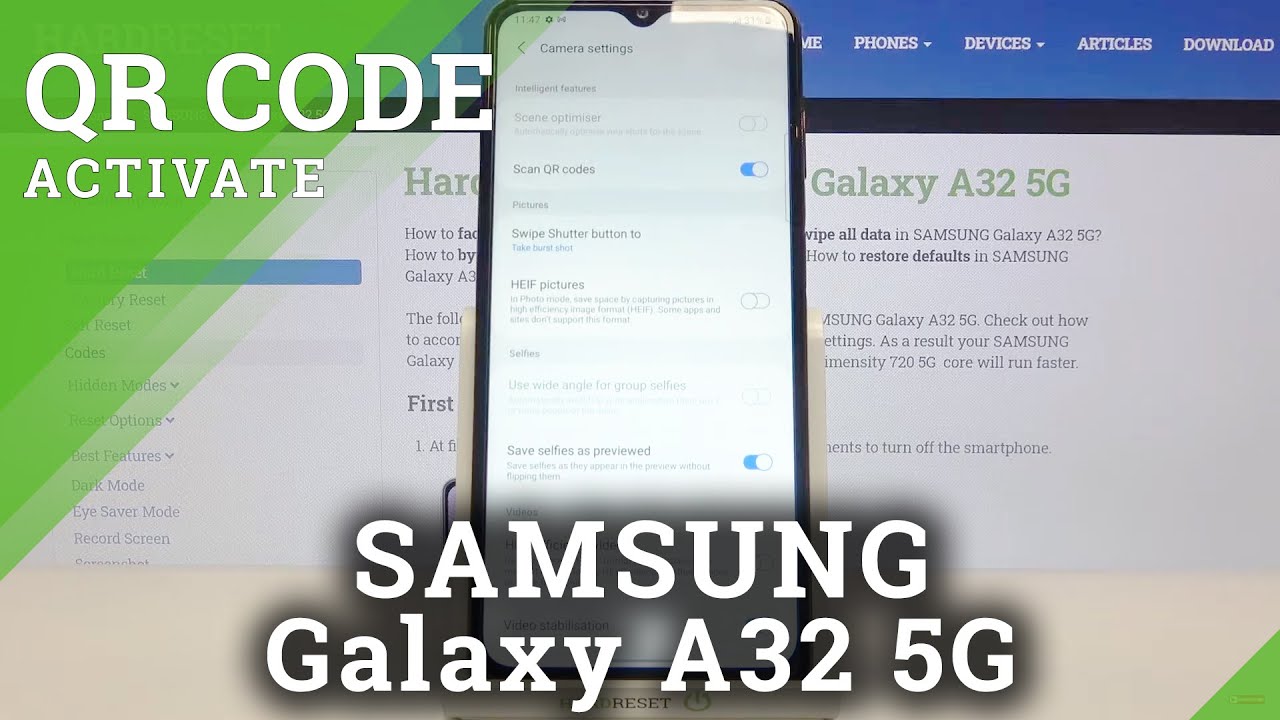How to Fix Redmi Note 8, 8T, 8 Pro Bluetooth Pairing Connection Issues? By Explaining Android
I've got the Xiaomi Redmi Note 8 right here, and today I'm going to show you how to troubleshoot your basic Bluetooth connectivity type of issues, whether you have successfully connected that Bluetooth device in the past, and it just stopped working all of a sudden. Perhaps after an over-the-air update or maybe after a reboot, or maybe you just haven't been able to get your Bluetooth device to pair with the Redmi Note, 8 the Redmi Note, 8 t or the Redmi Note 8 pro, then these couple of troubleshooting steps may get you going on the right steps without having to do a factory reset, which is one of the many troubleshooting steps that you can do. So what we're going to do. First, we're going to go into the settings application, and then we're going to scroll down a little until you see the apps section, we're going to go in there, and then we're going to tap on the manage apps option. So by default it's not going to be listing your system applications so from here we can tap on the 3 dot icon, and then we can tap on the show all apps option and then basically, we can just sort by app name if you need to we're going to look for the Bluetooth application. So Bluetooth on your device is hardware, but it's actually controlled by an application that we typically access and control from either the settings or our Quick Settings tile.
But we can go into this application just like any regular application, and we can wipe the cache and the data for the Bluetooth application. The application that controls, what devices the Bluetooth devices you're going to be paired with the Xiaomi Redmi Note 8. So once we go into the Bluetooth application, we can tap on storage now, I have a big, clear data button at the bottom, so just like on previous tutorials that I've done on clearing application, cache and data we're going to just tap on this clear data button, and it's going to give us the option of. If we want to clear the cache or clear all data, you could probably just go ahead and tap clear. All data personally I like to clear the cache first, and then I will clear all data, which is that user data it's going to reset to zero.
That's going to turn off our Bluetooth share, it's going to turn it back on, and then you're going to see that user data and cache that it has been rebuilt. So this is going to delete any pair devices. You have saved on your Xiaomi Redmi Note 8 smartphone and while that does suck it's something that we need to do so that we can start from scratch now you can go into the Bluetooth section and pair your device. Another option that we can do is go into the settings application. Then we can tap on the connection and sharing option right here then, at the bottom you're going to see an option: labeled reset Wi-Fi mobile networks and Bluetooth so similar to how we reset Bluetooth.
Before this feature that has been built into Android for a little a little while now gives us the option to reset Bluetooth, as well as mobile data and Wi-Fi and I recommend doing this. Second, because this does, this will basically do what we did with Bluetooth, but it's going to do it to Bluetooth and Wi-Fi. So if you are still unable to pair your Bluetooth device with the Xiaomi Redmi Note 8 after we have deleted that cache Donna, then it's worth trying to go in to here reset all of our settings and then just like that before it's going to delete up all our stuff, but it's also going to like I said Billy, our Wi-Fi, so you're going to want to add your Wi-Fi network as well as your Bluetooth devices. If you can in the last suggestion that I can really make, is to perform a factory data reset, we can do that from the settings application. You can find that option in the about phone section right here and to back up and reset.
This is almost the last thing that we can do if you are unable to do or if you are unable to connect your device even after you've done this factory reset, then the last thing I can recommend is that you manually flash Shelby's for more images to the device with fast boot or me flash than me flash tool, that's going to require and unlock the bootloader which I'm going to go I'm, going to show you how to do in a future tutorial. But that is really the last thing that you can do I've. Based on the comments that I've seen on videos. These first two options fix about 75% of people's Bluetooth connection issues. So those are the first two things that I recommend trying to do.
Source : Explaining Android