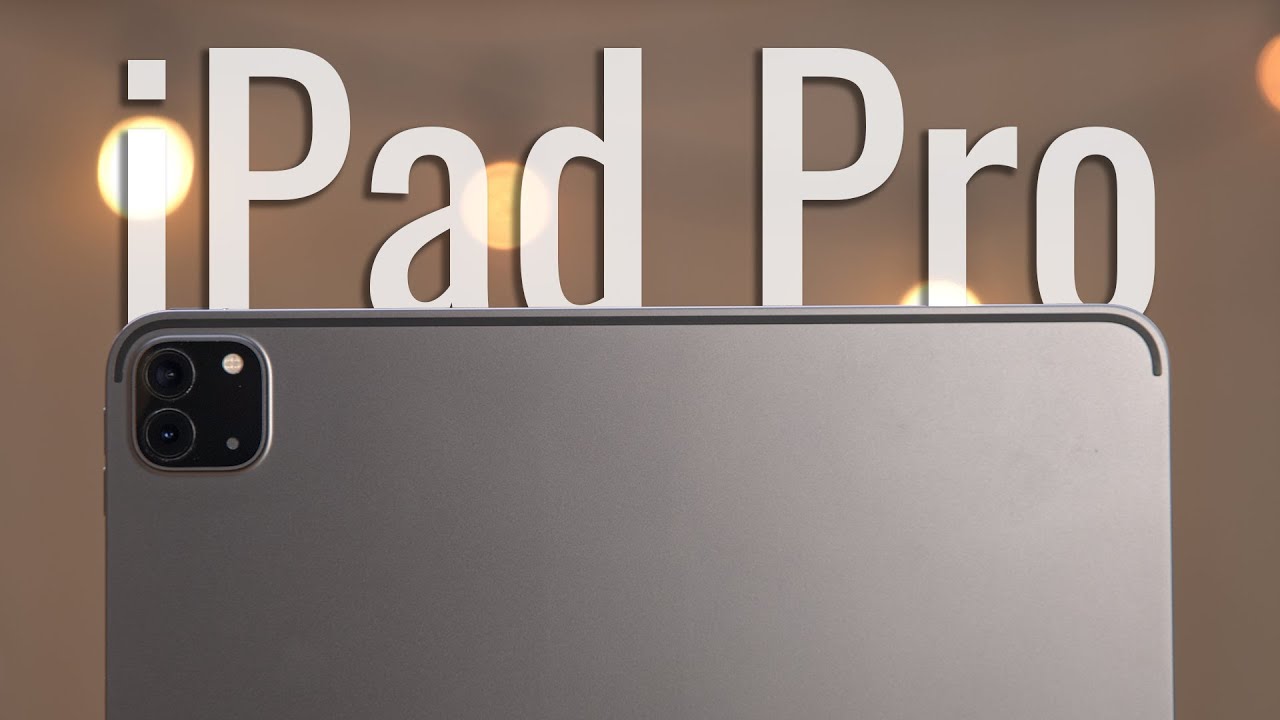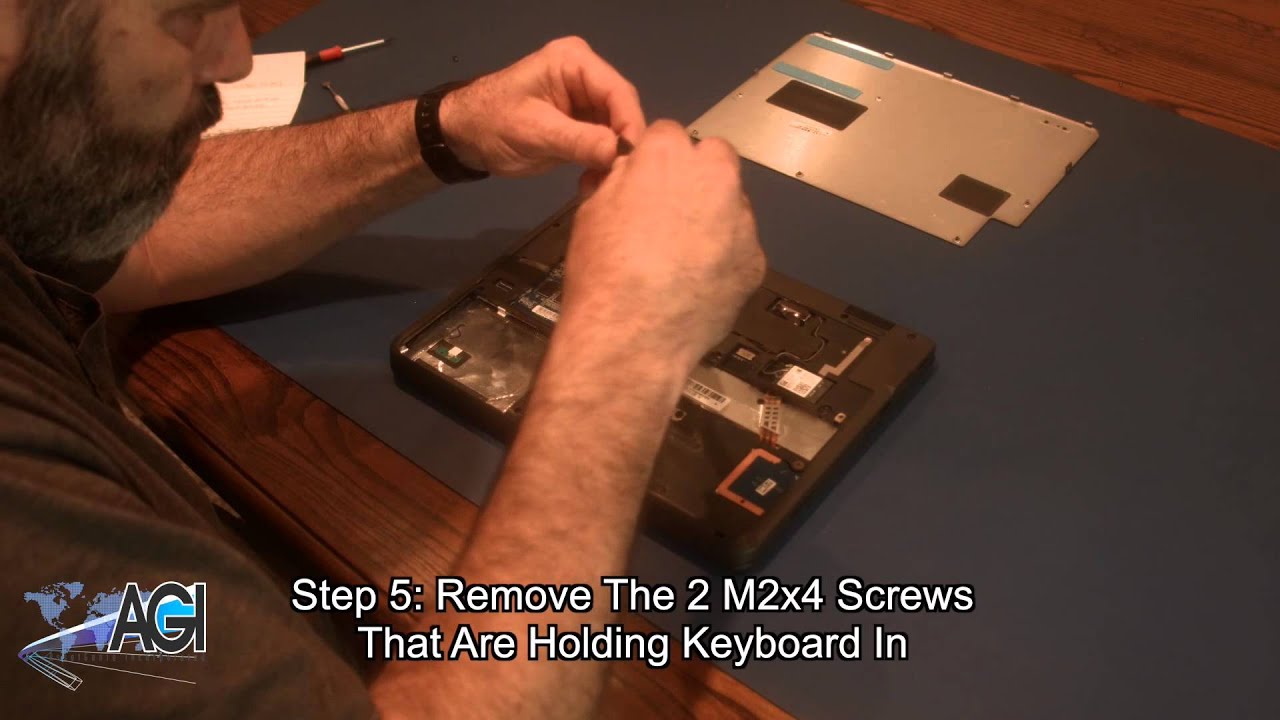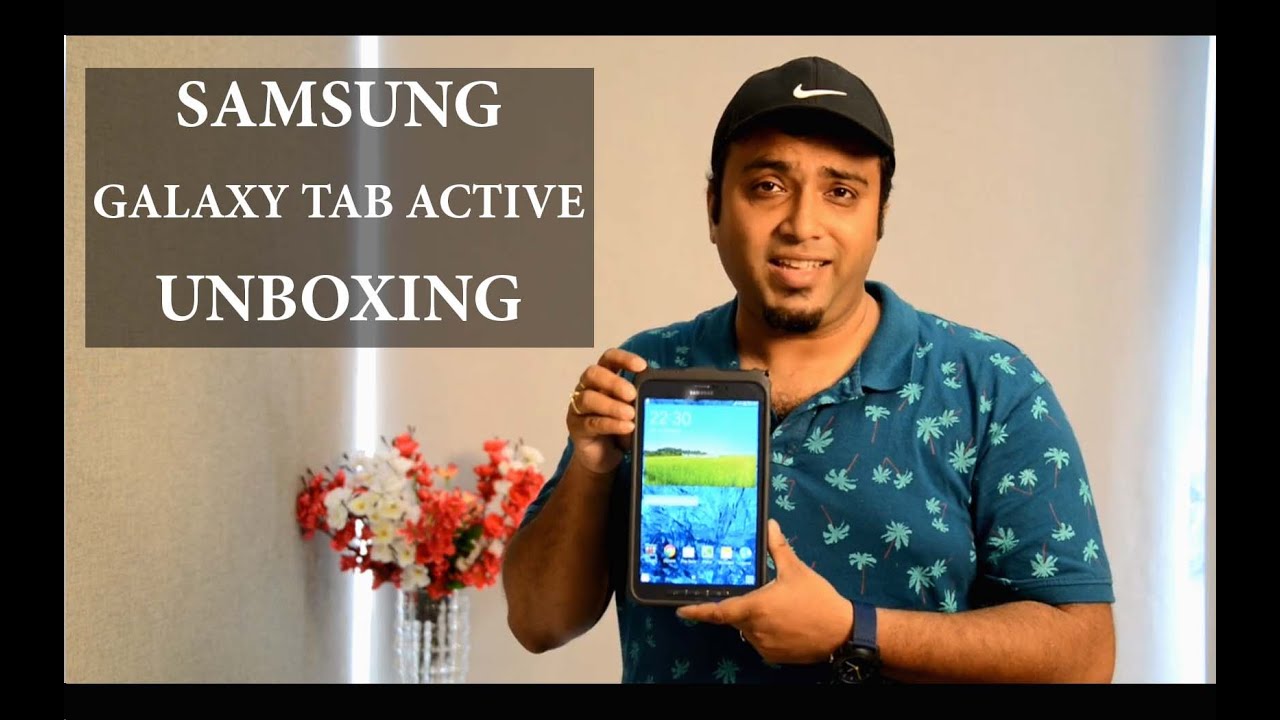How to Hard Reset the Coolpad Legacy By H2TechVideos
In this video, we're gonna, show you how to hard reset the cool pan legacy, thanks for watching guys, hey real, quick before we start. This video is helpful, for you guys make sure to hit that like button. We really appreciate that and also hit that subscribe button for more content. Let's jump right in the first thing you want to do to hard reset. Your cool pad is just turned it off hold the power button and hit the top option, the power off button, let the phone totally power off and once the phone is totally off. You're gonna hold the power button and the volume up at the same time, you're going to hold it for about 10 seconds.
Alright, this phone is going to power on, and it's going to say recovery and then on the next screen. It's going to say no command and lo Android now you're gonna hold the power button, and you're going to hit volume up just gonna. Take you to this screen. Let me zoom in because the writing isn't very small. Alright, here we go, so you're going to use the volume controls to maneuver you're gonna, go all the way down where it says: wipe data, / factory, reset right here, and then you're going to use the power button to select it so hit that, and then you're going to go down to yes, ironically, when it's finished, it is going to take you back to the same screen at this point.
You're going to go up to where it says. Reboot system now hit that power button, and it should restart the phone for you. So we'll give it a second there we go, it will zoom out, and you'll know that the hard reset has been complete because the screen is going to take you to is going to ask you to select a language, and here we are. We are now on the official setup screen, that's asking you to start, and then it will ask you to select language, so we are officially done with our hard reset. I hope you guys did find this helpful hit.
That, like button for us, leave a comment down below if it was helpful, hit the subscribe button. I stay tuned for more content. Guy thanks again have a good one.
Source : H2TechVideos