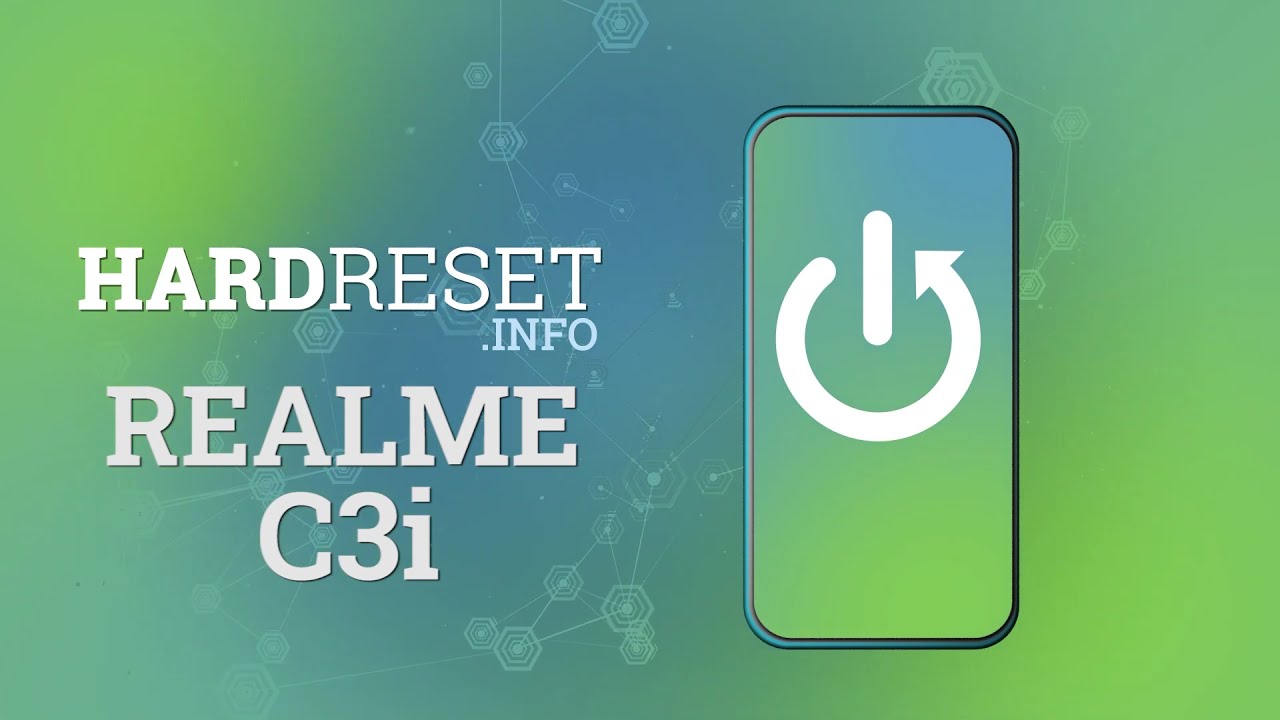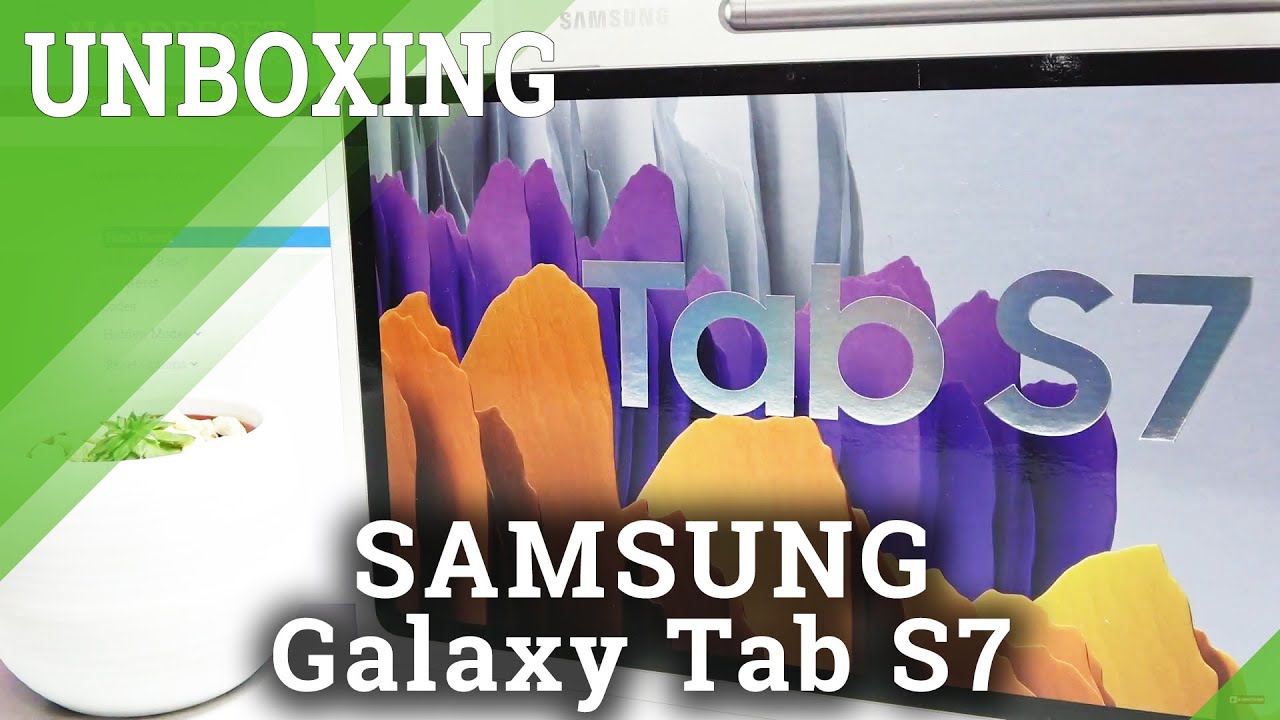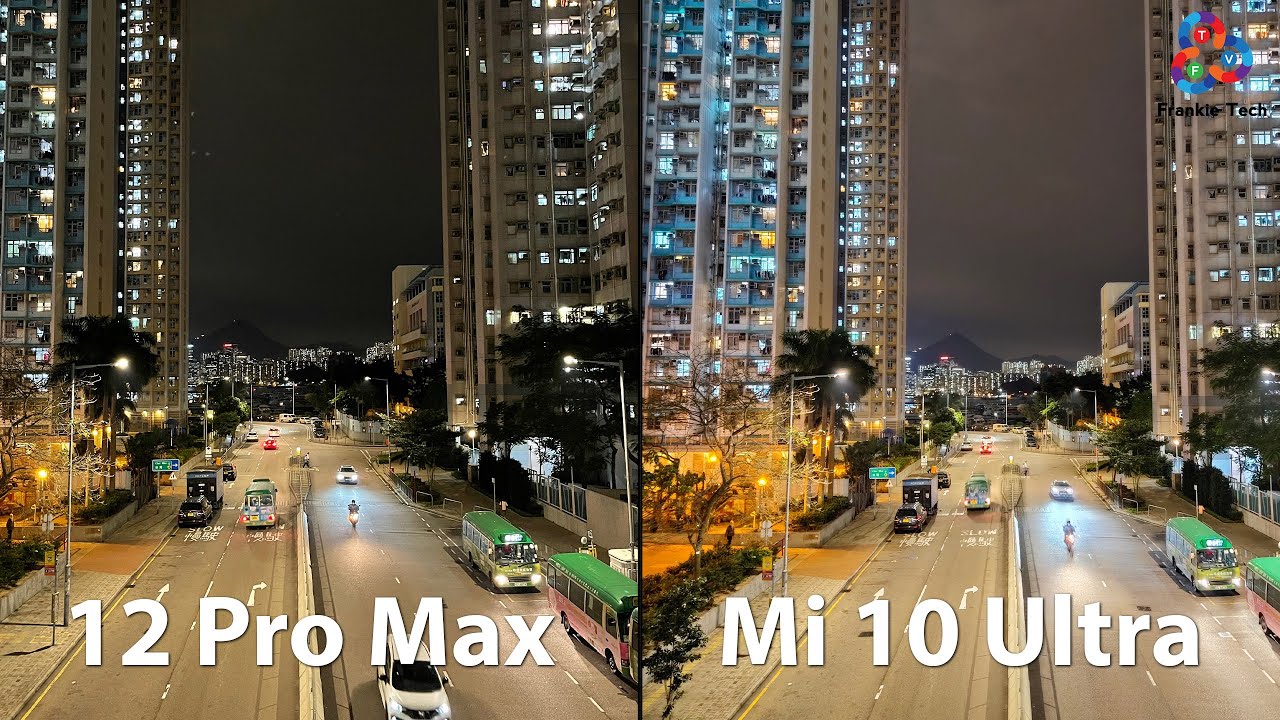Samsung Galaxy Note 9 Camera Review - Unleash the Dragon By Android Headlines - Android News & Tech News
It's been a long time since we've seen the Samsung phone debut without a hallmark feature for release, but it's this exact place where the Galaxy Note 9 finds itself. Having launched the Galaxy S 9 with a massive new feature earlier this year, Samsung is taking what it added there and further tweaking the experience, adding in a few small new features and focusing on optimization and efficiency this time around. Instead, the biggest new feature isn't even a camera feature in and of itself, but it positively affects the camera experience significantly. The s-pen now acts as a Bluetooth remote and, as such you'll now be able to stand as far as 10 meters away click, the S Pen and take a shot with it by default. Pressing and holding the S Pen launches the camera from anywhere and a quick tap takes a shot while double tapping switches between front and rear cameras. This will be a huge help for group shots, taking selfies with either camera or just getting some interesting new angles on a shot that you might otherwise not have been able to it's a fantastic new feature.
That's built in and does not require any extra apps or third-party accessories onto the software front. You'll likely have noticed the trend of a related lingo this year, Samsung is sort of jumping on the bandwagon in a way with its new scene detection mode called scene optimizer, which works to enhance your photos with identification of 20 different scenes in all. But Samsung has clearly worked to distance itself from using the term AI whether they're holding out for something better later. We're not sure, but there's probably a few reasons for this decision, and one of them is certainly the time it takes to detect a scene. Well, it's not like it takes forever to detect objects in a scene, there's a distinct delay that takes a second or so of holding the phone still sometimes more followed by a scene change icon on the viewfinder, while the 20 scenes are a similar number to competitors.
The subtlety of Samsung's methodology here is what ultimately puts it ahead. It's just a touch of green, a splash of extra blue, maybe some extra contrast and the clouds for a sunset, unlike some other phones, that make everything look like a cartoon on acid I'd love to see it be quicker next time around, but that'll probably have to wait for something similar to was dedicated neural processing chip. Another AI like feature is called flaw. Detection, and this builds on what Samsung started last year with the Galaxy S8, where I would warn you if the lens got smudgy now. In addition to that same warning, you'll also find warnings for an image being blurry someone having blinked when the picture was taken and even having too strong of backlighting in a scene.
It's a helpful way of reminding people that the photo is less than stellar in a way. That's unobtrusive, instantaneous and, most importantly, will likely save many from being stuck with shots that end up. Looking like this what's nice is that I saw the warning and was able to take another shot that looked like this coming out, much, much better. In the end, there are some other software tweaks too, including some slight changes to mode behavior and I swear the mode. Switching carousel is a little less touchy than it wasn't the galaxy s 9, but this could just be a difference of design and shape of this phone in relation to how I hold it, there's also the ability to save files in the high efficiency h.265 codec, which significantly lowers file sizes for recorded video. This is particularly important with 4k video running at 60 frames per second, as a 10-second clip using the old codec is a whopping.
Ninety-four Megs, while the new codec is much smaller at 57. Meg's extrapolate this to several minutes of recorded video, and you'll quickly understand why this is an important codec to have there's a five-minute recording maximum on 4k 60 video, though so it's tough to get carried away now, with all the new stuff out of the way. Let's take a look at the overall quality, starting with daytime shots on auto mode. Many differences can be subtle at first glance, but closer inspection reveals some obvious patterns. Samsung seems to have toned down the saturation levels quite a bit from past devices, but the phone still exhibits a little of extra saturation over some other competitors, namely the HTC, u12 plus and Huawei p20 pro in these examples, dynamic range is phenomenal, often brightening, shadows and revealing more of a scene as a result.
It's not consistent though, but it is common enough. Samsung's processing is still a touch too heavy when it comes to noise reduction in detail loss and while it doesn't lose, has handily to the competition. As we've seen in the past, it still gets the worst zoom detail out of the big knee phones, we've tested, seemingly to directly answer this issue: Samsung put a secondary camera with a 2 X optical zoom lens on last year's Note 8, and that of course follows with this year.2 when comparing it against itself, it's definitely preferable to use that 2 X zoom button on the viewfinder when you're trying to get closer to something, there's significant detail, enhancement in all lighting conditions with this mode, but this will not fix standard zoom levels if you try zooming into the picture. After the fact comparing it to the competition doesn't paint, quite this pretty of a picture most of the time, you'll find that the HTC- u 12, beats the note 9 in detail levels, and it's a tie for color accuracy depending on the photo, the Huawei P 20 Pro. On the other hand, absolutely slays the note 9 and zoom detail and color accuracy in almost every single scenario.
This mountain scene is certainly the odd man out when it comes to dynamic range of the secondary sensor on the p20 pro, but every other scene is really not even comparable. Huawei wins hands down. In fact, the gulf between the two can be rather stark like this lower light scene, where the p20 pro looks like a completely different generation of device. Part of that difference is that Huawei is using a lens with a more narrow focal length and this image showcases. The difference between the two without any additional zooming in the other, is down to the processing of the image itself.
Samsung's images tend to be over sharpened, a way to create the illusion of extra detail, but ultimately introducing more artifacts into the frame. As a result, color reproduction was definitely not right in about 1/3 of these images, and quite a few of them are over saturated as well. This secondary camera is also used for portrait mode and, like last year, you'll find portrait shots from the note.9 are generally great when using it for portraits of people, and it's a bit of a mixed bag when adding the both effect, as it's often called to other types of shots. Let's start with what's great edge, detection on portraits is almost perfect, with clean lines that fade off and are often calculated accurately. Samsung utilizes both cameras at the same time to take the shot, but the background, blurring effect is only applied to the zoomed in shot the ability to select from the photo taken from either camera after the fact or to change.
The amount of background blurring really is fantastic and is not always offered elsewhere. Samsung has added some additional both shapes too meaning you can change the look of light sources in the background as well, but only if it detects the right kind of light with lots of cool shapes in here, though, and they can really add an extra layer of fun to portraits. It can be difficult to frame the shot with this phone, though, depending on what you're trying to capture since that secondary lens zooms. So far in this makes portrait selfies with the rear camera very difficult, as you'll need to extend your hand all the way out, although, thankfully, with that S Pen remote, it's a little easier than last year's Huawei. On the other hand, flips this and uses the secondary camera to calculate the depth, giving you a wider angle shot with the blurred background, it's very difficult to line these photos up even remotely the same way and include the same details, because the focal length of all the cameras are so completely different.
But hopefully these do get the point across and low-light you'll find the note 9 more often is able to pull off a portrait mode shot. Even if it's a bit fuzzy around the edges when it gets it, while Huawei's is far more sensitive to low-light and often just won't even bother blurring the background, quality-wise, the p20 pro does a better job when it is actually able to get that portrait mode calculated both in lower light and in brighter light too. As the note seems to often make the shot a little softer than other phones do. Overall. Moving on to the front-facing camera, this one definitely an improvement over the galaxy s 9 and while it does actually support the same eight megapixel sensor as that phone shots, look better in every lighting condition when compared these shots are incredibly well-balanced with colors that pop looking both deep and natural and an HDR methodology that does an excellent job of balancing out shadow detail and over bright parts.
We've seen Samsung phones in the past overexposed the shot to bring out detail in people's faces, but this time around they seem to have been able to balance out scenes far better offering bright faces and balanced backgrounds instead of having one of them washed out. It's not the highest resolution. Camera on the market, but at this point, unless you regularly zooming into faces, it likely doesn't matter much. Something like the OPPO find X shows the resolution difference, but many may not care so much about it depending on the situation. Front-Facing flashes awesome now to with a really nice color and environment filter the light making it actually useful, instead of just a last-ditch effort to get something in front facing portrait.
It's an absolute mess, though the edge calculation is almost always wrong, and the effect looks forced and fake in every shot. We took there's also a layer of haze that appears all around making the shot, overly blurry and as a whole. This is just not a good implementation. Moving into low light, we see Samsung's same strengths and weaknesses continue, including scenes that look incredibly well-balanced, bright and clean with dynamic range. That is often better against other phones.
We tested you'll find that light sources are far better balanced than some other phones with lights that don't look like they're glowing, as some phones tend to do in these sorts of lighting conditions, when they're trying to bring up the darker parts of the scene and end up over exposing the lights. What's particularly impressive is that the rest of the objects in the scene are not dark, as might be a result of trying to keep those light sources low. Instead, they're super well lit and nicely balanced. As usual, detail doesn't hold a candle to phones like the HTC u12 plus, and especially the Huawei P 20 pro for the note, 9 typically loses in a detail. Comparison between these phones take this scene, for instance, where the Note 9s, colors and lighting look unbelievably good.
All the way, zoomed out almost too good for a phone really until you zoom in and see just how much detail has been scrubbed out by Samsung's processing check out the door, the wood floor, the wallpaper and probably anything else in the scene. That should have fine detail, for example, as it clearly has texture on the other two phones here but looks sterile on the note.9 low-light shots are where Samsung pulls ahead in some areas, particularly when movement is involved in some way, I was at the Asheville drum circle for a bit on Friday night, taking some shots and the note 9 performed well above the Huawei P 20 Pro in these conditions in every way possible, better and brighter lighting, better overall balance, more detail, nicer, colors and just a better image. Overall, this or maybe a concert type of setting are certainly ideal circumstances for the note, whereas other low-light type of photography, typically edges more on the p20 pros favor, sometimes pretty drastically. Samsung's colors tend to be slightly warmer' many of these shots, which, on a positive note, helps to bring a little more life into some of these very dark scenes. Fine detail once again, though, is scrubbed out when zooming, in which you'll be able to see in places like this metal statue, for instance, where the p20 Pro pulled out some incredible detail on the brickwork and the texture on the statue itself.
While the note 9 definitely has reduced detail or in this building shot, where the bricks obviously have a very distinct texture and pattern on the p20 Pro, but look flat and smooth and the note 9, it's definitely excellent low-light performance and better than you'll find on most smartphones. But it's not quite the best. Overall video recording has always been a big strength of Samsung phones, and that's no exception here. As briefly mentioned before. The note 9 is able to record up to 4k resolution at 60 frames per second meeting the standard for best recording quality on the market.
True to form the recording quality at all times of the day is phenomenal with crisp and clean video. That's well stabilized, even at 60 frames per second, where many of the more advanced features like advanced stabilization cannot be enabled. It ties with the HTC u12 plus in this regard and pulls out better dynamic range than that phone too. Focusing doesn't seem to be as fast or accurate is in the past, though, oddly enough, or at least maybe the VIVO NEW s spoiled me in this regard. Running a few tests focusing on smaller objects shows that the VIVO NEW s is able to focus on these types of objects more accurately, most of the time, while the note 9 struggles a bit to focus on what I intended.
These are certainly difficult things to focus on, but the Nexus makes it look easy using that 2x optical lens to zoom into objects seems to be far more effective in video mode than in photos. We had a few focusing issues and like photos, the colors seem to be slightly often compared to the p20 pro, but it's got some really nice dynamic range and image stabilization as well. Moving into low-light performance. We can see Samsung Lies Huawei when measuring how well lit the scene is as well as how sharp the details are. Stabilization is definitely better than the p20 Pro, not much of a surprise, because the p20 pro doesn't exactly have great stabilization for video colors tend to be warm and lightly saturated, sometimes introducing a green hue depending on lighting conditions.
These can be more attractive in some situations, but are not color accurate. At the end of the day, we also don't see the big difference in quality at the strum circle and video mode, as we did in the photo mode between the note 9 and the p20 Pro, where the note 9 took better photos in this particular scenario, but they're more neck-and-neck for video mode. Slow motion still leaves a lot to be desired compared to Sony or Huawei in quality, but features the best software design out there like the galaxy s 9, the Galaxy Note 9 is able to record at 960 frames per second up to 720p. Quality Huawei also features these same specs, but the quality of the recording is quite a bit higher and more detailed and Samsung's looks more like SD footage than regular HD Sony can, of course, do 960 FPS at true 1080p resolution besting. Both of these phones but Samsung software design is the only one that features a good automatic capture mode.
When you set up the scene properly, it's still only useful in bright light, though, which means basically anything indoors or at night simply will not show up in this mode. It's just too dark wrapping it up. It's pretty clear. Samsung has made another well-rounded camera, and while it's got many of the same shortcomings we've seen for a while, it does far more right than it gets wrong. It's also one of the most reliable shooters on the market.
Now, if for no other reason than that new flaw, detection algorithm, that's always running which helps identify junk shots before the moment ends. We hope you enjoyed that review and will subscribe to us for regularly updated content chat with us on your favorite social media network and don't forget to check out and read headlines com4 24/7 tech news coverage thanks for watching and until next time.