How to fix Samsung Tab A stuck on Logo boot loop- All Samsung tablet stuck on logo fix By Lenz Walters
Hi guys in this video I have a Samsung Galaxy, Tab E, and it is currently stuck on the logo. I am going to show you how you can fix this. There are two different methods that you can try I'm going to show you how to do so, we're going to do. We need to boot into recovery mode, and we need to hold our volume up button and the power button and also the home button together. So that's power button, the volume up and the home button together, let's boot, into the recovery mode, so keep all in those buttons. So we are in the recovery mode.
What we are going to do, we are going to use a volume up and down. So you want to use the volume up and down to navigate. We are going to perform a wipe, data/factory reset' and you want to select yes, and then you use the power button to select. Yes, it is formatting the data. As you can see here, data wipe is complete, and we want to reboot the system now.
So this is one thing that you can do to fix the issue where your tablet is stuck on the logo. The second thing that you may want to try: you may want to flash your tablet I'm, going to show you how to do this and in flash in your tablet. That is if this method did not work, so you may want to take it to someone to flash your tablet, or you can take the risk, and you can try and flash it yourself. So I will be showing you how to flash your Samsung Tab E. This may actually take some minutes to boot up successfully.
So just wait it out so guys. The next method in which we are going to do. We are going to flush the tablet you want to turn off the tablet. You want to hold the volume dong, the home button and the power button. You want to go into download mode, but I am going to do a shortcut in getting into download mode by using this software right here, and the tablet should go straight into download mode.
So I am going to close this now before doing that, you will want to get your firmware number. You can get this from the recovery mode, or you can get this from going here and going to properties when your phone shows up here, you want to go to properties. Number will be showing this first part here, which is t 550, XX, u 1, and you download your firmware. I am going to use the audience off where to flash the tablet, so you want to load up your form. Wait here.
You can see that the phone is connected where you can see this blue light here, the phone is connected, so we are going to load up the form we're inside of Deon, so that BL will go to the BL and you put the CSC to the CSC. You also load up the AP, which is the main file for your tablet system. The AP this normally takes longer to load and also at times the normal see is not responding. So it will take a few minutes to load up successful. It is not responding.
This is quite normal. So here you can see that it is loaded in successfully and once the firmware is correct, it will start, and it will flash the device. So I am going to hit start. You can see that the device start to flash there, and the process began during this process. You don't want to unplug your device or anything like that.
Furthermore, you want to make sure that you leave your device plugged in so guys. This is it I'm going to fast-forward, though guys we are almost finished and as you can see, it's been a success so far, and here we go, and we are done, you can see that it says pass once it sees fast that that means that it was a successful flash. So we can exit close this and all of our problems should be gone. One thing that I should have mentioned: I should have mentioned that you will need the audience software and also the Samsung drivers. Sometimes these do install automatically.
So definitely will need those tools to do this job, but I do recommend that you add someone who is Spiro's to do this, for you in it may seem simple, but you can experience some issues doing this so guys. I hope that this was helpful, and I know that the tablet is working. So let's just wait a few more minutes and yeah, so we got to select the language. Everything is legit guys. Everything is legit.
I hope that this was helpful to you do like share and subscribe. My name is lens and I'm out. This is how you do it.
Source : Lenz Walters
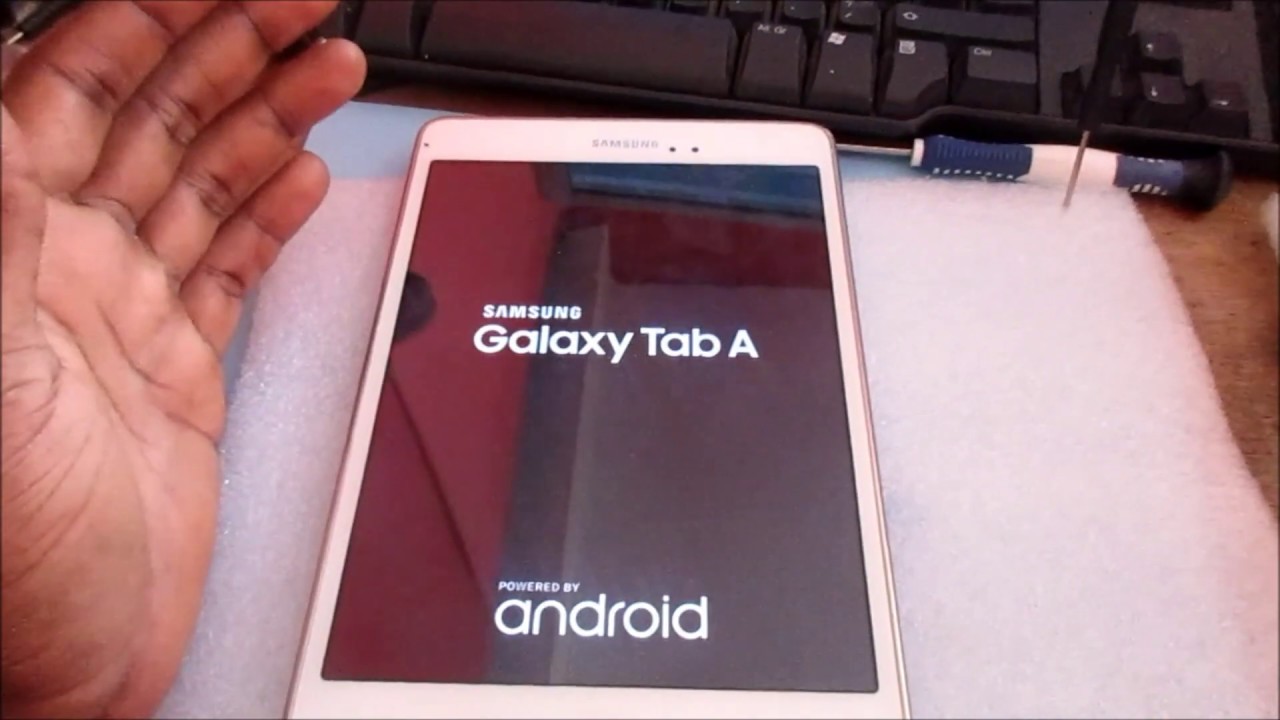




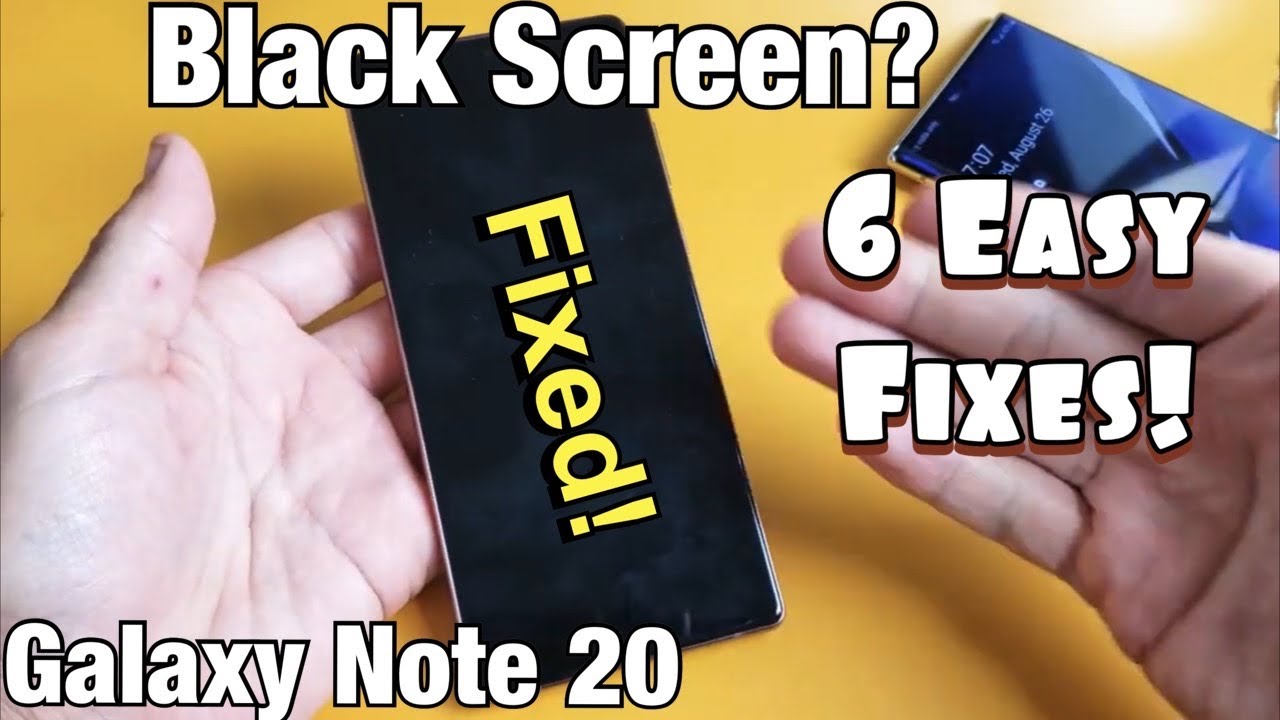









![Fix RCA Tablet Doesn't Turn ON [Works in 2021]](https://img.youtube.com/vi/v7uPxaPJTyE/maxresdefault.jpg )









