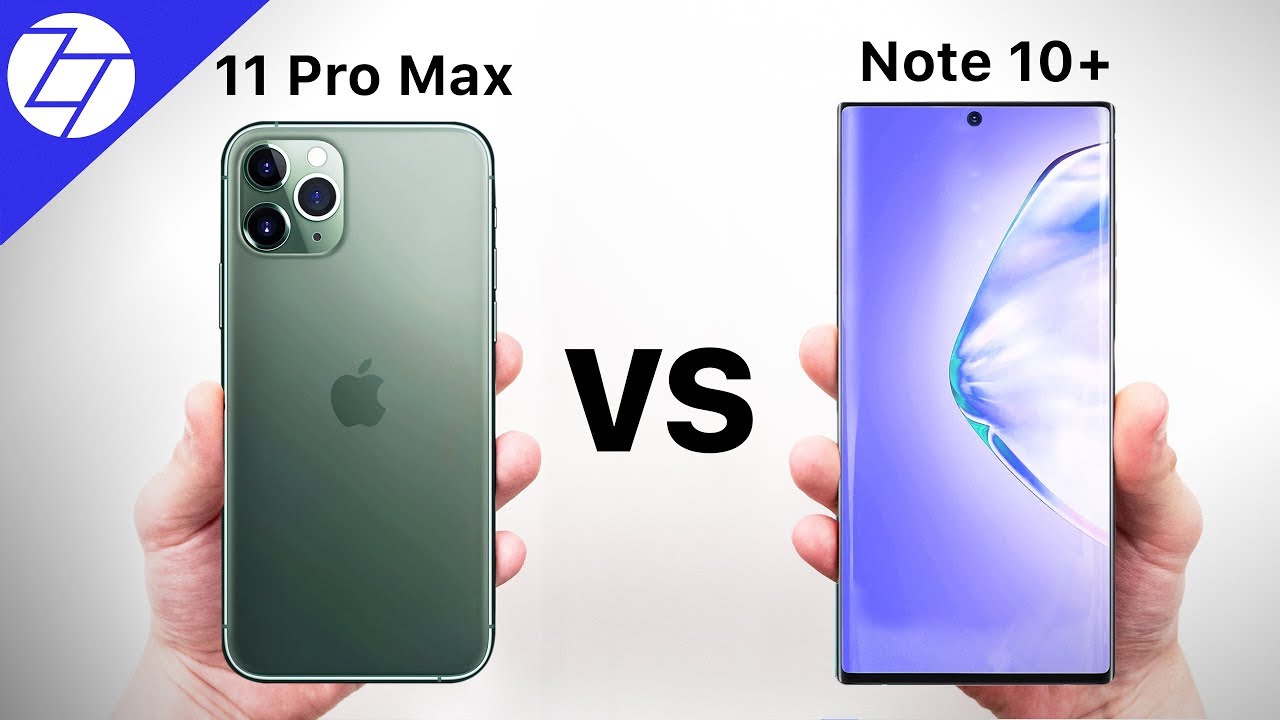What do all the iPhone 12 Pro Cameras do? Pro max: Why do you need all the cameras? By Danny Johnson’s Garage
Hey guys Danny Johnson here, and you've, probably seen on the new 12 pro and 12 pro max that you have quite a few cameras on the back of it. So today I'm going to be talking about what they all do, and they are a little different between the pro max and the pro so stay tuned. So here we have the 12 pro max on the left and the 12 pro on the right and at first glance they look pretty similar. They both have the three cameras on the back which we'll be talking about today and telling you what they all do. However, the 12 pro is actually a little lesser spaced and there's a reason for that compared to the 12 pro max. The 12 pro max gets a few upgrades.
So in order to do this, it appears apple has switched the top and bottom cameras on the 12 pro to the 12 pro max. So you'll notice that a little later in the video, the 12 pro max, gets the shift, stabilization and actual sensor that does 5 000 adjustments per a second rather than the shift stabilization being within the lens. So that's a huge difference but uh. What we're going to do is basically take a look here at the cameras, and I'll tell you what each of them do so. The first camera will be the one on the top.
It's 12 megapixel, as they all are, and this one basically does portrait mode and the 65 millimeter 2.5 x to 7x zoom. So what I did here is I covered the top camera. So, as you can see, as I scroll through all these, you can still see. So that's not the top camera doing it until you get to portrait mode. So once we get to portrait mode now we know that's what that top camera does and so uh.
You can see here, as we start to zoom in once we hit that uh 65 millimeters and the higher zoom it's blocked. So that's what that top camera does. Is the 2.5 x to 7x zoom, the higher end zoom, this particular camera or lens is also known as the wide angle lens. Okay for the 12 pro max. The bottom camera is the one that does basically all the work here.
It's 12 megapixel it does everything except for the portrait mode. It has. The sensor shift stabilization, 26, millimeter, uh lens the one x to 2.5 x, low light it'll do both the 26 millimeter and 65 millimeter lenses, and if you block this lens, it will affect the other camera lenses, colors and everything which I'll show you an example here in just a minute so uh here we are we're turning the camera on now I have blocked the bottom lens with a sticker. So, as you can see, basically nothing on your camera is going to work because everything pretty much except for the portrait mode is being used on that bottom lens. So now we go to portrait, you can see it would work, but yeah portrait works obviously, but the rest of them do not.
So, as you see here, if we go into the video, if we go down to the ultra-wide angle, it obviously is showing, so this is now the bottom camera being um which will not work from that 26 millimeter until you get to the 65 millimeter, okay, but watch what happens as I get into this range where it should not be working under low light. It does work, so it will switch over to the bottom camera in low light situations and here's what it looks like if you have that bottom camera blocked the other cameras that are working, look at their color, it's horrible, so that bottom camera, even when it's not technically in use, it is still gathering uh information, okay, so this one on the right hand, side is now the ultra-wide it's 12 megapixel like they all are, and this is the 0.5 zoom to one and so here's an example at the park. The other day you can see I'm at 1x zoom, so here's the ultra-wide angle. Now what I have noticed with this camera is under especially low light. It uh gets very pixelated, and so that's something that you do want to be careful about, and so here I am at the park just going through a few of these options to show you that here's ultra-wide we'll zoom in now to the wide angle and then uh we're going to do that to the one that zooms all the way as far as it'll go but anyway watch here as I go up and follow my daughter up the stairs here, you'll see under 1x, which would be a normal camera view.
You can see how close we're getting in now. Now, if I go back to the 0.5, it makes all the difference of in the world for this ultra-wide angle, to be able to be close and follow her around and see everything that she's doing, so you can see the difference between one and that point five from the ultra-wide. So anyway, it is very useful to have again it does seem to get a little pixelated under low light situations. So just be aware of that. Okay, so here I blocked the ultra-wide angle, one the one on the right, and so, as you can see anything from point five x, zoom up to one does not work and uh.
That's pretty much in all situations, so very simple on that one, and so the LIDAR, which is uh light, detection and ranging is basically a scanner sending out lasers to map your environment or the near area. So this is fun for apps like this one for IKEA, where you can add couches and things uh just by pulling up your camera, and it adds it in there. You can look at dimensions on shelves and things. I have a whole video on this that I'll put in the video description. If you want to see it, but it's kind of neat to place things, and it should keep them in their of size.
Comparison too. So, as you walk up, you can see how deep it is compared to your other things, how tall it is, and everything like that, and so it's just projecting it on there. So the LIDAR scanner is able to scan, and basically it's mapping it all out, and then it can input to the different things like this. So there's a lot of features that you can now use with LIDAR, and so the possibilities are pretty much endless, uh, so yeah other than some millimeter size, differences in the lenses and swapping positions, and things like that, the two phones are pretty similar and just the night vision. Quality of these phones is impressive.
It's blowing my mind compared to some of the older phones that I've had, and the colors are just phenomenal. A huge difference here and especially I have a yellow car. It's really hard to get on camera. Otherwise, but you know and here's another example of how dark my old phone was and videotaping in the same exact time. Here's what it looks like now on the 12 pro max, so I have some videos showing a lot of these comparisons.
If you want to check the video description and anyway, I just think it's amazing what they're doing with all this technology. It's uh just beautiful the things that you're able to capture in the detail, and so anyway. Hopefully this video was fun just showing you what the different cameras do and if you're new to the channel, please uh subscribe and check the video description for the playlist that I have on everything that I've done with these phones and, as I add new videos as well. So let me know if you have any questions, and definitely thanks for watching. I hope you enjoyed the video.
Source : Danny Johnson’s Garage