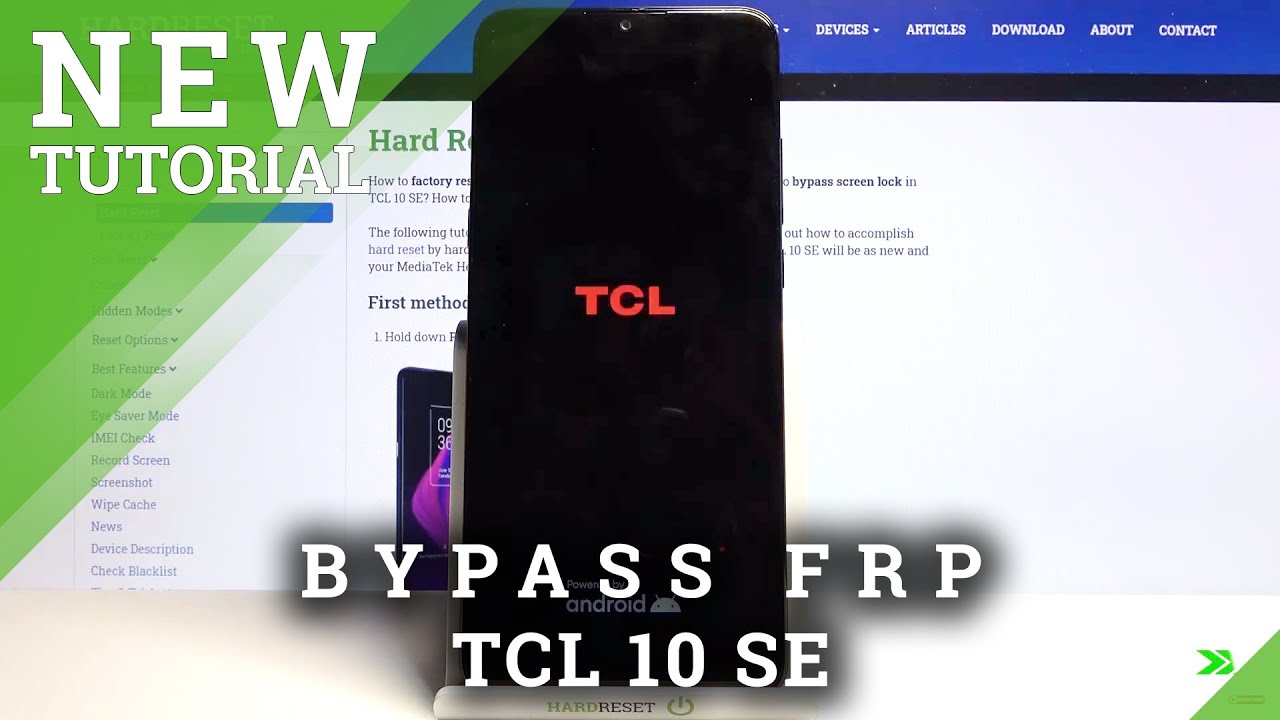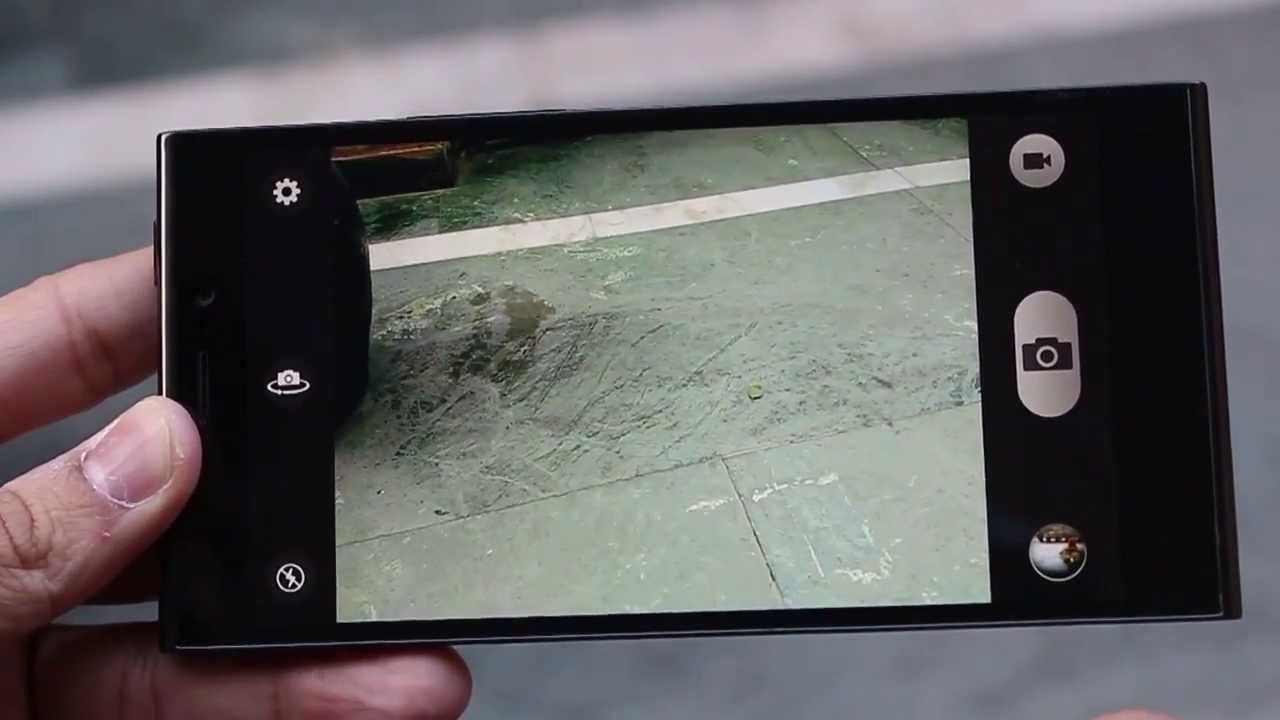How to check for system updates on any Alcatel device. By Paul Tech
It's going on everybody, Paul tech here and welcome back to another video in today's video I want to talk to you guys a little about the Alcatel 3v4 metro by T-Mobile and an update that was rolled out last night. So last night I did receive an update for this device, which is pretty fantastic I'm going to share with you here real, quick, and we'll go ahead and pull down the status bar and, as you can see, system updates downloaded, so I went ahead and downloaded the system update, but I didn't install it because I wanted to make this video and talk to you guys about. You know this update and how important it is now. I'm going to go ahead and jump into settings here, because I want to share with you would version of Android I'm currently running and what security patch that I have on by 3v. Now. This is great news.
I mean it's great to see Alcatel pushing out updates for this device here, as you can see up on top I am on Android version, 9 pi, so I am on that, and it's going to take a look at the security patch, so December 1st 2019 security patch. That's what I'm currently running on my 3 V now, if you've got an Alcatel, 3 V devices, you want to see if you have an update available underneath Settings here, go ahead and scroll down to system and then click on advanced and then go ahead and click on these system updates. And if the update is available, it will let you know right there, and you can go ahead and download and install now. These security updates are so crucial to our smartphones. They basically contain bug fixes, and they can't improve the performance of our devices and sometimes these even add some additional features, but we'll see all right.
So the update is complete. It did take a couple of minutes and the only thing I had to do after the update was go ahead and input. My pattern to unlock the device, but, as you can see there, that is the new version that I am running after the update, so you can see the build number there and the system update is complete. I also want to mention when it came to all my downloaded applications. All my apps stayed on my 3v, so this update didn't remove or uninstall any of my apps I also went underneath settings a couple of minutes ago, just to see if I can find some new feature or maybe something that was removed, and I didn't notice.
Anything like that because again sometimes these updates can bring some new added features, but it varies with updates, but as you can see, there I'm still in Android pi, and we did get the update to February 1st 2020 security patch, which is awesome again. Security patch is so important, with my style of five here. Unfortunately, it's still on the January 1st 2020 security patch, and we'll make a video on the style of 5 once it gets that update as well. But the 3v did in fact get the update before the LG style of 5 and, like I mentioned it's great, to see Alcatel rolling out these updates for this device. So you never know we might just need that next letter of Android that next version coming to the 3v, you never know.
If it does happen, I will definitely make a video on that, but again, security updates. They seem kind of boring and not important, but they might be the most important feature on your phone because updates basically contain bug fixes they can improve performance, they can add new features, and it basically keeps your device free from being vulnerable to hacks cyber criminals, malicious third-party applications that are trying to get your information. Your banking info, your Google Pay your Gmail all types of information. All that information you have stored on your phone. There's people out there trying to get that information, and so again these updates reduce the risks while improving the stability and reliability of your device so again, great to see Alcatel rolling out an update for the 3v.
Definitely a good option that you have here on Metro by team. Oh, definitely check out my full review. I'll put the link in the description below of this video, but if you found this video helpful informative in any way possible, please hit that thumbs up button. Now, please subscribe to the channel for more future videos. This is Paul tech and I'll.
Talk to you on the next one, bye.
Source : Paul Tech




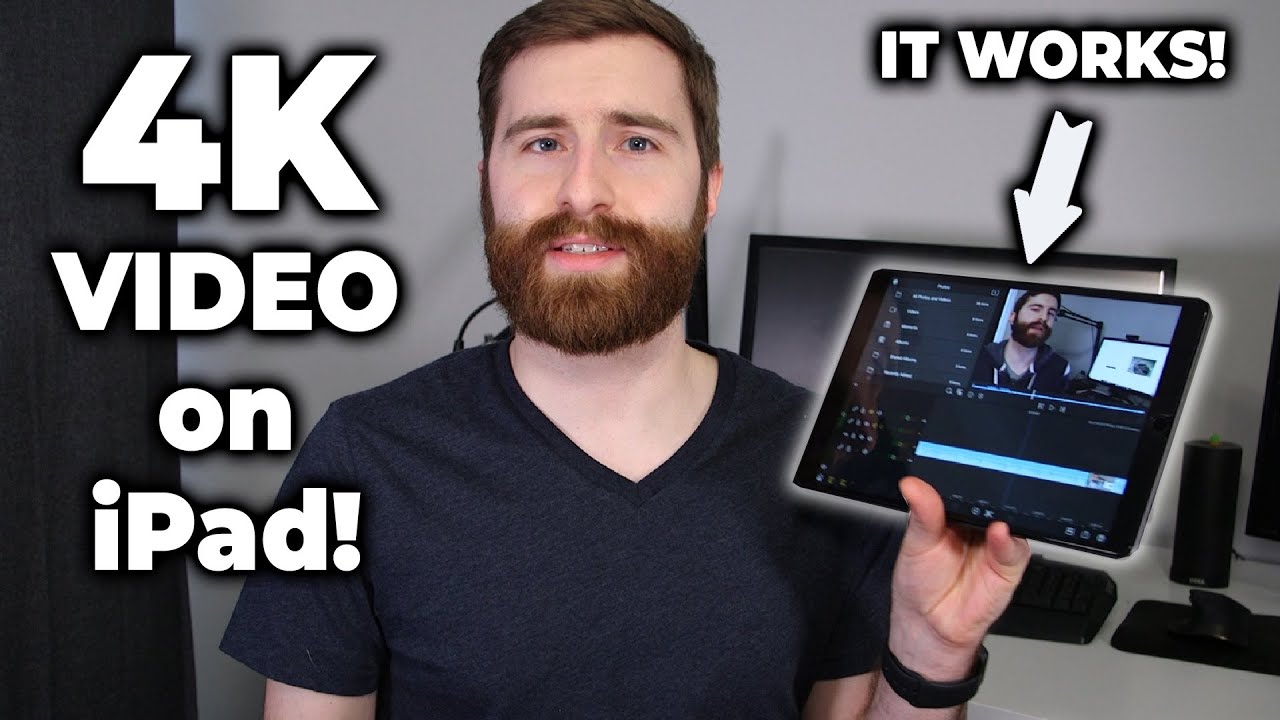
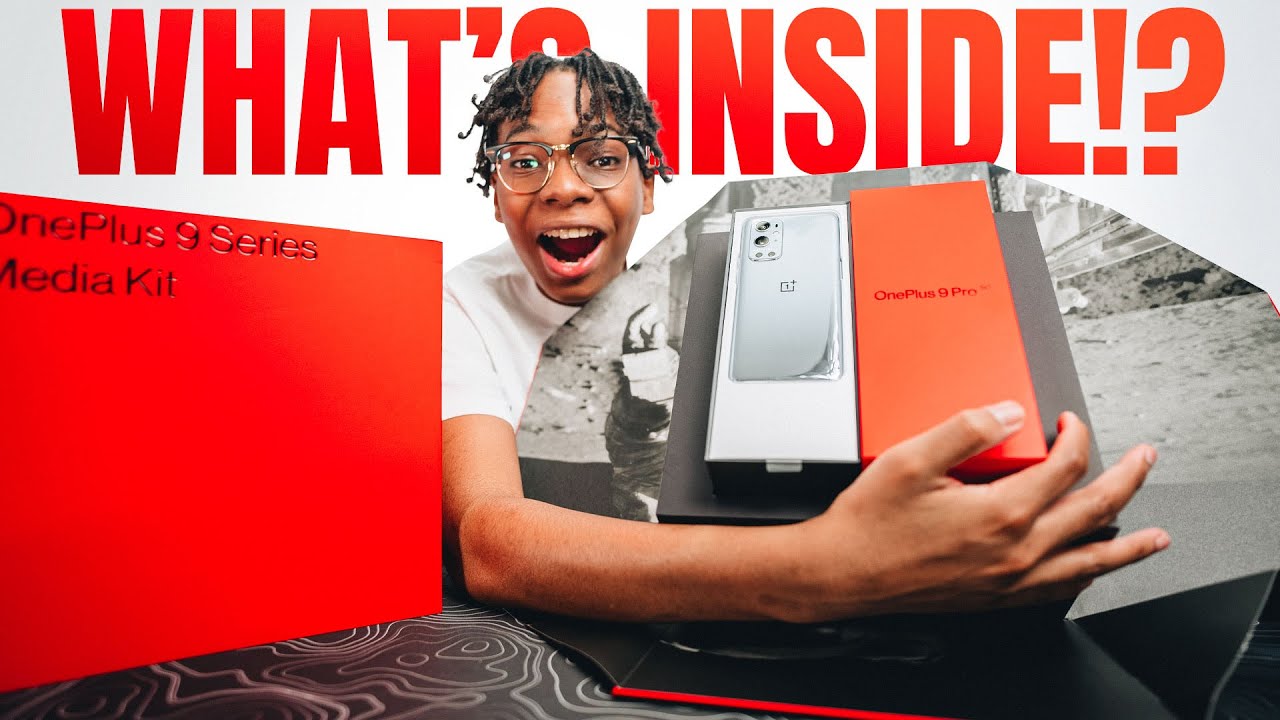





![Samsung Galaxy S20 FE 5G Review #Bigtymer110 [Cloud White]](https://img.youtube.com/vi/2n7lVZ9UMVs/maxresdefault.jpg )