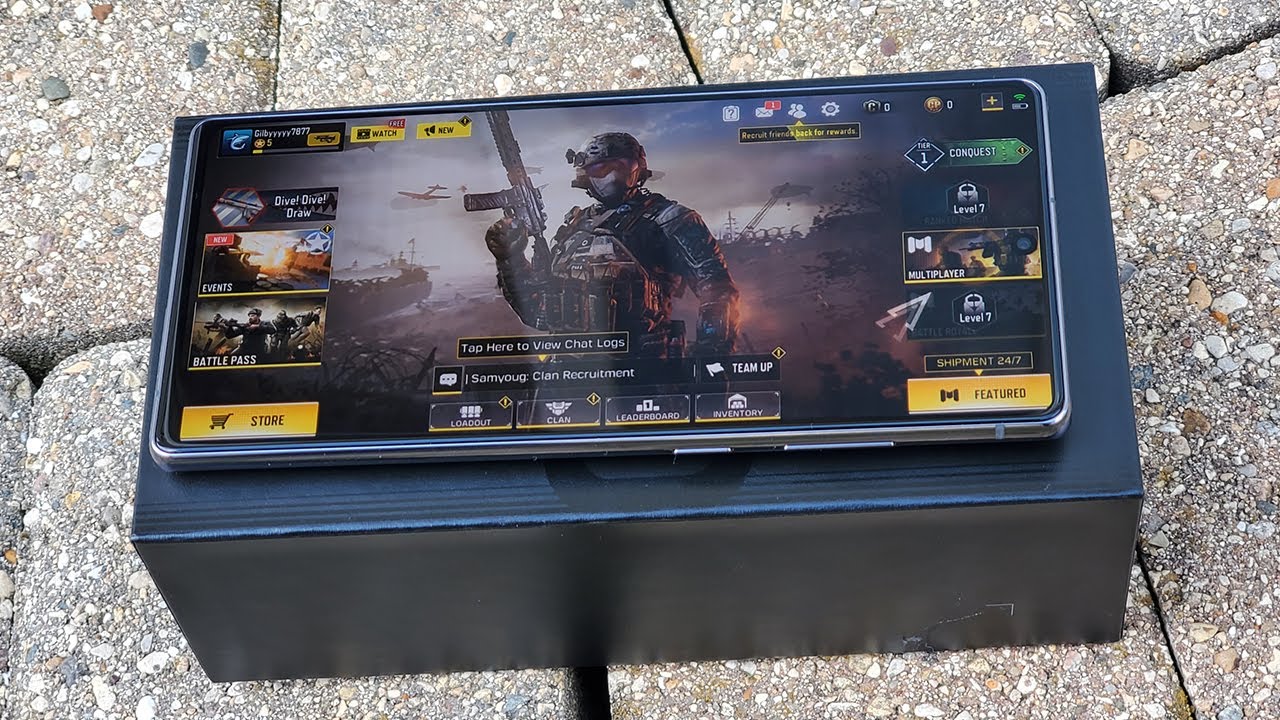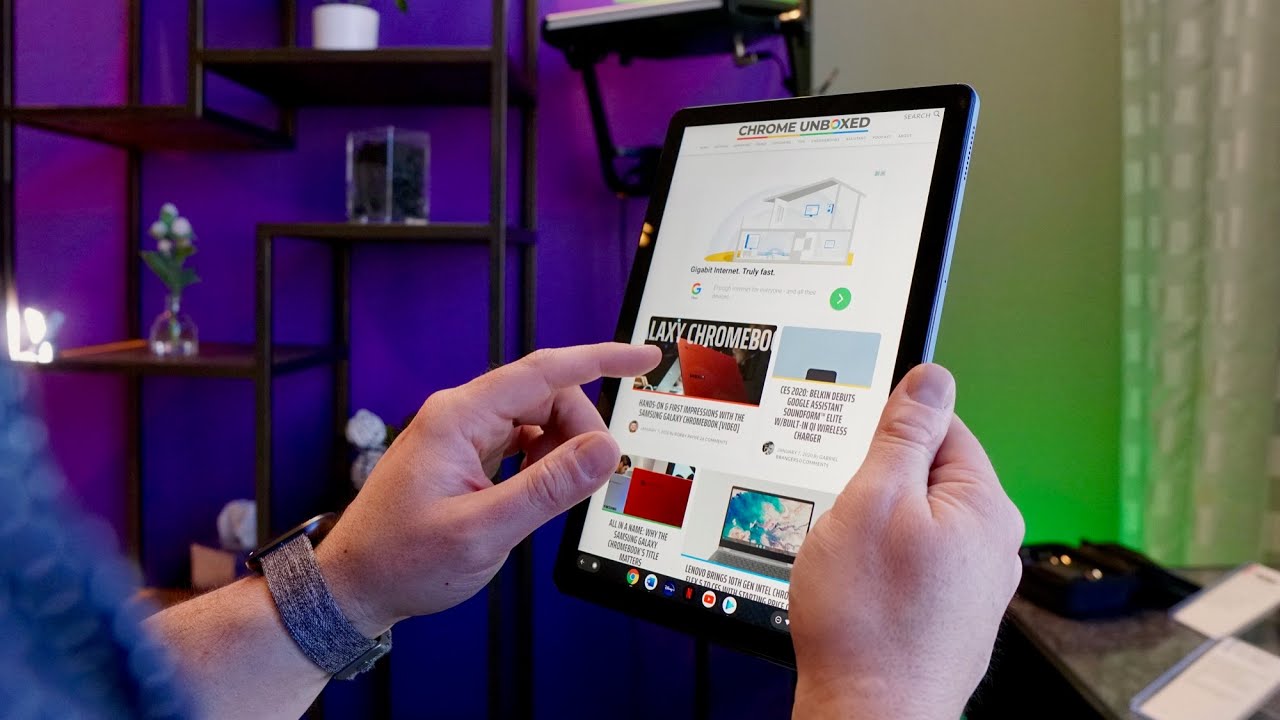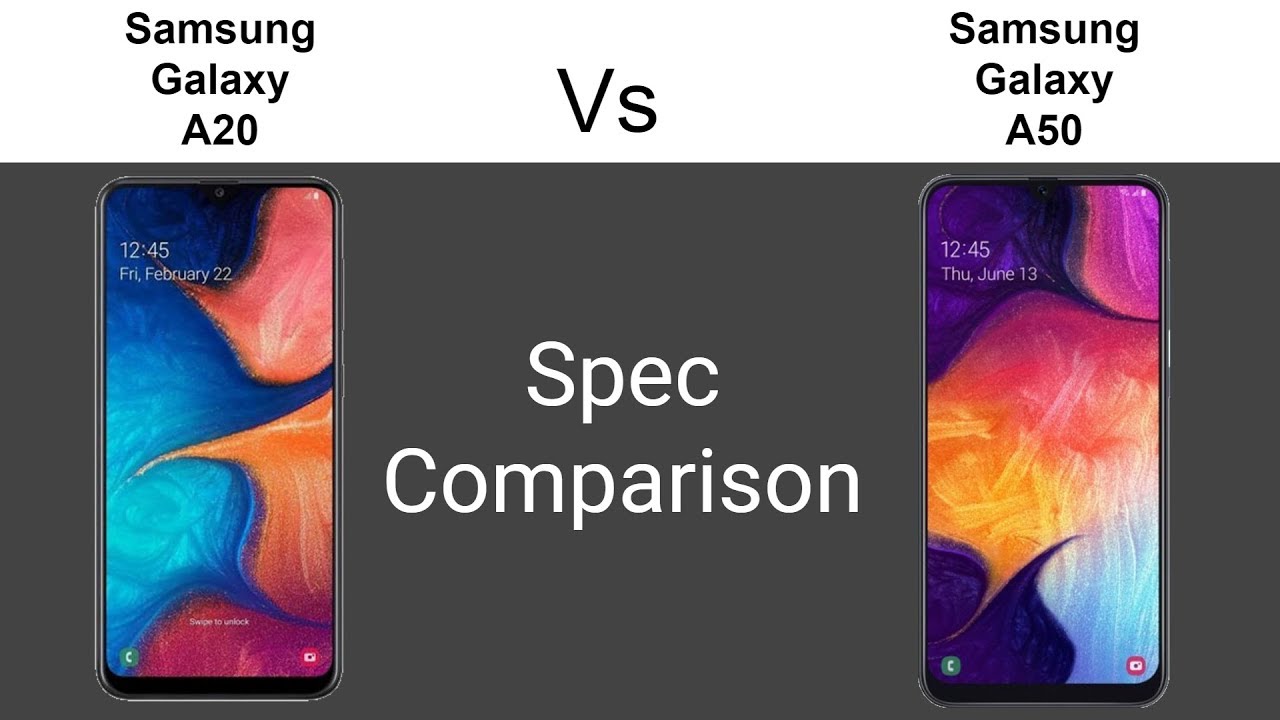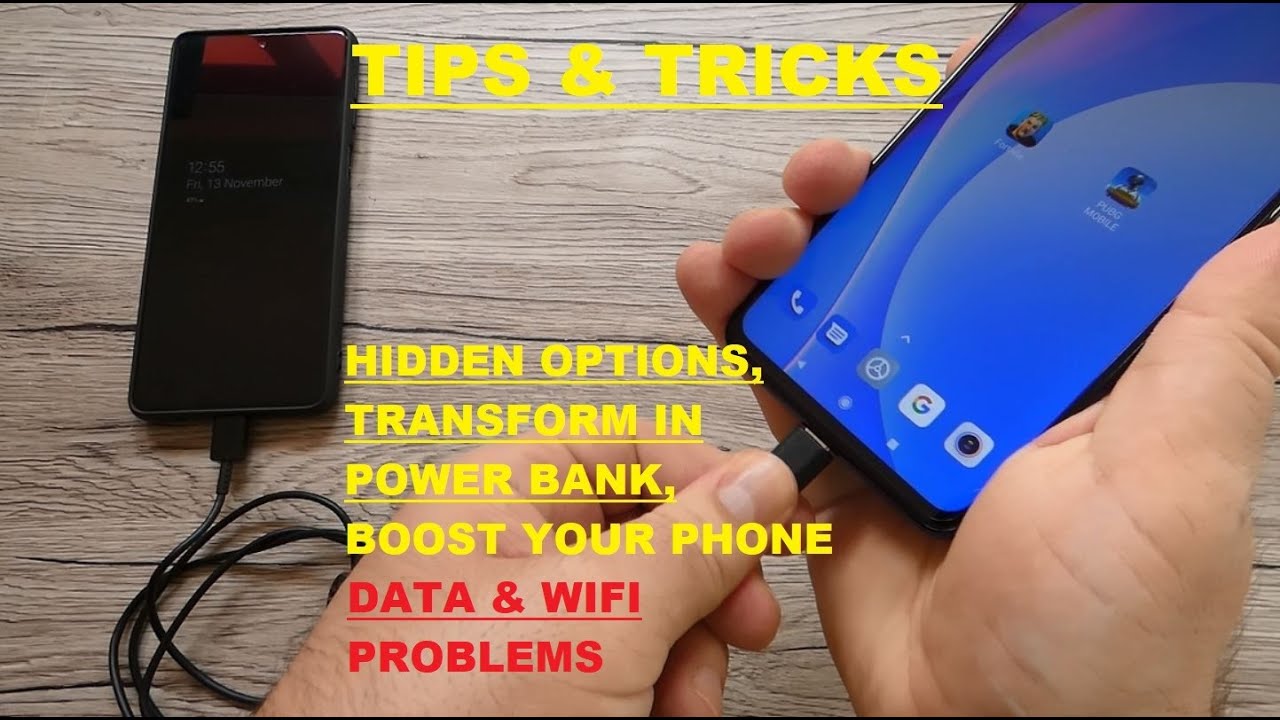Editing Video on the iPad Air! - 4K Editing! By Tyler Miller
So, if you have a camera that shoots in 4k, and you're wondering, can an iPad handle exporting that video and editing it well. We're going to be talking about that. In today's video, hey everybody, my name is Tyler and I, make videos about camera gear, audio gear, video production and workflow in general, and today I'm going to be talking about how this iPad Air handles and edits.4K video, no I, know 4k. Video files are a lot bigger. It takes a lot more processing power to render them and export them, but I was honestly surprised at how smooth it was to edit this 4k video on this iPad. So I use it Lima fusion for my editor on the iPad Air and, as you can see, I'm scrubbing through this and there's a little of jitter and sometimes, but like look.
How smooth this is I, don't know if you can really see it that well, but I'm just sliding through this timeline with ease, and this is 4k video- it's not down scaled at 1080p and there are multiple layers of 4k video. There were some text layers, and it was just really easy to edit I didn't have any issues at all. As far as editing, there are no issues at all regards playback, I'm going to turn it down. So you can see the playback. The playback was smooth.
It wasn't jittery it's playing back, and I'm, assuming a pretty good resolution. I, don't know if it's playing back like a fool quality right here, but it looks like it's full quality but I. There were no issues at all editing, and so the video itself is 8 minutes and 38 seconds long and ahh. This is where I thought you know what this is. Going to take at least 20 minutes to export on this iPad, and it actually took 4 minutes and 37 seconds, and that was actually, if I double-check the encoding settings.
That was not getting coding in at the ultra settings, which are like 150 megabytes per second megabits per second. This was exporting it at the bit rate of 75 megabits per second I was gonna. Try bigger, but I ran out of space on my iPad, which is something to be talking about, but this was pretty high quality video you know much higher than 1080p and no issues at all, and I was really surprised on how well this thing handled it now. I haven't really pushed the iPad that hard I haven't put six layers of video picture-in-picture titles effects. That's really not the type of video editing that I do I have pretty Visit simple video edits where it's me talking and then some overlay footage, occasionally some lower thirds, maybe an outro or a graphic I have not really POW d'lie me the content on here, but if you are looking for something to edit your footage with for your vlogs or you a simple how-to channel, and you're just teaching people how to do something on camera, and you're, not using a ton of different layers of video and effects.
This works very well, and I would recommend this if you do not want to have to deal with a normal, desktop setup or if you're not super crazy about a laptop. It really works well, but there are some issues: you're all going to have to deal with number one storage space, because I have the baseline configuration because I really didn't foresee myself editing a lot of video in here, but now that it actually does it very well I kind of want to edit more video on it. But I was editing, 1080p, videos and I. Had you know up to 20, Clips, and I was downloading them through a card reader on the iPad, no problem until they took a couple of minutes, and it was smooth, and I didn't run out of any space and then every few weeks I would have to delete old cache. The old cache, an old video files, and it wasn't a big deal.
I had about eleven video files here, and it ate up like 35 gigabytes of space, and now I know that's an issue with 4k in and of itself it's on an iPad issue, but I know, storage on the iPad is somewhat limited, and you, if you really want to consider editing a lot of video on this you're going to want to get the next higher up. Storage or you know the highest level of storage space is an issue so make sure you get bigger than 64 gigabytes. If you want to edit a lot on the iPad now this used to be an issue, but not so much anymore, but really the Apple Pencil was the only way it's a real edit video. Well on the iPad. You can use your finger, but, let's be honest, there's not much precision in that, but now they're, adding in mouse support for the newer versions of iOS or I should say iPad, OS, and now I can use a mouse to edit video, and it's much better, even better than the Apple Pencil.
But still the Apple Pencil is not a bad option and the nice thing is, you: don't have to have a surface to lay the mouse down on. If you're sitting on the couch and had a video, you need to use an Apple Pencil if you don't want to have to put the mouse down or work with a mouse. I would recommend getting the Apple Pencil anyways because it just makes using the iPad a lot better, especially if you're taking notes or if you're, editing, video, or you're, using something like a Finite photo, or you're manipulating photos. The personal pencil is a must-have now. Another thing that I can is a 4k issue, but also an iPad issue is that it just took forever to import the files.
It took me a half an hour to import these files to my iPad and I could have done it in a fraction of time if it was 1080p. But that is something you have to keep in mind. That's you know. If you're going to be working with 4k files make sure your iPad is charged up because you're going to have to have it plugged in, you could transmit them wirelessly, but I just have a card reader. That's what I have, so I plugged it in, and it worked, but it does take a while, and you should keep your iPad unlocked and open that way.
There's no weird issues or syncing issues or misses files or stops syncing files over, but it does take a long time to sync of her files just and that's the nature of 4k in general, which is just something you have to deal with. If you want to shoot 4k. So that's really the only downfall of editing, 4k video on the iPad Air. It can handle it easily enough. There's no lagging no staggering! You know it's its smooth, but it takes up a lot of space on your iPad and unless you have one of the top storage levels of the iPad you're going to have to delete and stuff all the time trying to rearrange apps deleting things and that it is a little annoying I had to delete some apps and stuff.
Just so, I can get these files on here, and it was frustrating because I just want to edit the video but other than that I, don't really know any other issues or why you wouldn't want to try editing video on an iPad. If you're considering buying a new device to edit video, that's portable, you want to be able to take it anywhere. It's really not that bad on battery life I really didn't see that much of a difference, editing, 4k versus 1080p, I'm sure there was a little more of a difference because there's some more processing power involved. So if you're looking for a super portable lightweight option to edit your 4k video, you really need to consider the iPad Air, the baseline, iPad, your private or under system for some performance issues. If I can talk and then the iPad Pro he's going to be able to handle it, but this iPad Air, which is basically the previous year's iPad Pro works very well and there's no reason why I wouldn't recommend it.
If you're looking for something super portable super lightweight, easy to pick up and use edit a little set, it is back down, come back and it some more. This is just a very nice and casual way to edit and produce video and with the new updates to iPadOS with a mouse support and desktop website support. You can edit your videos on here export them to a file or a folder inside the iPad visit YouTube upload directly from your iPad, create your thumbnail and something like affinity photo, and you could just produce your video content for YouTube and upload it all from this iPad. You don't need a desktop computer, so it is possible if you're wondering can I manage a YouTube channel or any type of video related brain from an iPad. Yes, it is possible.
Is it always practical, not really, because if you have a ton of footage, you're going to run out of storage pretty fast, but it is possible, and I just want to prove than it is because I have gotten a lot of questions. How does the iPad Air handle 4k, and so the answer is enabling it pretty? Well, hey guys just want to add something here: real quick at the end of this video I'm, actually starting to offer a consultation for video production, and so, if you have any questions or maybe want some training on how to produce video from story boarding camera audio gear, to where you upload your videos, anything related to video production, I'm now offering training for, and so I'll put some links down in the description you can visit my website, Tyler Miller TV and you can find out more information there, but I'll be sure to link in the description. So if you guys have any needs or need help with any type of video editing, let me know- and maybe I can help you out, and so hopefully you guys enjoyed this video. If you did hit that thumbs up button also make sure you subscribe for more videos from me all my social links are down in the description below that's gonna, be it for this one. Thank you guys.
So much for watching, like I, said, stay tuned for more videos, and we'll see you guys in the next one.
Source : Tyler Miller
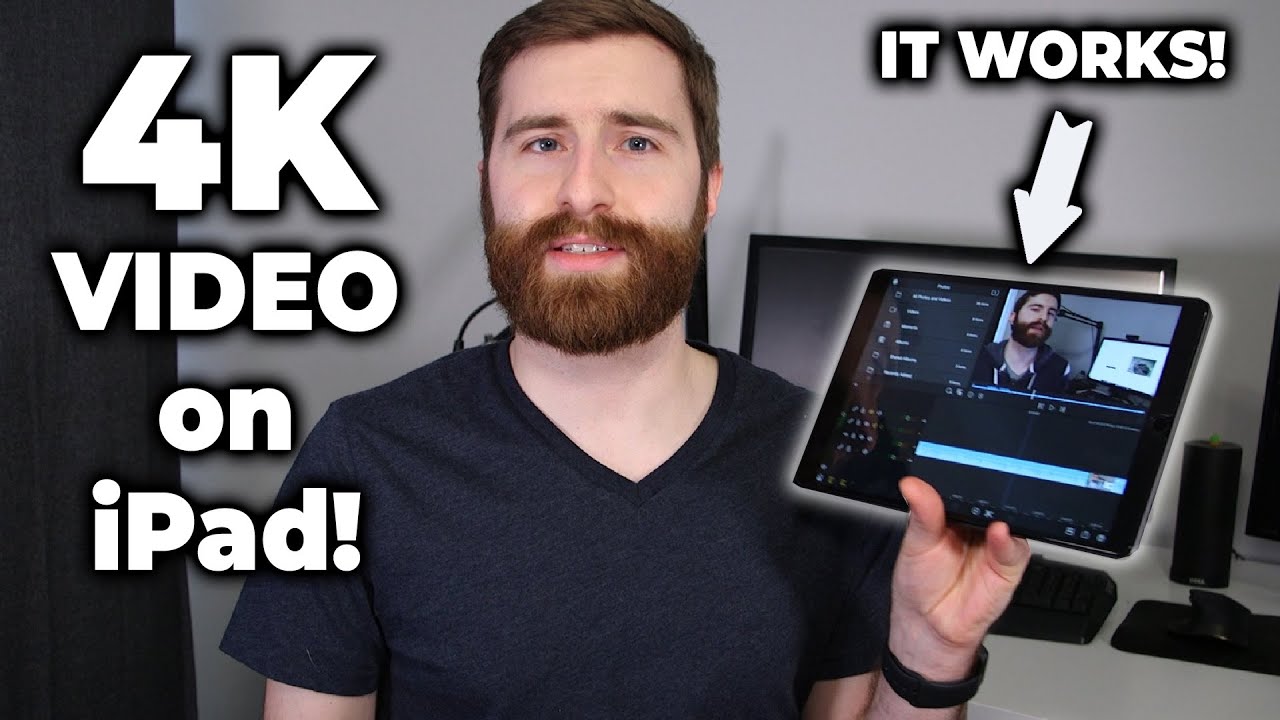


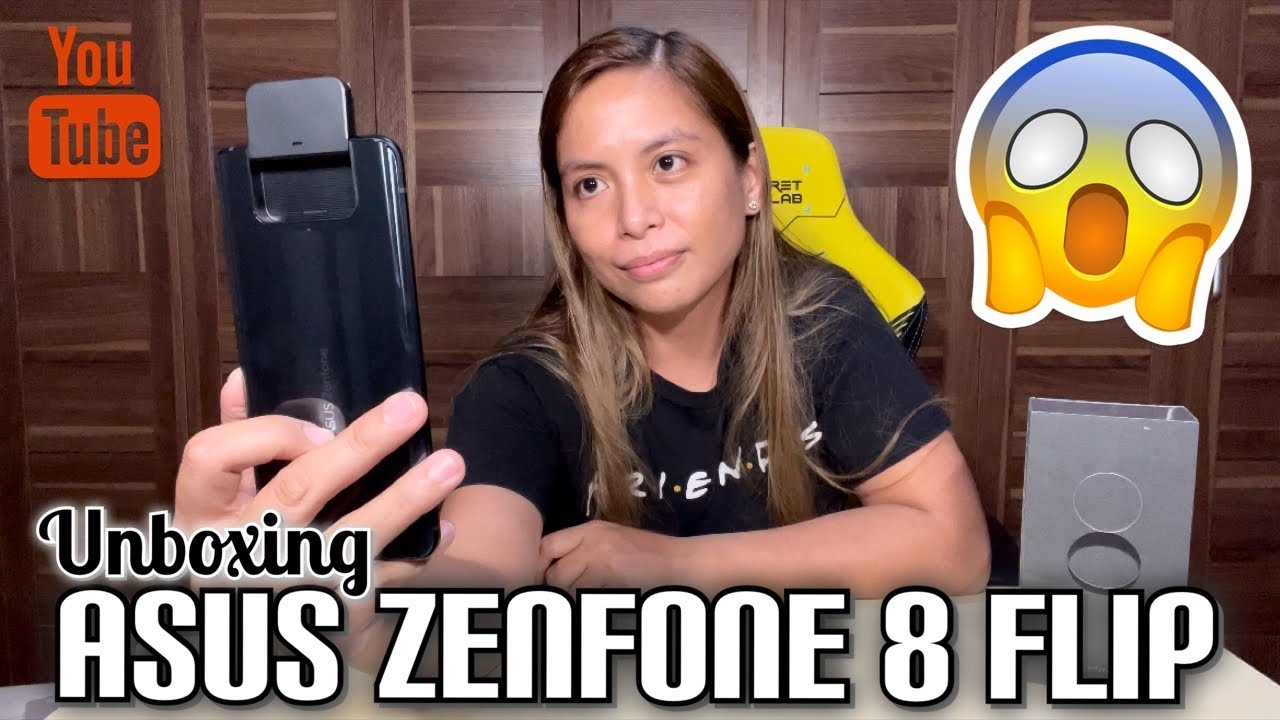
![[A Flexible Beast] Lenovo Yoga 7i Hands-On and First Impressions](https://img.youtube.com/vi/flPGbPUj4Q0/maxresdefault.jpg )