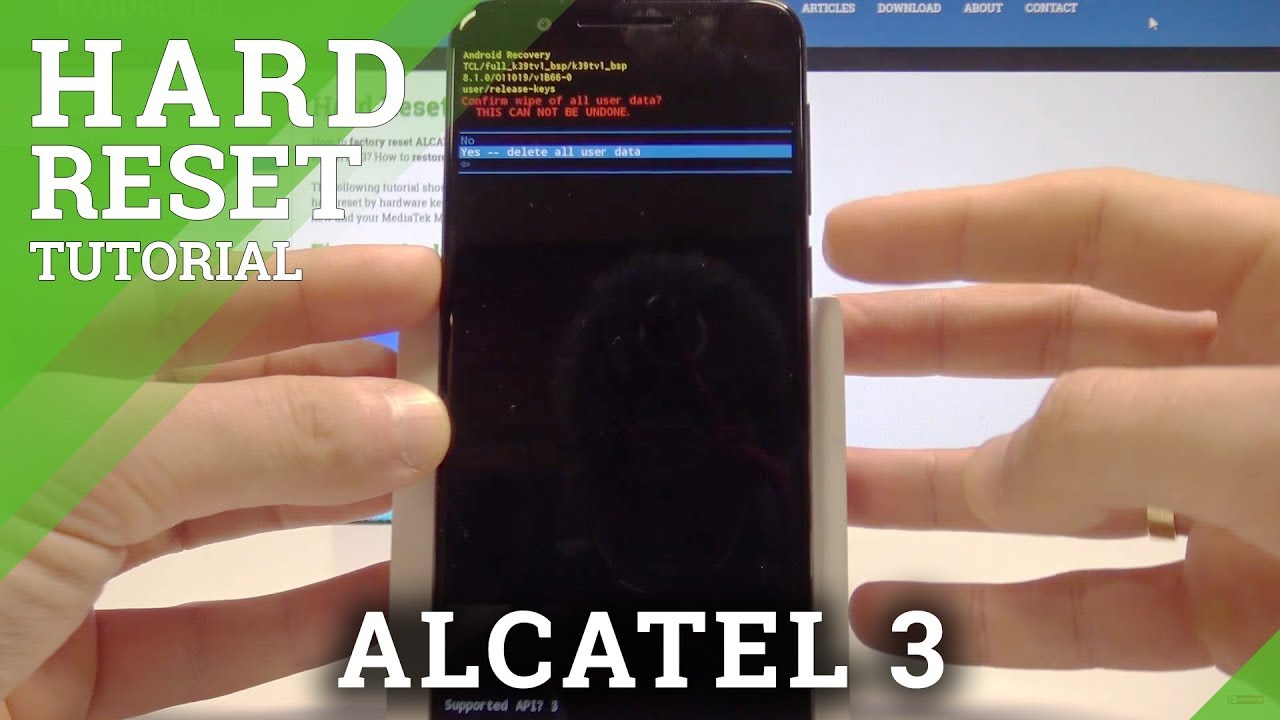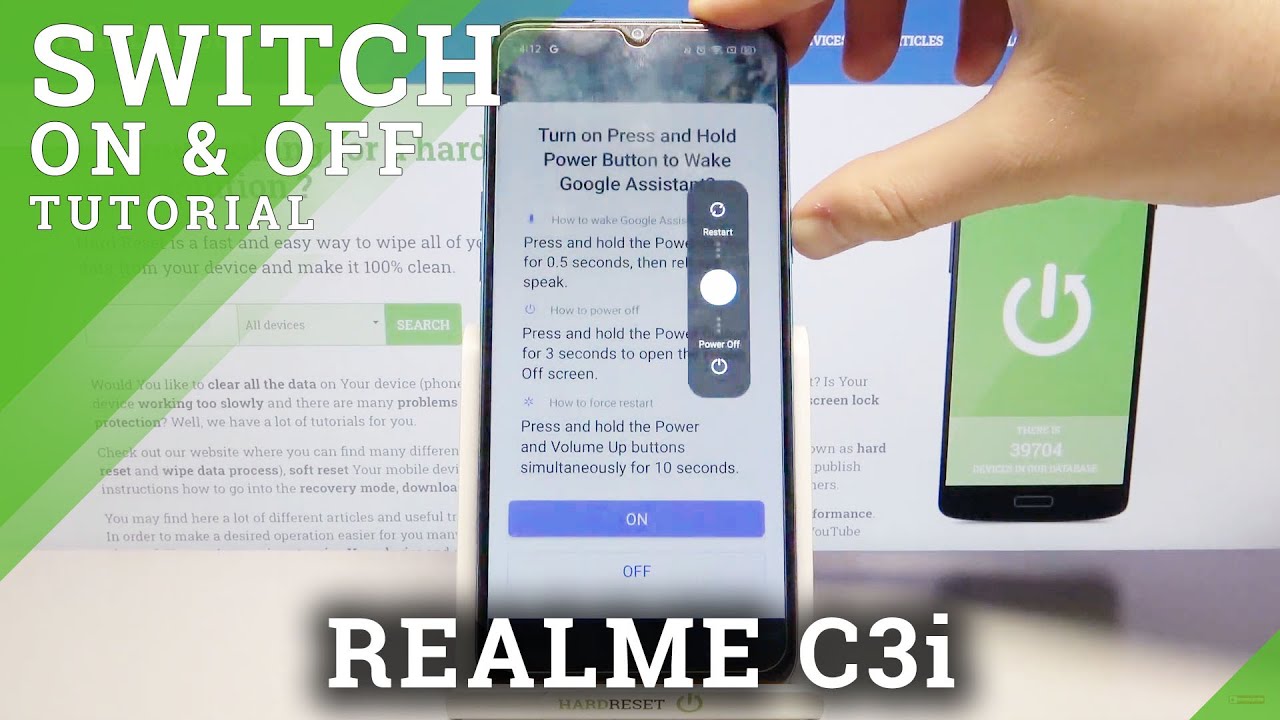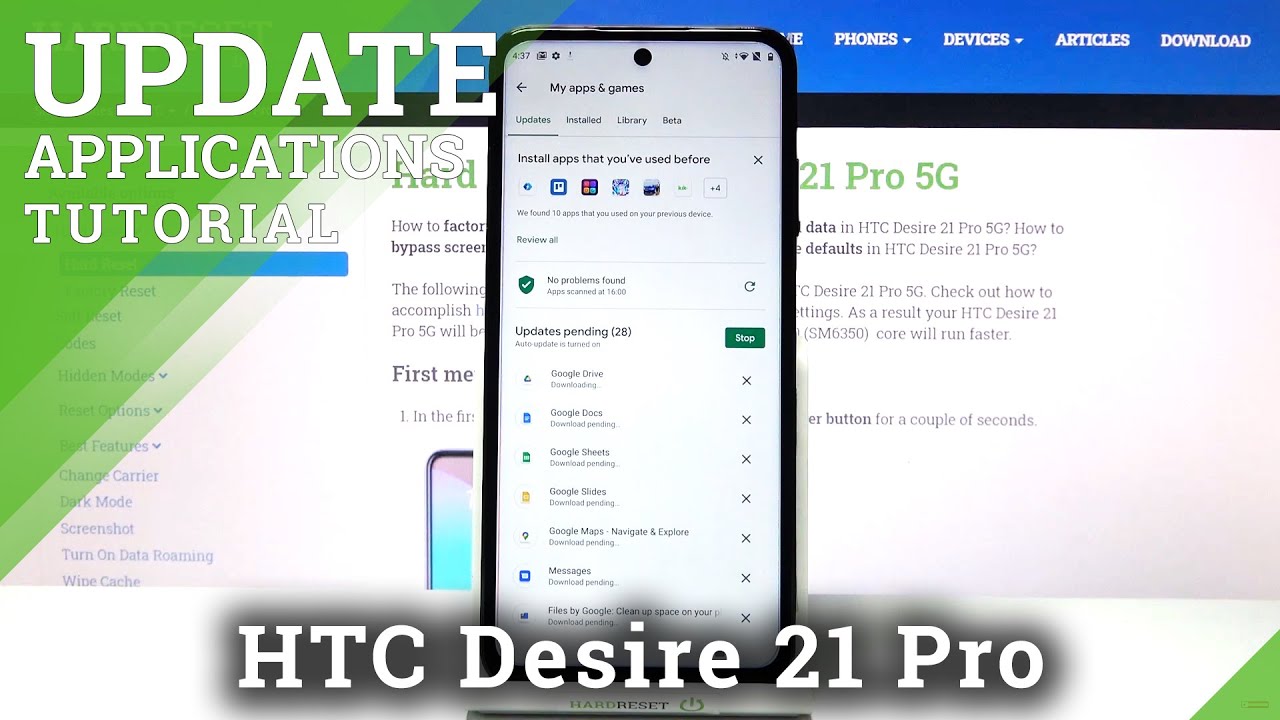How to Bypass Screen Lock in ALCATEL 3 - Hard Reset / Format / Wipe Data by Recovery Mode By HardReset.Info
Here I have our cattle free and let me show you how to accomplish the harvest operation that device. Let me show you how to bypass and remove pattern password or other screen lock methods, for example the fingerprint. So when the very beginning, let's start by pressing the power key, choose power up and tap, ok to confirm it, let's wait until your device will be completely switched off afterwards. Let's use the following combination of keys power, key and volume up, so let's hold them together. Those two keys for a couple of seconds Teri and pull him up, keep holding both keys. Excellent, please! Oh Jesus mess, Alcatel logo, pops up on the screen and that's it as you can see.
This is the Android recovery here you can navigate by using both volume, keys and confirm options by pressing power key. So at first, let's choose your language. In my case, let me choose English press power, and here you need to scrub down by using volume down to highlight, wipe, data/factory, reset' and press power key to confirm it scroll down again to choose yes with all user data and press power key to begin the hardest operation right now, the device erasing and deleting all personal staff, customize settings and instant apps as soon as Android recovery mode pops up again on the screen press power, key reboot system now and the device is restarting and rebooting. So let's be patient and wait until the whole process will be completed successfully. Excellent then, while Kampala does come up, as you can see the reason of pattern or a password, so you can start easily activate your device.
Thank you for watching. Please subscribe our channel if thumbs up under the video.
Source : HardReset.Info