Google Pixel 4 XL Review: Top 5 Features By Andru Edwards
- I'm Andru Edwards and you're watching Gear Live. (trance beats) The Google Pixel 4 is here with a new color and a new camera, giving the device a whole new look. It's Google's fourth attempt at re-imagining what a smartphone can be. So how did Google bring the heat this year to compete with the likes of the iPhone 11 and Galaxy S10? I tell you all about the top 5 features of the Google Pixel 4 in this video. What's going on TechSquad, Andru Edwards here, editor-in-chief of gearlive. com.
And as I mentioned, today we are talking about this guy right here. This is the new Google Pixel 4, or in this case, the Google Pixel 4 XL in that, oh, so orange color. Now, I recorded this video for you guys a couple weeks ago, went to edit it and realized I had spilled something all over my shirt, well not all over my shirt, but on my shirt, didn't notice it, recorded the whole video and as I'm trying to edit the video, all I can see little bit of tomato sauce probably from a slice of pizza or something just right here, right near my shoulder area and I figured that's all you'd stare at, that's all you'd comments on, so might as well re-shoot this one. So top 5 features of the Google Pixel 4, what sets this phone apart from the competition this year? There are five things that Google's trying to do a little bit differently. Let's kick this one off starting with Motion Sense.
One of the big new features on the Google Pixel 4 is called Motion Sense, Motion Sense is a radar built into the top bezel of the phone that can detect your presence, whether you're reaching for the phone and gestures that let you swipe left and right to interact with the Pixel 4 without actually touching it. Some examples of thi%s might be swiping to advance tracks back and forth when listening to Google Music. Swiping to dismiss an incoming call or an alarm or timer that's going off. It will also trigger the Pixel 4's Face Unlock, which we will talk about later, as you basically reach for the phone. So the phone has a radar bubble around it.
And as you break the plane of that bubble, it will start looking for your face. So as you're picking the phone up, it's already looking for you and unlocks very quickly because of it. It can also lower the volume of your ringtone or your alarm using that same radar detection technique. So if you reach for your phone, it'll know, "Okay. I'm being reached for, I'm being picked up.
"Let me lower the volume on this alarm. " And it can also do things like turn off the always-on display, it knows if you're around. There's an always-on display on this phone, but if the radar detector senses that you're not there, no one's looking at the display, it's gonna turn it off and save that little bit of battery for you. And by the way, this battery needs all of the battery savings and optimizations that it can get. Now, why does the phone use radar instead of using the camera? Well, Google says it chose radar for Motion Sense rather than relying on the camera to see you because of it's longer range and low use power.
Radar uses radio waves to determine the size, location and proximity of objects while you can turn off any of the Motion Sense features on the Pixel 4, individually or all together if Motion Sense is enabled, then it is always detecting you. All right, up next, feature two on the Google Pixel 4, this one is fairly obvious if you know what Pixels look like, at least with back, the dual camera. And this one is the most obvious design change to the Pixel, take one look at the back and you see the new square camera module, which houses two cameras. Didn't know all previous generations of the Pixel only had a single rear wide-angle camera while the Pixel 4 has two. The main camera is the same 12 Megapixel one found on the Pixel 3 and has the same F 1.7 wide-angle lens. The new F 2.4 telephoto camera has a 16 Megapixel sensor and provides 2X optical zoom. When I asked Google why they decided on going with a telephoto lens rather than something like an ultra-wide, which seems to be super trendy right now or all three for that matter, spokesperson said they thought that zooming in on a subject would be more important to Pixel owners.
Now, while this might be the case, it doesn't answer the question of, well, why didn't you add a third lens on the camera then, like we've seen Samsung do and Huawei do and Apple do, OnePlus has done it, pretty much everyone else has done this except for Google. The dual camera system brings a bunch of improvements and new features, Night Sight which launched on the Pixel 3 and captures a series of images to make low light photos brighter is now also capable of taking photos of stars, also known as astrophotography, with support for exposures that go up to four minutes in length. Those have got dual exposure controls and a lot more to make your images look great, like the Pixel is known to do. Okay, so we just talked about the back of the phone and that camera, now, let's switch it up to the front of the phone and talk about that smooth display. Like the OnePlus 7 Pro and last year's ASUS ROG phone, the Pixel 4 display refreshes up to 90 times a second, making graphics and animations look smooth and text appears sharp.
For reference, the majority of phones sold today have a 60 hertz display, including the latest flagship phones from both Apple and Samsung. Depending on what content is on screen, the Pixel 4 will automatically switch between refresh rates to best optimize performance and reduce battery drain. If you're reading an email, the display my drop down to a refresh rate of 60 times a second, but if the scrolling through Instagram, it might bump back up to 90 times a second. You can keep the Pixel 4 display at a constant 90 hertz if you choose, but it will cost you in battery life. And again, that is one of the weak spots of the Pixel 4 this year.
By the way, I will be covering the battery life issue, as well as a few other things that Google did not tell you about the Pixel 4 and Pixel 4 XL, that is coming in a future video, if you wanna see it, be sure to hit that Subscribe button so you can stay up to date on all future video releases. The Pixel 4 has a 5.7 inch display, which is larger than the 5.5 inch one found on a Pixel 3 while the Pixel 4 XL has a 6.3 inch display, which is the same size as last year's Pixel 3 XL. Their displays also have a feature called Ambient EQ that adapts the screens color temperature to make the colors look more natural under different lighting conditions. This is similar to the True Tone feature that Apple touts on its displays and like Apple, you can turn Ambient EQ off or on, depending on your preference. Up next, let's talk about another major feature on the Pixel 4 Xl, that being Face Unlock.
The Pixel has moved on from fingerprint unlocking and uses face unlocking now instead. It's very fast, almost neck and neck with Apples' Face ID on the iPhone 11. The Motion Sense feature I talked about earlier, enhances Face Unlock since it'll recognize when you reach for the phone and will instantly start looking for your face as you're in the process of lifting it up. Can also use Face Unlock to make payments and log into apps, although I found that pretty much every app I wanna do this with, for some reason, doesn't support the Face Unlock on the Pixel 4. Now, this is strange because when Apple went from Touch ID to Face ID, any app on the iPhone that supported Touch ID for anything, automatically supported Face ID for that same purpose.
So if it supported Touch ID for logging in or Touch ID for making a payment, Face ID worked on day one in these apps. Apparently, on the Android side for the Google Pixel 4, apps need to be updated specifically for the Pixel 4's Face Unlock and because of that, we're not seeing a lot of adoption just yet. One other point of concern, Face Unlock on the Pixel ignores whether your eyes are open or closed. If your phone is held up here face by you or someone else and you're using Face Unlock, the phone will take you to the home screen no matter what. If you don't like this, you'll wanna stick with a passcode for now.
Google says it's working on updating Face Unlock to be more secure and not work if your eyes are closed and that that feature will come sometime in the coming months. No clue why that will take multiple months, but that's what Google says. And last up on the list, top 5 features of the Google Pixel 4 or Pixel 4 XL, this one is very impressive, it is the voice recorder. Now, hold on, I know your, "Voice recorder, what? "Who cares?" This is really cool. So cool that I want all other phone manufacturers to replicate this feature.
The new recorder app automatically transcribes speech and can categorize different types of audio. As a recording, you see a live waveform, but just tap on the Transcript button to see a real-time transcript of what you're saying. You can then search your recordings for words that you said, so you can have a whole folder of recordings, search for the word banana and it will only show you the recordings where you said banana, but then when you tap on one, it'll take you to the exact point in the transcript where you spoke the word banana and that is bananas. All the processing happens locally on the Pixel 4 itself, without needing to send your audio to the cloud for processing. If you find yourself dictating voice notes or recording classes at school or even if you wanna transcript while you record a podcast, this is the app for you.
Even cooler, you can also enable this when you're recording a video with the camera of the Pixel 4 XL and it'll automatically add captions into your video. This is a great feature and this is also a feature that is very Google, the Pixel 4 starts at $799 for a 64 gigabyte version and $899 for the Pixel 4 XL. Both are available in black, white or orange, which Google calls, "Oh, so orange. " In the US, you can upgrade either phone to 128 gigabytes for $100 more, for the first time, you can buy the Pixel 4 on all four of the major carriers here in the United States. So you have it, guys, those were the top five features, in my personal opinion, of the new Google Pixel 4 and Pixel 4XL.
Let me know what you think, are those features enough for you to consider a 4 or a 4 XL? Did you buy a Pixel 4 already or is this a phone that you kind of skip for something else each year? Let me know in the comments below. I'll meet you there further discussion, talk about the Google Pixel 4. If you want even more on the Pixel 4, Jon Rettinger and I did a deep dive on the latest episode of the Geared Up podcast. That is our weekly gadget show. If you wanna listen to it, search for Geared Up, two words, not one, in your favorite podcast player or subscribe to the Geared Up YouTube channel here on YouTube.
I'll have a card, where am I? Where's my hands? Somewhere, somewhere in this general area of the video in just a moment, thanks again guys for watching. As always, I appreciate your support. I'm Andru Edwards and I'll catch you in the next video. (upbeat rock music).
Source : Andru Edwards


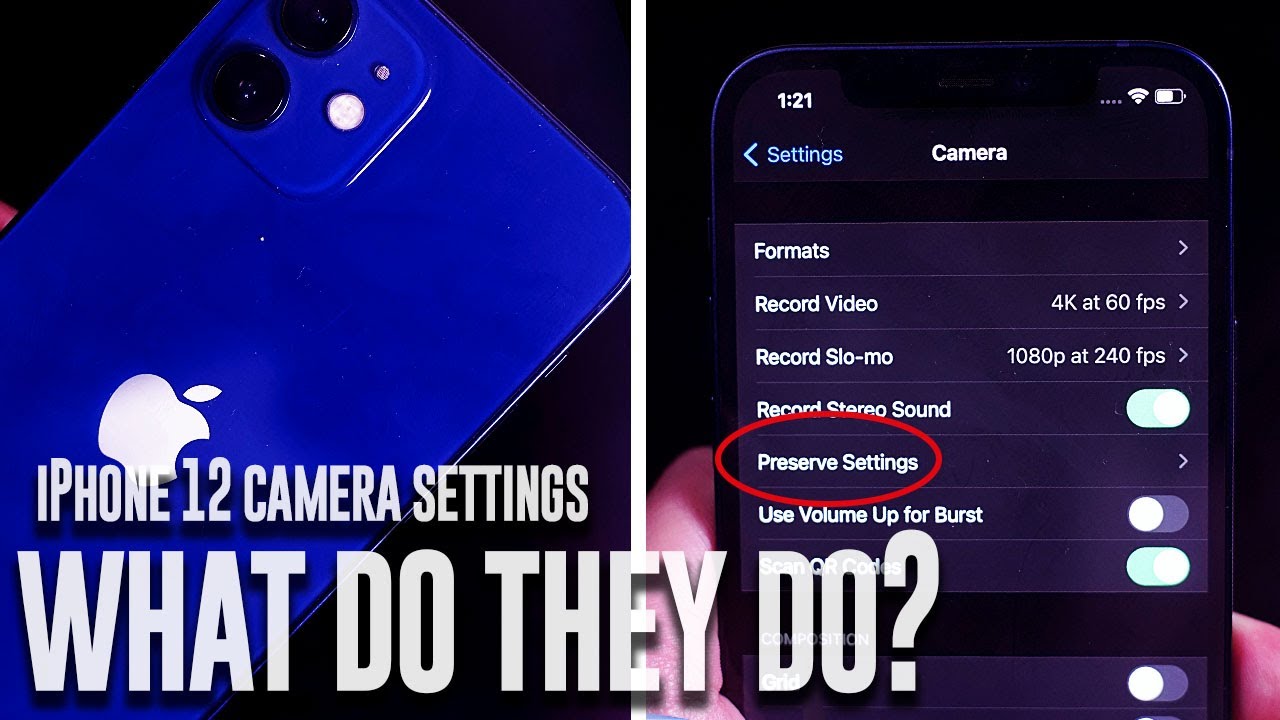





![Oppo F19 Pro+ vs Samsung Galaxy F62 Speedtest [Dimensity 800U vs Exynos 9825] 🔥🔥](https://img.youtube.com/vi/zNLpZ31WPqk/maxresdefault.jpg )
















