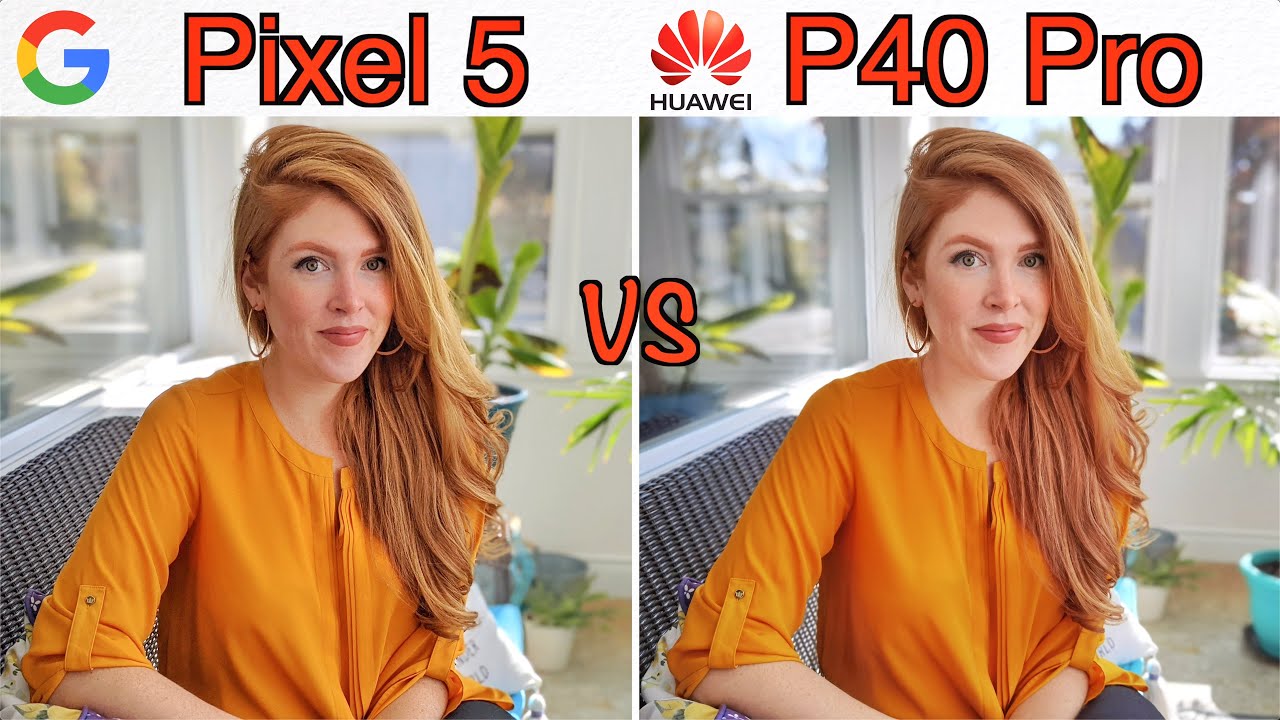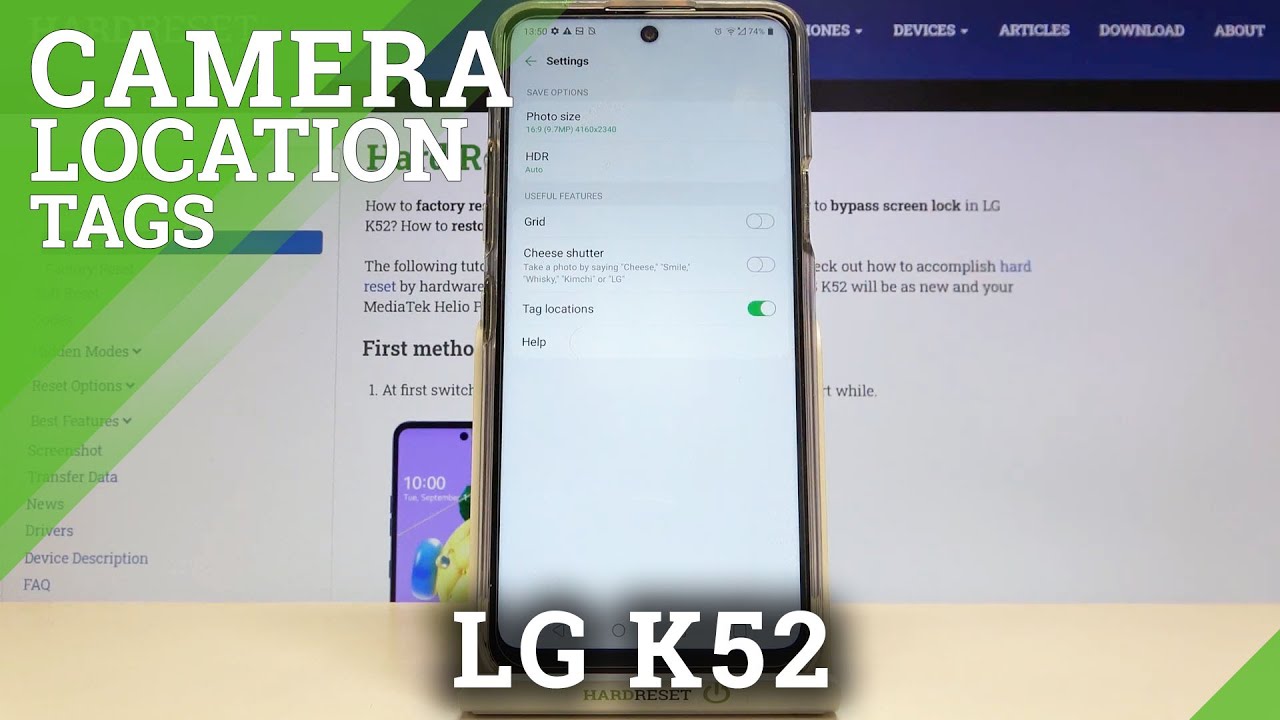How to Scan QR Code from Camera on Samsung Galaxy A50s, A50, A40, Etc By WorldofTech
Hey, what is going on guys? You have a Samsung Galaxy a50, I'm going to show you how to scan qr codes with your camera. Very, very simple, okay, so the first thing you got to do is make sure that it is enabled so simply just go and open up your camera. You can double tap the power button for the shortcut and then from here what you want to do on the top left-hand side you want to click on the settings right there tap on settings, and now you should see right down here, scan qr codes by default. It is toggled on okay. So as soon as it's toggled on the only thing you got to do is go ahead and grab a qr code. It doesn't matter where the qr code is, it could be on a piece of paper.
It could be on my computer screen. Furthermore, it can be on my shirt, it doesn't matter whatever. There's a qr code, go ahead and open up your camera, you can double press the power button here, and you can see, for example, here there's two qr codes on here. This one would take me to a Facebook page. I got another qr code on here.
This will take me to an email address, and we'll go ahead and click on this one again, I can just simply just tap on that, and it'll. Take me directly to the Facebook page other times they can take you to a take it to the app store for a particular app and whatnot, and you can see. I click that, and it takes me directly to this qr codes, Facebook page so pretty simple, any questions or anything comment below thanks for watching guys, bye.
Source : WorldofTech