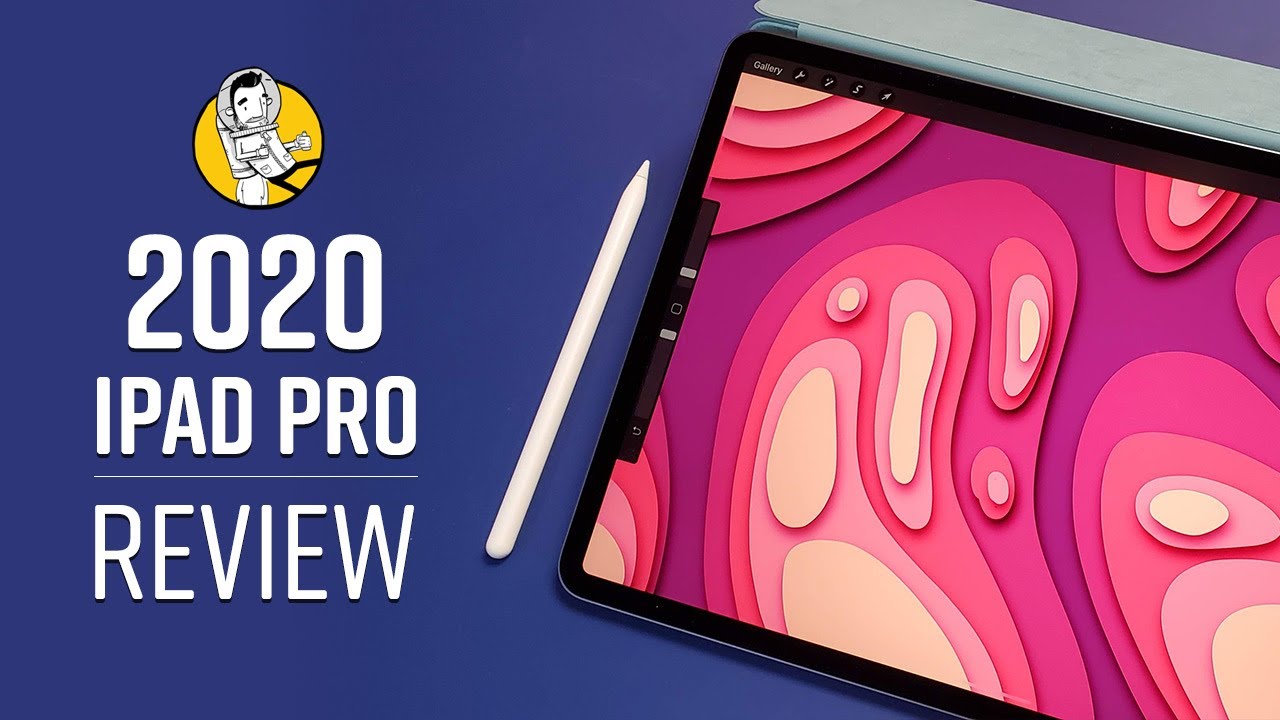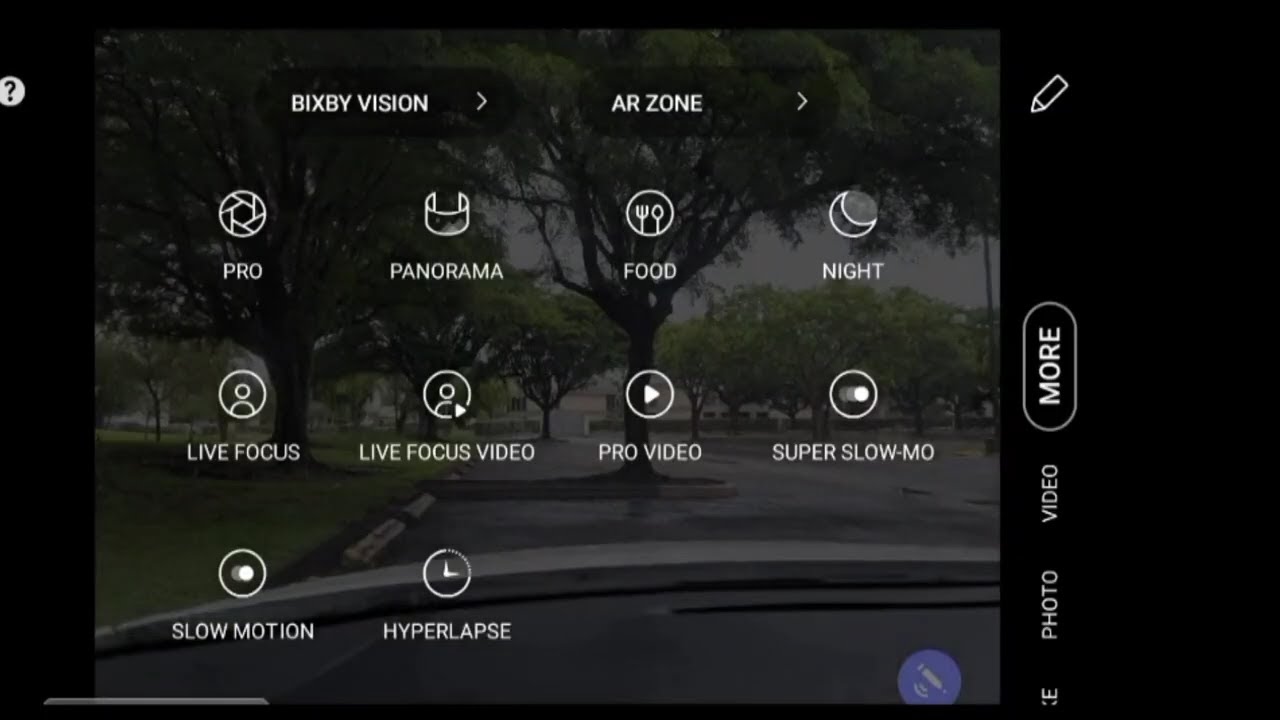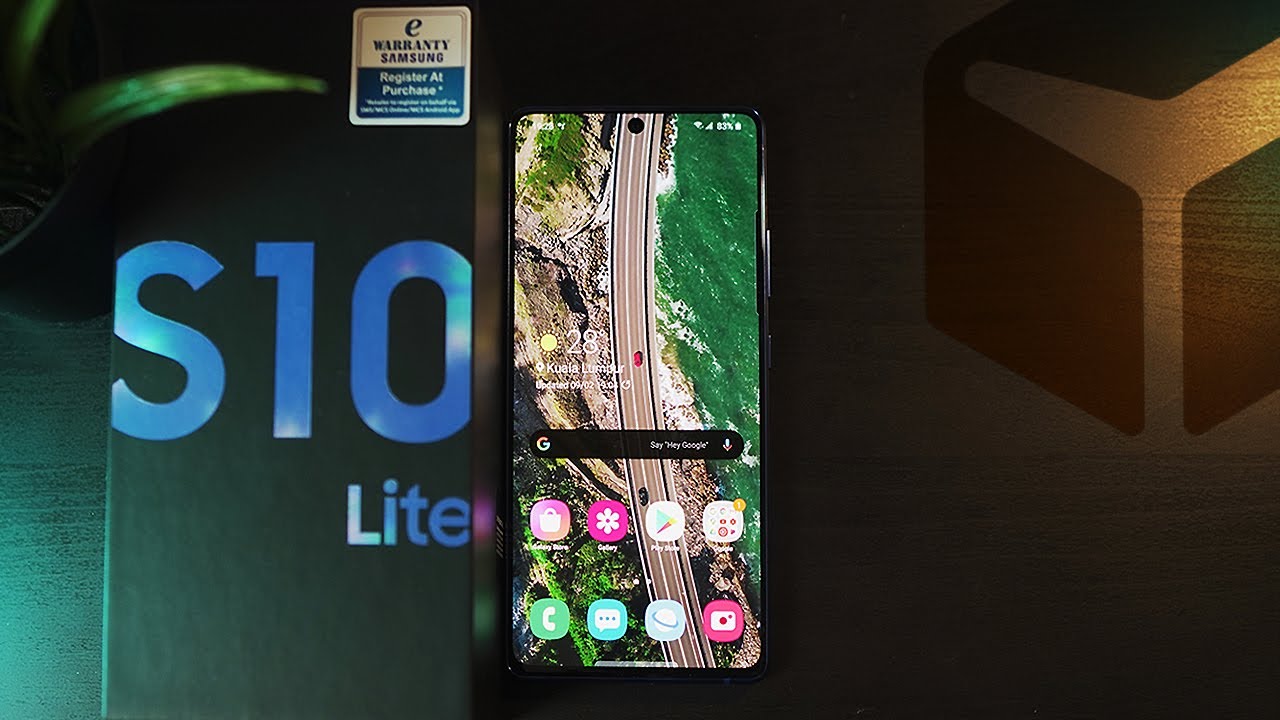Apple NEW iPad (10.2") & iPad Air Smart KeyBoard - Unboxing and Review // NOT WORTH IT! By TheJuan&Only
Hey, what is going on guys, the one and only here coming to you- live with Apple's own full-size keyboard for the new 10.2-inch iPad and the 10.5-inch iPad Air. This keyboard combines both the functionality of a smart cover and a full size keyboard, but for such a steep price, is it worth it, as you can tell by this title, definitely avoid this at all cost, but it isn't only because of the price point. This specific smart keyboard for the new 10.2-inch iPad has a terrible design flaw. So stick around for my full review to see why you should stray away from this and save all that money. Let's begin so just going over a very quick unboxing, there's not much to it. You have a picture of your overly priced keyboard in all of its glory on the front, accompanied by some classic Apple branding, signifying that this is a keyboard, but not only a keyboard.
No sir. This is extraordinary. This is a smart keyboard, meaning it has all the same features of the Smart Covers that they currently sell. That can wake or sleep your device, but instead is a two-in-one featuring that keyboard, which I'm not a huge fan of the tactile feedback. But we'll go more in-depth about that in just a bit.
You won't find any helpful tabs to assist in this unboxing, so you'll need a knife or scissors to help out after taking off the plastic, you'll see our iconic, designed by Apple in California and within the documentation you'll see you have your warranty and information guide, no Apple stickers, which is typical of Apple accessories. But what you will find is the two different ways you can prop this keyboard up, whether you want the keyboard out of the way to consume content or have it at the ready to start typing away at your ex telling her. You want her back or hopefully not after that, head over to the main star of the show, peel off the plastic really easily and behold the glory that is your new iPad smart keyboard. So I have a lot of problems with this case, as largely I have very little to say about it other than it being kind of cool. That is both a smart cover and having its own dedicated keyboard integrated right in for one the price is: okay, look I, get if it's Apple we're talking about, but come on a hundred and $59 for this no way, now just know.
Even at $99 I'd say this is a semi-decent purchase, but for a hundred and fifty-nine, why not go ahead and get air pods, which are arguably a million times more useful, as this review progresses you'll see that the 159 dollar price tag is 100%, not justified, in my opinion, second huge drawback to the Smart Covers. That has absolutely no back protection for your iPad. This is a huge bummer as paying that much money for this thing should, in theory, provide full protection for the device it may be. Nitpick yes, I know the screen is the most important part. But what happens if you drop your iPad on the back and the camera breaks or worse, you get a dent on the aluminum chassis sure the keyboard provides a pretty nice cushion in the event of a fall for front some more than likely no issues there.
But if you're anything like me, I like for my devices to always look brand-new for the entirety of the time, I spend with them. I, don't know if you're, okay, with a super scratch back aluminum I'm, certainly not and I kind of wish Apple would have provided the same microfiber protection for the back speaking of I guess. One thing about the keyboard case is the same microfiber material that lines the inside of the case. While the outside has this grip, you're, almost plastic, you feel to it. The microfiber material inside ensures that your glass is protected with the utmost care.
Even if tough dust particles get in or any other kind of debris, the microfiber lining will protect your glass quite well from any scratches, which is always useful on our expensive investments. It seems we have talked a lot about this keyboard case already, but have yet to include any criticism or praise for the keyboard itself, and let me tell you the keyboard itself is half decent. It isn't that this is a bad keyboard, because it's not, but it isn't exactly the best either. The main reason that I don't think. It's all that amazing is that I don't get that same click, Enos or responsiveness like from a traditional keyboard.
The keys here are lined in some sort of really tough fabric, so even the feel is not even close to resembling a traditional keyboard. Additionally, after being used to typing on the butterfly keyboards for the past two or three years. Trying to get used to this keyboard was a huge pain. I'd end up typing way, slower than I, normally would and skip letters again, just because I don't get the same. Click responsiveness that I'm accustomed to from any other type of keyboard.
The way the keyboard works is quite simple. The new 10.2-inch iPads now feature those inserts for the smart, connector grooves, as does the new iPad Air that is also compatible with the keyboard. The smart connector pins are magnetic and attach really easily and provides power to the keyboard, so there isn't a switch or anything to turn it on or off just plug it in magnetically, and you're ready to go. The connection is pretty secure and stable and won't come undone without an adequate amount of force. If it isn't one thing with the smart Keyboard it's another and another obvious drawback is that there is no backlight to this keyboard, and it all goes back to what exactly are you getting for 159 dollars at that price point, you would at least expect the keyboard with a backlight.
How else are you supposed to type at night? So if, for whatever reason, you really have to use this iPad to type- let's just say an essay, and let's just say that you're in school- and let's just say your dorm- is dimly lit. Then good luck, because I mean you won't really even be able to see what you're typing, because there's no backlight on these congratulations. Hands-Down, though the biggest drawback to the case is that the weight of the iPad actually makes the keyboard. However, so slightly, but enough for it to be a major inconvenience when laying the keyboard with the iPad completely flat on a surface, the keyboard itself is raised about a quarter of an inch jutting up, and it makes it super annoying to type because you either have to hold the keyboard down with one hand, to type comfortably or prop up the iPad from behind with a pencil or whatever, to rebalance the weight itself. I'm, not sure what Apple was thinking, but this is just an atrocious and embarrassing design flaw, and it's not just me, I, had a buddy of mine, get this exact keyboard for his iPad being super excited for it for him to ultimately return it because of this same exact issue.
It's like imagine this imagines sexy times with your partner, but your bed is slightly inclined at a 1 degree. Angle that'd be annoying huh. Exactly that's, basically the same issue here. Aside from that, though, as mentioned, there are two different ways to prop this up. You can prop it up normally with a keyboard case to type and has a sufficient incline so that you can comfortably see your iPad screen, but you can also tuck away the keyboard in the back and have the iPad basically be standing up almost completely with a higher gradient to better view content and not have that keyboard there to obstruct your view and, lastly, similar to macOS.
You have some specific command inputs that you can use to help assist you in navigating throughout your iPad kind of like having the complete desktop experience, but with your tablet, these keyboard shortcuts do prove really useful and add to the overall appeal of the iPad, replacing your computer, for instance, to go home while anywhere on your iPad simply hit command, + H to start a search hit command in space copy some text, it's the same as on the MacBooks, hit command C and to paste it's the same as well. Just hit command V. There are other shortcuts like command. I make your text into italics or command + B to make them bold. A quick google search should suffice to pull up a whole list of all the possible commands able to be used on this keyboard.
Ultimately, you have to be either super rich or just really, and I mean really adamant or flat out stubborn to put up with all the problems with this smart keyboard. There's the whole issue with the pricing, the semi-decent responsiveness from the keyboard. But again it's only my opinion. I advise if wanting to pick this up head over to your nearest Apple Store and try typing on it and see if you like it, I personally am not a fan and, of course the fact it can't lay flat because of the weight of the iPad itself, which is in and of itself the number one reason you should stay away from it: it's not comfortable to hold down a keyboard to just type on it. Normally, if the problem with it tilting up was corrected, and maybe if the price was slashed by about $50, then absolutely this would be a good purchase, but not at its current state.
My goal on this channel is to never steer anyone the wrong way and why be untruthful, just because it's Apple yes, I, adore them and their products, but they do slip up sometimes- and this is definitely one of them- Apple fakes, this keyboard, because there's plenty of people who would like a nice, affordable, first-party keyboard for their expensive new iPads. In the end, the keyboard itself isn't terrible, but nowhere near as good as the bounciness of the keys on the scissor mechanism found on the IMAX, but isn't so terrible that it's unusable either with the keys also being smaller than typically found on the IMAX or MacBooks. This means you just have to be a little more accurate with finger placement while typing. Well guys, that's been it I hope you found this video useful if you did make sure to give this video a huge thumbs up and make sure to subscribe to the channel with bow notifications so that you never miss any of my future tech reviews. I can't wait to see you on my next video peace out.
Source : TheJuan&Only