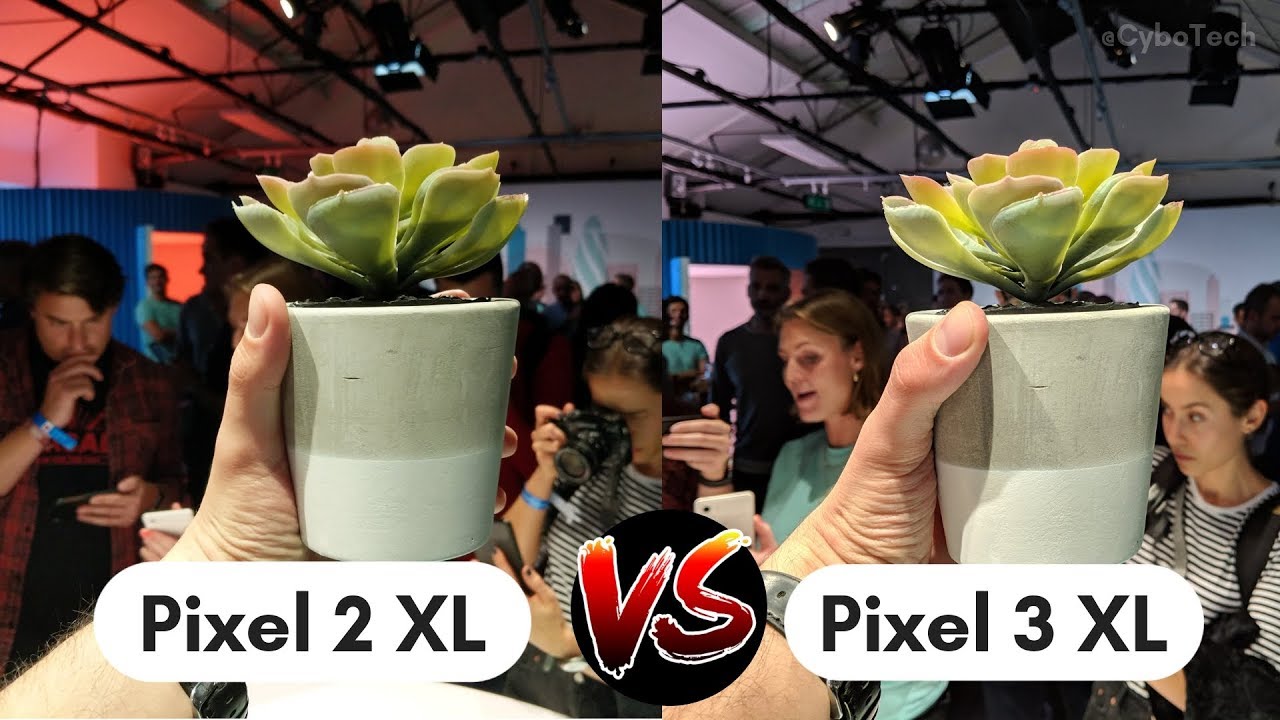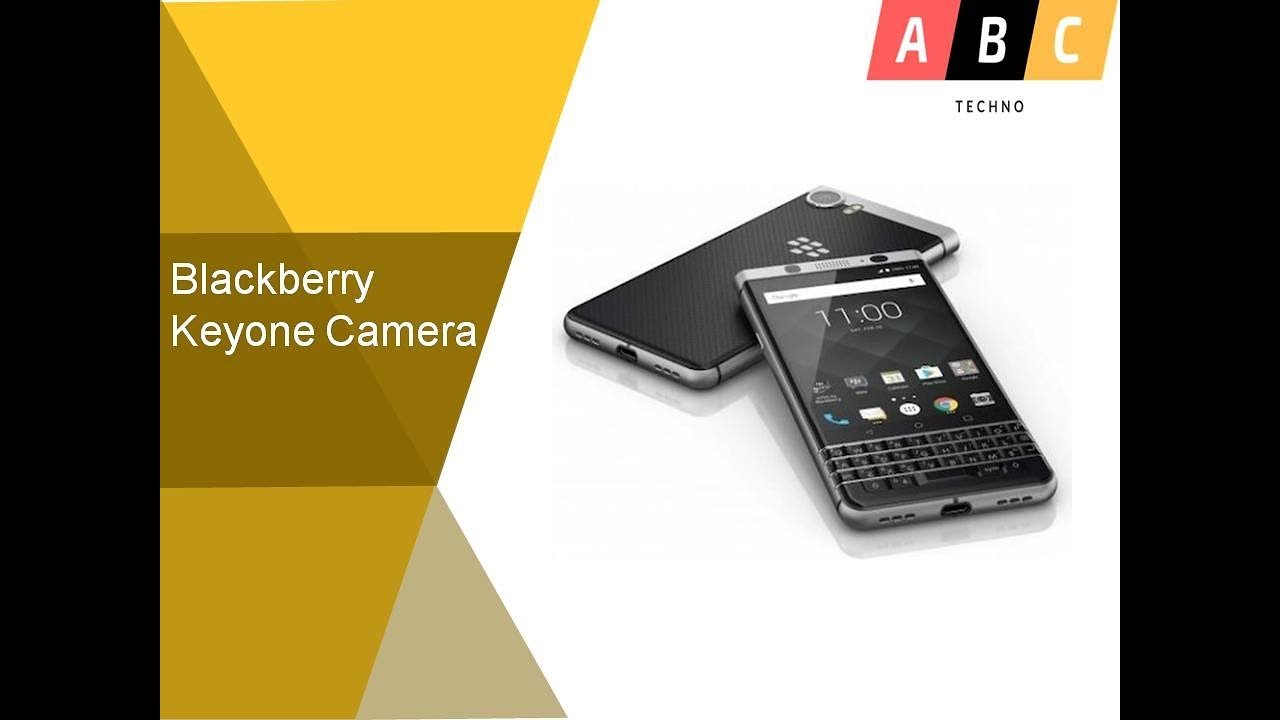Unboxing Apple's "New" MacBook Pro 13 By Unbox Therapy
So today we've got the new MacBook Pro 13-inch for 2020, while new it's kind of new, it's a bit of a refresh. They have addressed the most important thing on this particular model, which is the keyboard I, don't know if you guys have been following the saga here on the channel, I presume so, but Apple has had some difficulty with their low profile keyboards on laptops for a while. Now something called the butterfly key switch, which was innovative at the time it gave you this sort of impossibly low profile, click keyboard. It came alongside some pretty significant issues and a number of failures you can find it in forums. You can find it on Reddit. You can find it actually here in the studio with all the various MacBook Pros that we've had, and we've had plenty, because we do choose to edit on Final Cut Pro, which is a Mac specific video, editing, app so Jack had a MacBook Pro Kirk had a MacBook Pro.
Well myself, it was time for Apple to move on. They did move on with the 16-inch MacBook Pro. Then they moved on with the MacBook Air, and then this was the last one to join the party going back to a more traditional scissor style. Key switch, so I'm interested to check it out, see how it feels comparatively, and I've even got an old, butterfly key switch MacBook Air over there to compare to this one now the reason I'm saying the new old is that pretty much everything else, a lot of other things on here are kind of the same. In fact, in some situations with this model, this is the base model.
It's basically exactly the same as the previous version, except the keyboard. This one even has the same generation of CPU in it is does have a little more storage, they've kind of separated, the 13-inch into two separate models: the two thunderbolt port and the four thunderbolt port. So you can spec this thing more aggressively from a performance standpoint, but you're going to pay a lot more, and then it gets weird because you're thinking well, if you're into video, editing, and you're really going to take advantage of the performance. I don't need this knife, then why don't you just go for the 16 inch where you're going to get dedicated graphics that don't exist in here. That was actually quieter than I expected the 13.3 inch 2560 by 1600. This is the 1.4 gigahertz quad-core Intel Core i5. So because this is the baseline model, it actually matches up kind of really closely to the baseline model.
MacBook Air and it costs a little more money. It does have some other things has a touch bar on it. It has a little more performance, considering it is a quad-core, but it there's a lot of overlap there, and it's hard to figure out which one to suggest if somebody is in the Mac camp and has to be on an Apple laptop. That said, if you're willing to step over to the PC side, you can get something in this exact price range, with a newer CPU and a better screen to body ratio. So you, obviously the options expand substantially if you're willing to do that: 256 gigs of storage, so that doubled up eight gigs of 2133 megahertz ddr3 memory.
That's another area where, if you step up that, can change and to Thunderbolt three parts instead of four FaceTime HD camera kind of unfortunate, that Apple is still using these super low res low quality webcams, and it's especially apparent right now, because everyone's doing so much conferencing on their laptop zoom and all the rest of it. Okay. So the benefit with the 13-inch here is obviously portability over the 16-inch MacBook Pro. And if you want to get the performance closer to the 16 inch, you can spec this thing up to well a lot of money, ?, definitely 16 inch territory. You can get a lot more CPU performance out of it in a configuration like that, you get the extra Thunderbolt ports, but just still stuck with integrated graphics, which I don't know.
If that's going to make a lot of sense for creative professionals, people who work in video, editing and so on, but you can spec it like that. If you absolutely need the portability over the 16-inch now I do want to do a quick comparison, so I have the lineup here. This is the new 13. Here is the air I mean you can see those are it's not much difference. It's not much difference in weight.
Obviously the remaining dimensions are almost identical, because they're, both 13-inch tops, there's a lot of overlap here. What can I say? I, don't know this. One gives you a little more performance if you want it, but, like I said, if you want to go crazy performance, if you want to get up closer to 2 grand, then probably the 16 inch is gonna, make more sense. When you go to the 16 inch, though you definitely have a bigger footprint. If you travel, that's going to take up a lot more space, it's substantially heavier.
It weighs more. When it's sitting on your lap, the dream would be a 13 inch where they could slam some dedicated graphics in there. That would be really nice because then it would, I think be a valid alternative to the 16, even at a similar price point. Also inside the package, we have our type-c cable paperwork, stickers and whatnot from Apple, and you have their charge brick, which, for this model is a 61 watt, USB type-c charge. Brick, so we open this up.
Of course, you have the display protected. We peel that baby, and it's the nice thing. The MacBook boots up right away. As you lift the lid. You got to appreciate that so there's a new keyboard straight away.
Essentially this new keyboard, the old scissor mechanism, it's its! It's like Apple, going back to their old laptop keyboards and what that means is more key. Travel I was speaking to Willie. Do he apparently loves the butterfly key switch, even though any type of crumb is going to render the laptop completely useless as we've seen in the past, but when it's working he likes it? I was never a huge fan of it. I like a little of key travel. Furthermore, I've told you that before so any amount of key travel to me is an improvement, and honestly it was getting pretty bad because, with all the issues with the old keyboard it was.
It was hard for me to continue to recommend Apple laptops, given the fact that so many people had hit me up in my email inbox with issues themselves. I was telling people you better wait for them to revise this situation. They now have the entire lineup is now sitting on these scissor key switches. In my case, I never really got a ton of use out of this touch bar on the top, but I do actually like and use the touch, ID fingerprint scanner to unlock these devices and that's up the top right corner. Another thing that changed on this device, the escape key used to be inside the touch bar.
Now there is a physical, it's a dedicated escape key. The 16-inch had that a lot of people I know a lot of developers, we're asking for that. So that's back in the 13. That's going to make some people happy. A lot of people have been hoping for a different type of display setup.
There were rumors of a 14-inch, MacBook Pro, where you could have a screen to body ratio that looks more modern without the bezels on the top sides bottom. But it is a bit odd that you have the exact same form factor in the 13-inch Department, but on the 15 MacBook Pro. They went and change the screen size and improved it a little granted even that one doesn't have the craziest slimmest bezels on the market when compared to other products that are out there. This side has a dedicated headphone jack and on the other side, you have two Thunderbolt 3 ports. If you spec up the model to a more expensive unit, more powerful unit, then you're going to get four thunderbolt ports just like on the 16-inch MacBook Pro, so you'd have two more.
On the other side, I'm going to pull the old 13-inch MacBook Air. This is the one made famous by the video where that I made, where the e key was busted still hanging around the studio. The e key still works on and off. You can just see how comparable these are from a form-factor perspective. Basically identical the MacBook Air, you don't have the touch bar that could be a plus minus depending on the individual.
To be honest, some people, like the touch bar, see it as an improvement. Some people wish they just had those extra keys. There you'll also see a difference where the directional keys are on this unit. In the old keyboard you had bigger side buttons to go, left and right and on the new keyboard they go back to a half size. As you can see there also the touch ID button has grown a little, and it has a matte finish.
Instead of a glossy one, the air does dive a little in the front, so it gets off. You get a lower deck where your wrists rest, making it I, don't know, maybe a slightly better typing experience with a bit of an angle to it. But it's its very marginal. The quick these keys seem ever so slightly larger am I crazy. They might be the quick brown, so they have a kind of thud.
This was the last generation of butterfly key switches, his apples hanging on to that technology. Tightly it was supposed to be innovative. The future of keyboards obviously not the case, all kinds of problems with it, and they probably should have given up on it sooner, but I kind of understand what they were going for jumped over the lazy dog. You try you're trying to make something super low profile, but still have a kind of clique to it. So you have to have some degree of confidence, but it turns out in reality, there's no substitute from a reliability standpoint and also from a typing standpoint, there's no substitute to a little of key travel.
It's something I've been experiencing in a big way on Lenovo laptops with the x-series lineup, where I'm having tremendous key travel, and I'm flying and all the rest of it. This one gets you closer. Certainly, this new keyboard is an improvement. The quake- and it's not a ton of key travel, jumped over the lazy dog. It's not it's, not a ton, but it's enough that you notice an improvement, at least in my circumstance, and another thing, I should note one of the few benefits of the touch bar.
My personal experience using it is getting quick access to emojis. You can see. It saw that I, typed, ROG and I have a couple of different I'm. Gonna I put some ROG emojis in there. Keyboard is an improvement, other aspects, maybe less so, including the webcam.
It's going to be painful to test it out, but I'm gonna. Do it anyways, and I believe the webcam on all MacBooks is the definition of potato camera in 2020, and you don't hear that term very much anymore. Because smartphones are so good that those potato cameras don't exist. I am well lit here and I. Look terrible.
Okay! Here we go. This is a test on the webcam on the new 13-inch MacBook Pro for 2020 yeah I mean it'll work, I can jump on a zoom back in I can tell I can live, but I don't know what it is. You have a huge bezel. You have a giant forehead at the top -. Is that the camera we're working with I guess so me.
It's not a priority to Apple I've seen many people rent and rave about this. But this is what we're working with so yeah, even with giant lights facing me and won't. It will not save me if you're a regular human in a regular environment. It's going to be even worse for you because it's going to be dimly lit, and then the game goes up, and the noise goes up on the camera. So it's unfortunate.
Let's do a little speaker test, make sure that those are the same. It's an area that I really commend. Apple the speaker Department on their laptops, the 16-inch MacBook, Pro tremendous speakers, some of the best speakers I've ever heard on the laptop and even the air, for something so thin and light. They pay attention to the speakers where other manufacturers don't volume low-end. Is there hammerhead true wireless earbuds? But then this one is the one that caught my attention, because it's got a poker ball on it and has the same hammerhead wireless earbuds, but in yellow, so I did a little of research.
Yeah I, don't know I bottom I have to say honestly, I'm I have to say: Apple is doing the best job in the game. On laptop speakers, and no one else, people aren't paying attention enough. I, obviously haven't tried every laptop on planet Earth, but for a 13-inch laptop to sound like that, you can hear the bass so when it's all said and done, who is the 13-inch MacBook Pro for who was the buyer? For this thing? After all, you got this. Guy is an option. The air is an option, even though that's the old model don't buy the old model.
You want the new keyboard and, of course, the big boy 16-inch now I think for creative professionals. This one is going to be the catch-all just because it has the dedicated graphics and by the time you spec this one properly to a new chip with some RAM in it and some decent storage you're in this territory. Anyways then on the flip side. If you're just a student, you need the base level stuff. You can hop into this MacBook Air for like a thousand bucks and call it a day, and it's going to do most of what you need.
Maybe it's a person who wants to dabble a little in the creative goods, but is mostly a student, slash web browser and needs to move the thing around a lot. This is these: are your choices live with it or move somewhere else? Where you feel like you have greater options. I think the unfortunate part is that it would be really nice to see what Apple can do in the more aggressive screen to body ratio. Laptop competition. That's out there and a PC side.
The portability thing increases around the board. The butterfly keyboard is dead. It took Apple a while, but at least we're living in that reality. Now my experience with the 16 inches that this new one is a lot more reliable. This one hasn't failed.
No one emailed me of this one. Failing so far, and now the 13-inch joins the old-school. Scissor key switch party, scissor key switches, little of travel. We need to figure out those webcams, though come on Apple. Let's figure it out.1080P 4k, 4k, webcams I might want to actually zoom somebody. If that, maybe it's better, they don't see me full resolution either.
You.
Source : Unbox Therapy