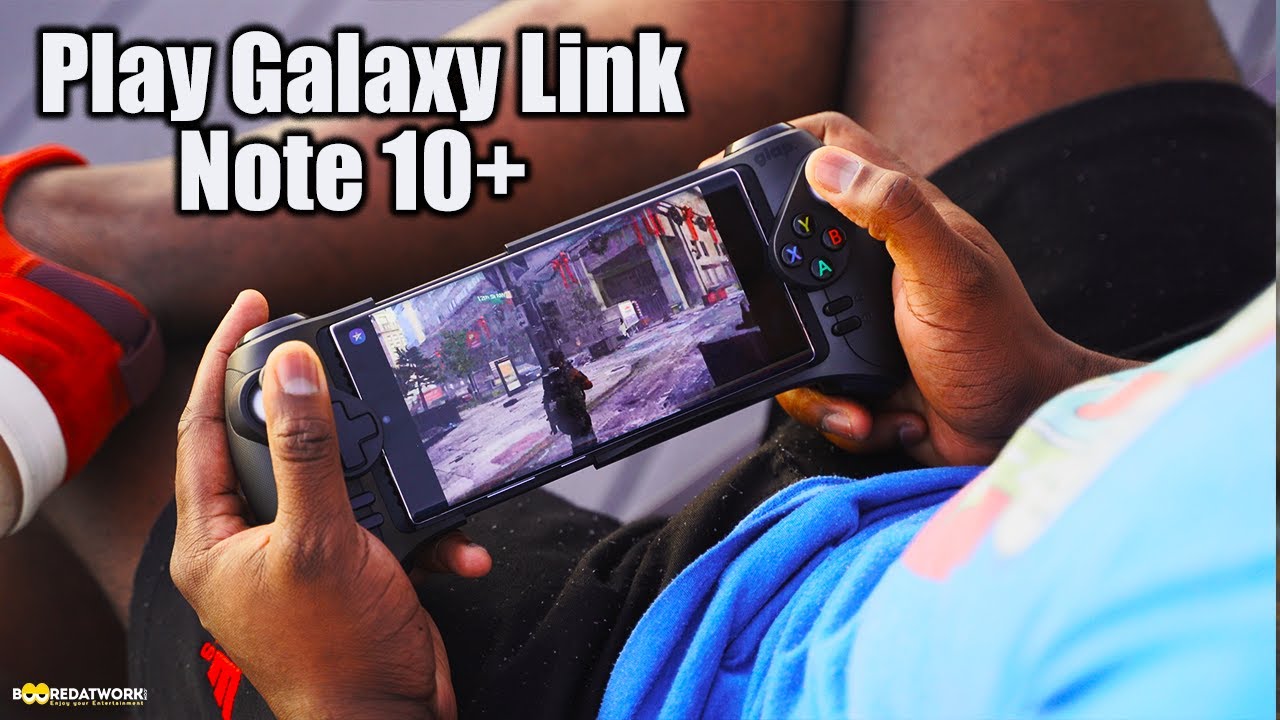Galaxy Note 10+ PC Gaming with Play Galaxy Link By BooredGamer
So, if you recall doing the Galaxy Note 10 days, the play galaxy link app, which allows you to play your PC games on the go on your Galaxy Note templates, and we also saw the G lab controller, which is an awesome controller, but it's totally mind-blowing that you can actually do that, or you got C note M plus now there are other services that do similar things as well, but Samsung is trying to create something that is more streamlined and easy for the know day-to-day user now the play galaxy link app is currently in beta. So of course, this is not a review. It's not final software, and there are a lot of things they do have to actually brush up, but you can go ahead and download it right now. I have the link for you guys down below. So what does it? Let you do so imagine you're playing a game on your PC, and you've got to run out, or you're traveling, and you're going to the other side of the country, and you need you want to jump back, and you know, play some overwatch or play some division or whatever game you want to play. But you just have your smartphone with you.
You can log back into your PC and play now. This software is powered by a company called prospect. They have their own software that similarly, the first thing you need is a PC. This only works on PC doesn't work on Mac because, of course, most games on PC anyway, but you need a PC you down the play, galaxy link software. It will support a PC with a core i5 and up with a certain amount of RAM.
But here's quite interesting because it's in beta there's no support yet for AMD PCs I ran access it on to AMD machines that I have just wasn't able to connect. Now the software will run but disconnections. It was just doing some issues, so hopefully that pans out when it is finally fools. What's cool about it is once you actually download the app you can search for your games that you have in your system doesn't matter if the games on Steam you play origin or even Microsoft Store, you can basically search for those games. If you can't find it, you can connect the EXE files, so you search for the EXE files, and you just add them and that's how you add the games to your games list once that's there.
You pick up your Galaxy, Note, n, plus and if you've got the G lab controller which I have and that works seamlessly with it. You sign on to your get game. So your play, galaxy link, and you select a PC of your choice. So if you've got, you can have multiple PCs connected laptops, doesn't matter as long as it's a PC that has the app running, select that, and you can jump into your game play session. Now, it's not an immediate jump intersession.
It basically takes you into your pvp links to your PC, and then you can start gaming. You just have to select the game of choice, and you're good to go now. Game play sessions and Wi-Fi are perfect. It's very smooth, it's its very, very little latency on there, and it works out pretty well, and I like it functions. Well, I had a good time and just to give you guys a quick example.
Here's some overwatch here. So you say: okay, that looks really cool. What about wireless? What about you know connectivity in the wild if you're outside you know if you're in the park, or you're just on the road. You know you don't have a Wi-Fi connection. Well, I tried it over LTE and I.
Had a very good LTE connection. I went on my rooftop, which I usually have about 120 meters per second, and I still had a lot of snow down and maybe see issues frier played Division two out there just was not good enough to have a game play session. That meant anything serious. So those are the things to know that I'm, that's that's where 5g outside comes into play, and it makes 5g more sensible now, because if you look at that and if I have a 5g connection of about you know, even if we're Sprint's with 300 megabits per second I would be able to make that game play session worthwhile or if I had. Of course, you know faster speeds that we've seen out there.
As you know, 1.2 gigabits per second, then those gameplay sessions make a lot of sense. So it's still in work in progress, and some of you asked okay what about other services? I tried, Nvidia, the'm, sorry and videos own service, and yes, it works great on Wi-Fi playing at home using the tab. S6 looks good, but then, when I tried it wirelessly, you know my Galaxy Note, M plus I had the same issue slow down. It just ran, really, really slow, trying to play Call of Duty World War. Two.
So again you can see why I'm not trying to make this a 5g plug, but it really makes sense why 5g is necessary. So I'm really intrigued to see what Google Stadia will do especially plane on my pixel device to see if I get any kind of solid streaming performance from the devices, but I think overall, it's a nice stock from Samsung, given the ability giving you the ability to play your own games on a Samsung device- and you know you can actually jump right in there now before I round up this video I want to quickly just talk about this new microphone. I'm using this is the blue, Yeti X. What I like about this microphone is Blue has finally done some upgrades to the Yeti line. The Yeti line has been mic that everybody uses on YouTube.
It's a great microphone works out. Really well well-designed beautiful, look now this new microphone here has a digital dial. If you will so, yes, the volume dial is a knob, but you tap to switch between either. Of course, you'll gain and your headphone volume as well, and you can first press and hold to mute it and, of course it's got LED indicators, and they change in color. You can set the colors for them, which is nice at the back.
Of course, you have all your polar patterns, so you can go ahead and select the different polar patterns for what do you want to? Listen to you for the biggest thing here is the blue voice, software, which is not built in UG bub, and it shows up and allows you to do more customization to the mic, so I'm not using anything on there. We saw this earlier with a Logitech, a headset, but you can go in there and enable blue voice, and you can select different blue voice presets for broadcaster, one broadcast ? ?, and you can also go in and customize those as well to fit your sound. So this is really great for gamers and trying and streamers as well. The other aspect ? is you can go ahead and customize the lighting on the microphone, and you can customize ? the audio output from the mic Jack, because this could be. You know your full set up for listening to gaming, audio, listen to music as well, so using the microphone tools for its extent.
So anyway, guys I just wanted to throw that in there I wasn't a paid plug anything. It's just a really awesome mic that I'm using right. Now, if you want to know more about it, use the link down below otherwise guys thanks for subscribing, hopefully we can get to 10 K I can't wait to hit that milestone with you guys. I know. You know.
I haven't done much in this channel in the past, but I appreciate it and keep watching and always enjoy entertainment.
Source : BooredGamer