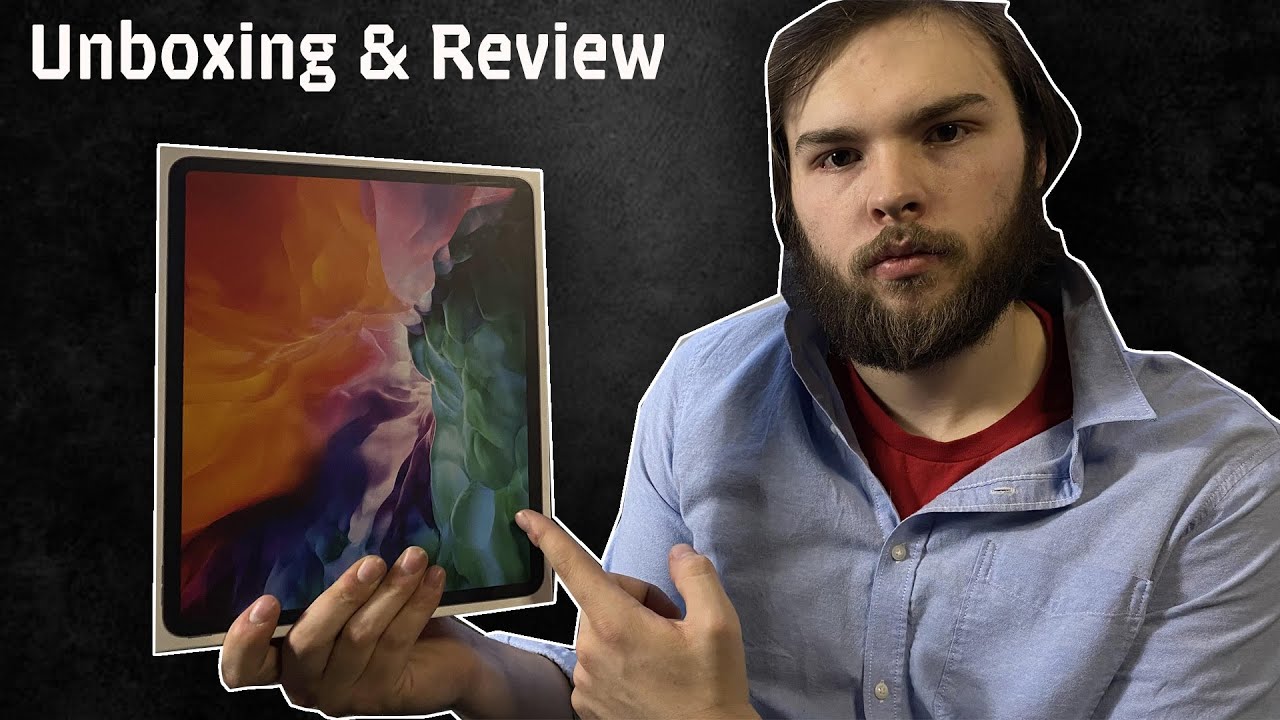iPhone XR Unboxing (Coral, 64GB) By Macintech
All ready, hey guys, what's going on, so today we have the all new iPhone 10 our this one is in the coral color and there are six different finishes you can choose from. This is Apple's budget iPhone or more affordable option? I should rather say at 7:49 instead of $9.99 like the iPhone 10s start set. This is an LCD which Apple calls liquid retina instead of the OLED display that the iPhone 10s uses. So this cuts costs down and reduces the phone's overall price. Another cost-cutting measure was omitting the dual camera that is found on the iPhone 10s. This one only has a single camera, but can still do portrait mode.
So let's go ahead and see what you get. Since this is the coral model. You have a color matching wallpaper. You have a shiny, iPhone branding in the coral finish as well: Apple logo iPhone another Apple logo. This one is it the 64 gigabyte variant.
Apple gives us a little pull tab right here, and it all phone box legs right out, pulling it out we're greeted with our paperwork. We have the Quick-start guide, a sim ejection tool, our iPhone user guide, as well as some Apple stickers. Then we have the iPhone in the box with that beautiful coral finish, it's actually a little more pink in person than orange. It shows up on camera. You have to go into the Apple Store or your cell phone store to see it in person.
None of the videos on YouTube actually do it justice. You have your ear: pods, no headphone jack adapter. On the back, as you found in earlier models, you have the five watt power, brick as well as your USB to lightning cable. You have the and eyes aluminum sides of the device, the glass back that supports QI standard wireless charging. This is the single lens camera compared to the Domain's setup, you'll find on an iPhone 10 antennas.
As so, and the flash is on a separate. The flash are separated into the glass where, as on the iPhone 10 s and 10, is a part of the camera assembly. Let's go ahead and power it on for the first time. This is, of course, going to be your liquid retina LCD. So there is a backlight in this this place of the black is not a total pitch black, as you might find, with an OLED display, but it's very nice I can barely even tell the backlight is on.
Apple has done some brilliant engineering to make this look just like an OLED. The Quick Start menu, I'm going to set this up manually, and it connected to my Wi-Fi network once connected to Wi-Fi. It will activate the device, but you need to insert a SIM card into the device, but I bought this as a Verizon model from the Apple Store. So it came with a SIM card already pre-installed we have some information about data and privacy continue. We're going to set up later passcode options, not going to use a passcode just for the set-up for now, and let's just set this up as a new iPhone.
So we can take a look sign in with our Apple ID we're going to go ahead and agree to the terms and conditions, iMessage and FaceTime we're going to continue with that we're going to set up Siri later on in settings and with iOS 12. We get this new screen. Time feature it'll break down what apps you use the most and how long you use your iPhone every week, along with the steps, along with how many times you pick up your phone and check your notifications, it can tell you all that not share I'm, not gonna, share my panel Unix. Of course, we have the same true tone display. We have had for a year now with you, starting with the iPhone 8 and 10 standard view is good enough for me, but you can also have the zoomed in view which just makes text a bit bigger and the app icons a bit larger to see the setup menu also tells us how to use the gestures on the new iPhone.
These are the same gestures as the iPhone 10 to switch between recent apps. You can slide on the home bar and then Control Center is just pulling down from the top-right corner and that's it. As heat comes pre-installed with your coral wallpaper, you can also choose from all the other wallpapers. This one is the white wallpaper. Another omission from this device is the lack of 3d touch.
So if you press hard on the icon years get into the editing mode, there is no longer the 3d touch functionality that you found on the older iPhones like iPhone 10. You can still get 3d touch on the iPhone 10 s. They have, however, implemented something called haptic touch, which is just a long press, followed by the tactic engine, making the vibration. So it does feel like you, have 3d touch, but you no longer can you do the app shortcuts or a pecan pop, which is something I use a lot? You still have controls for your flashlight in camera, just press hard. We still have controls for the flashlight in camera on the lock screen.
All we have to do is just press, long press on the button and the flashlight turns on slide over to the right, and you get your camera hold the camera button, and you get into the camera mode. Just like the iPhone 10s. The iPhone Tanker feature is the same 812 Bionic chips set along with face ID second generation for the faster unlocking. However, you don't get the gigabit LTE vans, the iPhone 10s features, so you don't get that antenna band you have at the top or the bottom, with the drawback of the iPhone 10 R is the single lens camera on the back. So for portrait mode, you don't get that zoomed in view used to get with the iPhone 10 s, but you'll get the standard view of the iPhone tens standard camera, but with the portrait mode.
Blurring advantage of this is that the aperture is a lot bigger in the standard camera than it is in the telephoto lens. So you can get a lot more into your shot as well as more light for a clearer picture, but you do lose the functionality of the zoom lens so yield. You have no optical zoom, so the quality of the photo does worsen. So taking a look around the device. If you look at the bottom, the Lightning port is not perfectly centered lengthwise.
So it's actually just a little down. It's not exactly centered. Between these two screws, height wise anyways, you have the anodized aluminum sides. I was talking about. Unlike the stainless steel ones, you'd get with the iPhone 10, so these are your volume buttons.
These are the volume buttons nothing on the top. This is your sleep/wake button, as well as the Siri button, and your SIM card tray is all the way down compared to the iPhone 10. If you look carefully, you can see the SIM card. Tray is right here, but the SIM card tray is all the way down here, and another interesting thing to know is that when you pop out the SIM card, the SIM card is actually installed upside down. Not the other way around.
So just a little small thing to note something else. I'd like to point out is that the bezels on the iPhone 10 are ever so slightly thicker than the iPhone 10s and tens bezels. This has to do with the fact that you can't really bend an LCD to fit the corners like this. So they've done some engineering brilliant engineering to really make this a curved display like this. So that's the compromise that to come.
You have to have a thicker bezel tap the LCD and ring costs down with the OLED display, you're able to you're able to bend the display into the shape you want, and the bezels are very small and minimal on the OLED iPhone. This is not noticeable if you're coming from an older iPhone say like the iPhone six or seven, six, seven or eight. You can't really notice that. But if you come from an iPhone 10 you's definitely noticeable so other than that. That's pretty much.
All there is to the new iPhone 10 are, if you liked this video, please give it a thumbs up. Consider subscribing to my channel and I'll. See you guys in the next one. Take care.
Source : Macintech