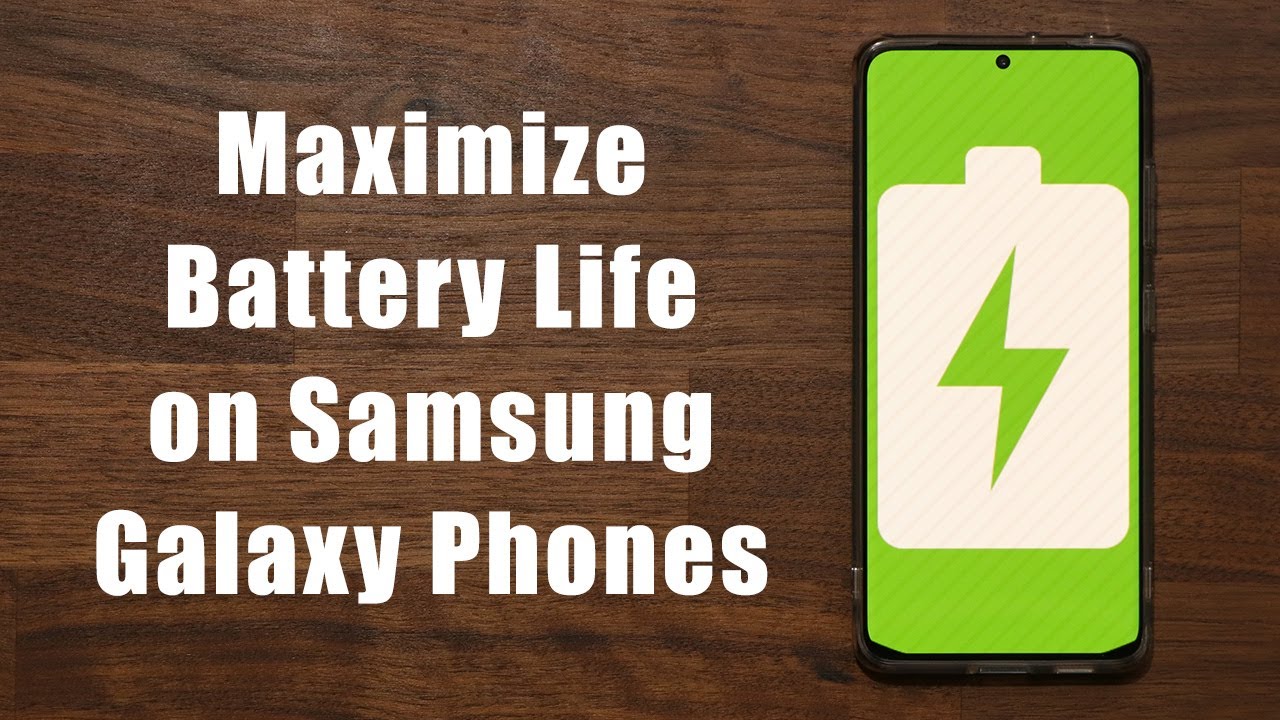Don't Buy the Apple USB C Adapter for your iPad Pro By GroundworkTC
Today we're gonna talk about why I don't think you should be buying the Apple USB adapter late in 2018 Apple announced the brand-new iPad Pro complete with a USB adapter and I got very excited about the potential and the possibilities of using the USB iPad Pro with the Apple USB adapter. It has an HDMI or a VGA adapter on there, depending on which kind you buy pass-through charging in another USB, C port and a standard USB a slot, so a very useful little hub, and it's the kind of thing where you know. If you're not buying knockoff brands, or you're buying the Apple branded products, they will work well with the other Apple branded products, and things should just work. Fine right turns out. That's not true at all, and that's why I have the new set up as a different setup than when I normally have for the office today. What I've got going here is a monitor to replicate what the jury would see in a courtroom and to replicate something that I encountered in a trial.
We recently were supporting, and here I have kind of the brains of all our courtroom, AV systems, which is a six port multimedia hub with a distribution amplifier on the bottom. So we could let the signal out to different monitors to projector and whatever else needs to display whatever is connected to switch, and so what I want to do is today is talk about cable lengths and HDMI, and this is something that I've done before and right in here. I have a 30-foot, HDMI, cable and I, have a 50 foot, HDMI, cable, and when we were using the regular iPad pros, the Lightning Edition ones and using a lightning to HDMI adapter, we were able to work them with the 50 foot, HDMI cables without issue. So that was something we were very confident in. But when it came to the HDMI cables using the Apple HDMI adapter, we ran into some issues.
So first thing: what I'll do is: I'll connect it to the 30 foot, cable and let me switch to input one, and we'll see what happens when I connect that to my iPad and what I get is I can open up trial pad I can see. There's a notification in the upper right hand, corner of my iPad and I can hit the out button and then present an exhibit zoom in and do whatever I need to do that way. So that's all working a completely fine, and so the other thing that I will test, though, is now: let's switch from the 30-foot HDMI cable to the 50 foot, HDMI cable. So we'll do that switch inputs same exhibit. Try to plug that in the iPad will recognize that something is attached to the USB-C port and the receiver will recognize, and it just flickered right there really quickly.
I, don't know if you saw it, but the receiver will recognize that something has been attached to it, but every time I try to hit the output button on the iPad. It says that there's no external display detected I just took a quick screenshot of that, so you guys could see what that looks like now. The weird thing is, then: if I disconnect the Apple branded USB-C to HDMI adapter and go with one that I got on Amazon, that is a fraction of the price. This one is from cable matters, I'm still with the red 50 foot, HDMI, cable and I, plug that in I'll, give it a moment to kind of connect and recognize what's going on once it does that, then I can hit the output on button. You could see.
My screen has turned to a gradient and I can present the exhibit just fine, and so I'm not sure why we're running into that kind of issue with this I can even try it with another brand as well. It's not just one versus another. This is another one that I got on Amazon very cheap I like this one. It has a little of a braided cable, aluminum construction, very slim, plug that in and same thing another HDMI to USB adapter. This one will still work on the iPad, and so I.
Don't know why it is that the Apple branded one doesn't work with longer HDMI cables or isn't as capable as much cheaper alternatives. This is the reason why I'm paranoid about stuff and have really weird rules of thumb which end up sounding like superstitions, is because I come across things like this. Now in the situation where he ran into this in the courtroom. What we ultimately ended up doing was we couldn't figure out, and I didn't realize that this USB adapter was the problem. So what we did was instead of running a 50 foot, HDMI cable rear, an HD based T, so a way of converting an HDMI signal into Ethernet cable.
Then we ran a long 50 foot, Ethernet, cable to a converter and then had like a 15-foot HDMI cable. That I knew would work attached it and that connected to the iPad. So a bit of a surprise for us, I didn't really expect that at all. But hopefully this will save you guys some grief and some headache. If you have any questions about this setup or what I've done or some of these testing parameters feel free to leave in the comments, I'd love to talk to you guys down there thanks so much for watching this, video, and I'll see you guys in the next one.
Source : GroundworkTC