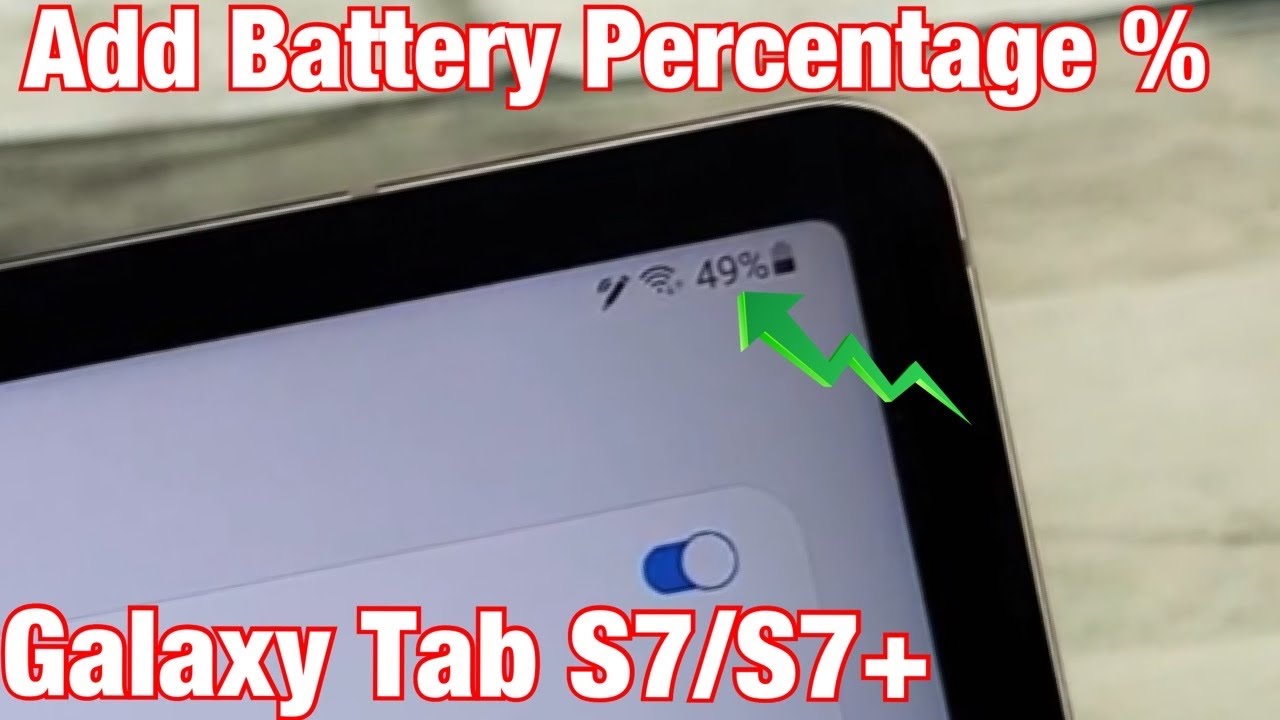How Hard Reset Coolpad Legacy By Varieties Teck
In this tutorial I will show you how to hard reset your cool bad legacy. I'm before we begin, I want to explain to you two important things. First, by doing hard, reset means: you're going to lose all the data on your phone to actually music anything saved on the phone, unless, if you have them already backed up to your email now other important thing you need to know as well. It will be the Gmail account. If you have previously synced your phone to a Gmail account, you will need to real aught in with the same Gmail account. First, the phone where FR is the same Gmail account after you done the factory reset.
So just be careful about this point. If you don't want to go through the Google bypass now, first make sure your phone is turned off completely just hit the power key and power off the phone. If the phone was powered and in my case the phone is off, and I need to use two buttons at the same time, the power key and the volume up, and once you see a recovery, just release your finger on both buttons there. We go, and now we're gonna wait till we see the android logo once you see the android logo. You're going to see also a small print over here.
It says no comment now once it is the phone and this point is not going to do anything. So what do you have to do? You have to also use the power key and then the volume up so first click the power key and then the volume up key power volume up power volume up here we go, you could keep your phone or your finger, pressed on the power key and then go to the volume up key and that should take you to the screen. Let me go ahead and just be close a little over here. So that way you guys can see, and you can now navigate with the volume up and down and to select power. Ok, now what we need, we need to wipe, data/factory reset', you see it's highlighted with this green or the blue line, so go ahead and click on the power key now wait.
The phone will select and then confirm by saying yes by saying: yes, the phone will start to do the formatting, and it will wipe everything and then all you have to do headphone reboot system. Now the phone might take up to five minutes, just to finish the factory reset and once the phone, then the factory set the phone going to come back same as the first day, you purchase the phone from the manufacturer, no information, no data, even no problems in the form, because a lot of time we do the hard reset to avoid some problems, or some viruses comes to the phone, and that was very much it with that video. If you guys find this video helpful, please give this video a thumbs up and subscribe. If you haven't already hit the bell to be notified, this is important. So that way you can be notified for any future videos.
Thank you so much for watching. As always, we'll see you in the next video.
Source : Varieties Teck