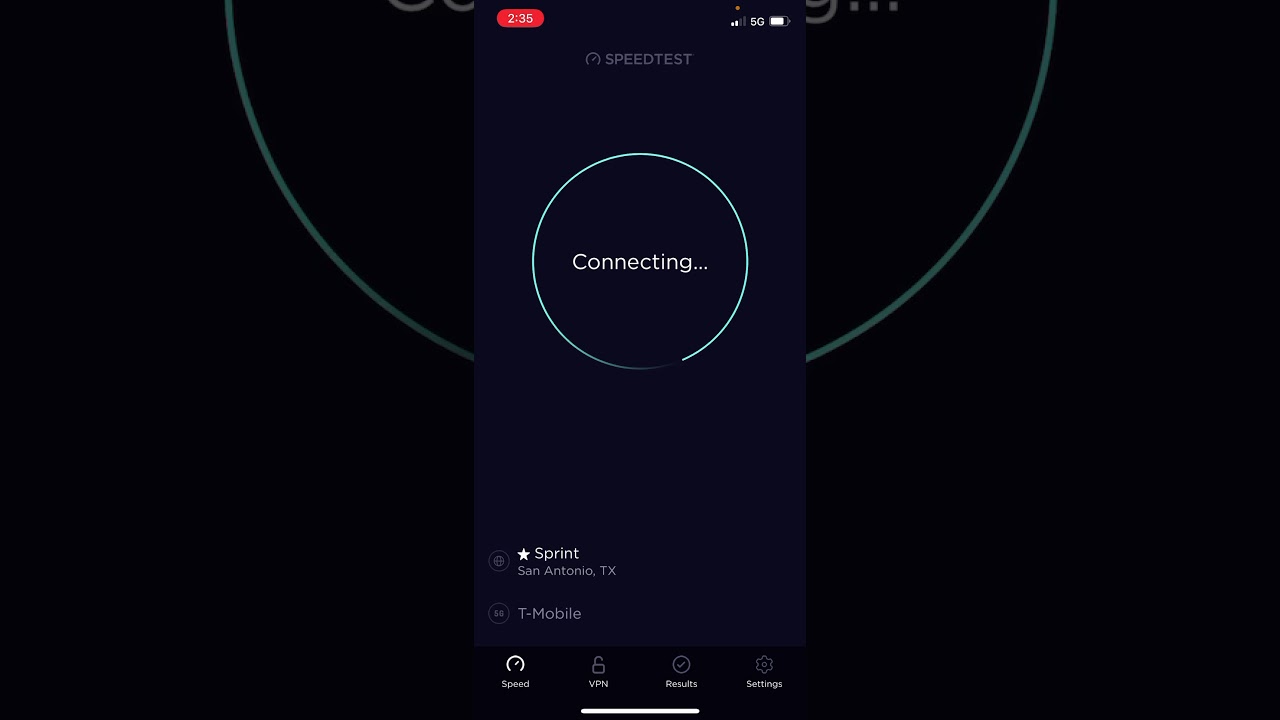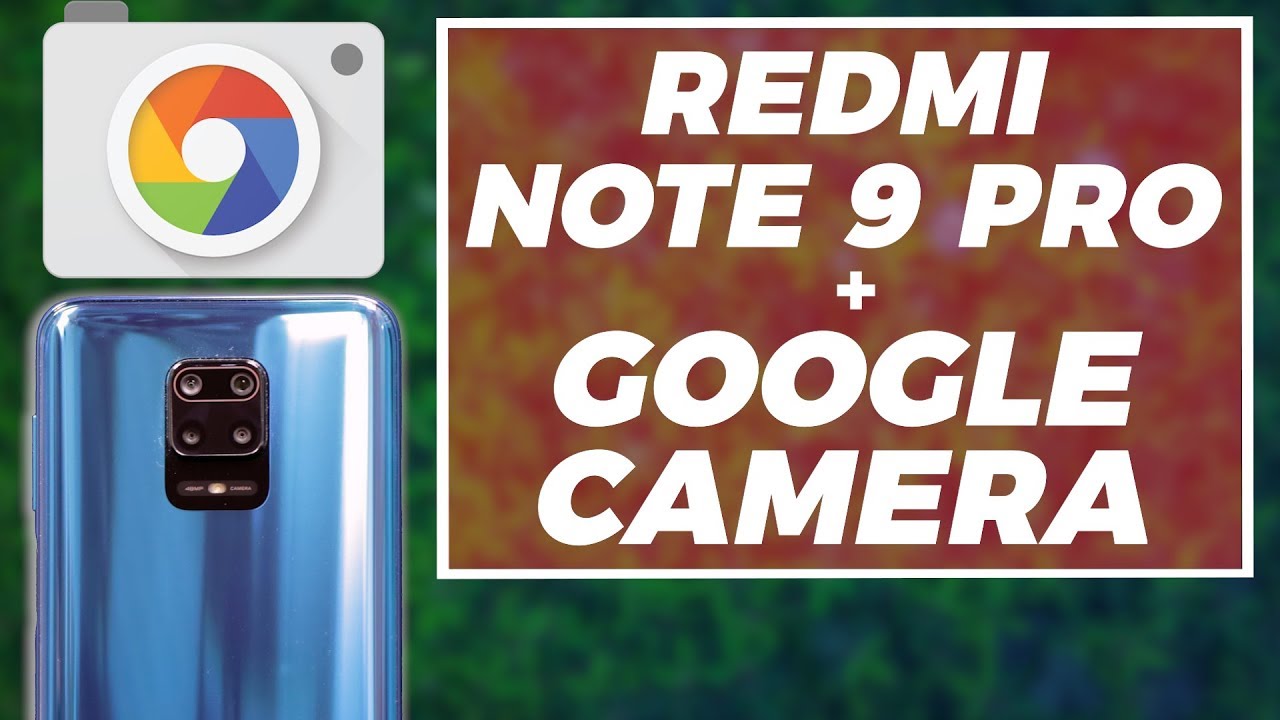13" MacBook VS iPad Pro | Are Laptops Worth Buying Anymore?! By The Everyday Dad
The MacBook Pro specifically the 13-inch model and the iPad Pro are two of my favorite portable work devices ever made. I use them all the time for both different stages of the content that you see here on the channel, but also for the business side of my YouTube house too. YouTube can be a house on my recent follow-up, video of the MacBook Pro 13. A lot of you asked for a comparison between these two tiny computers and, while I think that's going to be a pretty tough undertaking, let's do it so which of these two computers comes out on top. Is my recommendation for a travel, slash, portable, slash work around the house computer? Let's find out it's easier because it's an attached keyboard right. What's up everyone, I'm the everyday dad and if I can figure it out, you can figure it out.
Okay! So now the enthusiasm of the intro is over I'm starting to understand the severity of what we're trying to attempt to discuss today. Now these are both great, but they're great in different ways and those ways don't exactly line up well for comparisons, but we're not a. If I can figure it out, you can figure it out we're going to figure out how to do it together, we're going to do it the best way we can anyway, oh and now the background is gray. If you didn't notice, the background is gray now, because I got sick of trying to properly white balance the blue, so it's gray so much easier. I'm glad we were able to move past that back to what we were actually here to talk about.
So let's compare these two based on price to performance for certain key functions that I and many other works from homers and YouTube merges dad jokes need these devices for I'm pretty proud of that one. First up a little of background, so I have the base model MacBook Pro 13 from 2020. This has an 8th generation, quad-core i5, 256, gigabytes of storage and 8 gigabytes of ram, and this thing clocks in for a grand total of 12.99 and my iPad- is the 11 inch 256 gigabyte storage versions, which will run you 899, but the thing that really makes the iPad something that could replace the MacBook is the magic keyboard, adding another whopping 299 on that price tag for a total of 11.98, and I also have the pencil I mean I don't necessarily recommend the pencil, but I did buy it, so we'll add that onto for another 129 rounding the grand total out to 1327 for the iPad, so basically the two devices cost roughly the same amount again, unless you have a very specific need like unless you are a dedicated artist, don't I don't recommend the pencil, especially if you're going to get the keyboard that has the trackpad price is basically a wash let's move on to the physical design of both devices. Obviously one is a tablet and one is a laptop, so you will find double thunderbolt 3 ports on the MacBook and a single USB, not thunderbolt, 3 port. On the iPad, though, if you do have the magic keyboard, you do get an additional USB that you can use for charging.
Yes, the 11 inches on the iPad is physically smaller than the MacBook, but when you combine the magic keyboard with the iPad, both devices weigh basically the same amount. I mean holding them right here. You can't really tell the difference so traveling with either will be basically the same thing and, let's quickly, touch on the displays get it. The iPad has a touch screen. Both computers have a retina panel of varying sizes and, honestly, both look fantastic.
They are nice and sharp, very good, color accuracy, and they are both. I would say that both of these devices are class, leading in their respective like, if you're going to compare tablet to an Ultrabook, they both are class leading in their niches. I do prefer the design of the new iPad Pro screen. It has slimmer bezels compared to body size, and it looked, and it just looks like such a sleek and modern piece of technology compared to the kind of standard and boring at this point. MacBook Pro.
That's I mean that's not to say the MacBook Pro looks bad. I mean it's very professional. Looking its very aluminum. Looking I mean, let's get some excitement around the physical design again of the MacBook Pro okay apple, come on if you're watching a little more excitement spice it up seguing to another physical aspect that I'm actually most concerned about typing look. You all knew this was coming.
Don't act surprised until mankind figures out some other way for me to waste most of my day, responding to emails, making, PowerPoints and creating spreadsheet after spreadsheet. Ask me what I make all day. Typing is the key component for me to interact with the computer so not to be confusing, but both do have a version of apple's magic keyboard. The MacBook Pro 13 is the first of its kind without the older. Well, the newer, older, butterfly keyboard, which apple does call.
This is called the magic keyboard and, like we said earlier, you can buy the magic keyboard for the iPad separately so which one is the most magic. I don't know. I don't know just see: that's why you don't get the piss. Furthermore, I don't know. Furthermore, I wish I'd come up with a different name for the iPad keyboard, because talking about these two is kind of confusing, and I don't just want to say magic keyboard, magic keyboard, magic keyboard all day long, either way.
Both devices have really nice feeling keys on their boards. There's enough travel. Can you hear the difference? There is enough travel and snappiness that I find either works very well for quick emails, but also extended epics, like my YouTube scripts they're, not epics, they're, just really, really long, slogs sometimes, but we do have to compare them. I said I would compare things in this video and honestly, even though the iPad's magic keyboard is revolutionary for its particular device, but I do think the MacBook Pro 13 from 2020 has hands down the best typing experience in apple's entire ecosystem, and while I haven't used every single Windows computer, I mean I'm working on it. Take some time to get every single Windows computer in here currently on the market.
The MacBook Pro 13 that I've ever used is my personal favorite computer. To type on. I can and have typed several papers very long emails YouTube scripts. I mean I've typed all of that stuff and I could absolutely type on this keyboard all day long. Furthermore, I love how refreshing it is to type on, and I never ever get hand, fatigue or wrist strain while I'm working on the MacBook Pro 13.
This is the best it's the best. The iPad is close. It's perfect too, but my biggest gripe, the typing on this keyboard is its just a wee too small. Compared to the perfection that I find on the MacBook Pro 13. Could this be solved by using the MacBook Pro 12.9 with a magic keyboard? Maybe, but I don't I have this it's just. If I were judging this by itself, it's not bad, but compared to this, it is a wee too.
Small. Next up is something that I only ever started, comparing after conducting and attending so many virtual meetings over the last few months, the web camera. This bar is kind of crazy to me, because you'd think the more traditional computer would have the better web camera. Well, it doesn't the MacBook Pro 13. In fact, all of Apple's mac books have a 720p HD webcam that just it's not good.
It's not good. I mean yes, people will be able to see you in the meeting. So do you really need better than that? I think for the price of these devices. Yes, you are justified for expecting more of the web camera, especially as these are called pro devices. These aren't called lounging around at the house, watching YouTube devices MacBook Pro iPad Pro.
It should have a good camera, the iPad because of its thicker overall design. This is thicker than this screen, so this does have a 1080p web camera and I do find the quality to be much better. You might not be able to see it through YouTube, unfortunately, but it is better. The thing is about this, though, is iPads native. If you call it, their native orientation is still considered to be in portrait mode, which my iPad is almost never in portrait mode.
By the way, the camera is at the top of that, so if you use it in what I'll call laptop mode, the camera is off to the side. So, unlike YouTube, because like right now, I'm looking into the camera I'm talking to you personally, no one ever does that in a web camera meeting, but when the web camera is on, like the top of the computer, it looks more natural when you're like reviewing the slides or the talking points of the presentation as somebody's talking or as you're talking, while you're participating in the meeting. This looks more natural. This makes you look like you, aren't paying attention at all or that you're like watching YouTube off on another screen. Next to your iPad, I mean it really makes you look like you're, not paying attention.
The next thing that I want to talk about is performance, and this is going to be the hardest part of the video to really line these up in any way. That makes sense, as these two devices are running on very different kinds of underlying platforms. IPadOS is one that is hyper specialized and focused on these specific apps. You are running, it makes it less than ideal for multitasking, though you do have some pretty good options now for having two applications up at the same time, but if you're focused on one thing at a time, this tablet is more powerful than some serious computers that I've had, and I don't mean the 1299 MacBook Pro I mean this thing in certain circumstances, is more powerful than the 5 000 iMac Pro that I spent the last two years using to manage this channel for tasks like photo and video editing. If you can learn the top tier apps that iPadOS has to offer like procreate affinity photo and suffusion.
This is one of the best devices on the market. I've gotten 6k pro level footage easily imported processed edited and rendered faster on an iPad Pro than any other device. I've ever had my hands on it's I in the script. Furthermore, I have it say it's legitimately impressive, but it's more than that. It's shocking it's shockingly good, but this raw power does have trade-offs.
That we'll talk about more. In a future, second, all of that, though, isn't to say that the MacBook Pro 13 is a weak computer. As far as laptops go, and especially laptops at this size and price point, this is not a weak computer. This is a powerful device and that power really comes from a couple of things. Yes, there's a quad-core i5 in here, but a lot of computers at lower price points have i7 processors more ram, some even have dedicated graphics card the magic sauce, at least again.
For me, as a video editor, is the t2 security chip that is kind of like a mini version of the processor inside the iPad. It gives this MacBook punching power way above its basic specs, because it has a transcoding feature inside it and helps while you're doing certain tasks. It's very surprising, like it's very surprising and last year, when I used one of these. Primarily it was very surprising to me just how capable the MacBook Pro 13 is as a portable YouTube powerhouse studio like everything, a YouTube channel could possibly need to do to survive or exist, or thrive can be handled on this laptop, it's fantastic, but overall, when doing specific tasks it will take longer. It will runway.
Hotter will not be as smooth of a process if you do it singularly on the iPad. But here's where things level out organization, the MacBook is running macOS, which is a traditional desktop experience. That is what you are used to. I mean we are all used to it. If we've ever used a computer before you can make folders anywhere label them, whatever you want to put all your files inside them.
You are in charge of the organization of your files and layout and processes inside the MacBook Pro iPads aren't like that. The iPad Pro is not like that, for starters, even with iPadOS 14, you are stuck with apps in the main screen. You can't put folders on the home screen. You can't put anything else on there and even though the file app does give you some functionality, it's just not there yet as much as I want it to be as much as I want it to be there, it's just not there yet the biggest pain in the butt of using the iPad for any kind of image, processing of any kind, whether it's photo or video or just transferring files period. There is no progress bar when importing, so you just kind of have to like to wait, just kind of have to wait and pray that the files are actually moving, because you could wait- and I have this- has happened to me before you- can wait for a very long time, just to find out that something screwed up.
That's the file system on the iPad is the biggest Achilles seal when- and I did say when and not if, when this gets resolved into something functional iPad will just be unstoppable, it will be unstoppable for travel computing needs. So as we're talking about travel and working from home and stuff like that, let's pull on that thread a little: travel versus home use or versatility of operation. The MacBook Pro 13 is one of the most versatile computers on the market. Today, with that power that we mentioned earlier, combined with its thunderbolt 3 port, you can very easily take the MacBook from a small travel laptop and with one cable. Well, one cable and a dock dongle.
You can turn it into an actual desktop computer. With an external GPU, a monitor external storage, all the stuff you can build so much around this device. It's just phenomenal. This is a phenomenal just jack of all trades compared to the iPad's master of one. But that's the iPad does have a lot of versatility on its own, even if it's differently.
For starters, you just take it off the keyboard, and now you have a tablet: that's insane for consuming content, much more enjoyably than anything the MacBook like. If you want to consume content on the MacBook. It's way better. This is just way better on the iPad. Look, it's just small.
It's awesome! I love watching YouTube videos or watching movies from my iPad, but if you were talking about more of a working from home solution, the USB port, walnut thunderbolt does have some pretty good functionality on its own. You can get a HDMI dongle, allowing for monitor setup and with iOS 13. You have the addition of Bluetooth, keyboard and mouse support. Furthermore, you could very well use those apps. We talked about earlier to edit photos.
Videos respond to emails, attend meetings, make those spreadsheets. You can do all the same things from home with the iPad. With the same one, cable solution: okay, it's not all perfect. There is one big problem. The iPad is stuck in a four by three aspects: ratio when you use an external monitor, so you'll have some pretty big bars on both sides of the screen.
If you have a 16x9 ratio monitor which most of us do, but that this is a tablet that has all of those features and that it could work as a home computer, that's worth some serious cred in my opinion, right there. I love this thing and if you are going to use an external mouse and keyboard, I find that to be a very intuitive and easy to set up workflow. It's very easy to pair devices to the iPad. Their individual gestures or functions remain the same too. If you're using something like the apple magic mouse, it allows for scrolling in multiple directions.
It's just it's great, all the niceness aside, but at the end of the day. So what is right? You came here to have me pass judgment on these computers and recommend one to you and that's what we're going to do, but it's tough team, it's tough because I really like- and I use both of these. So if you already have a main computer at home, be a desktop MacBook windows, machine apple machine, whatever the iPad is a great companion device. You do get access to a lot of cool features, one of which is sidecar, which allows the iPad to be a second touchscreen for the mac. That's just darn cool, and it's just it's nice that the iPad does not have as many duplicative features and functions over like a home computer, whereas if you have a home computer and a MacBook Pro 13, they do a lot of the same things.
But if you need one computer to do everything, I have to give it to the MacBook. Like I said earlier, this is one of the most versatile laptops on the market and I used one of these. The 2015 version for a long time running the channel here, and I used a 2019 version to run the channel. While I was traveling. This is one of the best things to work on.
The keyboard is the best that I've ever gotten to use. The screen is great. It's got enough power on hand that, unless you really need to process huge video files, you don't need much more than what you have here. Combine that with the ability to go from laptop to desktop mode by plugging in one cable and the MacBook Pro 13. Even this cheapest base model makes a lot of sense as your only computer.
I love it. I love the MacBook Pro 13. And heck. If you are considering getting either of these devices, I've got two videos showing the best accessories that you can get for either and take both of these devices to the next level, and you can click we're going to lay them right here. You can click right here to find both of those videos.
You should watch both. Actually click. Click, click, click, click, click, thanks for watching.
Source : The Everyday Dad