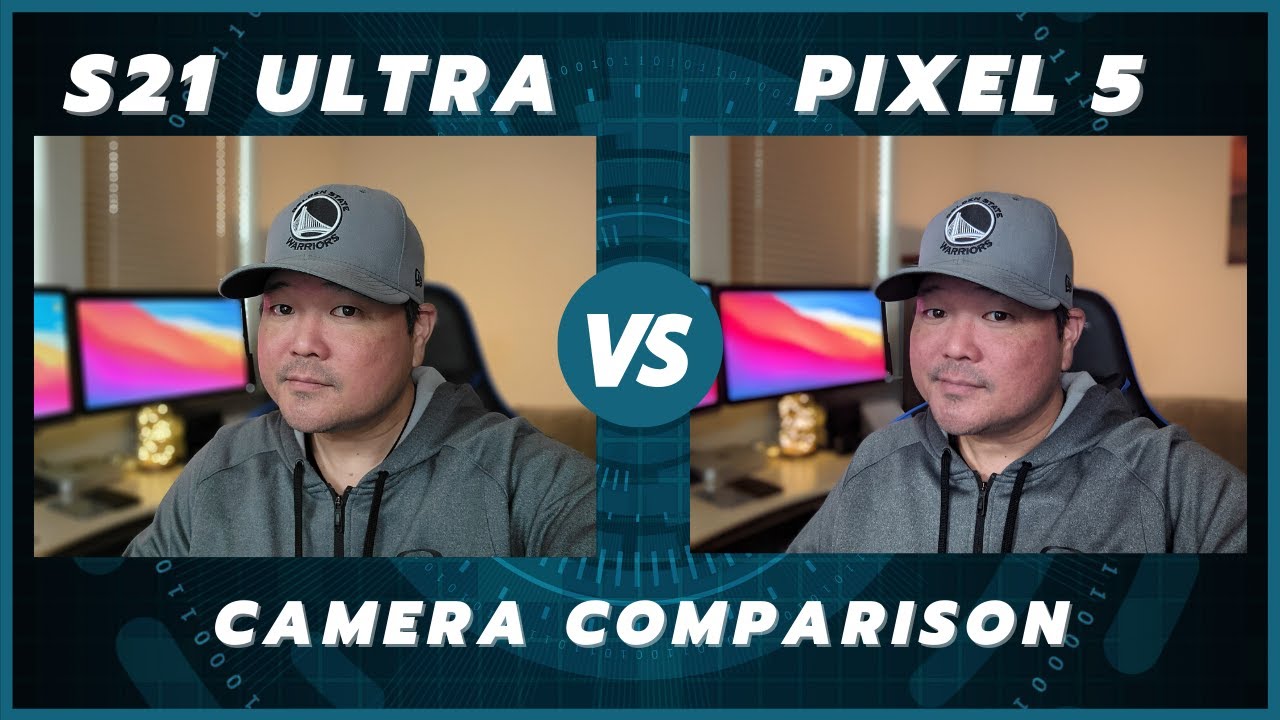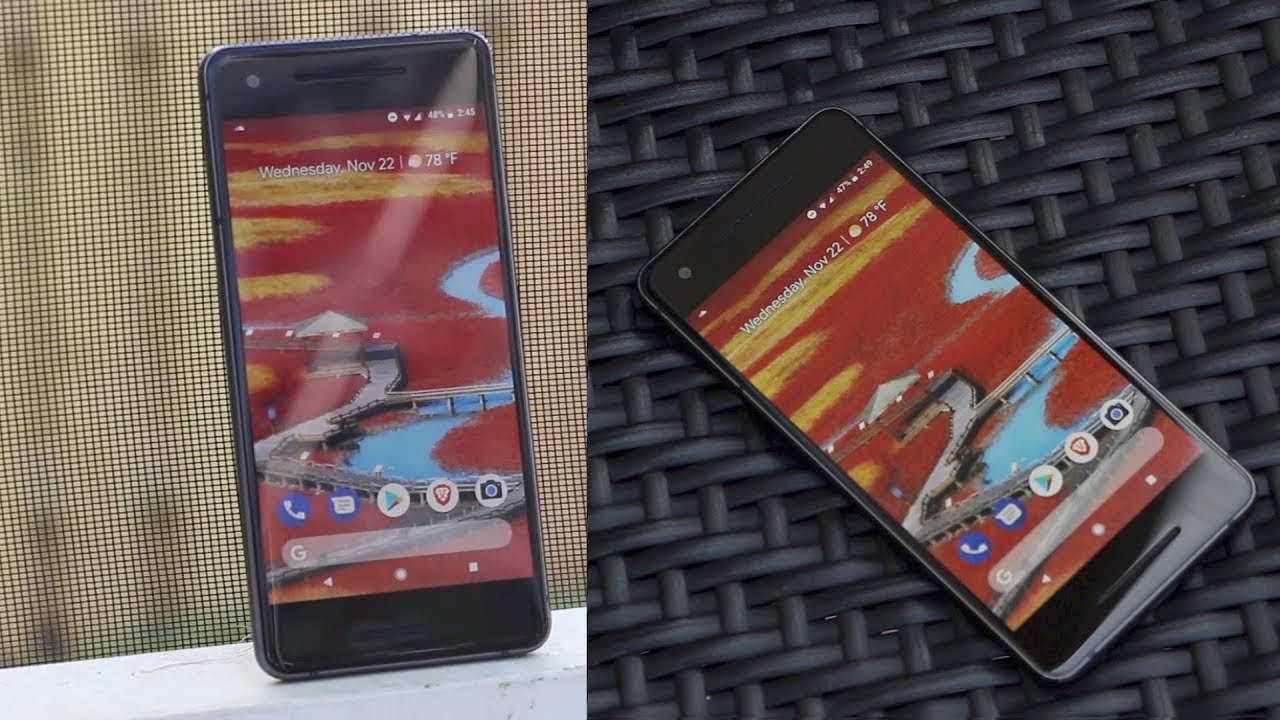Do You Need To Go Pro?: iPad Pro vs iPad 10.2 7th Gen By Fernando Silva
So, what is going on guys Nana puts on you three here with another video, and before we get started. I just wanted to give two big shutouts. The first one has to be ?, RJ tech. He put us all together. I'm going to leave a video in the link below and on the card. He bought a bunch of smaller YouTubers in the tech community together to put a little collab video for our favorite tech of 20/20, so I'm going to link it below you guys should definitely check it out.
It's about ten of us or a little less, and we just kind of explain to you guys what our favorite tech of 2020 has been so far or just favorite tech of all time, as well. So highly recommend checking out his channel in that video. So the link will be down there and then the second shout out has to be to my boy Sebastian. He actually reached out to me, via Twitter, with what I'm about to show you guys intro, so super nice of him to kind of just reach out randomly and make an awesome new intro, and maybe a new logo for us so definitely be working with him a little more without further ado. Here's a new intro and let's get going with this video guys so leave a thumbs up for that intro.
If you guys really like to because I, think it's awesome, but let's hop right into it right. So, if you guys have been following me, since you know this channel has been started, you know that a very iPad Pro centric right everything I do is on the iPad. Most of my videos are based around how the iPad can be a computer replacement or can get everything done for you be your productivity, your media consumption, your for fun, machine and all the above for what it is as a tablet and I do get a lot of questions, because the iPad Pro is on the more expensive side of Apple's iPads, offering, especially when they released the new 10.2 iPad 7 generation, which released a couple of months ago. Now, at this point, but people always asked me like hey: is it worth it for me to go all the way to spend a minimum of eight hundred dollars to get an iPad Pro 11 inches? And then they explained me. We know what they do on a daily basis, and then I end up saying like honestly, like not really.
So that's what we're doing today, guys we are comparing this iPad Pro 12 point 9 inches to this iPad 10.2 inch 7 generation, and this is the 2018 model. Just so you guys know, but this review will be very similar, even if it was a 20/20 model, so just to get some logistics out of the way and some of the stuff that not most people don't really care about. Because again, this is for the people that use our everyday users. They aren't on this crazy tech community that want the best when it comes to tech. You know so the only specs, I'm gonna read off to you guys for each of these is so in terms of purely specifications.
The only difference is that you really kind of need to worry about is the chipset. So this one's running, the 13 X Bionic chip versus the 10 fusion chip, which is I, believe the same chipset that was in the iPhone 8 or the iPhone 7s, leave a comment below. If you guys are, if you guys want to confirm what I just said please, but those are the chipsets. So keep that in mind. If you want and then the other, the only other real difference is just your storage options right.
This one only comes in two different storage options: the iPad 10.2 and that now the new 2020 iPad Pro comes, and I think four different storage options, which I believe it goes from.128 gigs, all the way to one terabyte versus this one 32 gigs to only 128 gigabytes. So if you're working with a ton of files, then already cancel this one out, if you store a ton, a ton of video- and you know raw footage and things like that- then this iPad won't be for you. Because you'll fill us up in a second right, but again this is for the everyday person that is just going to use it for normal tasks. You know throughout the day whether it is work-related productivity related or more for fun, related right, media consumption, internet browsing things like that. So, overall right, if you pick these two up, and it's a like we'll call this the average person right.
If you pick both of these up, then from a usability standpoint, they are the exact same thing. Whatever updates this iPad Pro gets, this iPad 10.2 will get they're both running iPadOS. Thirteen point four, which means they both have that new tracker, so try pad and mouse support, which is natively built into the OS. So if you were to go from an iPad Pro to a regular iPad or vice versa, your experience is gonna, be pretty much identical from a software standpoint right pretty much anything that you can do with this iPad Pro. You will be able to do with this iPad with the standard iPad original, iPad I.
Don't really know what the moniker is. I think they just call it the iPad. So now, I'm going to break down like these use cases right so, for instance, the iPad Pro. Obviously this is my iPad. The iPad 10.2 is actually my wife's iPad that I bought probably a week or two after it was released last year and I got it for because all she had was her iPhone and then a 24 2011, MacBook Air, the 11 inch and I told her I would get her a MacBook. She didn't want it.
So I got her. This iPad instead and she's, been using this non-stop and her main uses for this thing, or you know she does a lot of emailing for work, which is this thing can handle very easily whether you use the native Mail app or any other third-party application to use your mail. She uses it to play games. She uses it for media consumption, music, playing listening to our podcast browsing the web, so pretty normal everyday pets right. Basically, she uses it as a communication and a leisure device which is awesome right, but what I did was over the last couple of days as I tested it from a Productivity standpoint, which basically meaning can I video edit on this thing right? Can I import a video file from my iPhone onto this iPad 10.2 at it's at 60 frames per second 1080p and handle it like it would on the iPad Pro and honestly guys I put a couple 30-second clips together, put in the Lima fusion and export it in less than 30 seconds, iPad Pro exported and roughly the same amount of time, I think it beat it by about three seconds again small sample size, but just so you guys know it like Lima fusion works on this thing, and it works well again, there's no rendering issues? It updates everything in real time as you're editing it throughout the timeline. So from a Lima fusion, video editing standpoint, this computer can actually handle it.
This iPad, which at this point is a computer, can handle it so again. The overall software experience, even though this is the 813 Bionic right, Apple's latest and greatest. Yes, there is a 13 Z, Bionic right, but basically the latest and greatest for his a chipset. That was that's about three four years old. At this point they handle it the same right.
The only issue to come into is again the storage when it comes down to storage. You're, you put into a corner here when it comes to only having 32 or 128 gig options. You know just to run through a couple more the differences guys. Obviously you have a bunch more variations of the iPad Pro versus a 10-point, two for the 10.2 eye, or you have three color options, which is the gold, the silver and the space gray. This one is the gold option.
Obviously it's for my wife. She wanted it in gold, and again it only comes in 32 or 128 gigs versus the iPad Pro. It's only two color options. You have the space grain in silver, but now you get options from. If you go back to the 2018 model, you 64 gigs, which you can still get them used on Amazon or even refurbished on Apple's website, ?, 128, 256, 512 and then up to one terabyte of internal storage.
Other than that you can. Both of these have a Wi-Fi model. Both of these have an LTE model. So if you do want to have an LTE model of the 10.2 you're, more than welcome to get one guys it's there, the option is there, and they work the same exact way. So up to this point, I've been kind of highlighting, basically how much or how close to 100% of an iPad Pro.
This is from a software standpoint right software standpoint, I. Believe it's pretty much there again, like I said the experiences are identical. You can customize a st. list. Whatever you do on the iPad Pro, you can do an iPad, the iPad regular iPad original.
Whatever you want to call it iPad seven generation, all the different names that it has, and it could do it well right. So when it comes to the differences, this is what's gonna really make or break your decision right, because at the end of the day, this twelve point nine-inch iPad Pro at 128 gigs will cost you a thousand dollars versus this guy retail, which you can also get these a little cheaper on Amazon or Best Buy they always have deals, is three hundred and twenty-nine dollars for a 10.2 model, which is the only variation at 32 gigs so and if you bump it up to 128 gigs it's another hundred dollars. So let's put it at that for twenty-nine price point right: to put it one hundred twenty-eight gigs, and even then this iPad Pro is still more. It's still more than twice the price of 128 gig 10.2 iPad if I've had regular iPad original right. So I'm gonna kind of walk you guys through the differences and if it's worth really getting that pro moniker and if it's, if you can even consider it a pro model.
So the first thing that we're gonna talk about is the actual screen itself, which I'm gonna kind of show. You guys a little of b-roll over or a little top-down view the panels themselves. They are different guys so the panels themselves on iPad Pro. You have 120 hertz pro motion display liquid retina. All this.
You know these fancy buzzwords that Apple really throws at you, and it does translate. Maybe not you, you don't really see again. The average person will not see a real-world difference, the iPad on the 10.2, with 60 Hertz and normal display, without it being laminated it'll function like an iPad it'll work with your finger. You can move it side to side, but if you hold the iPads side to side and start moving scrolling, you can see the difference. It's just a little smoother or twice as smooth.
If you really want to get technical with it on the iPad Pro because of 120 Hertz refresh rate and if that's important to you, and you can really tell the difference which most people can I'm going to say. Ninety-Five percent of people will not notice a difference unless you literally put them side by side like this and rub your fingers on it. At the same time and see what's going on, people will not tell the difference and at the end of the day they do tell the difference. Then they're pretty much, not going to care they're, like alright I'm saving, six hundred dollars, and this is the reason why I'm? Okay with that and then another thing, we're going to go into the construction. The iPad and the first thing we got to touch on is obviously the ways that you unlock the device in the amount of buttons that it has with the iPad 10.2 seventh generation. You still have the classic touch ID right, which a lot of people liked a lot of people got really upset when the iPhone time came out and face ID sort of take over the norm, because they're so used to having at least one tactile button on there that they can rely on to go home to unlock the phone to press if the screen is frozen to take you out of there.
So people like the fact that, there's at least one physical button on the front of the device myself, you know I'm, always wanting more screen real estate. So I would like the face. I'd change. I was a little skeptical when it first came out, but it works. Fine I love it.
Those are the different. Those are the different buttons. That's a little. The only difference you have the uniform bezel on the new iPad Pro 2020 and the 2018. You have a full display that goes edge to edge, and you have faced I need to unlock versus the iPad.10.2 has a pretty outdated design. It's looked this like this has been what it's looked like since it pretty much came out back in 2010 or 2011.
Whenever it was like the first generation iPad, it looks a little outdated. It has touch ID versus face ID, but that's pretty much the same. The only difference from a're both very thin that both built extremely well. This one actually has a headphone jack. This one does not so keep that in mind if that's important to you guys but other than that they're both thin.
That both built really, really well like I, said they're both made out of aluminum and glass, and it's just they're both a pleasure to hold in the hand, so I really, really like that about the iPads. But again, if you want something that looks a little more modern iPad Pro is the way to go. But if I'm going to keep saying this to you guys with the differences from a functionality standpoint, these differences do not matter. This is just aesthetic differences and prep differences right. So now I'm going to talk about the two differences that I think are what sway most people in to go into the iPad Pro right.
So for the iPad 10.2, the peripherals that you get are a generation older right, so my first taste of accessories for the iPad Pro was with when the original iPad Pro released in 2015 I got it as a hand-me-down a couple of years later and my dad had the Apple Smart keyboard that came with in the Apple Pencil. So this iPad adopted the same thing. So this iPad has the three dots mark connectors like I said, and it has this origami style folding keyboard situation, which I have never really been a fan of. It only has one viewing angle right. It very easily kind of just comes off versus the other.
iPad is a lot more sturdy, but you have to really kind of line it up correctly. Get the right snap do this little triangle, and it has that one viewing angle right, if you're sitting in a desk, it's fine, but if you're lapping it or if you for some reason or the desk, is a little lower, and you need a different viewing angle, then you're kind of at a look at that point, like you, only have the one viewing angle and then to undo it, you got to like unfold it fold it over itself, fold it on top of the screen and then the whole back is exposed which I hate I hated. The bags exposed like on my older iPad Pro first gen I, put a D brand skin on the back, because I didn't want the back to be fully exposed right and then one of the other things that I absolutely hate is this guy. So this is the Apple Pencil one from a functionality standpoint. It's fine right.
It works as advertised the pencil functionality is fine or very accurate, and it works fine, but I don't know like apples, a trillion-dollar company, and this is the best thing that they could come up with in product design to charge this freaking Apple Pencil. Are you kidding me like at least put like an adapter in the box, so I can charge it with another lightning, but another lightning, cable or something like that. But this like this is ridiculous. Guys, like this thing is just sticking out can easily break if I just hit it I feel like I. Could snap off the lightning, cable and I just I, don't like who decided to make this Apple Pencil charge that way? And then, because that charging mechanism is so weird, there's no place for you to put this Apple Pencil.
So it's very easy not only lose this guy, but then also lose the cap that covers us a little charger, so I'm, probably I, think I've bought like 20 of these caps off at Amazon, like the five packs that cost like two dollars. So just keep that in mind when, if you really want to get this situation here and use an Apple Pencil with it, just keep those cons in mind when it comes to Apple Pencil, because that's why I had to throw a little sleeve on the back yeah it's an easy solution. But then again it just looks ugly and there's a little I can't like place it down without there being some sort of raised lip on there. So there's not a fan of the accessories really for the iPad itself, but again I always like to get the proprietary keyboards, because they just work better, and they work better. For a longer period of time and yeah you never have to like, you could go, get a Bluetooth keyboard case for this iPad for a lot cheaper, but that's just my preference guys.
So those are the things that I was just not those are the things I'm, just not a fan of when it comes to this iPad, it's just the actual accessories that come with it right versus the iPad Pro it's as if they went right back to the drawing board and really figured out what they were doing here right. You got the Apple Pencil, which also, which also feels different. A texture is a little drippy, or it's not as glossy. You have the magnetic charging, so you never really lose it, and it's always charged, and you can shake it a lot, and it won't come off. Yes, it'll come off if you leave it in the bag, but it'll fall off in the bag, and then you have the Apple keyboard case itself.
Yeah, I have a bunch of stickers on here guys, which is its all done by magnets. It protects the back of the device, the front of the device yeah. The sides are exposed, but I'm not really throwing this in anything where the like I'm, not putting this in my pocket. Where my keys are, you know what I mean, and it has its own dedicated sleep in my backpack, so the sides are protected. So you just open this guy up.
You have one viewing angle. You have a second viewing angle which yeah isn't a ton, but it's better than one right. It's twice as much as having only one viewing angle, and it's just a lot better. It's its! Furthermore, it's a lot more complete. This package is a lot more complete, and I'm a hundred percent happy with it right so vote from an accessory from an Apple accessory standpoint.
Just keep that in mind guys and then finally, guys the final thing that I would kind of mention to you that really makes this a pro device. In my opinion, you're going to have to figure out if it's $500 Pro like because that's the difference in these guys five to six hundred dollars or even more, depending on the variations that you get, is the fact that Apple on this iPad and all of their other iPads besides the iPad Pro decided to stick with lightning and lightning sure when it came out compared to that 30 pin connector that Apple originally had yeah. It was a lot better right. It was. Furthermore, it was a faster data transfer.
You can flip it on either side, but then there's USB, C and USB-C from a Productivity standpoint, in my opinion, is a must right, because there I've seen lightning hubs on Amazon, but they all have terrible reviews because lightning cables have the form a USB data transfer, speed standpoint, I'm going to get a little nerdy with you guys from a USB data transfer speed it's on the USB 2.0 data transfer, which means it's valid up to 480 megabytes per second, and usually you get about 10 percent of that right.480 megabytes per second is like upper echelon. If you're pushing it to its absolute heart and most or to its absolute ability from data transfer speeds but usually get about 10 percent of that versus USB adopt a 3.0 moniker, which means you get up to five gigabytes per second, which again, if you do get 10 percent of that about 500 gigs, a set or 500 megabytes a second, which is a huge difference when it comes to data transferring and if you are working with a bunch of dongles where you're transferring data from hard drives and memory cards, and things like that, then USB is gonna, just transfer a lot faster, especially if you're working with those 4k video files and things like that. So my opinion on the ports and then also before I forget this- does have a headphone jack. Like I told you guys, this does not, so that's important to you. This is your option right here.
So, in my opinion, that's what makes the iPad Pro an iPad Pro. The fact that you can plug in one USB, C hub and all of a sudden have two USB ape, or it's another USB see an HDMI and Ethernet a VGA display port. You can have up to like I've seen hubs with 13 different Io variations versus this one. If you do get dongles for this, iPad I would only recommend going to Apple getting the proprietary ones, but at that point then you're getting one lightning to HDMI. Then another dongle for one for USB, then another dongle for then another dongle for Wired internet.
So you would need a separate dongle for each situation versus this one. You can get one dongle and a lot of third-party ones are pretty reliable. So you have a lot of options versus this one. You have to go to Apple. In my opinion, like I said you could try out a bunch of Amazon ones that I've seen, but I've tested like one or two out in my past and every single review I've not seen one that has like above a three and half stars which is not a good sign versus the USB Chubs.
They have a ton- and this has been my computer for the last nine months. I sit on my desk I plug in one cable, that's connected to my USB, see in a tec-9 and one USB see hub and then that connects to another USB, see for power, and then I connect to an HDMI to put video output to my external monitor. So, in my opinion, that's what makes this iPad Pro pro now. The decision that you guys have to make is that what you need, in my opinion, for my exact workflow since I do use only Apple hardware, like I, use my iPhone to record this footage iPhone to record on my b-roll, so I could technically just airdrop it directly from my iPhone to this iPad and then be working on this iPad alone. But if you're working with camera gear, if you're working with memory cards with external storage- and you need multiple things plugged in at once, then the iPad Pro you're going to have to go with if you're, okay, with doing one plug-in per situation.
So, for instance, if you're using a camera, you get your lightning two SD card, adapter import it all, and then you want to work on it on a monitor. Then you have to unplug that get another a dongle lightning to HDMI or lightning to VGA, whatever the case may be. So if you're, ok with that situation and that's worth skipping out or spending a lot more like I, said two or three times the price of this iPad, then yes, I recommend this iPad. This iPad is gonna work for 95% of anybody that wants an iPad. It's just that extra 5% that want a convenience of USB, C and B.
You just really want the biggest baddest thing that Apple has from a letter from a tablet perspective from the iPad perspective. So what do I? What do? I choose? I'm, very biased, I love, my iPad Pro. This is my only computing device, but for a lot of people this could be your only computing device as well as I. Would, if somebody just says like hey, I need an email machine. A word processing machine sometimes browse the internet, something to watching the occasional YouTube video I'm gonna, steer them towards this guy I'll recommend getting 128 gigs o ways.
This one is a 32 gig, which is my one regret for some reason: I thought it was 64 when I bought it, but I would recommend getting 128, gig, and they're set, and this thing will last for four or five years. It'll get updates for four to five years and, like I, said it's running, iPadOS. Thirteen point four, so trackpad support mouse support the peripherals, although we'd always have Bluetooth keyboard connectivity support, but that is another reason why this also turns it into like a mini computer. So, at the end of the day, do your research do what you need if you need that extra little piece of bloom, which, even at my point I don't think, is needed with Lima fusion? If that's what your workflow looks like, but if you need to see, if you need really loudspeakers, even though these beakers are you're good they're. Fine, if you want like I, said the real good implementation of the Apple Pencil in the Apple keyboard then go with the iPad Pro spend that money.
This will also last you four to five years. It just depends on what you guys need my opinion. I like the iPad Pro I, would go the iPad Pro ten out of ten times, but that's at the end of the day, I'm, probably telling myself that, but I probably don't even need all the power of the iPad Pro. So that's my two cents guys, hopefully you guys enjoyed it. I know it's gonna, be a long run, but I really wanted to bring this to you guys.
There's a lot of people ask me which iPad should I get like. Should I get an iPad Air, or should I get a MacBook Air, or should I get an iPad Pro? Should I get an iPad Pro, or am I okay with just a regular iPad? What do I do so? This is kind of lays everything out, for you gives you the pros and cons of everything. Basically, it comes down to do you need us PC. That's my opinion, so mess I'm due for this video. Definitely our RJ's channel in the description below, and I'll put it up here on the card as well, and thanks so much for everything guys we've been killing it.
We're gonna, get the 10k here, 10k subs here soon and can't wait for that to happen. So don't forget to Like comment subscribe until next time. You.
Source : Fernando Silva