Control your iPhone camera from your Apple Watch! By Old Guy New Tech 101
Did, you know you can use your Apple Watch to remotely take a picture on your iPhone I haven't yet thought of a reason. I would need to do this, but I did think this was cool, and I want to show you how as cool as this is, it still took two people to make this example video. Anyway, you want to go to the camera app on your watch and then, when you press it you'll get something that looks like this. Your watch will connect to the camera on your iPhone and see what your camera on the phone sees. Then you can take a picture, and you'll see that the picture that you took is saved in the camera. Roll on your phone now you'll see there's another button on your watch.
That will give you a three-second countdown before it takes the picture. Now, if you'll do a hard press on the watch screen, it pulls up some other options. The flip button will switch to a selfie view and the flash button will turn on and off the flash. The HDR button will pull up some high dynamic resolution options and the live button will let you choose a live photo on your phone. That's it.
Please leave a comment as to how you might use this feature on your watch, and thanks for watching hold guy new tech.
Source : Old Guy New Tech 101


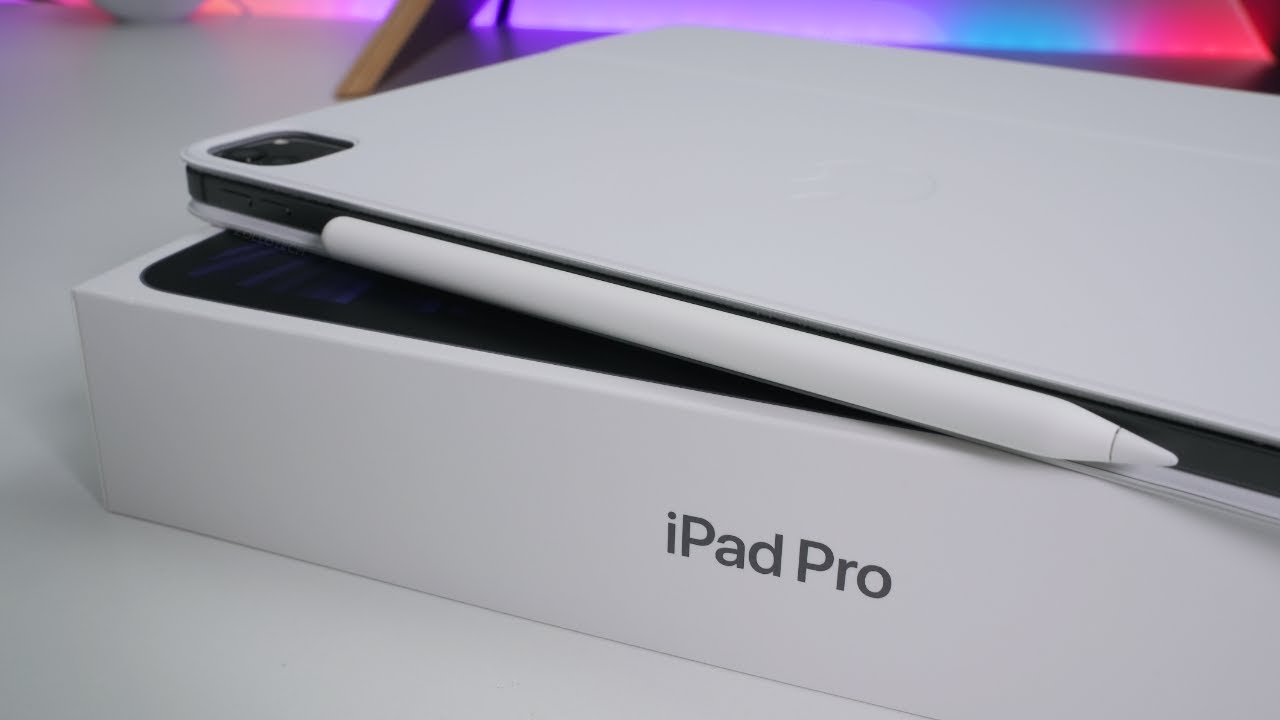

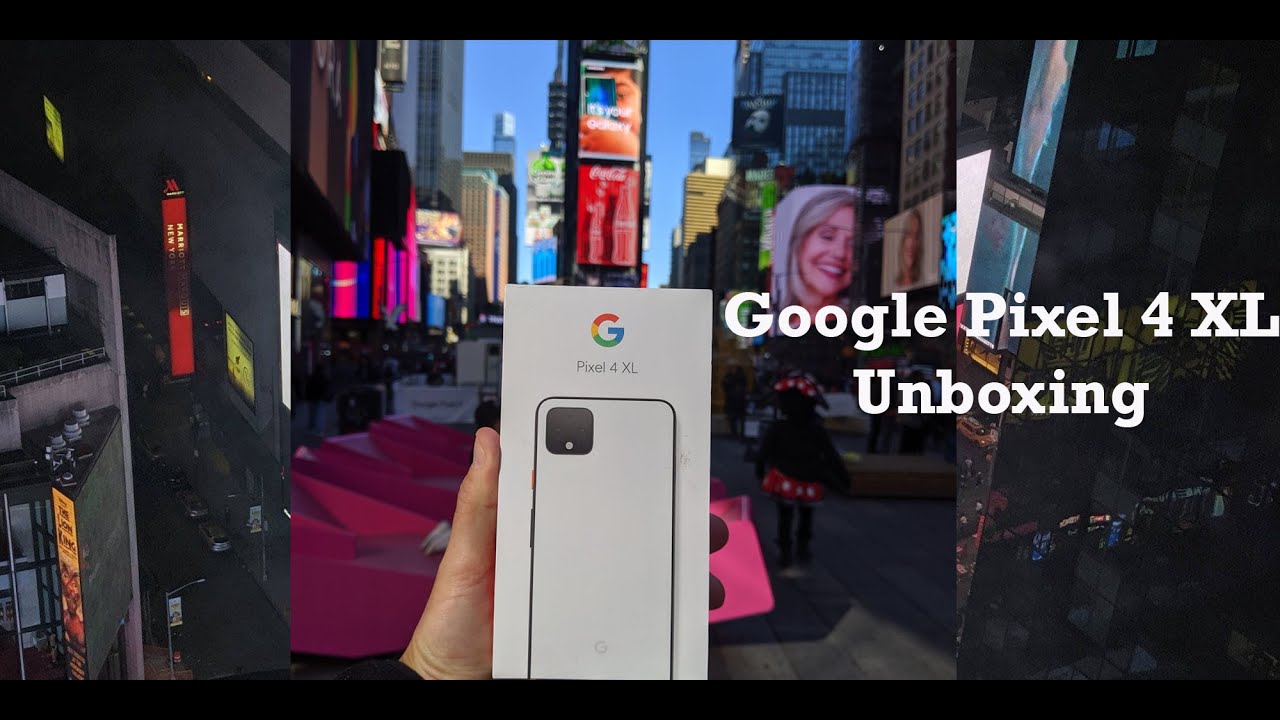
![Unboxing and First Impression: Samsung Galaxy Tab A7 Lite [Malaysia Unit]](https://img.youtube.com/vi/vhgnDIvv4FA/maxresdefault.jpg )



















