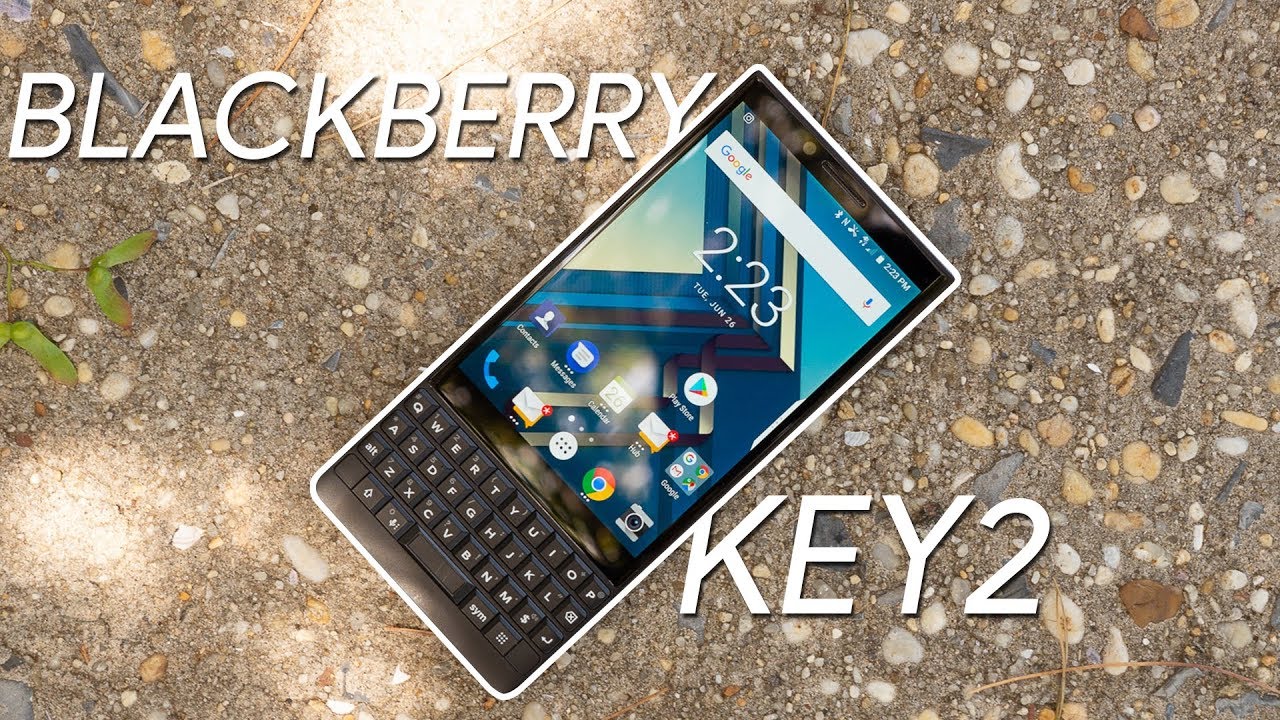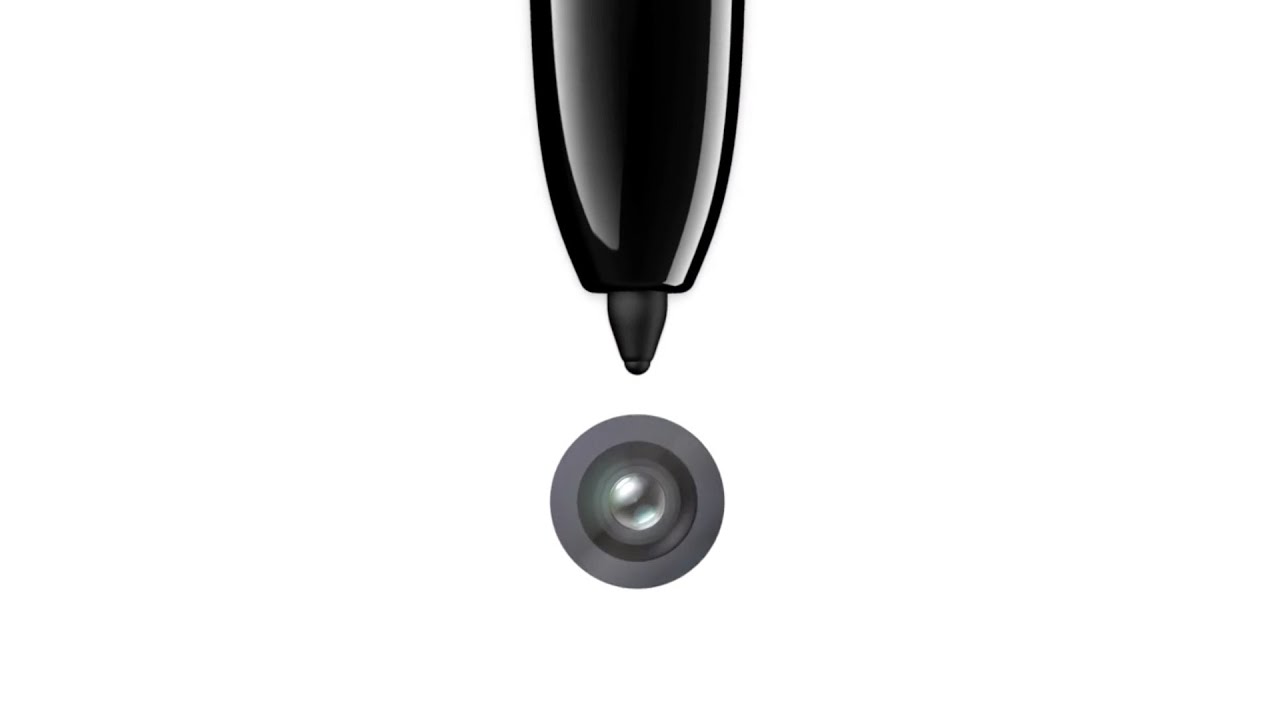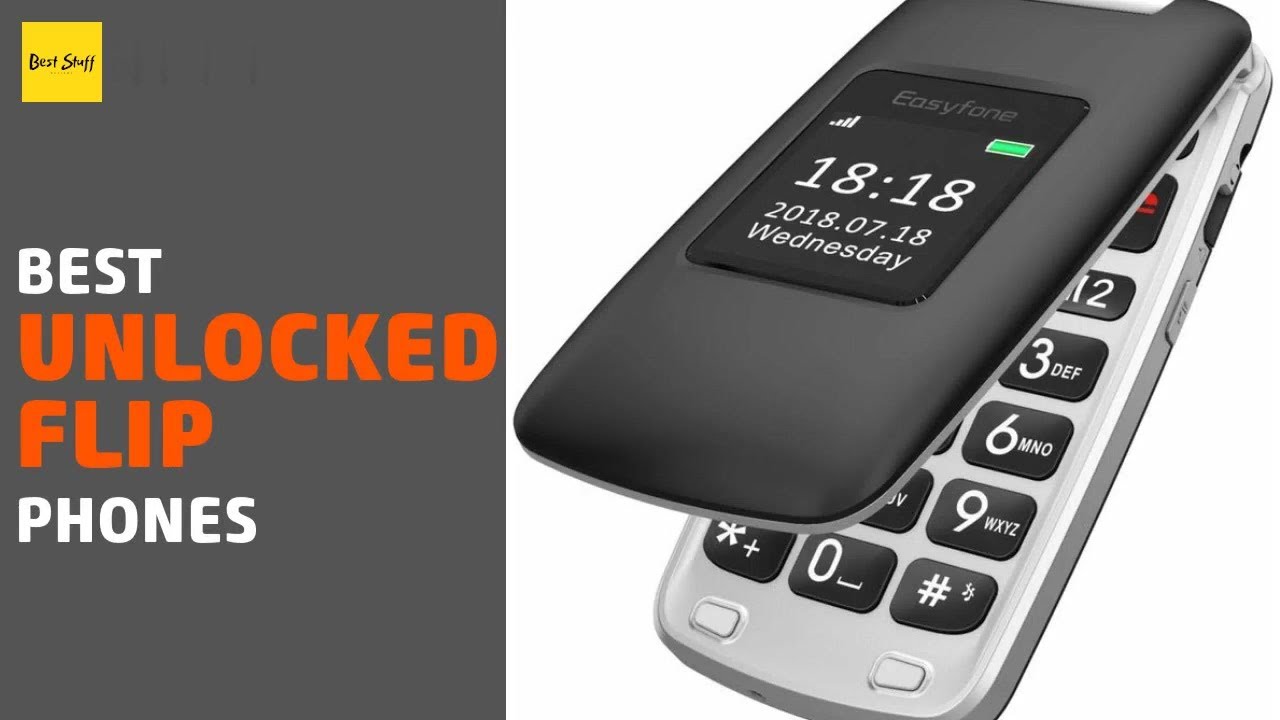Xiaomi Mi 10 Detailed Camera Review By TecworkZ
"Music" Hey guys it’s Sagar from Tecworkz, and it is finally time we take a look at the camera on the Mi 10. If you remember, I said in the unboxing video that the cameras on this phone are one of the main reasons I purchased it. This was my first time trying out a 108 megapixel camera, and I had a really fun time testing it out. I took a ton of images with this Mi 10, and out of those, I am going to share close to 90 image and video samples in this video, including a couple of 8K video samples. Without wasting any time, let us quickly look at all the cameras that this Mi 10 packs in. It gets 5 cameras in total, 4 on its back and one at the front.
Main rear camera gets a mammoth 108 megapixel sensor with F/1.7 aperture and Optical Image Stabilisation. next one gets 13 megapixel sensor with F/2.4 aperture and a 12mm ultra wide lens. Then there are a couple of 2 megapixel sensors with F/2.4 aperture. One of this gets a macro lens and the other one is a depth sensor for portrait shots. Primary camera can shoot 8K videos at 30fps, 4k videos at 30/60fps, 1080p videos at 30/60/ and 120fps, and 720p videos at 30 and 120fps.
Wide camera can shoot 4k videos in 30fps, 1080p videos in 30/60fps and 720p videos in 30fps, and the Macro camera can shoot 720p 30fps videos. On the Mi 10, you can take videos like this where your subject is in focus, and everything else around them is blurred out. You can do this with the main camera, the wide angle camera, and even the selfie camera. They are using software to do this, and not the information from the depth sensor. At the front it gets a 20 megapixel sensor with F/2.3 aperture and about 79 degree field of view. You can take 1080p 30fps and 720p 30 and 120fps videos with this camera.
Interface of the camera app is similar to most other Xiaomi and Redmi smartphones. There is a lag of few micro seconds between when you press the shutter button, and when the image is captured. But it is definitely not as bad as the lag on the OnePlus 8 that I showed in my last video. There is a lens selection button over the shutter button. And at the top there are various toggles.
Here, you also find the option to switch to the macro lens, and if you tap on these 3 lines, you get a few more options and the settings menu. Coming back to the viewfinder, you can swipe to the left or right to switch modes. When you get to the Pro mode, you can change all the settings like white balance, focus, shutter speed, ISO, and exposure according to your liking. You can also switch lenses, and shoot RAW or 108 megapixel images. The best part is, all these settings are also available for shooting videos.
Range for ISO is from 50 to 6400, and the range for Shutter speed is from 1/4000th of a second, all the way up to 30 seconds. So the Pro mode on this Mi 10 gives you a lot of options to play around with. Before we head over to the image and video samples, if you are new to this channel, please make sure to hit the subscribe button and the bell icon next to it. That way, YouTube will make sure, you are notified when a new video goes live on this channel. This time, let’s change things a bit and start with the video performance of this Mi 10.
It can shoot 8K videos at 30fps, which is not something that we can say about a lot of phones. It is in fact 6K video upscaled to 8K, but we get 8K output nevertheless. Now this is not a 8K video and I am sure 99.5% of the people watching this video don’t even have an 8K monitor or a TV to watch this video on. So to make it easier for you guys and my editing machine, I had to downscale this 8K video to 4K. Just like what most phones do to the 4K footage, this 8K video is extremely saturated, but it looks just amazing.
You also get optical image stabilisation at this resolution, but there is no EIS. You can also shoot 4K videos at 30 and 60fps, and they look pretty good too. Here is a short montage that I created by combining some 4K 30 and 60fps shots. You also get a Vlog mode, which lets you put in some shots in a sequence and apply a certain presets to it. As cool as it sounds, I did not like this mode at all.
Look at how grainy the footage is, even when there was plenty of light around, and it barely set the focus on anything. Maybe this is acceptable video quality for some social media platforms, but for me, this mode gets a big thumbs down. But, I would give Xiaomi some points for trying to do something different. Now as powerful as the processor on this Mi 10 is, and as amazing videos the main sensor can capture, the slow motion video on this phone is capped at 120fps at 1080 and 720p. This just doesn’t make any sense.
I hope they at least add, 1080p 240fps mode with a software update. So with the videos out of the way, for the images, let us start with the ones shot in day time. Normally I say that there are plenty of details in daylight images, but these 25 megapixel pixel binned ones are on another level. You can zoom way in on these images and the details still don’t fall apart. These images are somewhere between 13-22 MB in file size, which actually shows how many details they capture.
Fortunately it was nice and bright when I took these images, so we can see how the colours turn out in bright daylight. Most of the colours turned out to be a bit saturated then the actual scene. But in most cases that worked in favour of the Mi 10 and the images look really good. All these images also have a natural warm feel. Colour is a personal choice, so if you don’t like these slightly saturated and punchy colours, that is totally fine.
Xiaomi has done a an amazing job with the dynamic range on this phones. I shot this image with the HDR mode turned off, but you can still see how well it turned out. With the HDR mode turned on, images are just wonderful. Shadows are not too dark, highlights are not clipped and the colours look just as good. Before we get to the close up shots, here is a quick focusing speed test.
It is quick at switching the focus from a far to near object. Quick and accurate focusing comes in very handy when you want to take close up shots like this. Just look at good good these close up shots look. The subject, like the leaf in this shot, or the watch in this one is in perfect sharp focus, and the background is nicely blurred out. This background blur is thanks to the wide aperture of F/1.7 and the large physical size of the sensor. Now all of this is great, but it also means that the plane of focus is very narrow, and if you are too close to your subject, most parts of it would be out of focus, and you can see even a bit of distortion in the blurred area.
Now I am not complaining, because I love the shallow depth of field that we get due to a larger sensor, I am just saying that you need to be aware of the plain of focus being very narrow. If you want to get even close to your subject, there is a dedicated macro camera for this. This lens is incredible, and it lets you take shots like this. Xiaomi and Redmi include 2 megapixel macro cameras on their budget smartphones, this Mi 10 is a flagship smartphone, so it should have come with a higher resolution sensor behind this macro lens. As good as these images look now, they could turn out so much better with an 8 or even 5 megapixel sensor instead of this 2 megapixel one.
The good thing is, even while shooting from this close, colours and white balance is still good. The Mi 10 also gets an ultra wide lens, and at 12mm this might very well be one of the widely lens on all flagships. This lens is not very sharp, and this is emphasised even more, when we look at both these shots side by side. There is also shift in colour temperature between these 2 lenses. Normal lens captures warmer colour tones, while the wide lens leans a bit on the cooler side, and its images also have a bit of green tint in them.
I am still happy that we get a wide lens, so we can show a different perspective of the scene, but I think Xiaomi needs to refine it a bit to deliver better results. All the images from the primary camera were pixel binned ones, and for some reason those are 25 megapixel images instead of 27 megapixel ones. But if you want to capture even more information, you can switch to the 108 megapixel mode. While you can zoom in more on the 108 megapixel images, ones shot with the default 25 megapixel mode are actually better looking and have much less noise in them. These 25 megapixel images already have a ton of details and are huge in file size by themselves, and the 108 megapixel ones are even bigger than that.
So that means you will run out of the internal storage much quicker, if you just shoot 108 megapixel images. If the light is anything less than ideal, these 108 megapixel mode images start facing apart, while the 25 megapixel ones hold on to most of the details, as you can see here. Dynamic range is also better in the 25 megapixel mode, While it is phenomenal to be able to shoot 108 megapixel images on your smartphone, I think it is best to stick to the default mode for most of your shots. Coming to the portrait mode. When ever I have people in my shot, I just switch to the portrait mode on whichever smartphone I am using.
This mode makes you images stand out and look lot more professional. If your smartphone has it, and you are not using it, then you are missing out on a lot. So how the portrait mode performance of any smartphone is, plays a very big role in my decision making process. I am happy to tell that this Mi 10 gets the portrait shots right 95% of the times. Edge detection is on point and the subject appear to be sharp.
Just make sure to turn off the beauty mode before you click your images. Colours, sharpness and dynamic range is really good while taking these shots. If anything, I just feel they should work a bit on the edges, as right now there is a hard separation between the subject and the background, while I think there should be a softer roll off, making the images look more natural. Like with most Xiaomi phones, you also get various light trail and studio lighting effects for these portrait shots. And you can choose to apply these while you are clicking the images, or even after you have clicked them.
From within the portrait mode, you can also switch to this Movie mode. And it will let you take 21:9 portrait shots with black bars at the top and bottom. This gives your portrait shots a very unique cinematic feel. Like with most smartphones, you can take portrait shots of objects as well. Edge detection is just as good while taking these shots.
And I think the blur roll off is better white taking portraits of objects, than it is while taking portraits of humans. Now if you are taking portraits of objects, and you are this close to the subject, you don’t even have to switch to the portrait mode. Since the sensor is very large, the background gets a very nice optical blur. Now let’s move on to the images that I took in the evening, and then follow them with the images taken indoors, in artificial light, and in lower lighting conditions. Having a massive sensor with F/1.7 aperture, means it is capable of capturing a lot more light compared to other smartphones, giving us such great results. As we get to even lower light, Optical image stabilisation on the main camera, helps it keep on capturing light with a much longer shutter speed.
All of this means we get good images even as the light goes down. Colours still look good even in these lighting conditions. I feel there there are plenty of details in these low light shots, but if you disagree, there is a night mode for you, which captures even more light and details. Like on most other smartphones, You won’t see a night and day difference between the normal and night mode images from this Mi 10. But there are some subtle changes, like exposure from lights being handled in a better way and slightly sharper images with better details overall.
I prefer this implementation of the night mode, rather than having my images look like they were taken in daytime when the night mode is turned on. What do you guys think? Do you like that the night mode make the images look better, or do you prefer when the night mode makes the images look like they were captured in daytime? let me know in the comments. That brings us to the front facing camera. This 20 megapixel camera captures good looking images, but I still think they are not as sharp as images from a 20 megapixel sensor should be. And some times, it makes the scene appear a bit too dark than it actually is.
Colours are a bit on the warmer side, but I would say it still makes the skin tones look natural. Xiaomi needs to work a bit on the image processing of these selfies to make the overall image look more natural. Edge detection is near perfect for these portrait selfies. And even if you have multiple people in the shot, it manages to keep their faces in focus, while blurring rest of the background. Dynamic range takes a huge hit while taking portrait selfies, and it is another thing that Xiaomi needs to work on making better for this selfie camera.
Here is a video from the front facing camera of the Mi 10. You can see how it is handling overall exposure of the scene, colours and stabilisation when I am walking around with it. With that we have seen close to 90 image and video samples from all the cameras on this Mi 10. And overall I think this phone has got a really got set of cameras, and the star of the show obviously being the 108 megapixel primary shooter on its back. Images are incredibly detailed from this camera, and while they are slightly more saturated than on most other smartphones, I think they are perfect for directly sharing to social media platforms.
While the extra modes like the Vlog and Kaleidoscope are not very good, I can still see people having some fun time taking videos with them. I have not compared these images with any of the other cameras yet, but on its own, I think there is not a lot to complain about the cameras on this phone. If I had to pick something, I would say I am a little disappointed with the macro camera, and I would have loved to see a few more frame rate options for slow motion videos, other than that, it has been pretty good for me. If I haven’t said this before, I had a really fun time testing this camera. I have clicked over 600 images with it so far, and whenever I went out for taking these shots, the battery on this phone held up pretty well.
On the day when I got most of these images, I stepped out of the home with a 100% charger, and after 5-6hours and after about 300 images, the battery was still hovering around 50%. And this is with also using this phone as my main phone, so I consider to be good. Most people dismissed this Mi 10 because of its 50,00Rs. starting price, but if you are looking for a good camera phone at this price point, definitely keep this on on your radar. As it has got a really got set of cameras and features like the Pro mode for images and videos to back it up.
These have been my thoughts, but you guys saw the images too, and what do you think about the cameras on this phone, and based on the cameras, would you consider the Mi 10 over the OnePlus 8 or the 8 Pro? Let me know in the comments. If you like this phone, and are looking to get it, I will really appreciate if you purchase it from the affiliate link in the description. That is it for this video guys. Please hit the like button if you enjoyed this video, and subscribe to the channel for more quality tech videos like this. You can also check out some of the other videos from this channel.
This has been Sagar, and i will catch you guys in the next video. Take care.
Source : TecworkZ