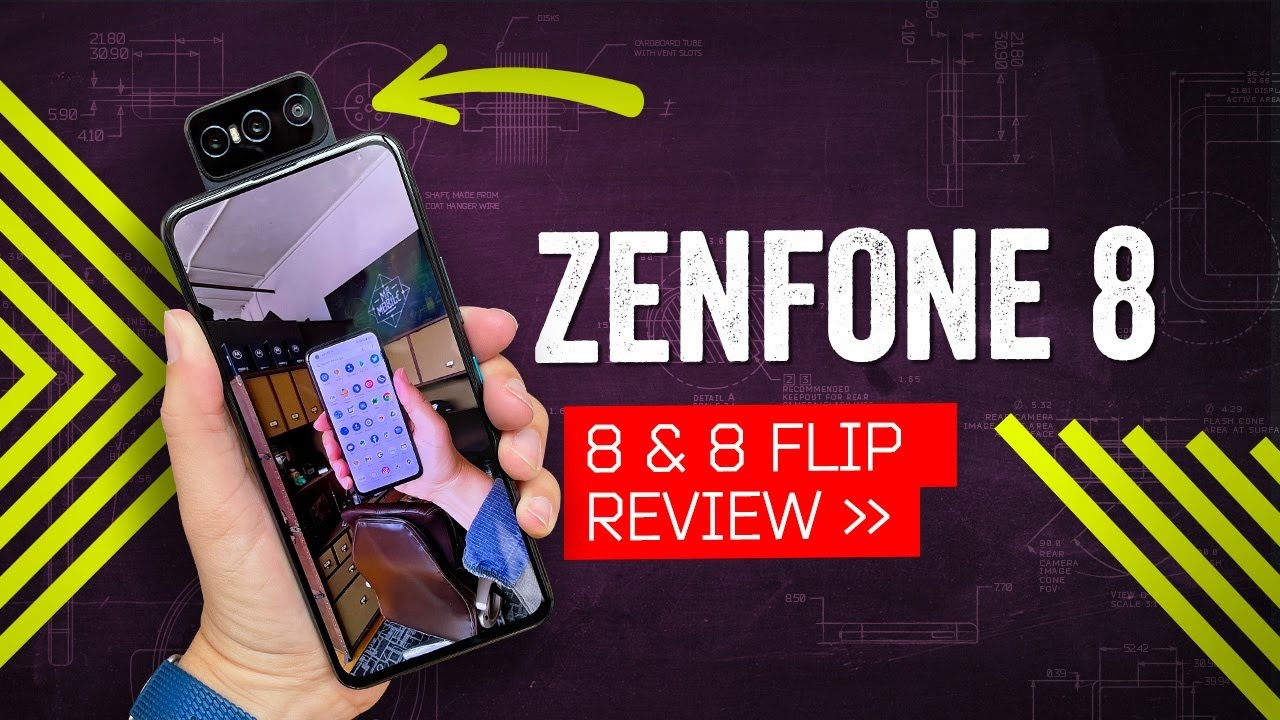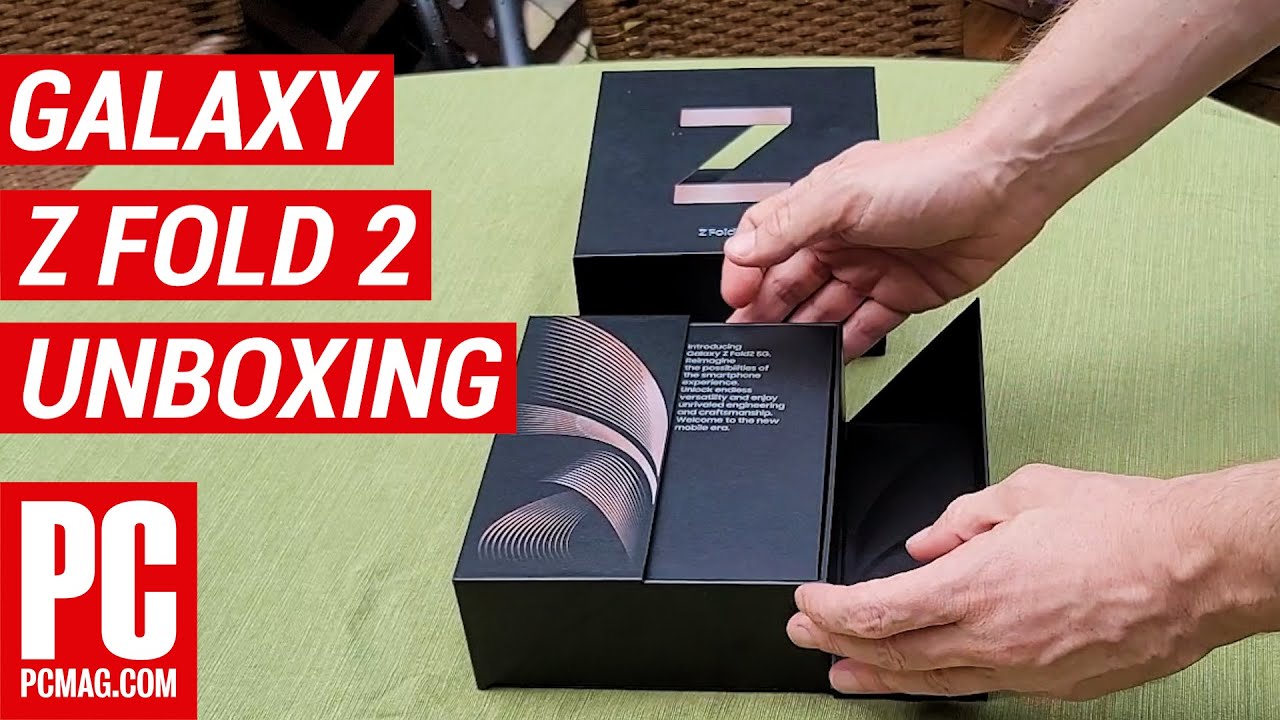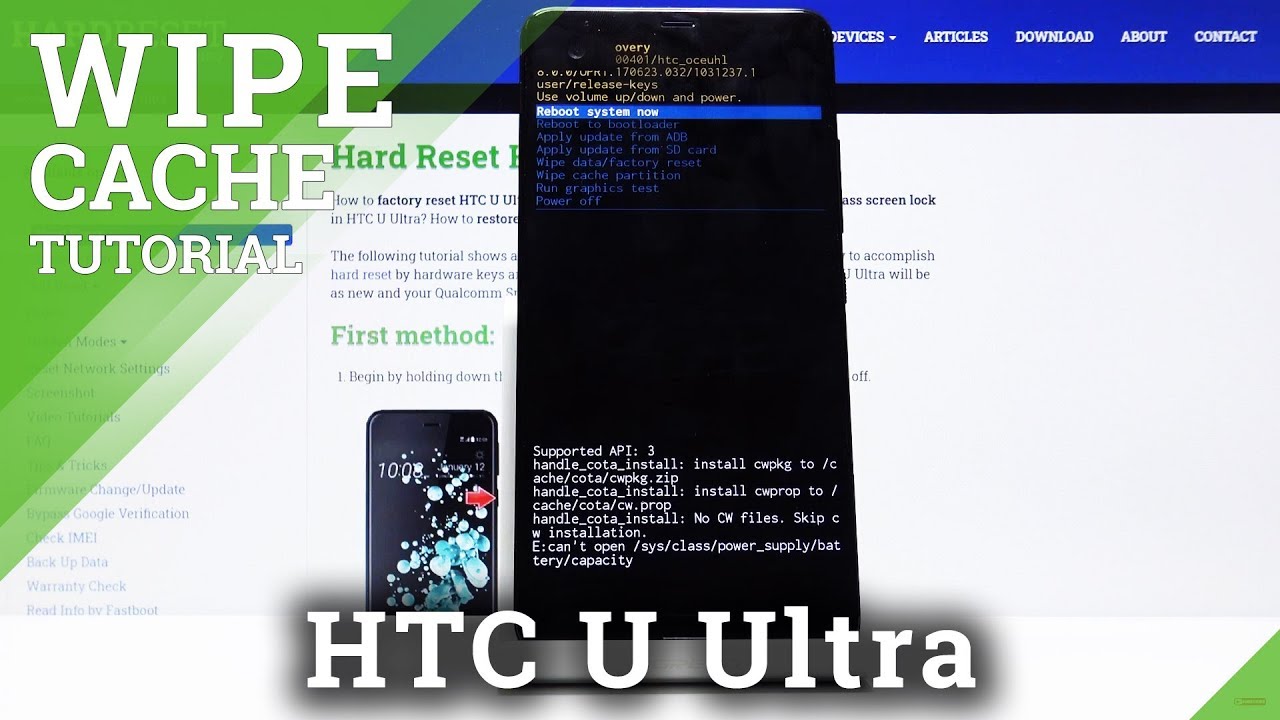Unboxing and First Impression: Samsung Galaxy Tab A7 Lite [Malaysia Unit] By TrendGrnd
Hey everyone welcome back to another train ground video, I'm NIA ken here all right, so I will be hosting this unboxing and first impression on this brand new Samsung Galaxy type, a7 lite all right. So this is a Malaysian unit, and this model I have here is actually the uh 4 gigabytes, ram variant and 64 GB internal storage, uh model, okay, and I have just the silver okay, so uh, let's find out more. What are you actually getting from this thing? Okay, that will be uh. This will not be a full review video, so basically the first impression mainly what I found about this device for the first time: okay and uh, before we are going for the unboxing, if you are still new to the YouTube channel, please go ahead and subscribe right now. Okay, uh give a thumbs up like on the video share it out as well drop. Some comments hit the notification bell and let's go for the unboxing video right now time to unbox this thing, but uh before we are going to open up the box.
Let's talk about the product, uh packaging, first, okay, so, as you can see it's a white box all right, it has two seals here: okay, you cut it out, and then you can open it up uh, but one thing I don't think a lot of people are going to tell you about the packaging all right. It's actually printed with soy ink yeah. So it's also one of the stack that Samsung is currently doing all right, protect the environment. Therefore, it's using a lot of non-chemical stuffs on the packaging right now. Okay, I think it's a good move.
Okay, so, as you can see, it's still sealed. So, let's go. I have the cuddle right now and yeah. Let's cut it up this thing, all right, right, ready guys there all right! So you have this. The tablet itself.
Okay- and this is your serial number stuffs- okay, don't really need to care. So much about that and let's see what else are you getting? Okay? So when you open up yeah, as you can see, there's warranty card, you get the type c cable here and an uh charger right. So let me just look at this charger right here: okay, tripping plug this for the Southeast Asia, okay and in Malaysia. We are actually using the three pin like the UK. Nice included a charger all right.
So let's see what else do they actually provide? Okay, so you have an uh ejector two here: okay, maybe perhaps we take the ejector out as well, okay and yeah. So this is the tablet itself. Wow looks good, really, really good, okay, so right, so you, but not from this side. It's cool, very nice ow wow, wow, wow, so oh the box, you don't really have any screen protector on this tablet. So if you are getting a new one, yeah make sure to have a screen protector for this lovely tablet: okay, so yeah! This is the silver color right camera.
There's a single camera here: okay, some camera on the front as well. So it has dual speakers USB type-c charging right, 3.5, millimeter jack here. Okay, let's see so, as you can see, it is a micro SD card slot. Only okay, so you can not put a sim card on this thing here. All right guys, so I have done the setup on this uh Samsung Galaxy type, a7 lite, so as you can see, uh yeah, I just downloaded some of the apps that I really needed.
Okay, there might be games later on, I'm going to be adding on to it. So, as you can see, there's no uh any physical button right now. Okay, so you have all these uh touchscreen buttons for you to navigate the system. Okay, yeah, so you can use it on the landscape as well. I think most people would love it and yeah, so the design, wise yeah.
So basically, you have to hold this tablet here. All right. The power button on top the volume together has to be on top. The reason why I say you need to use these two have your key point to know which one is the top when you're in the landscape: it's because once you are in the landscape mode, when you're holding it yeah, you do want to cover these speakers. Okay, so uh yeah, not bad.
It's its a very, very light device as well, not that uh heavy uh, despite its uh large eight inch display okay, uh yeah, like I say, uh, because this device out of the box, it doesn't, has any uh screen protector. Yeah you're, definitely going to be getting a lot of smudges on this uh lovely screen here. Okay, so you can double tap okay, uh what else? Okay, so on the buttons here, uh, definitely a little mushy side soft in my opinion, but it's responsive. Okay, it's just a little mushy to my liking. Build quality is very, very nice on this thing: okay, yeah, it's sturdy, very sturdy.
Okay on the back and the front is very, very sturdy. Just only the minor grip on the uh buttons felt a little soft. You know soft to touch yeah. So, let's play some YouTube. Video, okay, I've just watched the uh now outside the top 10 goes back into the top 10.
It's now Sebastian battle of the threat and also Sergio Perez okay, let's go to 50. , not bad. Overall, the device is really not bad. Okay, guys really seriously, not bad, alright guys, so we are going to have a quick look on the camera itself. Okay, so right now it's really, really late, uh yeah! So, as you can see yeah, it's not really that good, okay yeah, not that yeah, it's not focusing on my face properly, and then you have the rear camera here.
Just take it picture, no idea! Why is it doing that? Okay? So, as you can see all right serviceable, but I'll try to do some daylight shots for you guys to check out on the camera itself all right guys. So this is the Samsung Galaxy tab, a7, okay, right now, is I'm just right outside my house? Okay, just let you guys see it's pretty in the max brightness settings yeah. So, although it's still kind of difficult to watch and the display glass, it has like very strong reflection, okay, something you guys need to know and uh trying out the camera as well. Okay. So basically, this is an eight megapixel rear camera.
It has HDR feature and yeah. This is the uh selfie camera right. I think I need to switch off the flash yeah. So basically, that's the camera right. It's a two megapixel front, selfie camera, not perfect in terms of the video performance for the selfie camera, all right, guys, so recording this wire, the Galaxy Tab, a7 lights, front-facing, camera 720p, only the 8, megapixel cam and this thing can shoot in 2 mode 720p on 1080p, both in 30 frames per second.
For now. The first impression is this device is really, really solid. Okay, if you are someone that looking for a budget tablet right now, that's android, 11, okay, and you feel like you're, confident enough to uh Gary right now. Before watching my reviews or reading my articles yeah, you can actually get it right now: okay, uh, my suggestion for you. If you just want to pick up right now, um make sure to get a micro SD card.
Okay, uh, expand the storage up and uh, perhaps get a screen protector for this guy here and okay get a casing all right! Yeah! If you want to protect this guy, get a casing all right. Basically, that's it for the first impression, along with the unboxing video of the Samsung Galaxy, tap a7 light, alright guys. Hopefully you guys are going to continue to watch the full review which is coming up mostly in a week or a couple of weeks time: okay, so Barry, b and I'll catch you guys on the next one.
Source : TrendGrnd
![Unboxing and First Impression: Samsung Galaxy Tab A7 Lite [Malaysia Unit]](https://img.youtube.com/vi/vhgnDIvv4FA/maxresdefault.jpg)

![Miui 8 VS Miui 9 - Speed Test on Xiaomi Mi 6 [Eng Subs]](https://img.youtube.com/vi/rO6QpmXocLk/maxresdefault.jpg )