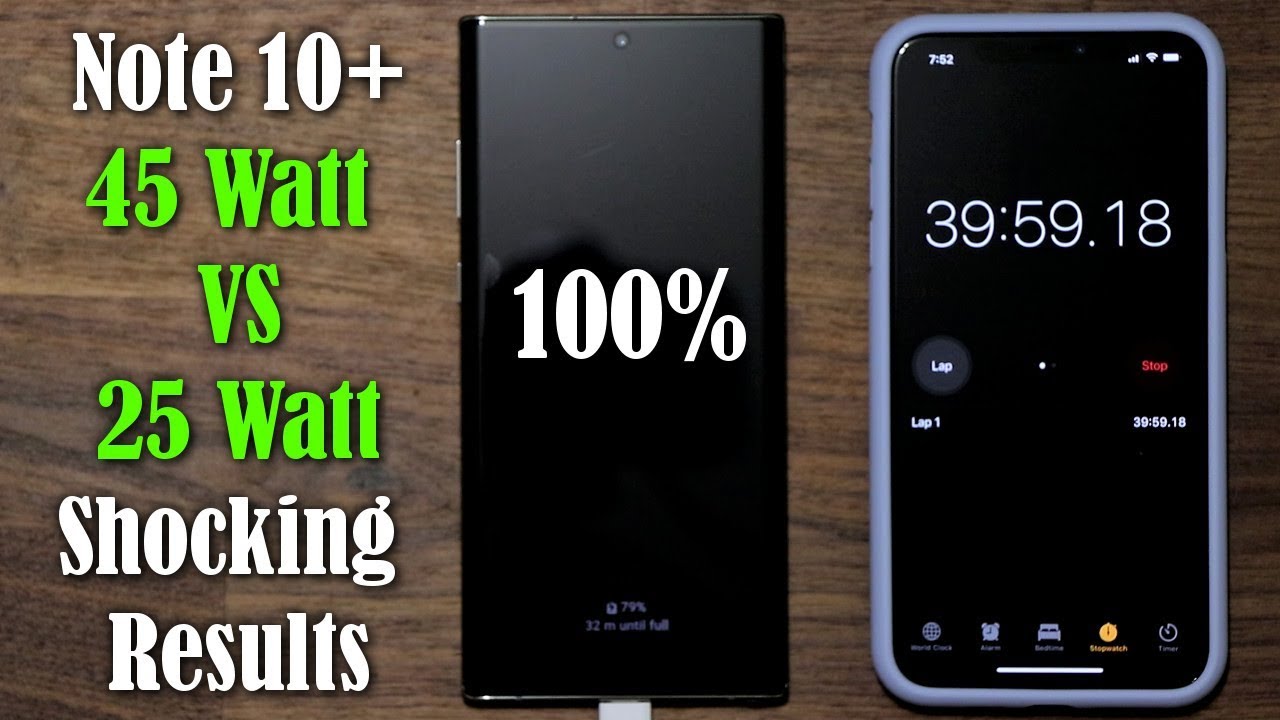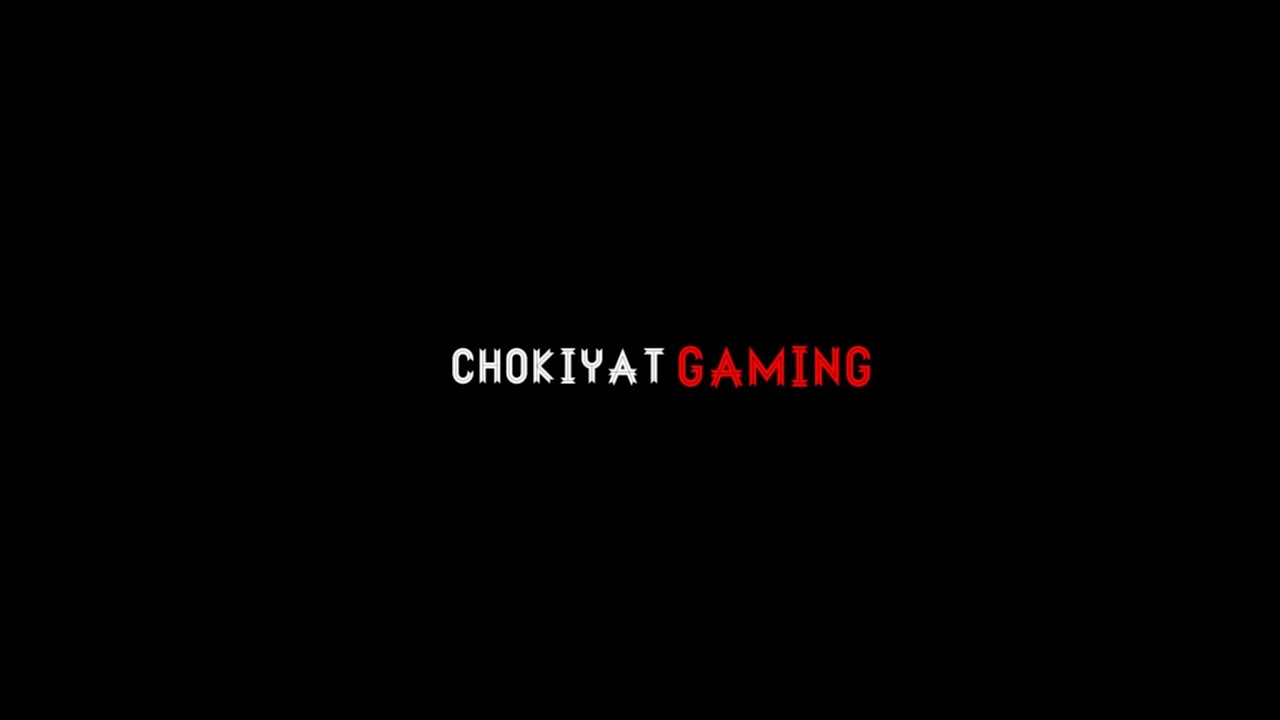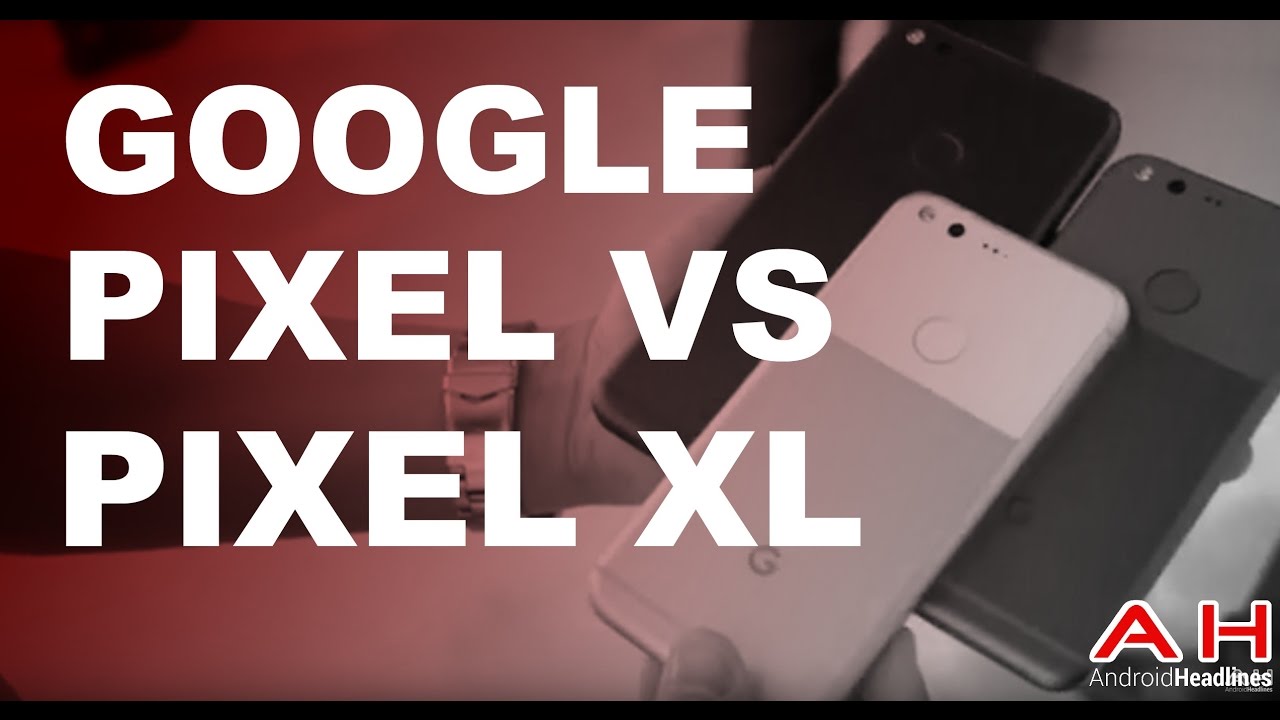Samsung Galaxy M11 Unboxing and First Impressions By Kanto Tech
Good day this is Bruce of countertech, and we just received our box from Lazada. So this is the latest galaxy m11. So this is the three gig variant. So this is what it looks like inside the box. It comes with uh the phone, the box and some very nice bubble wrapping. So they call this the new galaxy m11.
This was just released this year and this one have a 5, 000, William battery fast charge and triple camera. So everything is intact from Lazada, so everything is sealed, so we got this from the Samsung official store. So we can see here that uh we got the black version and this is the 32 GB variant. So we got the 3g 32 GB. So I think the exclusive model is the color purple, but uh we got the color black instead because uh, we think that the black is a more neutral color for everyone to use.
Okay. So before you open the box, you need to cut the seal here, and we need to cut the seal here on top, so we can pull out the box itself. So when you slide it out, so this is the first thing that you will see, so this top cover should be their free case, jelly case usually now in every phone. It comes with a free case, so it seems that it has none. So we can see here inside nothing but the instructions manual.
So we have the warranty and the quick start guide so no free case inside here. So next we can see this second part. So this is the Samsung m11. Actually, it's very big and uh, it's a bit heavy it really. The 5000 William really weighs a lot, and you can see here that we have the 13 megapixel triple camera, and this should have the infinity oh display it's written here.
So this is an OCTA core and the 5 000 William. So let's go ahead and pull out the phone since it doesn't want to be pushed out in the standard way, let's open it and here at the back. Actually the back part is uh, it's not much of a fingerprint friendly. So this is actually good. It's made so here you can see.
There's no fingerprint, but here in the glass panel of course it's a bit uh glossy, so there will be a lot of fingerprints. This is it so let's go ahead and open the box, so we can see here we have the charger. So this is the 5 volts and 9 volts. So we have the nine volt the quick charge and the five volts. So it's good that this model, this variant, which is only seven four, ninety SRP, seven, four.
Ninety has the fast charge function. So this is the US standard plug. Another reason why we got this model is that this model already uses the type c. So we can see here. This is a type c cable supplied.
So underneath the box, we have the sim tool ejector, and we have the 3.5 jack headset. So this is the standard one, so we won't be using this, but for the sake of checking. So this is what it looks like. Okay, so we'll just put it back actually we're looking for the jelly case, so it seems that inside the box it doesn't come with a free case for the Lazada. For the three gig variant, which is the 7490, so if you guys did order your stocks from Lazada, you would need to order a separate case.
So for our case, maybe you would be purchasing an another case at Lazada. Actually, you can just order it in Lazada or any online e-commerce platform, and you can just get yours anytime. So let's go ahead and open the phone, so this is the first time that we will be booting the phone up, so Samsung Galaxy m11. So let's just take a very, very quick spec for the Samsung Galaxy m11. So this is an easy grip design.
So I think because of the matte finish, this is a bit drippy, and it doesn't just fall through your hand with a glossy design. So this is a triple camera system. So we can see here this on top is a depth camera. This is a 2 megapixel, f 2.4. The center here is the main camera, which is a 13 megapixel, f 1.8, and this is the ultra-wide camera 5 megapixels, f, 2.2 and of course this one is the flash. So this is the Philippine model.
There's a NPC sticker here, uh just to give you an update for the wide angle lens. This is up to 115 degrees and the main camera is 77 degrees. So this is the first part, so welcome Philippines. So we don't have sim card right now. So we'll just skip this.
So here you need to check everything. I have read everything and then press next, so we'll just connect to the Wi-Fi network, and basically this is the basic steps of the installation or opening your first device. It has a selfie camera front. Camera here is an 8 megapixel front camera. So you can see here it's in the top left side, and this is an outscore processor with 3gb ram and 32 GB ROM, and I think the selling point of this device is really the five thousand William battery and just to correct awhile ago that I mentioned this one, I was actually just multiplying the nine volt times, 1.67 ampere on an estimation, but this should give you an exact of 15 watt charge power. So the fast charge for this one is only up to 51 15 watts for the charger.
So another thing that we need to consider for this phone is that the fingerprint sensor is at the back, so you would need to press it like this. There are some phones, some branded phones, the fingerprint sensors on the side, which would actually be faster and easier, because when you get your phone, when you hold it immediately, when you press a power button, your fingerprint would scan your phone automatically and turn on. So this one. You still need to press the power on put your fingerprint or just directly put your fingerprint here, and the screen would open, but that's really not an issue just in terms of preferences. You can buy this by the way at Lazada and the SRP is 7490 pesos.
So, by the way this one, the diagonal to diagonal this is a 6.4 inch. I think, for a very angry device. This actually is good. It feels good from your hand. It feels uh.
This is very solid and rigidly made. It also has a face recognition. The CPU speed is 1.8 gigahertz. The resolution for this phone is a 720 by 1 560 or a HD plus display, and the panel is a pls TFT LCD with a color depth of 16 million, but uh it will be faster if you just press, don't copy since we're setting up setting it up as a new device. We have just finished pressing all the needed things that we need to press, so we are now booting to the Samsung screen.
So this is the first look Samsung Galaxy m11, so it's still asking for your current location, so weather play store. So this one, since this is the Lazada version, this is already pre-installed. First time I saw this. The last Lazada online shopper installed and this is the UI of Samsung. So this is very common if you have a Samsung phone so other than that these are the settings, let's just run through one by one, so settings.
So this is the standard Samsung settings. So nothing to see here. So here we can see the other quick settings, so it has a Dolby atmosphere. So I think let's just try the flashlight. Just to give us a glimpse of how strong the lead light is, I think it's okay, okay, so I think for this phone uh.
I think this is a pretty decent phone for a 7500 peso mark, so 33 gigs, 32 gigs and I think the most the best part here is the 5 000 William battery, which is the unique selling point of this phone plus the fast charging, because there are a lot of phones that this in this price segment that doesn't offer the fast charging and, if you're the person who just needs a phone- and you don't need all the functionality of a great camera, you might not use the camera, and you just need a large display and a very long battery life. I think this phone is the suitable for you. Okay, let's just go through one by one. So this is the speaker. This is the 8 megapixel sensor.
So on top we have the 3.5 drop, a microphone. The volume rocker, the power button, the speaker! This is what we really love the type c port, another microphone. On this side. We can see the sim card slot so for those who want to see the sim card slot, let's just quickly pop up the tray, so we can see because there are some people who would like to see what's inside the sim card, tray, okay, so let's just pop it up. So this is the tray.
So you can see that this is a triple tray. This is a triple tray solution. You can put two sim cards and one micro SD, because there are some phones that offers hybrid. It means there's only one sim and the other one is hybrid. You can either put a sim card or a micro SD card.
So for this specific phone this is a triple tray, so there's two sim cards and one micro SD card for you to place. So let's just put back the tray. So this is quite long, so you need to be careful not to break it. So here at the back, we can see the camera, the lead and the fingerprint sensor and the Samsung logo, and I think that's much to it and nothing more, and one thing to consider for this phone is that the Bluetooth is only 4.2 majority of the devices that came out well, the most the more advanced devices are all Bluetooth 5 above so this one also comes with a Wi-Fi n only so this is not ac, but this is actually good enough for this segment, so it has GPS and the location. Technology is GPS, glass, Baidu and Galileo, and it's running on android, of course, that wraps our Samsung Galaxy m11 unboxing.
So we hope you like our video. So if in case you would like to subscribe to our channel, please subscribe to cannot and see you soon for more videos. Once again, this is Bruce signing out you.
Source : Kanto Tech