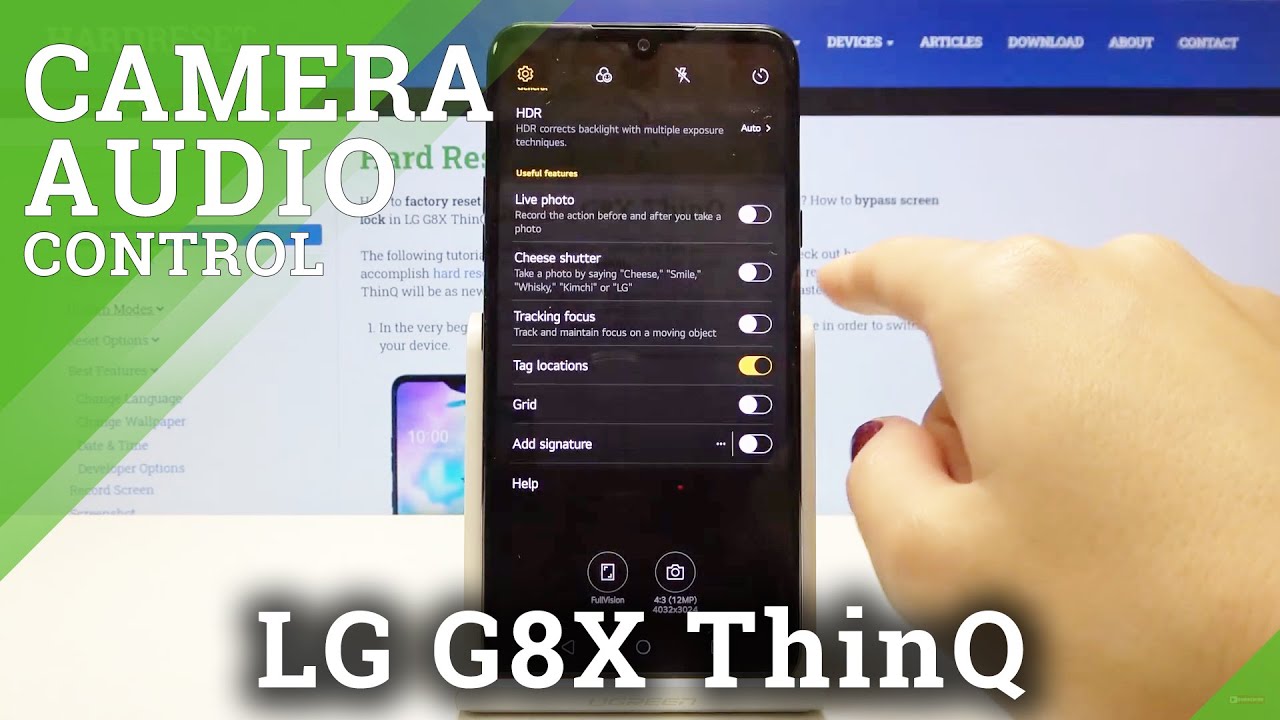How to Insert Nano SIM & Micro SD Cards in SAMSUNG Galaxy XCover Pro By HardReset.Info
Welcome syndrome is a Samsung Galaxy cover pro, and today I'll show you how to insert the sim card and SD card into this phone now to get started we'll need to pop off the cover of the device. So I'll just flip it over, and you can see a little of a pull tab over here pop your nail in it pull up, make sure you don't pull it up too hard, or you might actually break the cover. It's made out of flimsy plastic. So don't expect too much rigid rigidity out of it, but yeah once you pop it out uh, you can actually take out the battery if you really want to which is a little of a weird thing: uh but yeah. Once you take out the battery, you can insert the sim card and SD card. So, let's start off with sim card grab it, while holding it make sure the cutout is on the upper left side and then place it over here there we go and push it in make sure it's all the way there we go, and you can take the SD card and place it also right here.
The SD card goes on top, as you can see just place it on top here and push it all the way in so now, let's get our battery plop it back in and let's flip it over and hold the power key to turn it back on. I'm not going to bother putting out the cover for now and there we go so once it boots back up. You can see right here enter sim card pin, so the sim card is obviously working. Let's unlock it and see if we have some kind of pop-up associated with the SD card, but SD card should be working as well. Let me just quickly check or show.
Oh, I can already see the icon for the sim card. There we go SD card inserted, so both of them are working. Fine. Now, if you found this video helpful, don't forget to hit like subscribe, and thanks for watching you.
Source : HardReset.Info
Phones In This Article
Related Articles
Comments are disabled
Filter
-
- All Phones
- Samsung
- LG
- Motorola
- Nokia
- alcatel
- Huawei
- BLU
- ZTE
- Micromax
- HTC
- Celkon
- Philips
- Lenovo
- vivo
- Xiaomi
- Asus
- Sony Ericsson
- Oppo
- Allview
- Sony
- verykool
- Lava
- Panasonic
- Spice
- Sagem
- Honor
- Plum
- Yezz
- Acer
- Realme
- Gionee
- Siemens
- BlackBerry
- QMobile
- Apple
- Vodafone
- XOLO
- Wiko
- NEC
- Tecno
- Pantech
- Meizu
- Infinix
- Gigabyte
- Bird
- Icemobile
- Sharp
- Karbonn
- T-Mobile
- Haier
- Energizer
- Prestigio
- Amoi
- Ulefone
- O2
- Archos
- Maxwest
- HP
- Ericsson
- Coolpad
- i-mobile
- BenQ
- Toshiba
- i-mate
- OnePlus
- Maxon
- VK Mobile
- Microsoft
- Telit
- Posh
- NIU
- Unnecto
- BenQ-Siemens
- Sewon
- Mitsubishi
- Kyocera
- Amazon
- Eten
- Qtek
- BQ
- Dell
- Sendo
- TCL
- Orange
- Innostream
- Cat
- Palm
- Vertu
- Intex
- Emporia
- Sonim
- YU
- Chea
- Mitac
- Bosch
- Parla
- LeEco
- Benefon
- Modu
- Tel.Me.
- Blackview
- iNQ
- Garmin-Asus
- Casio
- MWg
- WND
- AT&T
- XCute
- Yota
- Jolla
- Neonode
- Nvidia
- Razer
- Fairphone
- Fujitsu Siemens
- Thuraya