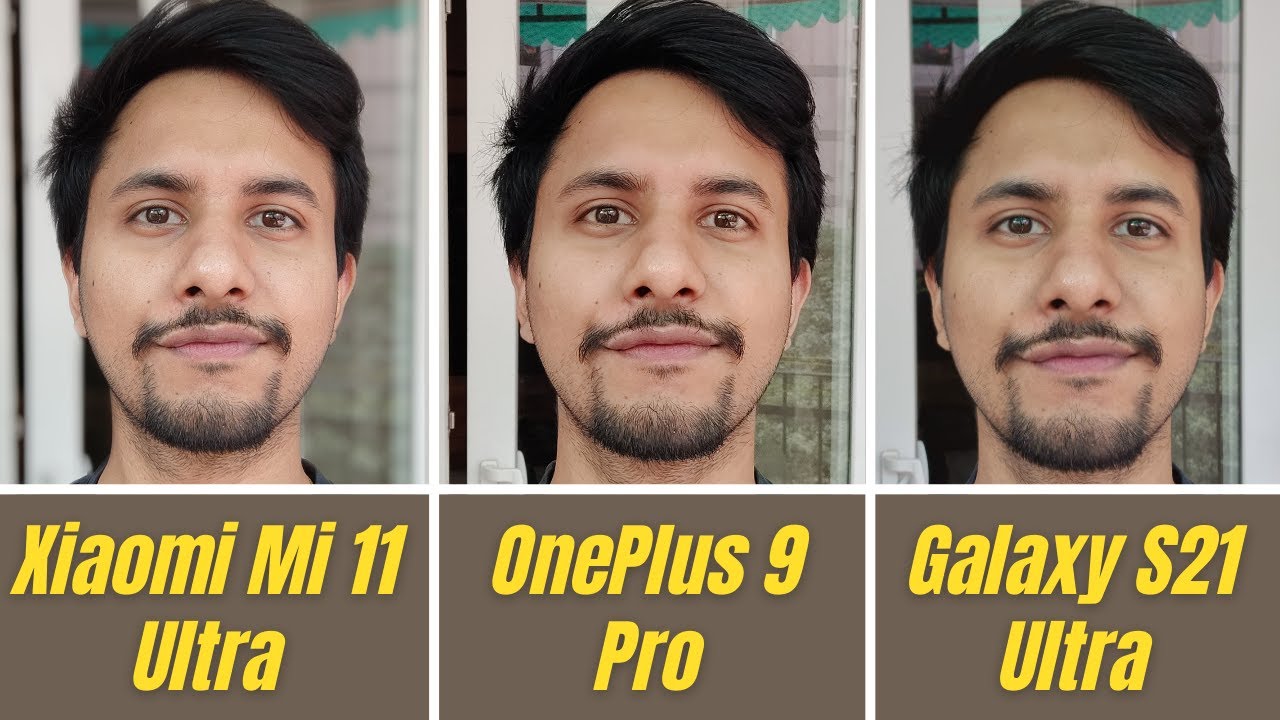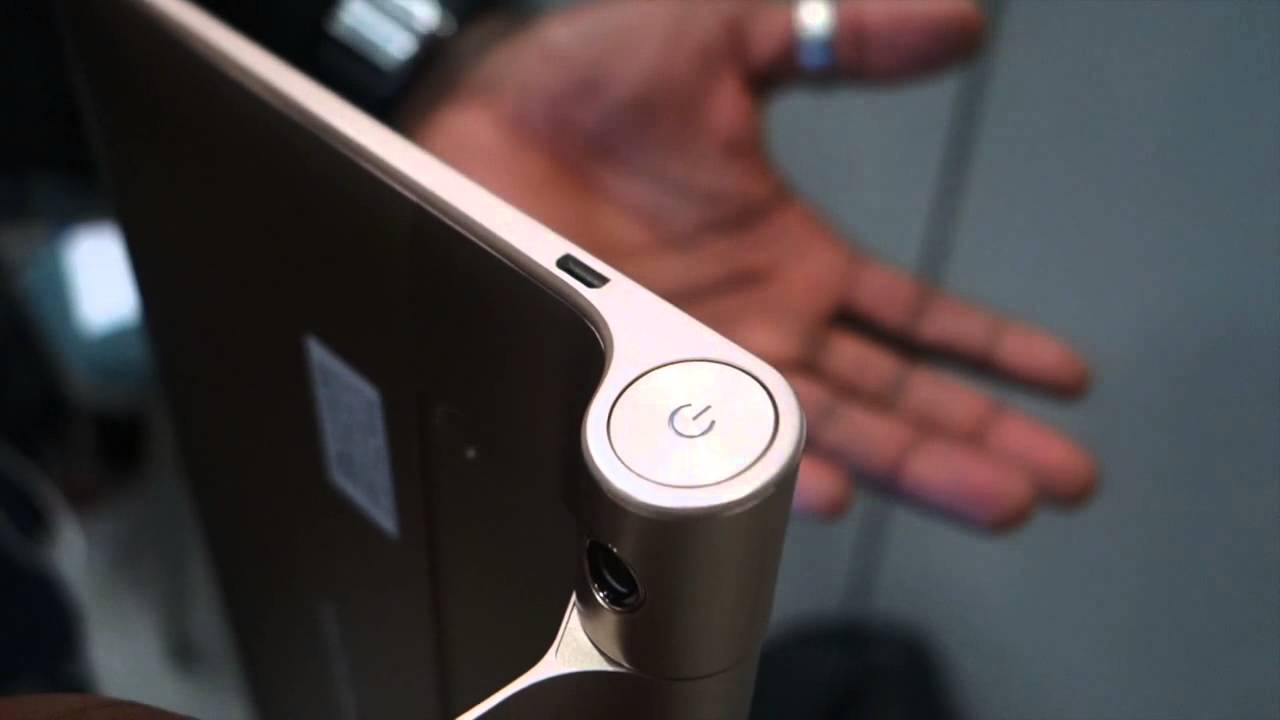Chromebooks VS Windows ( Which one should you buy ? ) By Dr Earbuds
Alright guys we're back for another one, and this is a different one. This is a comparison between Windows, 10 and Chromebooks. Now Chromebooks has been in the news a lot lately. Why? Because the Chromebooks are getting the Google Play Store and a lot of people out there are looking at Chromebooks, but some people might be a little disappointed. First, if you're not used to Chrome, it may come across as a very different device for you very easy device to use and to work your way through it is very user-friendly, Windows 10, on the other hand, is not right. Now, both of these devices are HP devices.
This is the Chromebook 13 g1, and this is the HP Spectra 360. What is this rocking? This rock and a 2.5 gigahertz i7 processor, with 256 gigs of memory and 8 gigs around the HP, being the HP Chromebook 13, g1, being that it is a Chromebook, it doesn't really need a lot of internal storage, so I only have 32 gigs of internal storage, but it is rocking an Intel Core m3 processor, with 4 gigs around and 4 Chromebook 4 gigs of RAM is absolutely enough, but with the Chrome Web Store coming those things might change, you might want a little more power or you might want a little of more internal storage, so I'm sure those devices are coming once we start getting. The Google Play Store, but 32 gigs of internal storage should be enough and then depth, then again we're using cloud storage as well. Everything is basically based off the cloud. This is a cloud device, so we're in the future when it comes to Chromebooks with the HP devices a little more them is a little more of what you're used to you used to a device that pulls everything internally.
Not much is from the cloud. So when did what this video is for is which device is for you if you only look into pay bills? If you only look into watch, YouTube goes to some websites purchase some stuff. Do your web browsing print out a paper? You know: do the kids' homework whatever it is? You can do this on both devices. Chromebook has come a long way from the device that can't do nothing without the internet. You can definitely do stuff on your device, even if you don't have internet access at that moment, but both devices do need some internet if you want to send out an email or something like that, eight you're going to need some inter you're, going to need some web capabilities you're going to need that web access.
So yes, you, you need the internet to use a Chromebook. What you need, and you need the Internet to use any computer so that whole myth is gone. When Chrome OS get the Google Play store, it is going to add more to the chrome. We just got to get that time, but right now the Chromebooks they have the chrome, web store and the chrome web store. You can find a lot of different extensions and apps that can pretty much take this device into another level.
Your photos are saved in the cloud with this device. So if you use the same Gmail on your phone and use the same Gmail into your Chromebook, all your photos are going to be synced automatically by the Photos app. The Photos app is a great app. You can have a lot of pictures saved without worrying about any issues with storage, because, yes, guess what it's all in the cloud, so you're not going to have any issues. Now when it comes to Windows, you can also have your picture saved, but there's many ways of having your pictures saved when it comes to a Windows Device.
Now we all know where Windows devices you definitely might need an antivirus software. This particular has this particular one has Norton arm. There could have used McAfee, but we decided to go with Norton and for myself, I'm tired of anti-virus software I think it slows down the computer I think once you stop paying that's when the problems occur, but I don't know how stuff is now with it because we haven't cancelled it yet, but that's the way I feel about antivirus software. I, really don't like it. I, don't even recommend it, but if you want to keep your device virus free, that might be the only way you can go because sometimes you're not looking to go on a bad website, but it just happens to pop up, and you end up pressing it.
You end up heading in certain areas that you don't need to be when it comes to a Chromebook. You don't have to worry about that. There's no antivirus software, because Google handles all of that on their own. Without you, even knowing it's being done right now, and if you have any time you feel nervous about your device, you can pretty much go into the settings scroll. All the way down go into advanced settings, keep on scrolling down, and you'll see the option for reset settings and power wash you can power wash this device.
They'll start backing you again and all you have to do is enter your Gmail all over again, and the Chromebook will immediately come back to the way it was like. It is right now so there are many ways of you surviving with a Chromebook versus getting yourself in HP device that you don't necessarily need so pretty much with that. This is a little short one on Chromebooks versus in Windows PC, which one is better for you. You just have to take your pick with the Chromebook you have Google. Now you can ask for whether you can ask any question you want to ask with HP.
You have Cortana same thing, so both of them are unique and different in their own way. So pretty much with that, that's the end of that which one you'll pick the Chromebook or a Windows PC.
Source : Dr Earbuds