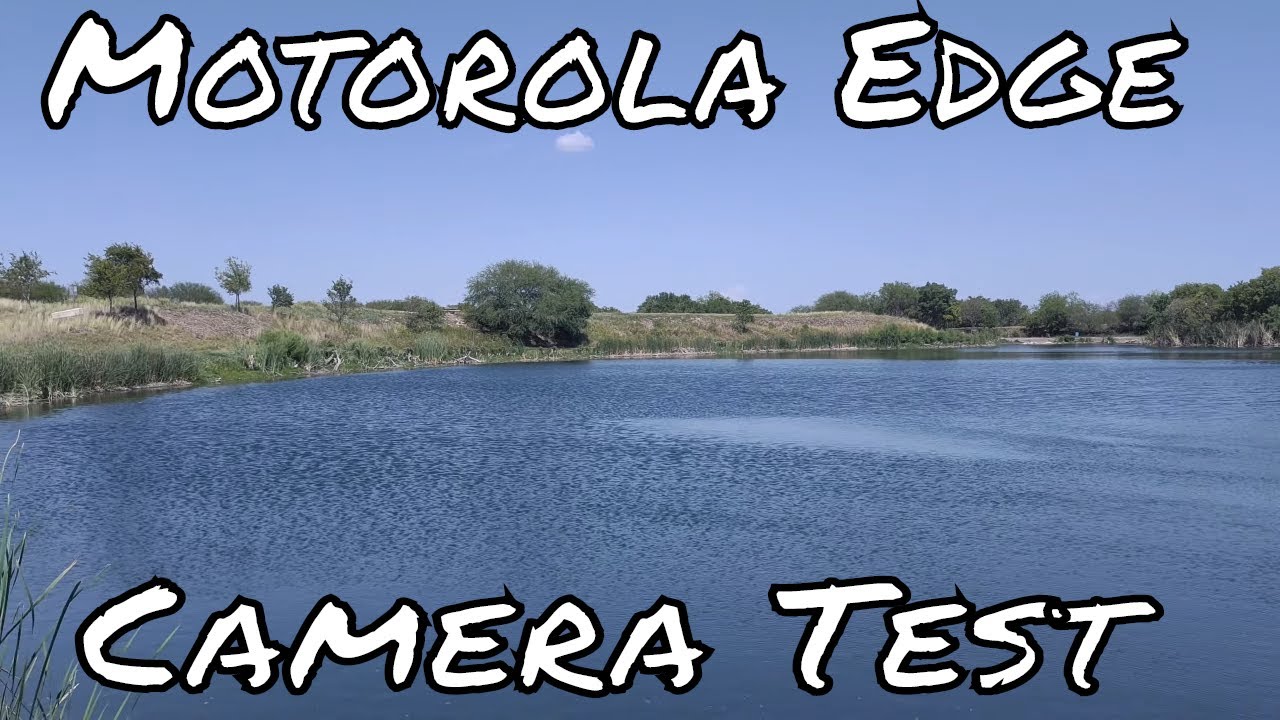My Favourite iPad Air Apps for 2021! By Byte Review
Recently I've been using the iPad Air way more than I ever thought. I would be from building an entire desk setup around it to swapping my PC and mac out for it for an entire working week. I found, as time goes on, there's more and more. Furthermore, I can do on the iPad, and because of that, I thought was about time. Furthermore, I should share with you my favorite apps I've been using on it recently and some other ones which I think are just well worth checking out. So, let's get into it.
First up is good notes.5. if you've been following the channel for a while you'll know, I've been hunting for the best notes app for the iPad for quite some time, and I've been trying lots of different apps to find the right one. For me personally at the moment, I'm currently testing out good notes.5 and I've got to say it's a rather excellent app. I really do quite like it when it comes to taking notes on the iPad. I do prefer to use the Apple Pencil rather than typing, so with any app I use it needs to feel great with the apple, pencil and good notes, certainly leans into being a pencil first experience writing drawing and sketching feels great on here with no notable lag compared to some of the other apps I've used.
It's got really powerful features too tab. Browsing is a wonderful tool that lets you jump between different notebooks in a flash, and you can add any type of paper within a notebook, so you're not limited to line. If that's what you selected at the start, and it's rather excellent at importing and marking up PDFs, you can even convert your handwritten notes to text if you need to, and for all intents and purposes, it's a pretty well-rounded and fully featured app. There are some things I don't like about it, though, and one of the most jarring for me is not being able to scroll down on a page to extend it good notes, just forces you to make another page and in terms of how a notebook works. That makes sense.
You can't just add more to a page that doesn't exist, but the joy of taking digital notes is being able to do things that real ones can't do. Sometimes. I wish I could just add more notes to the same page, so it doesn't feel like there's a break in topic which turning a page can often suggest I'm a sucker for aesthetics, though, and the good notes overall design language is lovely to interact with on a digital level, while nailing the experience of a physical notebook. Everything you do feels genuine from writing. Turning pages to even picking a notebook cover, there's a great sense of physicality to it all, and I really appreciate that.
I'm still in the process of testing more notes, apps so be sure to subscribe, to see my findings on this, I'm looking forward to making that video and sharing my final thoughts about it with you all app number two is one I've been using for a really long time, and it's something of an unsung hero in my video creation process. It's trello is a list making app at its core, and I use it mainly to keep track of all my ideas for the channel. I've got lists for pretty much everything that comes to my mind when creating YouTube videos. What I love about it is each item you add to a list can be expanded upon, so you can add more details, set a deadline and there's even cool automation features you can customize to your liking. I also use it to organize my video creation and publishing process.
So as soon as I have an idea, it will go in the idea list. Then it will make its way to the main list. As soon as I develop the idea, then, finally, it will go into the current list as I'm making it and as soon as the video is done and uploaded on the channel I'll move it over to the publishing list. It's a really simple method, but it helps me keep my mind clear when doing all things YouTube, the app works great across all platforms too. So I can edit or add to it.
Whenever I get a small hit of inspiration, there's of course a lot more. You can do to it if you start sharing boards with teams, but I've only used it alone, and for me, it's been a really excellent way. Just to keep track of everything I do for byte review up next is Google Stadia, and I know stadium might feel like the least reliable gaming platform at the moment, thanks to Google's current position on it, and I do find it hard to recommend in its current state, but since it arrived officially on iOS, I've been really enjoying it Stadia is currently the only way to play triple-a games on the iPad, and if your internet connection is stable enough, you can get a really excellent experience out of it playing huge games like cyberpunk, 2077 or assassin's creed, Valhalla really show off what studio can do and totally capitalize on its promises of delivering demanding games to any device. You have with little to no friction. No installing no updates, no long loading times just all-out gameplay on the device that you love.
I don't think Stadia is perfect, though I don't like the idea of not owning my games. I worry about its longevity, and I've always found the pricing structure strange, but while sodium is alive and kicking on iOS I'll be playing and enjoying it on the iPad, I can only hope that Microsoft and the Xbox x cloud can sort out a similar deal soon, so we can stream Xbox games on iOS. That would be awesome, and I think, there's certainly space in this industry for a perfect game streaming service. Like many iPad users, one of the main attractions is the quality of the screen, so watching Disney, plus or Netflix is often an app I'll open up when I want to take a break- and this actually leads us neatly on to today's video sponsor nordvpn is a virtual private network service that obscures and hides your internet traffic from your internet service provider, meaning they can't track your data, so you'll have a secure and private access to the internet wherever you are a great example of having a VPN is accessing different content, regardless of your location, for example, Disney plus only offers some movies and shows in America, but with not VPN. You can set you rip location to the USA and access it no problem.
This also works with other providers like Netflix too, and the same goes for mobile apps. If certain apps are banned in your country or geography locked, you can still access them by setting you rip to another location with no VPN's app. Another benefit of a VPN is securing your connection to public Wi-Fi spots too. These are notoriously unsafe to use when dealing with sensitive data. So ensuring you have a safe connection is well worth your time and, of course, no VPN works across multiple platforms too, so you'll be covered, whether you're on a PC mac or a mobile device.
This isn't a forever deal. So if it's something you like the sound of and want to take advantage of, then head over to nordvpn. com review for a 70 discount on a two-year plan or hit the link in the description below and, of course, a huge thanks. You go out to the folks at NordVPN for sponsoring this video too, I can't do a favorite iPad apps list. Without talking about my absolute favorite Lightroom cc Lightroom single-handedly made me love working on an iPad.
I've talked about it a few times before, and I know people still prefer the legacy desktop version, but for me, Lightroom is the closest an iPad app can get to being perfect. I really think Lightroom is one of the best pieces of software out there for editing photos and the iPad version is simply a joy to work on making changes with your hands or the Apple Pencil rather than a mouse gives a very real sense of working with your photos. That reminds me of the times I spent in the darkroom when I was at college. My favorite feature of all, though, is the automatic cloud backup. This means, wherever I open, Lightroom iPad phone, PC or mac.
All of my photos and edits are right where I left them off and that's really, really useful. If you change devices a lot like, I do the only time I'll fire up the older desktop version is if a client requires hundreds and hundreds of photos, but for all of my personal photos, including everything you see from me on Instagram and Twitter, I edit right here in Lightroom cc up next is a really simple app, but I've been using it more and more recently, so I've got to share it with you. It's called unsplash is a stock image website that is completely free to use. Even on commercial projects, I know there's a few other resources out there like this, but I always find the imagery on Unsplash to be utterly fantastic. I'll, often use it to help illustrate a point when mocking up work for a client or building mood boards for projects or even if I'm just making a presentation, look really nice.
The app on iPad is great. The browsing functions are nice to use, and you can save favorites to your profile. If you often find yourself at a loss for some good photography or just need something to make your project look a little more professional, give Unsplash a check, it's a really great little app, oh and pro-tip. It's also an excellent place to get iPad wallpapers from okay. So, finally, I feel like I have to give a shout-out to suffusion it's a crazy, powerful video editing app for the iPad, and recently I've edited an entire video for the channel on there and as painful as that, experience was for me.
I can't deny that suffusion wasn't up to the task because it really was, and it delivered everything that I needed. If you haven't tried video editing before then, I think the way this app works will make a lot of sense to you. It's really user-friendly, and it's as simple as it can be, with layers of depth buried underneath when you want it. Funnily enough, that's where I found it annoying to use for me digging around in the menus to find very certain things, but I really do think most people will love this app. I can't mention some old favorites too, I'm still making use of Pinterest, which is an app.
I always go back to find styles and theme inspirations for these videos, I'll link the byte review board. If you want to follow along and see what I'm looking at- and I still use Google Docs to write all of my scripts, which again I love for the automatic cloud backups I've talked about this before in a previous video, so I'll link that below. If you want to check it out and see more details, so that pretty much rounds up all the apps I've been using over the past few months and the ones that I'll continue to use over the rest of the year. If you enjoyed the video, do consider subscribing to the channel, it helps me out a lot more than you think it does, and it means I can keep making videos like this one. If you've got any app suggestions for me to check out, then let me know in those comments below pop a like on the way up to that'd be massive, and I will see you all in the next one.
Source : Byte Review




![[NEWS] Google Pixel 4](https://img.youtube.com/vi/4fVCvjrPe5M/maxresdefault.jpg )