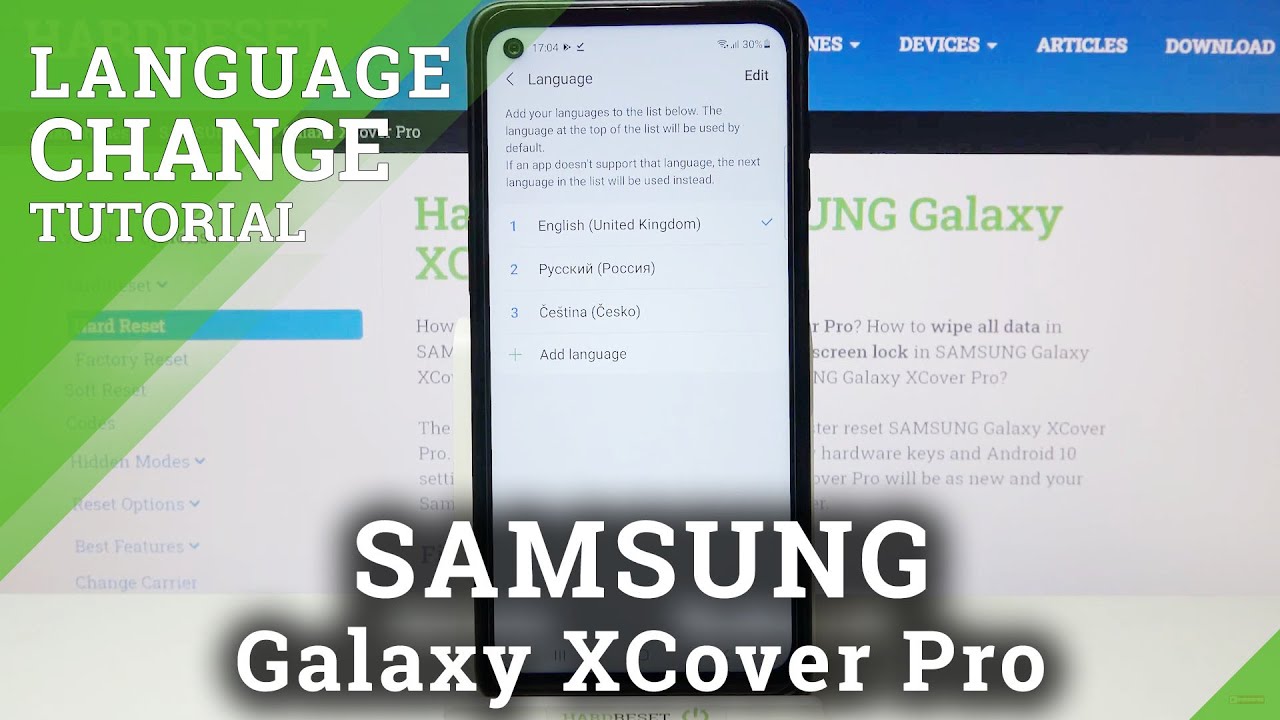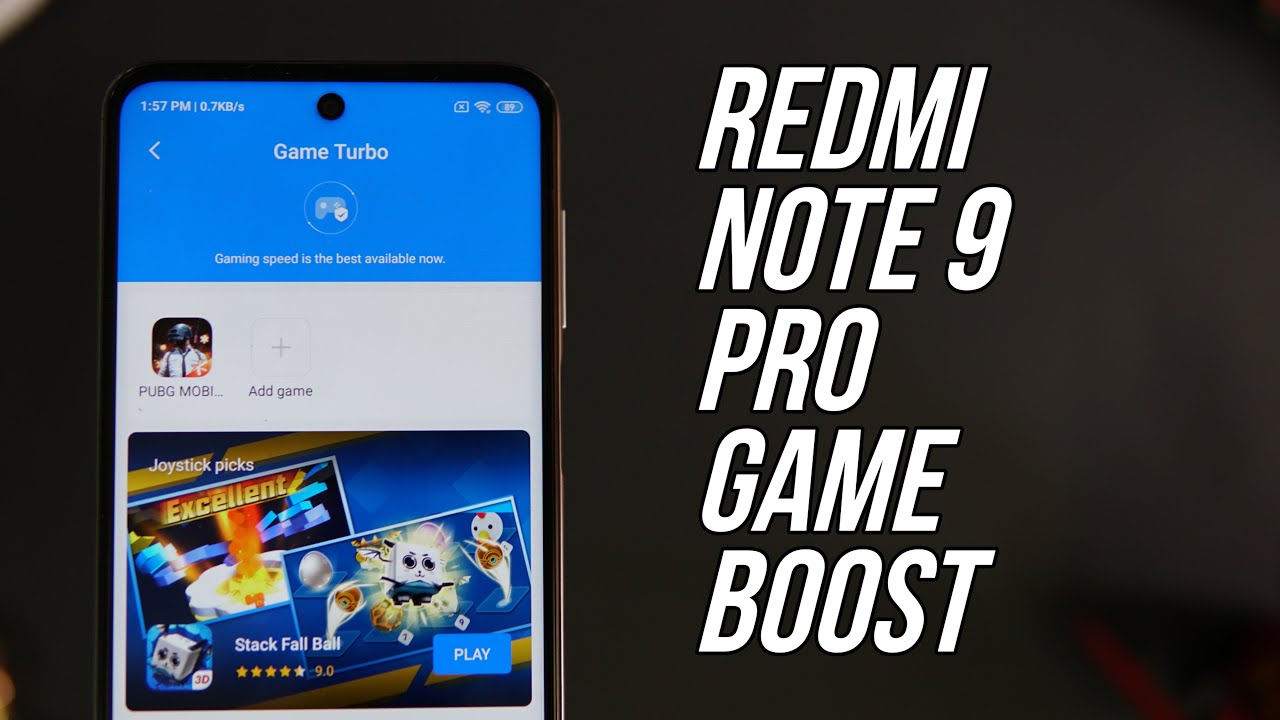Blackberry Key2LE Case and Screen protector By Inside Out Electronics
Hi guys so my recent review about this blackberry key to L, II and I, just got it and I would like to make sure its shape going to be preserved because usually phone have tendencies really fall on the ground and get drunk and broken things like that. So, in order to prevent all that, you have to have some sort of protection, so I got two things. So one of the is case. Another is a screen protector of this sort. So are you going to be doing super quick review of those two items? I got from Amazon, but I bet you can get them from pretty much anywhere. So, let's get to it.
So let's first take a look at the case, so this is CPU case I decided to get black sort of matte case to make sure it's not going to get all you know funny looking because usually there is a tendency if it's like shiny or some sort of color or translucent or transparent, it's going to get all kind of scratched up, beat up and look pretty ugly. So, let's take let's put this end and looks like it's: okay, so holes are corresponding cut out for camera is good cut out for button. Oh, there's no cut out for buttons. It's just. It's make it a little harder to press, so it makes it a little harder to press, but still more or less okay yeah.
So that's going to be good. So, let's take a look. What kind of rant is this its kW mobile specifically for k2l II black matte case, and it's very simple and then how much you paid for it like, and all this or something like? That's still not super cheap, but um I'm, fine with that yeah. So this probably a go, so this case is ago so before I going to leave this on I'm going to put the screen protector on. Let's take a look at the screen protector first, but I'm taking this phone out of the case just because I need to kind of wipe it with them.
Alcohol before I apply highly likely before it. That's not that easy to take them out screen protector. Okay, no other way. So, let's take a look at the screen protector. It's obviously some sort of shield here, I'm gonna, oh yeah.
No, it's much more convenient, and I thought look, there's a special tops one and two nice packaging, I must say, and this one was good like $12 on Amazon, and it's its called super shield glass protection, professional 9h. Okay, so they recommend watching their installation, video which we're not gonna watch because we are know what we are doing. Oh yeah, I guess so in the packaging. We have some sort of instruction. Also, there are alcohol wipes.
There are also some sort of wipe to actually clean up dust from the screen. Also, there are two screen protector thingies. So that's how they look like. Let's get one out of the packaging, they are hard, and they are. Let's take a look.
First, they are certain matching, so this one is matching- and it's not some screen protectors for this particular phone. Also, they are around it over here, and it obviously makes a bit of a problem to apply and then just to make sure it's going to stay, so you're gonna, clean up the phone and going to apply this screen. Let me call the phone first I gonna not bother to ? ma she's like screen wipes are gonna just grab, microfiber cloth wipe nicely, and it's a nice and clean microfiber cloth, and it's good to go put it back in alcohol just to make sure there is no. Now, let's take a look at this, so there are two sides to this: sorry that there is a face, and there is backing, is have to peel it off and apply on top of this screen. Obviously, screen has to be as clean as possible.
Okay, let's do it all right before we begin, let's clean up some clutter from the end from the work area, so you don't need all that we need this protection sticker all right. First, make sure also that your work area is clean as much as possible. All right we have a phone and how have the glass protection itself, so we would need also something like that. So this is like the stubs, does kinda removal sticker and to guide stickers so because we have two screens, so we would need only one of those also. We would need this wipe to make sure it's going to be just handy right.
There, I'm gonna, put it over here. So first, we would make sure it's properly aligned with our phone. Okay seems like it's more or less okay for our phone, because sometimes the supplied grasp glass protection, our protection screens are designed for slightly different model, and if it's not the right one, you can have camera blocked or some sort of sensors blocks. You don't want that make sure it's all on seems like this is okay. So now you have to get two good stickers and apply them just like that, doesn't matter if they are straight or not, they will be used as hinges so now kind of advice.
To put you activate your phone to see all the controls and things like that, make sure they are nicely aligned, especially at this sort of buttons like home and back buttons. Camera should be aligned and when it's all nicely aligned and looking good take those make sure it doesn't slide back and forth because it's sort of slippery it's quite slippery and firmly secure them. Okay. Now we have some sort of hinges rights. Just like that now open this up like this.
Okay, let it drop and try to clean it up as much as possible. I'm going to click clean off is alcohol. One more time use a clean, microfiber cloth go in as much as possible. Now get this does sort of absorber and just top it pretty much everywhere on the screen everywhere you can so this going to drop remaining micro dust particles, which you actually don't see. Then it's can place back in ok so now, when we ready for that, we can remove backing and this backing number one which contains this, which contain Li, which is protecting the sticky back of the screen itself.
Alright, so this backing is removed. Now you use those two hinges: okay, just like that make sure it looks good if not try to kind of shift it slightly around, because when it's adhering its adhered for good and in my particular case it did not yeah it's sort of little down, so I'm, not sure if I can actually I'm gonna use this one okay, now after we applied now when we applied our screen, it's adhered very well now, let's remove those stickers because they are need. You can preserve them. If you want for their other tasks, you may use, it seems like it's sort of working mmm-hmm. Now you can use your cloth nicely clean it up and make sure there are no bubbles.
If you have some bubbles, you would be able to push them around these. This supplied cloth- or, if you like this one but I, have my microfiber, so I'm good to go so and now. The last part is to put it in there in the case and be good to go so now, I have more or less protected phone from the Falls from damage and scratches. Obviously, keyboard is exposed, but nothing you can do about it. So what can I say about the case and the screen, so application process for the screen was very, very seamless even a little far that over here, because now it's adhered and nothing I can do about so make sure you're not going to face the same problem, but the case is actually.
The mat is not going to leave too much of the fingerprints and if any sort of scratch is not I hope they won't be as visible as, for example, in the in a glossy case or any other color case, for example. Translucent case would probably look very, very bad, so this is handset pick there. The black mat so I think those products are great. Installation was super, simple, and I would totally recommend a super shield screen protector. Let me get the super shields glass screen protector and kW mobile phone case for blackberry, t2l II.
Thank you guys for watching see you next time hope it was useful.
Source : Inside Out Electronics
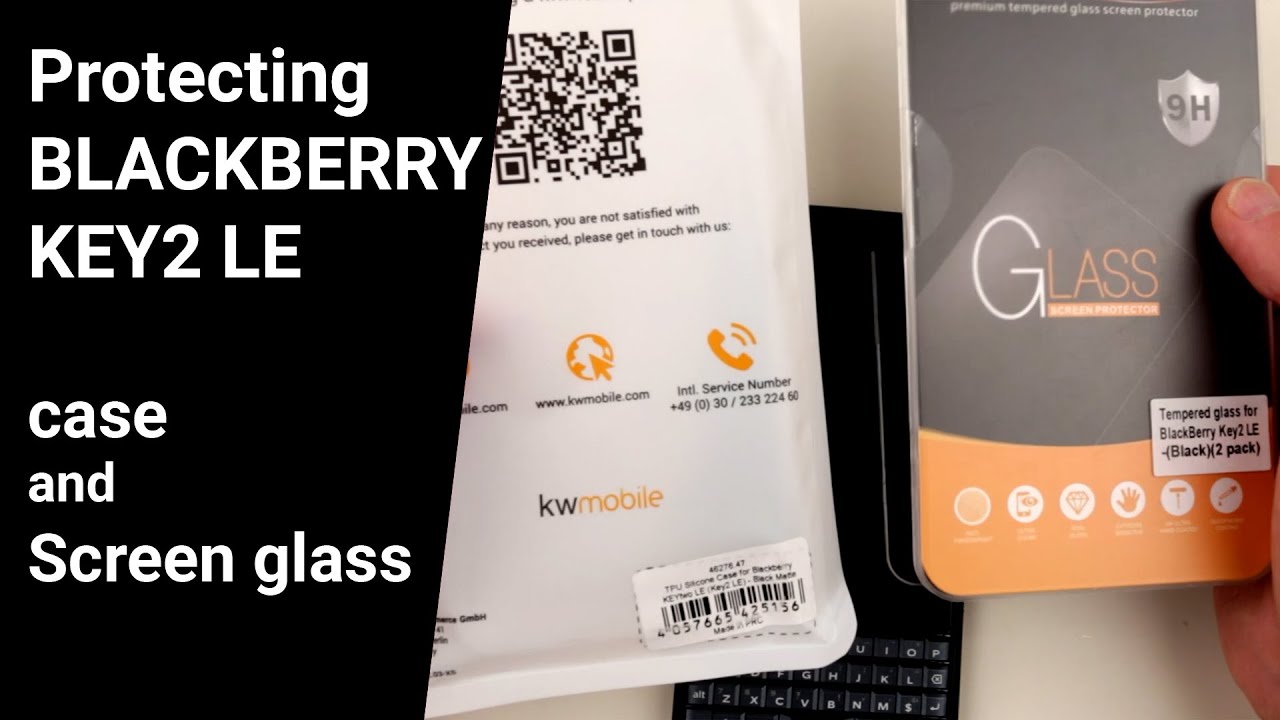











![RedMi- K30 Pro (FULL REVIEW!) THE 2020 flagship killer? [Xiaomify]](https://img.youtube.com/vi/CakgdBku1io/maxresdefault.jpg )