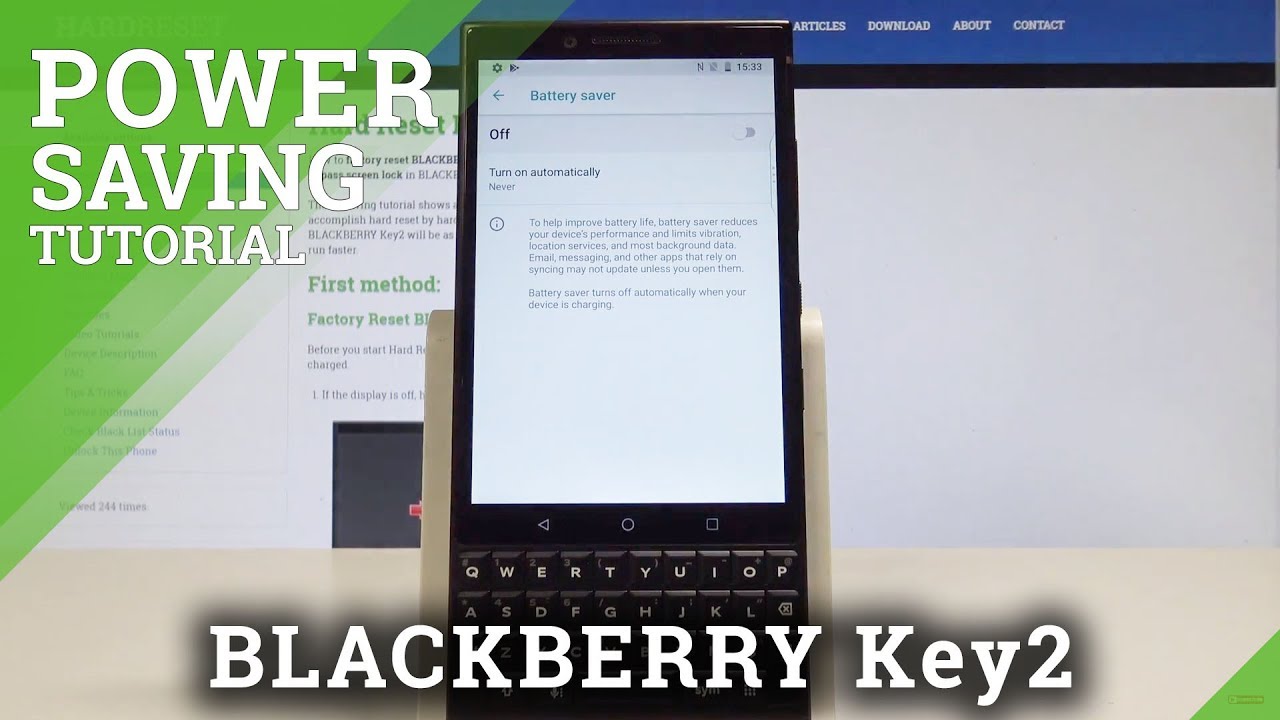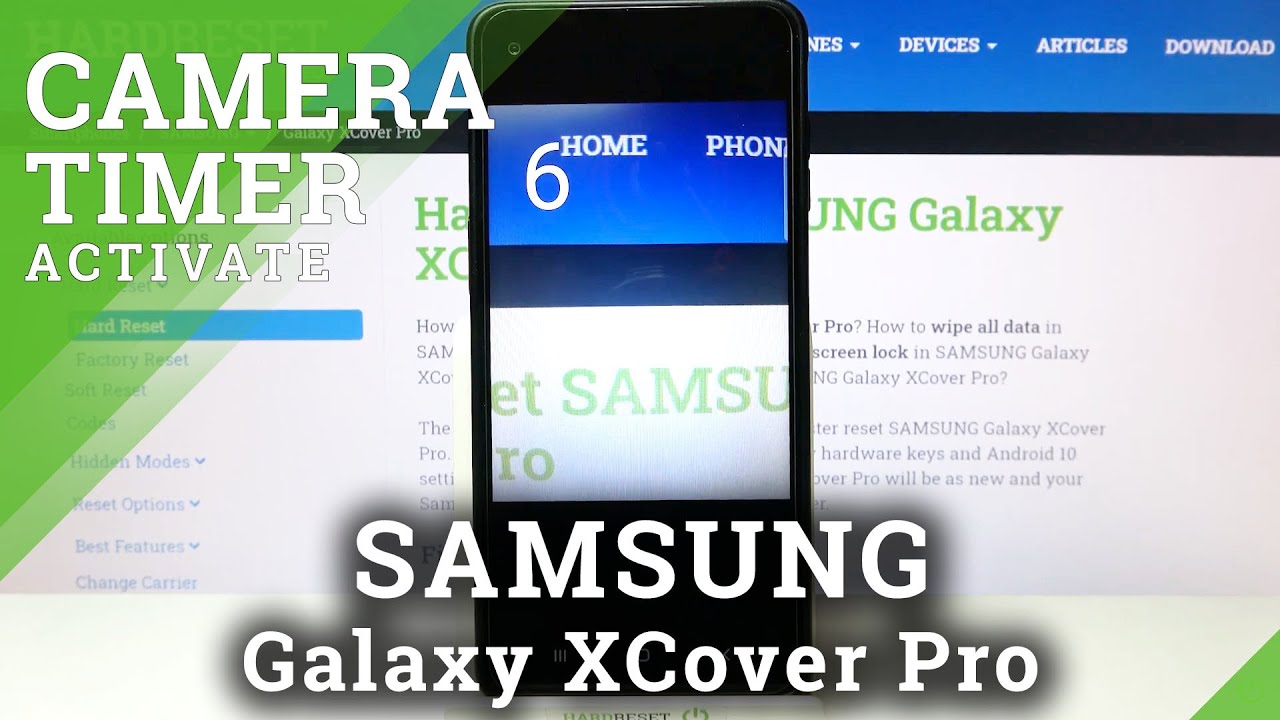OPPO Reno 5 Pro 5G Gaming Review & Impressions, Pubg Mobile, Call Of Duty Mobile, New ColorOS 11.1 By TK Bay
Salah everybody and welcome back to the channel in today's video we're going to check out the brand-new Oppo Reno 5 pro 5g. This smartphone is featuring a 6.5 inch display with 90hz refresh rate and, of course, 65 watt with the superfood 2.0 charging speeds. Here and last but not least, of course, one of the other main features is the fact that it's featuring the dimension 1000 plus processor. This is TK, and this is my gaming review and all our overall impressions of the Reno 5 pro 5g from like and subscribe and make sure you hit that bell icon so that you're always notified to whenever we have new videos on the channel. So here we have it the brand-new Oppo Reno 5 pro 5g again. This is the global version of this and officially announced not that long ago, and what we see here essentially is the smartphone itself is definitely an upgrade to some other aesthetics or the other features that we've seen in the past from other Reno devices.
Now, first and foremost, you'll notice that the backing here is definitely very eye-catching. It changes color depending on how the light is hitting it at some point, you're able to get it to match the color of the box, but, of course, other times, you're able to get it to go a little more orange a little more purple. Very, very nice. You have a quad camera set up here in the back, a 64 megapixel primary shooter. That's going to be able to give us 4k, 30 frames per second, an 8 megapixel ultrawide lens, a 2 megapixel macro and a 2 megapixel mono lens on the front.
We have a 32 megapixel front facing control camera present on the top left capable of giving us 1080p 30 frames per second video. Now the display that we have here is also unique. It's a 6.5 inch super AMOLED display with a 20 by 9 aspect ratio, full HD plus running at 90 hertz, but one of the other benefits that we have once we get into the gaming system is the ability of using is the ability of being able to use up to 180 hertz touch sampling, which enables us to actually have a much better gaming experience, of course, HDR 10, plus support and up to 100 nits peak brightness whenever playing outdoors. The processor, as I mentioned to you guys at the beginning of this video- is the MediaTek 1000 plus uh, based on what I've been able to. Basically gather from this overall usage is not going to really be a big factor into what you guys are going to be experiencing here.
But if you wanted to look at benchmarks just to kind of get a reference of it, I did run basically geek bench on it and from a historical reference. I ran it twice. I ran it once with standard mode and then once with performance mode, which means it boosts the performance of the CPU, so standard mode was able to get a 727 to 3027, and when I ran the boosted mode, I was able to go to 785 and 2500. Now it did drop on the multi-core, but that's because it's multi-cores and running higher frequencies under compute also, we definitely saw an improvement in performance when we went into the performance enhancement and both of those things are able to basically be activated in the gaming system. Once we go into gaming, when we go into the game system where it will actually turn on basically the ability of turning on performance, mode, balance, mode or basically low power mode, it's actually called competition mode here which gives us the ability of getting the overclocking performance.
The wallpaper, if you see here, that's actually part of color OS 11.1, an update already to colors 11 that we saw with the find x2 pro- and this is a stable version, not a beta. So it's out of the box going to give us uh the experience that you want. We have the Google feed here present on the left, an app drawer option. If you want to be able to install that there are some applications pre-installed in here and, of course, uh. You have game space.
I installed Twitter, Instagram and, of course, some of my games Call of Duty, mobile games and impact modern, combat versus asphalt, 9, PUBG mobile, of course, geek bench 5, and I installed the fish app because we're going to talk about using it with the fish controller, which I always feel like, is the best gaming controller for android. Now, I'm pretty sure you want to know what comes in the box. We get the 65 watt charger, that's capable of charging our 4350 milliampere battery with super book 2.0, of course, gives us very fast recharge speeds. We have USB type c to USB type, a cable and, of course, a pair of USB headphones since the Reno 5 pro 5g does not include a headphone jack. Lastly, they do include a clear case: that's included in the box for us to be able to protect our device and, of course, still be able to enjoy the colors that come through when we start looking around the actual device on the right.
We have a power button on the top. We have basically one of the microphones and a nice little design for Reno. You can see it right there designed for Reno logo. That's present ever so nicely at the top on the left. We have a volume rocker, nothing else.
On the bottom, we have a dual sim tray supporting 5g technology, but no expandable storage. So we don't also have expandable storage on this one, a bottom firing speaker with a mono experience here, since we don't have stereo speakers, an USB type-c, that's going to be for data charge as well as headphones with the included headphones in the box, or, of course you can just use uh the brand new uh. You know to encode x uh headphones. That was also announced. Unfortunately, we don't have those, but if I do, I will make a video for you guys on that.
As I mentioned you guys at the beginning of this video, we are running android 11 with color OS 11.1, the man city 1000 plus OCTA core 12 gigs of ram uh, 256 gigs of internal storage, available on this model and, of course, uh. This is running the latest security patch update, and it is the apple Reno 5 pro 5g. One of the really new features that we also have here been the ability of having a 90 hertz, refresh rate on this display now you're able to keep it either on full time, 90 hertz on ultra-high or take it down to 60hz. Your preference obviously will basically impact the way the gaming experience is going to be on this device. Personalization all the custom customizations that we have with colors 11 are here, so we have the theme ability the ability of customizing the wallpapers custom-made always on display panel.
Lets I just made this one specifically for my account and, of course, you're able to also customize, not only the icon styles, the app layout, the fingerprint style, has some really nice options. Actually that were added in here. That was really uh recently added also to color OS 11. Notification, drawer access and, of course, the horizon or the edge lighting to get notification for either just incoming calls or basically just normal notification, and you can customize all of those. The home screen also shares the same experience.
If you go in here, you have the wallpaper icons, layout, and you're, able to go into widgets, transitioned and, of course, under more customizing the grid size. All the things that you normally expect opening up animation speed here everything works very nice and, as you can see, there are no problems at all. I understand some people may be questioning the MediaTek processor here, but this is definitely one of the better newer models that we have. The demand city, 1000 plus, is definitely capable of handling our device and, as you saw with the benchmark very powerful processor. Now when it comes to gaming, as I mentioned to you guys at the beginning, we installed a few games here to be able to get a good experience.
So PUBG mobile Call of Duty, mobile games and impact asphalt, 9 and moderate, combat versus now modern, combat versus is the one. The only game that's fully compatible with the fish controller. So I'm going to give you guys a little of an example of how things go, but in here you can customize a few things. You can customize the experience by either overclocking the processor basically pushing the system to its limit, of course, having um blocking notifications and not getting any interruptions here so uh. The one thing I want to mention to you guys is that flex drop is also still here, so this one actually worked, but unfortunately it seemed like it doesn't work here.
So let's go ahead and open up. This is the one of their new uh options that we have within color OS 11 and, of course, here gives us the ability, basically minimizing it, and I can just basically bring it in. I can click it and then bring it into the side, and it'll sit on the side, basically as a notification, if I want to be able to access it later on so here I can click it bring it back and, of course, one of the other options that we can do is close it right away. I'm pretty sure you're also wondering about what are some of the new features that we have within the gaming system, as I think that's what when's, where some optimizations were done in color OS 11.1. First and foremost, we have hyper boost 4.0 to be able to extend the gameplay and make sure that we have a really nice smooth gameplay, as well as instant game back meaning jumping back into a game and having instant access to it. Uh bullet messages, which are also very nice and very interesting as you're playing games.
If you get a text message from somebody, and it'll actually just put it in as somewhat of a nice little notification that pans across the display as you're seeing right there, and it gives you access to be able to know that you got a message from somebody and what the message is without taking you away from the game. Some of the other optimizations that we have in here as well is the ability of customizing not only the actual touch sampling, but also the ability of customizing, the overall interaction with the gaming system. So if I swipe over here from the left, we'll notice here, we have the touch optimization, you're, able to customize the touch sensitivity, the swipe sensitivity, but you're also able to set up the game, focus mode, the ability of turning that on uh. Last but not least, the ability of turning on performance modes. So here you can jump in between the three different options, so here competitive mode, so you can customize that directly from here game, news, uh.
Last but not least, the ability of customizing messages, WhatsApp and, of course, that bullet feature that I mentioned to you guys. It actually currently supports the two messenger from Facebook, as well as the default messaging application. You can customize how it actually kind of works through. We still have access to screen, recording and, of course, messages and all the different options in there and then, of course, you get the metrics here into basically the percentage of frames per second CPU and CPU options. The main thing that you want to keep in mind, though, is that the gaming system helps you optimize the gaming and, of course, we're going to jump in now to some PUBG mobile again Call of Duty mobile as well as modern, combat versus and asphalt 9.
Oh, that ends that time to hustle inside house go as you saw there. The dimension 1000 plus, is more than capable of handling the gameplay experience. Here. I do want to mention that in all the experiences or all the videos that you guys saw, I was actually doing screen recording at the same time as playing it in performance mode or competition mode. Now we're going to jump into a speaker test.
I have the volume set to 100, and we're going to play our favorite song jumbo by Alex brindle NCS release. You can definitely enjoy the music out of this again, even though we don't have stereo speakers, it still actually performs quite well when it comes down to the cameras. We have a lot of different options in here. This video, unfortunately, is not a full review of the camera application, but I would probably say, is you're able to shooting 4k 60 frames. Sorry 4k 30 frames per second out of the back sensor, the main 64 megapixel sensor and up to 1080p 30 frames per second there, and, as I'm showing you guys, some pictures there's a few different modes as well within the camera, app that enables us to have some AI functionality.
So I can definitely say that the primary sensor on the back can give us 4k 30 frames per second and 30 1080p 30 frames per second on the front. Let's go and jump in to a quick example of that we're going to start off with the front-facing camera on the arena.5 pro this is capable of providing us at 1080p 30 frames per second, although it's a 32 megapixel sensor, so hopefully in the future, we'll see an update to that. But the overall experience should be pretty good, there's a little of background noise going on in the distance. So I'm not sure if you guys are going to pick it up. Let's go ahead and switch over to the 4k 30 frames per second on the back facing sensor.
Switching it over to the back facing sensor here. The 64 megapixel sensor can give us 4k 30 frames per. Second, that's going to be the maximum resolution, so no 8k or 60 frames per second, but again the MediaTek 1000 plus, is more than capable of giving us great images, specifically with the primary 64 megapixel sensor here in the back, and when we talk about special features, there's a lot of different modes that you're able to use here. There's super steady, super, steady pro, which is a new mode and, of course, there's the belief using AI color, which, as you can see here, enables me to actually be the only color part of this video and everything behind me becomes basically uh black and white. So there's also portrait mode and other options that you have been built in here.
To give you a lot more functional things in the would say the arsenal of tools that they give you in the camera app Reno 5 pro 5g offers us a lot of different options. First and foremost, a large battery with really fast charging. We have a large display with 90 hertz refresh rate uh. The defensive 1000 plus is a very capable processor. Now, I'm not going to say that this is going to be competing with any of the flagships of 2021.
When I ran the benchmark, it was kind of comparable to what the snapdragon 855 would probably be formatted. So, according to the geek bench 5, but overall anything I was able to throw at it. It worked really nice. There were no hiccups, no issues. The charging on this is ridiculously fast again.65 watt, with the super hook, 2.0 is really, really nice. The new optimizations in colors 11.1 were definitely very nice, especially in the gaming system, and that nice little uh basically bubble message option that we get. That kind of just basically goes across the display was unique.
We still have the same features of what we had before with color OS 11, but definitely more optimized in this one. Now, of course, make sure to. Let me know down in the comments, and what do you guys think of the brand new Reno 5 pro 5g? Is this a smartphone that you guys are interested in, of course, does it offer you guys the best bang for the buck experience? Because again, that's what Reno is known for they're. Definitely, an interesting combination of features and price that give us a perfect, well-rounded experience from Oppo and, of course, the new Reno line. This is TK.
Thank you very much for the support like and subscribe as usual, and I'll see you guys in the next one.
Source : TK Bay