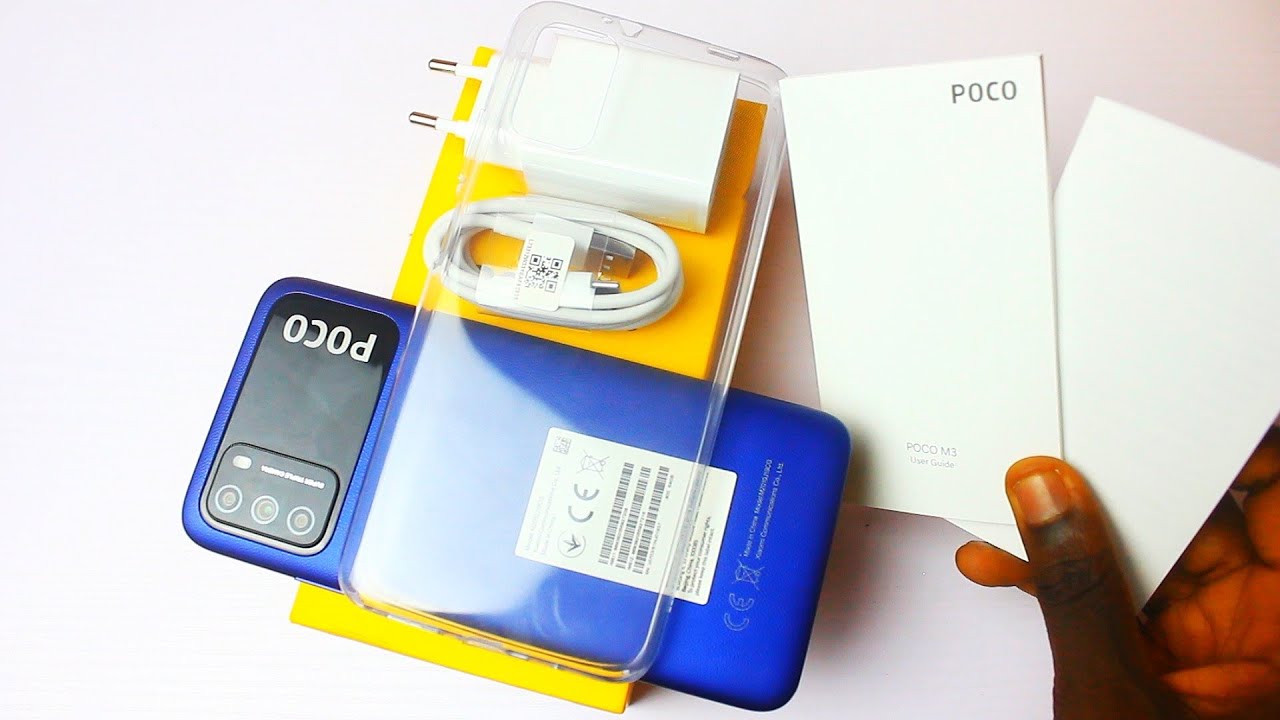Apple A12X vs A10X vs A9X Speed Test | Chip Contest (Ep. 3) By Yuan Z
Hey guys what is going on this is AI Apple geek today, I want to compare the speed of all the existing iPad pros that have come out in the past few years. So, if you're thinking about upgrading to one of these iPad pros, hopefully this will give you an idea of what each one is capable of and also because you guys want to see this. Video and I am absolutely thrilled to be making this. So thank you guys so much for the support on the last episode of chip contest, but anyways. Let's get the show on the road, shall we all right so the iPads I have today it is the 9.7 inch first generation iPad Pro followed by the ten point: five inch second gen and the latest 11 inch third generation iPad Pro now. Of course, each of these comes with their bigger 13 inch brother, some with an extra gigabyte of RAM, but honestly that is just to make up for the screen size or the storage capacity.
Now, aside from the outer design, differences inside each of these iPads has an X version of Apple's processors found in their iPhones. The X variations are always more powerful, more graphics, intensive than their iPhone counterparts. Now the ones you see here are one generation ahead of the last one. You may notice that there is no 811 X in between the 810 and 812 X. That's simply because Apple decided to completely skip it and jump to the 12 which I'm really glad that they did.
That and you'll see why, throughout this video, all right, so I'm going to clear out all the apps from the multitasking on each of these iPads, and then we can head it to the speed lab and yes, I, dusted off an old hand from my closet to help me out alright. So the test I'm going to be running today are not just benchmarks: I'm also going to be applying some real-world situations like video, editing and graphics processing. Of course, let's go ahead and take a look at the Geek bench scores. This is a measure of how strong each iPad's CPU is because the CPU handles all processes on the iPad. This is important because it doesn't matter how good the device is if the experience isn't smooth.
Alright, it looks like the 10.5-inch iPad Pro went ahead and finished up first, followed shortly by the 11-inch iPad Pro and, as you guys can see here, it doubles the performance of the previous generation. Finally, we have the first gen iPad catching up reviewing a healthy progression from the first to the second gen, but a massive jump from the second to third gen. Alright, next up I'm going to be testing and to do benchmarks. This is going to test the graphics performance of each eye pad and, as you guys can see, right off the bat. The 11 inch and the 10.5 inch are a heck of a lot smoother than the first gen. It is worth noting that the 11-inch iPad Pro has a custom GPU made by Apple, whereas the previous iPads use ones from other companies, alright skipping to the end here, the first gen has a score of 192 thousand.
The second generation has a score of 285 thousands, so a good healthy gain about 50% and the 11 inch takes the cake with a score of 540 thousand, which is almost double that of the 10.5. So we've got massive GPU gains here with the latest generation of the iPad Pro, especially when compared to the same chip on the iPhone. Alright, let's put some of this graphics power to the test with asphalt 9. This is a game known for its graphics intensity, so watching all of them at the same time. Let's go ahead and see which one finishes up.
First, alright, so it looks like the 10.5 inch. iPad actually pulled ahead of the 11-inch just by a split second, but it could be that at the point of recording this video asphalt, 9 has not been optimized for the new iPads and that could have given the 10.5 an edge. However, I still would have expected it to come ahead just because of the pure amount of power, and at long last we have the nine point. Seven-inch iPad Pro finally catching up all right. Let's move on to a more practical test where, let's say you have to load a PowerPoint for airplane in the conference, room or hooking it up through USB, see on the new iPads, so I'm going to be importing the exact same PowerPoint from my Dropbox account into the PowerPoint application installed on each of these iPads and see which one comes out on top, so PowerPoint has to import the slides from Dropbox first and then load them on the screen, and it looks like we just go right down the line from newest to oldest now.
I know, there's many people out there who use their iPads for music creation. So that's what I want to test right now: I'm going to export the exact same song inside of GarageBand to see which one's the fastest here's the tomb alright. So each of these iPads are gonna, be exporting in the same uncompressed format and as a side note, yes, I have sped this footage up a little just for time?s sake in this video, and it looks like the 11-inch just barely pulls ahead of the nine point, seven and ten point five inches. So the difference is really not that much. Maybe it's because my project was so small, I'm sure, with larger projects that time will get extended all right, so I'm going to rearrange my iPads for this next test, which is an iMovie test.
I imported a few of the 4k clips from my iPhone 10, our review stitch them together with some transitions and then slap some music. In the background. Nothing really that fancy it's about one minute! Long and I'm going to see how fast each iPad can handle this. So all of them are gonna, be exporting in the full 4k quality by the way, the first iPad to ever have enough power to edit a 4k video was the original iPad Pro, so I think it's very interesting just how much Apple has progressed with these more advanced mobile processors, because, if you think about it, every second or two that one has over the other over this one little one-minute project. When you have a very long project, a fully edited video that difference is going to be multiplied by several times.
So, as you see here, the second and third gen don't really have that much of a difference, and it's only really apparent under intense loads. Now the difference is a little more apparent with third-party apps. As you guys can see here, inside of Adobe Premiere Rush I have a 4k could unload into the timeline now. For some reason, Adobe Premiere does not support 4k exports, so I'm capped at 1080p, unfortunately, but for the most part, if you're just making a consumer level family, video or a home video of some type you're, probably not gonna, worry about the quality too much I mean as long as it looks great. If it's good enough to share, then it should be okay, because many times when you edit on an iPad you're, not gonna, be doing too many complicated edits.
You just want to get a viewable video out there, like maybe for Instagram or whatnot, so the 11-inch finished up very quickly here, followed by the 10.5 and the nine point seven inches like clockwork. Unfortunately, that is the downside with these iPads is that you have mobile applications that don't take full advantage of the amount of power. There is, especially in the new, third-generation iPad pros, because you have such a powerful chipset, but no application is designed to take advantage of it. Now, of course, that's going to change as time goes on, because at this point in time it can't quite replace a laptop just yet because of the software limitations and the lack of third-party apps designed for this much power on a tablet. But hopefully this video has shown that throughout each generation of the iPad pros, Apple has been making leaps and bounds in his processor game, especially with the latest two models but like I said before, because of the iOS limitations, the first gen and the latest gen had the same capabilities.
Now, of course, there are other factors you should take into account like the overall design, the size and the support for new accessories. So, if you're coming from an older iPad that isn't a pro model that you've seen here, you're going to get a lot of advantages with the Apple Pencil, with the keyboard, with the huge processing gains. But all of that only matters if you know how to use it, if you have a way to take advantage of that power, because otherwise it'll just feel like one expensive toy, at least until Apple unlocks the full potential of their iPad Hardware. All right, you guys, if you want to see a video about how I make these videos of all these devices, be sure you leave a comment down below leave a like. If you enjoyed the video and don't forget to subscribe for more videos like this one and if you do subscribe, I will see you in the next one.
Source : Yuan Z