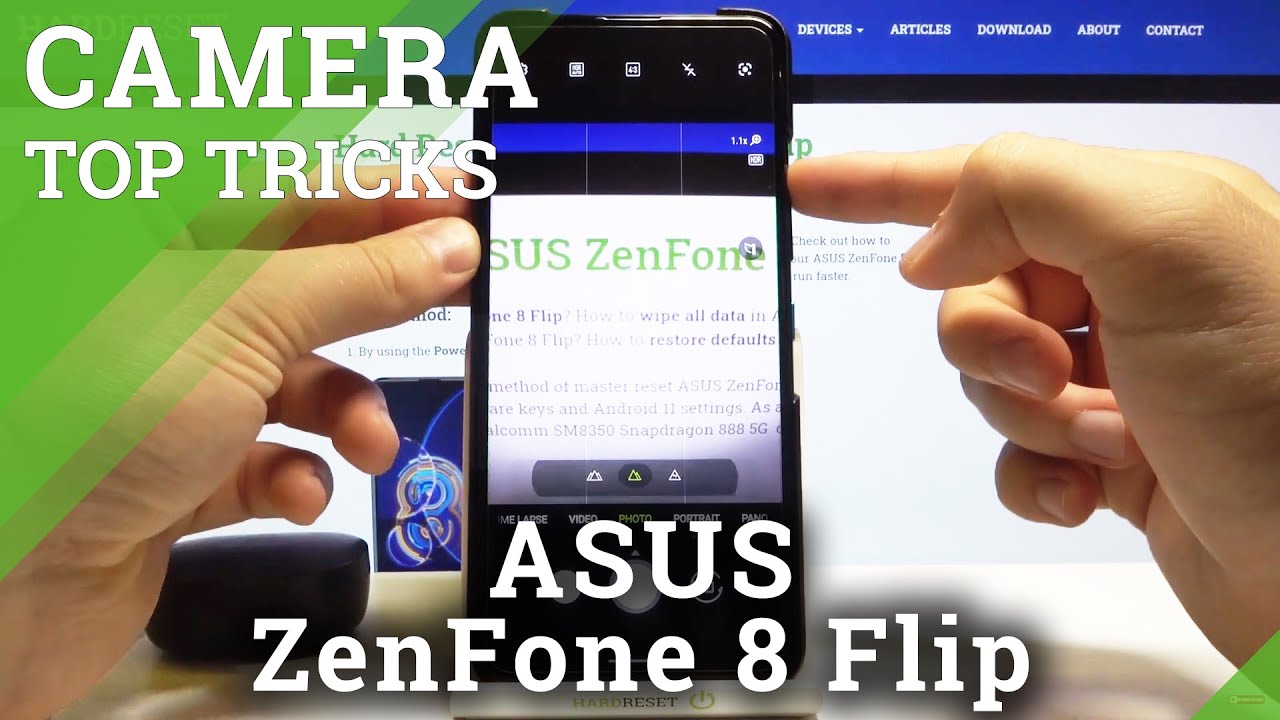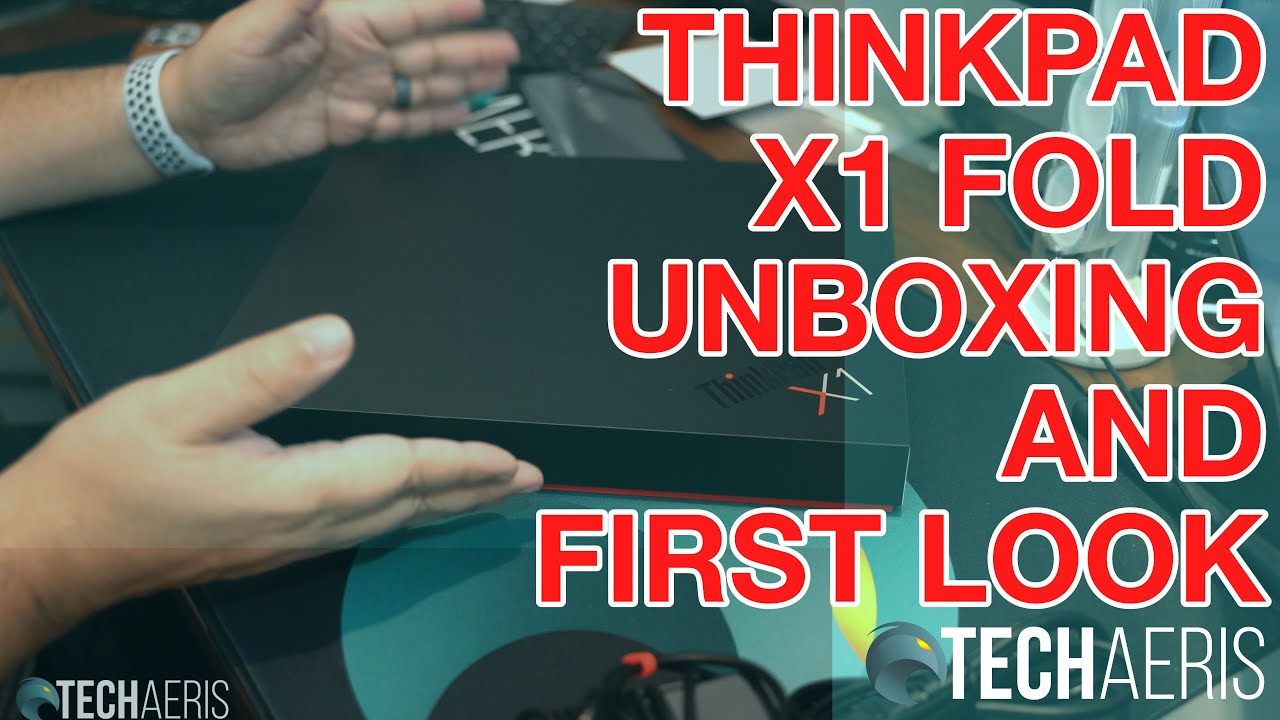Samsung Galaxy Tab Active3 Unboxing & Hands On By My Next Tablet
Hey Andrew here for mynextdouble. com today with an unboxing of the new Samsung Galaxy tab, active 3, which is a high-end 8-inch android tablet, that's also very robust. Let's get started right. Let's start the unboxing of the Samsung Galaxy tab active3, which is available in Europe right now. I bought it for 500 euros. That's for the LTE 4g version, there's also a Wi-Fi version that should be available soon and yeah.
The 4g version here is a little cheaper than the 4g version of the Apple iPad Mini, which is the only other high-end 8-inch tablet. You can get right now. Okay, so, let's start the unboxing and at the beginning we see something very interesting which is a removable battery and yeah. You get the battery like this inside the box, which is very interesting. Then we've got a protective case, because this is a Galaxy Tab.
Active3 and together with the case, you should be able to let it drop from 1.5 meters and inside the case, there's also the s pen, you store it inside the case, and it's a robust s-pen as well. Then we get the tablet, which is surprisingly light, because the battery is missing here we will have to insert it later, and then we get a standard power plug and the USB charging cable and then, of course, there's a quick start guide, and that's it that's what's inside the box before I start anything, I have to insert the battery for that. You just take off the back cover of the tablet, which is made of plastic. It reminds me a lot of the first Samsung Galaxy note generations, where I used to remove the battery quite often and yeah you just pop up the back put in the battery and that's it if you want, you can use it without the battery too, and you have to set that in the settings first. That can be useful if you're, using it in your truck or something and just don't want to have the sun shining on the battery all day or so.
Alright, since I shot the first parts of this video, a couple of hours have passed already. I already ran a couple of benchmarks: try the game and just checked out the tablet. A little so that I can tell you a bit more about the Galaxy Tab active3. This is the first Galaxy Tab active that I'm going to review. I checked them out on tracers and so on the predecessors but yeah we haven't seen an 8-inch android tablet.
That's a bit higher end in the last year. So that's why I'm reviewing the Samsung Galaxy tab active 3, because if you are looking for a higher end, eight-inch android tablet. This is your only choice at the moment pretty much at least so yeah, let's check out the design of the Galaxy Tab. Active3. First, you see this looks very robust because it has an ip68 certification, which means it's water, resistant and dust resistant and together with this protective case, if you put it on it, makes it a bit thicker.
But then you should be able to let it drop from 1.5 meters without any damage to the tablet. So let's go around this tablet. First, first, because this is a robust, it's quite thick with 9.9 millimeters, that's quite thick for a modern, expensive tablet. It weighs 429 gram. So it's not too light either, and it's made out of plastic.
I mean you've seen the back that you can remove easily, and this is just no metal, and you can already see that the design is not as high-end as you expect from a high-end tablet, a quite expensive tablet, with 500 euros. The iPad Mini looks a bit nicer, even though it has an older design. We get traditional physical buttons here so that you can use it easy with gloss because it's anti-enterprise users by the way I'm reviewing this as a consumer. If you want to use it on your construction site or something you need to review it yourself, because I don't work at a construction site. So we've got the three took pica buttons here: the multitasking home button and the back button and inside the home button.
There is a fingerprint scanner built in, so you can unlock it easily and fast. Another very interesting feature is this little earpiece here since I've gotten the LTE version, I can use it as a phone, so if you want you can replace your phone with the Galaxy Tab, active 3 and make phone calls and so on. Then we get a 5 megapixel camera on the top there and yeah the screen. Bezels they're, not tiny. They are quite big on the back.
We've got a LED flashlight and a 13 megapixel camera and yeah. The back is removable. You've seen that already on the side, we've got the volume rockers here a power button and then that's something called an active button and, for example, you can set it that it turns on the screen so that you can use facial recognition to unlock it. Also. This is mainly you mainly aimed at enterprise users.
I believe right now. It's set for the camera yeah, as you can see, so you can configure that in the settings on the bottom, we've got an USB, 3.1, gen1 port, a standard, headphone jack and one single speaker. So it's a single speaker. That means it's not an amazing media tablet. Sound quality is okay, but you know nothing amazing.
Then we've got a connector for some kind of smart dock here and then here you can easily without a sim eject tool. Remove this cover for the sim card and for the micro SD card slot. I believe it can house a micro SD card with up to one terabyte and a standard sim card, and again you can remove it without a sim tool, which is quite uncommon nowadays on the top. We've got nothing else and yeah so much about it. The design, let's get to that eight-inch screen.
It's a standard, eight-inch screen with an aspect ratio of 16 by 10 and a resolution of 1920x1200. So it's a full HD resolution on 8 inches. It seems to be an IPS screen with pretty good viewing angles. Yeah, it's a pretty nice screen. I always think that full HD on 10 inches is fine, so full HD and 8 inches is most certainly fine.
It seems to be a pretty screen text and icons, and so on. They look very sharp and yeah. It's a nice looking screen, it's not too dark, or so I've got nothing to complain. One highlight about this screen is, first, it is fully laminated by the way, and it supports the s pen, which is included without having to pay extra. So you don't have to buy the pen separately like you have to do with apple, so it is quite a bit cheaper if you count in the pen now, this s-pen is made of plastic, so it looks a bit different from the one from the Galaxy Tab s7, but it basically works just the same.
It's an active pen with pressure, sensitive pen, so you can use the Samsung notes app. I already wrote a little note here now. I can write a bit more. It's a standard s-pen! You know like you've. Seen we get exactly the same.
Samsung notes app. You can use it to edit PDFs with the Samsung notes app too, and you also get the air command so that you can quickly start a new node or create a screenshot or translate. Something pen up is pre-installed. It's just like. We know from the Samsung Galaxy tab 7 or the Galaxy Tab, s6 lite.
The features are the same. You can even adjust the transparency of this node here so that if you're watching a presentation or a lecture or something you can take notes, while seeing everything in full screen, that's very useful. So, so much about the s-pen inside the Samsung Galaxy tab, active3, that's a Samsung Enos 9810 chipsets, together with 4 gigabytes of ram and 64 or 128 gigabytes of internal storage, and, as I said, there's a micros card slot too, and I've got the LTE version here. I already ran the geek bench 5 benchmarks and the results are very interesting because it sits just below the Apple iPad Mini, which has an Apple A12 processor, which is really fast, so the performance is very close to the iPad Mini, which is very interesting because, like I said earlier, these are the only high-end eight-inch tablets. You can buy right now.
Now. This comparison is not super fair, because the iPad Mini is almost two years old. Now and I'm sure at the beginning of 2021, we will see a new iPad Mini at least I hope, but still it's interesting to see that the galaxy type active 3 gets so close, and it's obviously faster than the Samsung Galaxy tab, s6 lite, but also slower than the Samsung Galaxy tab. S7. I played PUBG mobile already, and you can play it with graphics set to HD and HDR, and it runs smooth nothing to complain here.
So the hardware is pretty fast. We can consider it a higher end tablet, not super premium but higher end. I like that. We get a pretty good performance here. The Galaxy Tab, active 3 is running android 10.
So let's quickly confirm that in the settings, so I'm using the s-pen right now, let's go to information and software information and that's running android 10 with one new item version 2.5. So it's pretty much the same software that we get with the Samsung Galaxy tab, s7 or the Galaxy Tab. A7 you get these standard, Samsung apps that are pre-installed. You know like Samsung notes and pen-up, which is like a drawing app and some community stuff. Bixby is included too.
Of course the Google apps are pre-installed as usual and Microsoft, office, OneDrive and outlook are pre-installed in gallery the own files' manager. Now there are those typical, you know, features pre-installed that Samsung uses for the tablets. For instance, you can open apps and free floating windows. If you use a pop-up view like here, so this is standard chrome, you can use it. You know you can use a split screen view as usual, but you can also use these free floating windows, which can be interesting.
Of course, you can connect a keyboard and a mouse there's no official keyboard cover, but you can use a Bluetooth keyboard or use it using the USB port or so, and something that's very interesting is that it features Samsung DEX, which only Samsung's higher end tablets feature, and I believe this is the first eight-inch Samsung tablet with Samsung DEX. That's the desktop mode. Now, there's one downside: unlike the Galaxy Tab s7, you can't open Samsung, DEX alone on this tablet. At least it doesn't seem that way. You've got to connect it to a TV or to a monitor or something using a HMI cable.
You can do that using the USB port, or you can connect it wirelessly yeah and besides that, it's pretty much. Furthermore, you know standard android with standard one UI you get a Samsung kids mode. Furthermore, you can turn on the blue light filter, Dolby Atmos is there's a dark mode, and so on Bixby is pre-installed and yeah. You know the software. Furthermore, you can install any android app any android game and since the performance is pretty good, everything should run fine on here.
All right, that's it! For now this is my unboxing of the Samsung Galaxy tab. Active3 I've got to really review it now. I want to use it as my daily tablet. I want to replace my phone with it, use the s, pen, more and so on and, of course, use Samsung DEX, let's see if I can get a good amount of work done with this tablet. That will be interesting to see and yeah.
My first impressions are pretty good. Obviously this is not a tablet for everybody. If you want to spend around 500 euros or 500 us dollars on an 8-inch tablet, you get a prettier design with the iPad Mini. This is a very robust design. You know, but you don't like yeah, if you're sitting with it in a train or something you don't look like the cool kid using the newest modern device.
It looks a bit old because it's such a robust tablet, but besides the design which is not ideal, I think it's a pretty nice tablet. The screen is good. Performance is good. It's certainly unique, since it's an active galaxy type, active three, all right. That was my unboxing of these Samsung Galaxy tab, active 3.
If you have any questions, write them down below I'm NJ for mynextable. com. Thanks for watching and see you next time.
Source : My Next Tablet