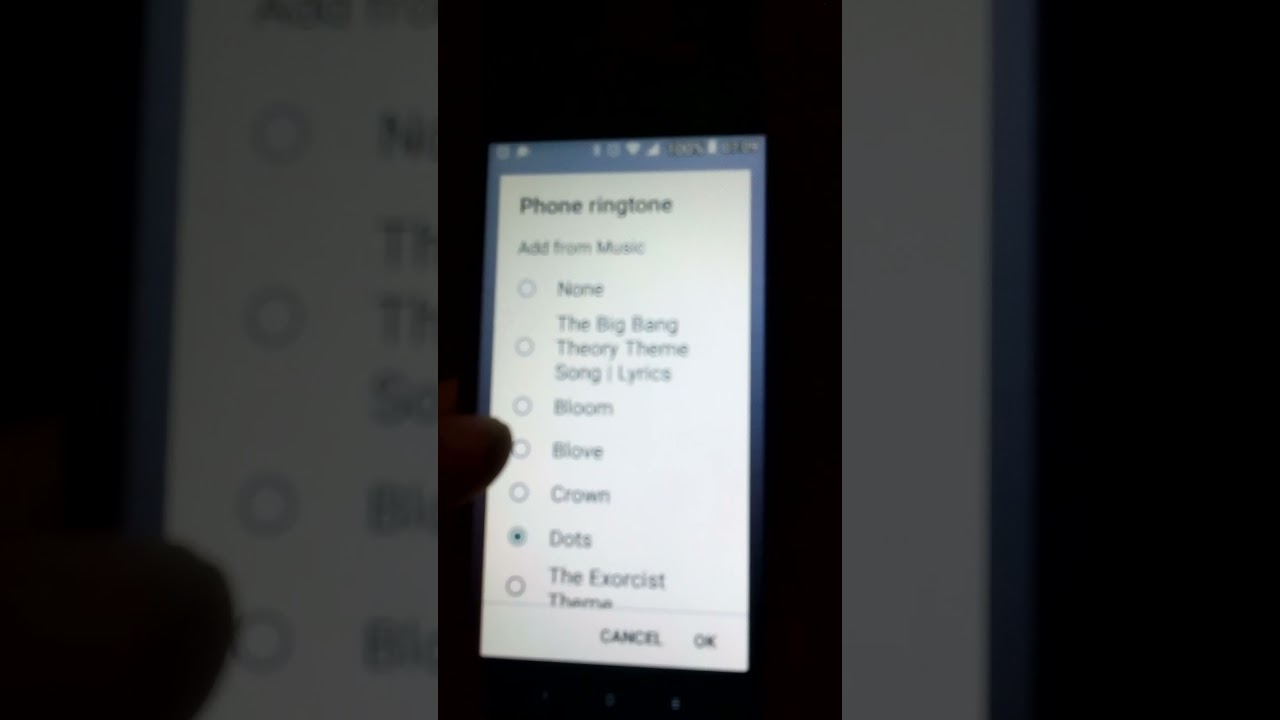All Huawei Phones: Slow or Not Charging? Try this First! By WorldofTech
So, you have any Huawei phone, and you have an issue where it's not charging. I'm going to give you several solutions to get you up and running right now. So first thing to note: if your phone is like completely like off and then when you go ahead and plug it in, you should see something after a little while waiting, you should see like some kind of like uh, uh like an um, a lightning bolt or something that's indicating that it's actually charging. So, for instance, this phone is off. I can see the lightning bolt here. You may even get some kind of indication with the batteries moving up and down.
Okay, so this one's off. You know that this one's charging- okay, obviously, if you have the phone on, you know it's charging when you see like a lightning bolt on the battery icon here on the top right hand, side, okay, so your Huawei phone is not charging so first thing that I would advise is if you have another cable, an extra cable. Try that try a new cable plug it in there. If it's still not working, then I mean you may have you may be using like one of these uh power adapters, if you're using one of these, what I would recommend is use another one that you have lying around okay, you have another one, go ahead and try another one: okay, and then give it a little while see if it charges your Huawei phone. If it's still down the next thing, I would advise is um wherever? Oh sorry, wherever you had this like plugged in originally, what I want you to do is pull it out and plug it into another wall, socket plug it somewhere else, okay and then try it.
You can also go ahead and just plug it directly into your laptop or computer, and let it sit there and see if it is charging now if you're still down the most likely reason is, is something to do with your port here: okay, hopefully it's not uh, it's not broken. So what you want to do is first, let's go ahead and grab like a toothbrush here. Also, we're going to use a toothpick as well so grab a toothbrush here see what happens is like you can get like lint or dust coffee stuck in your hand, lotion sweat. It can cause all kinds of havoc in here. So just get like a toothbrush that you don't need and put the whiskers in there and give it a little brush and then blow it, give it a little brush again blow it now go ahead and plug it in and see if it's charging, okay, if you're still down next thing, is go ahead and grab yourself a toothpick uh, it's preferred to be a wooden or a plastic, even though I mean I've, I'm guilty using a metal on metal which is not advised, but I've used metal and metal, and it's worked on many phones.
But again it's not advised to use metal um. Also, I'm not responsible for anything happens to your phone. So do everything at your own risk, okay, so from here, what I want you to do is go ahead and grab a toothpick. Now I mean you may even pull out some like lint in here too so go ahead. You can even put like another flashlight in here and see like what's going on there, so you just want to be very careful.
You don't want to break anything in there. Just keep moving out. Sometimes you'll pull out like a little tiny thread, and you'll see something there, and you'll pull it out, and it'll be like a big old lint ball. Okay, so just keep doing this keep blowing it out. I mean, obviously this one here is clean.
I don't have anything in this one here but, like I said you can also use like a plastic one here see if there's anything in their go ahead and try to clean the gunk out, plug it in and see. If you are finally charging, if you're still down, try it again, try the brush again and then go ahead and try the toothpick and see if you can pull anything out, keep trying that a few more times. Okay. Anyway, if you follow this whole entire video, most of you guys are up and running if this work, for you give me a thumbs up, if you didn't give me a thumbs down, we should have at least a 50 thumbs up. Good luck.
Source : WorldofTech