Kyocera KY 01L Credit Card Smartphone Review By Goodereader
This is the Kyocera ky-01l or the card keitai is Japanese for cell phone. You want to see some more, let's get started. This is a very nice phone, it's not a powerhouse, it's extremely slow, and it is not packed with specs and for some scale. Here is a point card which is the same size as a credit card and a standard flagship phone. So you will see that this thing is tiny, it's very, very small, and it is extremely thin. It is probably the size of five credit cards, maybe even four stacked on top of each other.
This thing is incredibly tiny, and it looks really cool. It has a matte front, flush screen and bezel a couple buttons down below, and it's matte on the back as well. Now, first off we will say there is no UI wide a2 mode. This thing does kick into a2 mode when you do certain scrolls and certain pinch and zooms and double taps. So, let's just go over these one by one, and it does have a speaker, so it does do some beep books, so you have calling you can call who you want.
You have incoming outgoing by the way the touch boxes are tiny on this device you can see. This whole screen is about two of my thumbs. So when you're tapping you do have to tap very strategically, or you're not going to hit the thing that you want to hit, it takes some getting used to, you can add new contacts, call settings, etc. So that's all very straightforward, and on the bottom here we should mention. You have a back and home button phone book is where all your contacts are saved.
You can see we just added goody reader, just to show you guys that it is a usable contact list. Messages are very interesting, and we'll show you why, if you want to go like this, send a message to goody reader and text the message, unfortunately, they only use t9 input, and what that means is that it's not a conventional qwerty keyboard. It's t9 is, if you want to write something like peter, you have to write p e e t e e r r r, like that, so you have to click on the things that uh get you there. So, for example, moon would be very difficult because you would then have to click m and then oh wait. A second, oh wait.
A second and then n, like that. You can, alternatively, press and hold, and you can do swipes, so six would be swipe down. Eight would be swiped down and all the capitals would be respectively, rotating around your swipe. The only problem is when you press it can't really see what letters are underneath your finger, unless your fingers are little tiny sticks. Mine are not so.
Needless to say, typing on this, unless you were born in the 80s or 90s like I was, you would know t9, but there is no qwerty on this device at all. You do have a scheduling app as well. You can search by month, week or day, and you can add your appointments and everything as you see fit now. This thing is running android, but you cannot download any applications. Even if you were to go to the web and click download, it says you can only download pictures, no APKs, so it actually won't.
Let you download applications, you may have guessed clock is a clock, but there's some other things too. You have world time, you can add your cities, you can do a stopwatch, and you can do a countdown as well. Calculator is simplified only there is no scientific calculator preloaded onto here, but all of your equations will calculate just fine. So on the web browser you can go to any URL and there's Michael's review of the Kyocera unboxing video that our production team did. You can do swiping and when you see you can do swiping, it turns into an a2 mode and that's what we were mentioning earlier when you do swipe everything kind of fizzles out, and you see it kind of go into a lower quality.
And surprisingly, this thing is really quick at scrolling I mean this is better than the Kobe NIA. It's very, very fast actually, and it does have inertia so as you swipe it slowly comes to a crawl and then stops now, there's no pinch and zooming on the device you actually have to tap in, get it scrolling and then quickly tap the zoom button. You have the zoom buttons right there, and can see that one of the ads is a Japanese tinder, uh ad there. So, let's just scroll past that- and you will see that oh here we go, people are talking about the seeds that if you have been receiving around the world uh here in Japan as well, people have been receiving these weird Chinese seeds. Anyways scrolling this around you can see it's surprisingly quick for such a small device that isn't packing any specs whatsoever.
Settings, lastly, is where you'll find well all of your settings. This thing does have Bluetooth and Wi-Fi. It's got everything. A cell phone would have airplane mode data usage, it does have tethering as well. You can go down here, and you can choose your APN's preferred network type, emergency alerts, scan for networks etc.
Now, because this has no file browser, all of your images are just going to be here under settings and then wallpaper again you got to tap that just perfectly everything's just going to be here, because basically, this has no file browsing application installed and no, you can't download any. So these are just pretty much the ones stored on the device you can download pictures on this device. As we said earlier, not APKs just photos you can see. The quality is very good. You can choose your wallpaper and it will.
This is the one we chose. You do have sound and notification as well, and this is where you'll have your vibrate, because it does have a vibrator inside, and you can have your ringtone there's only a few, but it does play a little melody, almost like a little midi melody for you, for example, twinkle twinkle little star. So you can choose some ringtones, nothing too crazy. There are notification, ringtone, alarm, ringtone and other sounds click on that, it's basically all your dial pad and every time you want it to vibrate on tap whether it uses the haptic feedback, etc. Because this is an 8, gig storage, you only actually get 7.13 gigs and even though we did absolutely nothing to this device at all or put nothing in except for adding one contact, we've already used 2.15 gigs of that 7 gigs. So you most certainly don't get a lot of storage, but all you're really going to be doing.
If anything is downloading pictures on the internet, in which case you wouldn't even want to look at the screen anyways, because it's just too small, you do have two languages: United States, English and Japanese. There is no other languages pre-loaded onto this device or available for this device. You can encrypt the phone, and you can do a factory default for the phone's memory. You can go to date and time. This is where you have your time zones all that fun stuff and about phone which will tell you what it's running system, updates, etc.
This phone is absolutely incredible. I love it reason. Being a lot of ink. Phones are always trying to be more than they are they're trying to play videos they're trying to get you on Instagram they're, trying to have massive outscore processors and they're just trying to be too serious. This device doesn't take itself very serious at all.
It's just. It is what it is. Furthermore, it's an absolutely basic phone, and it's more basic than those other basic phones that are running yank we've seen out there. This is truly basic. It is running micro, USB, not USB-C, of course, because it did come out a couple of years ago and only recently did Kyocera actually send this to us.
This is only available in Japan through doom. We are trying to do our best to find distributors for this, so we can sell it ourselves, but Kyocera themselves, don't even sell this phone. It is only sold through docomo would be the equivalent of a t or rogers wireless kind of thing, so they're a cell phone provider. So if you guys want to see anything else on this, let us know we will be doing a couple more videos on this device. For now this is peter with the review of the ky01l by Kyocera.
You.
Source : Goodereader





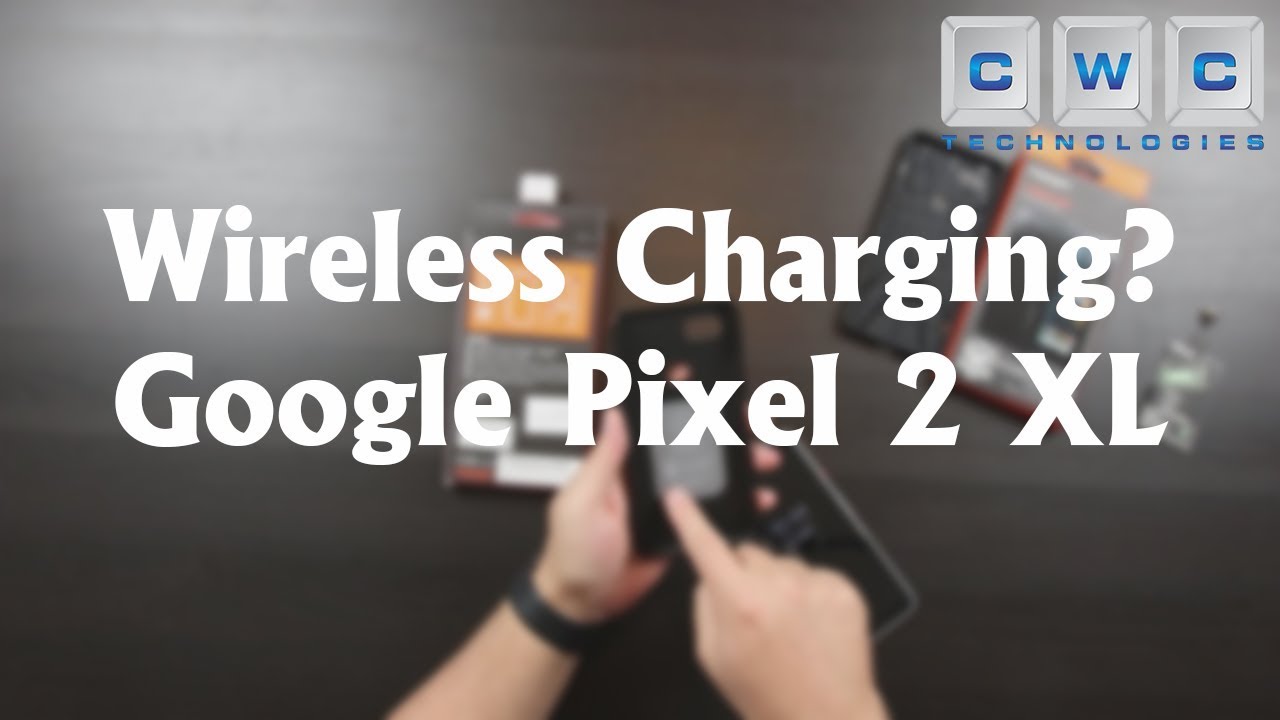


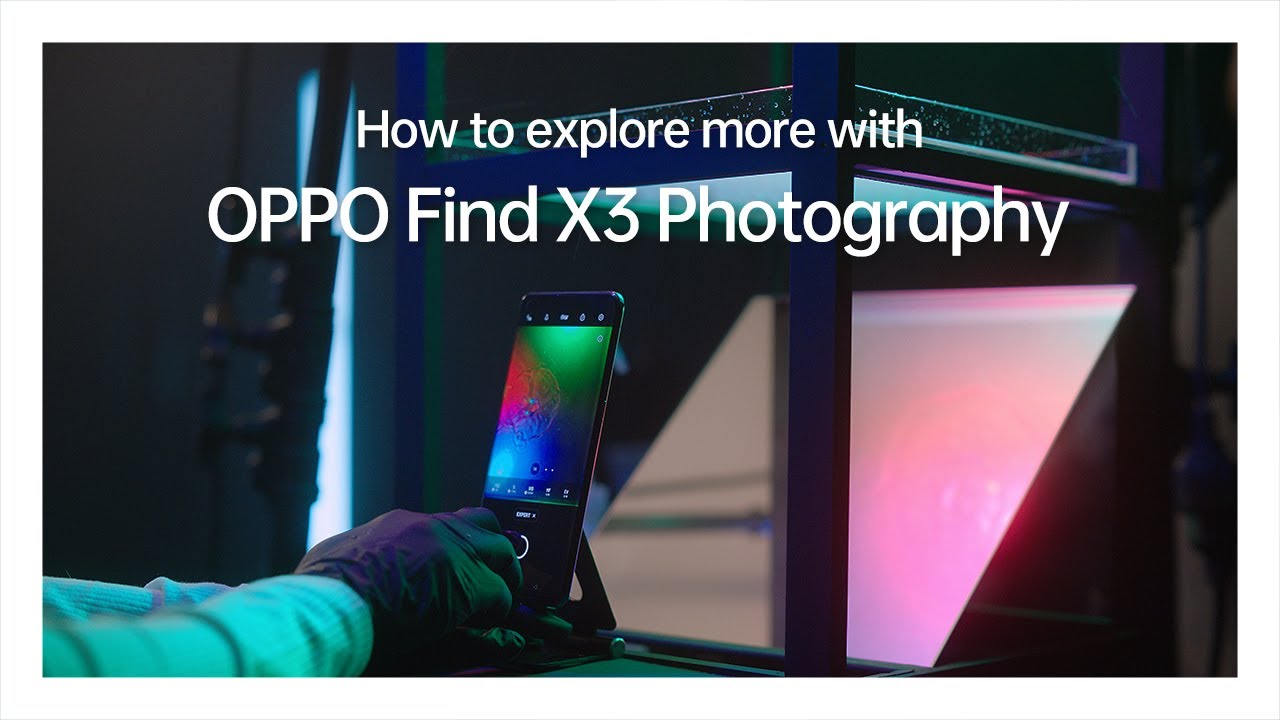

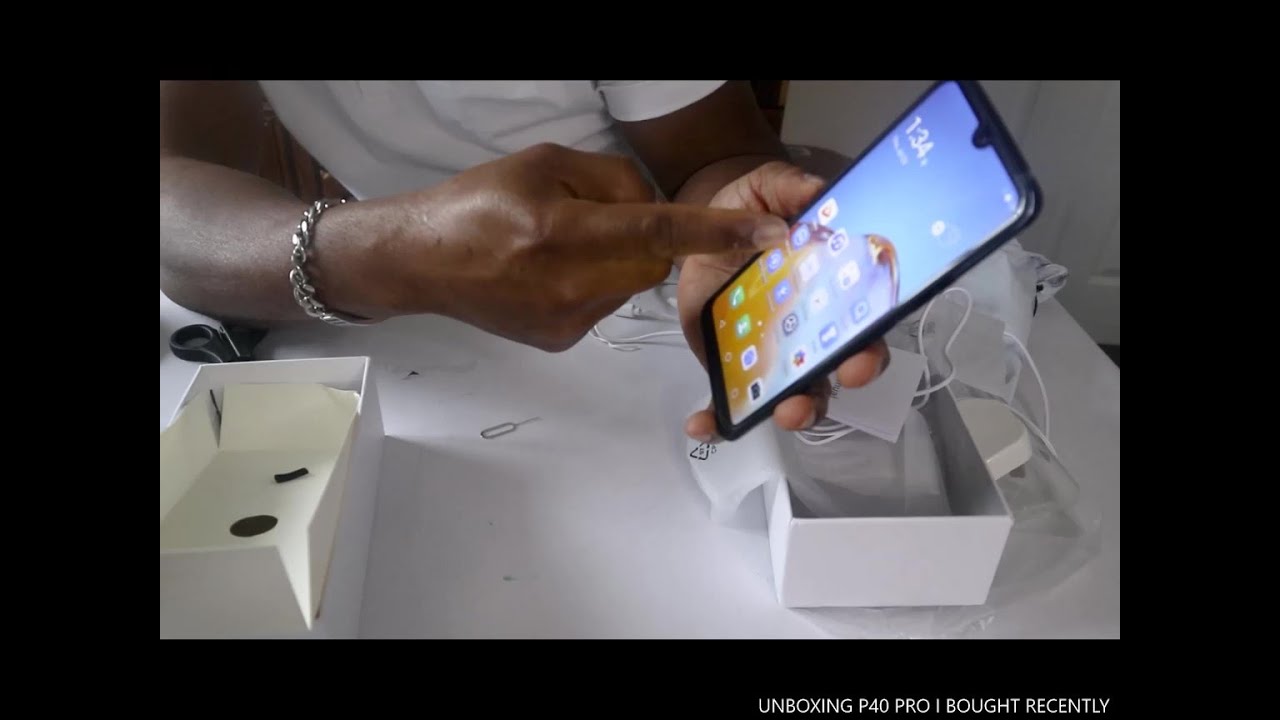




![Poco X3 vs Redmi Note 9 Pro Max Speedtest [SD732G vs SD720G]](https://img.youtube.com/vi/9LUtErD9urU/maxresdefault.jpg )









